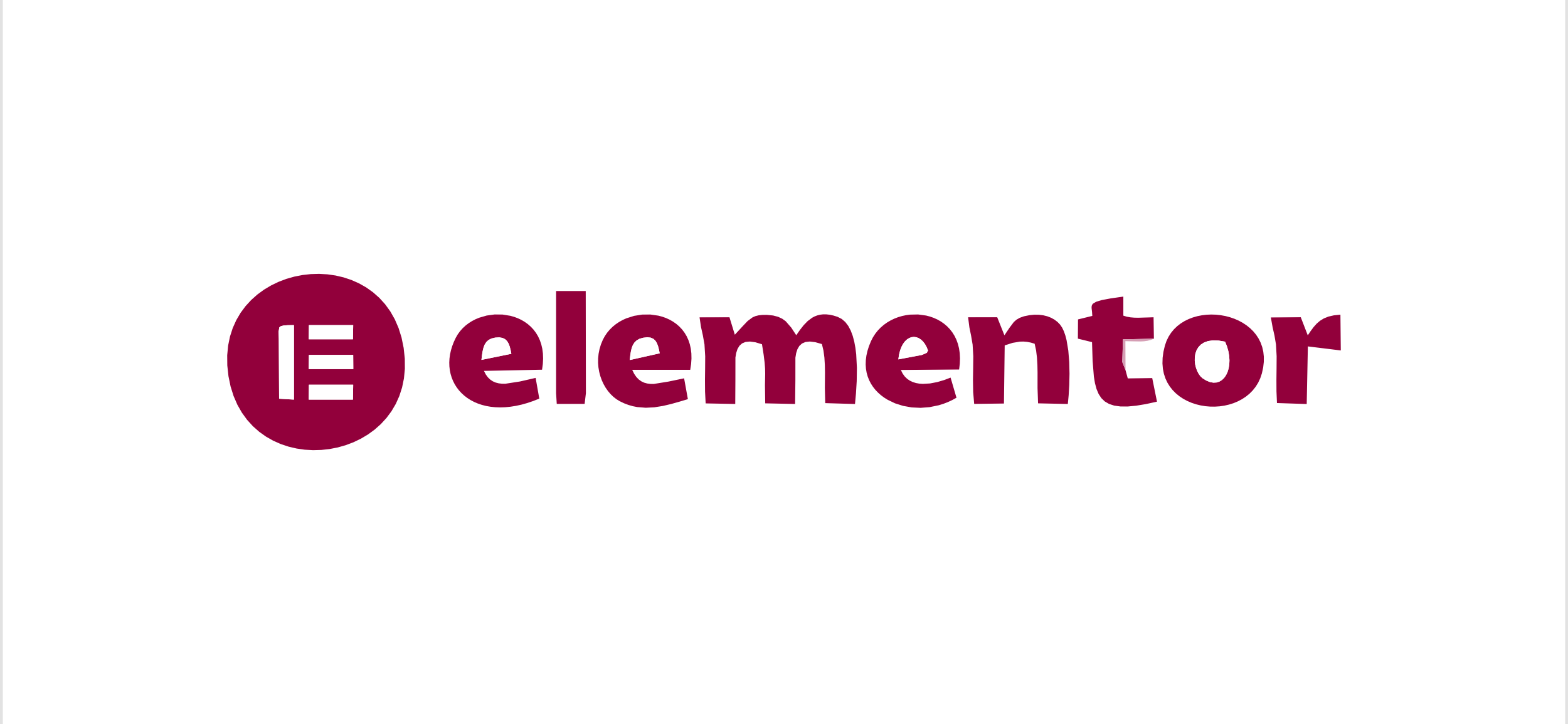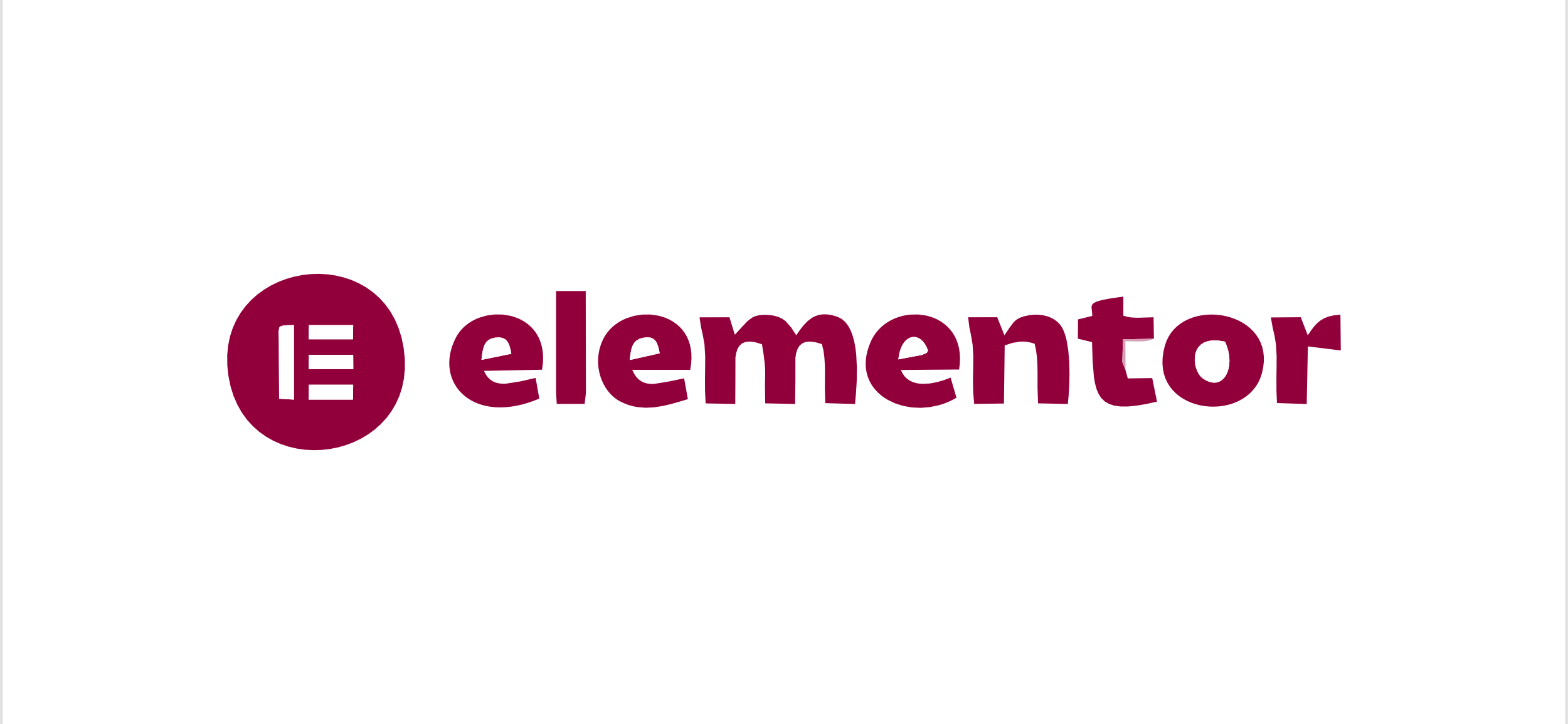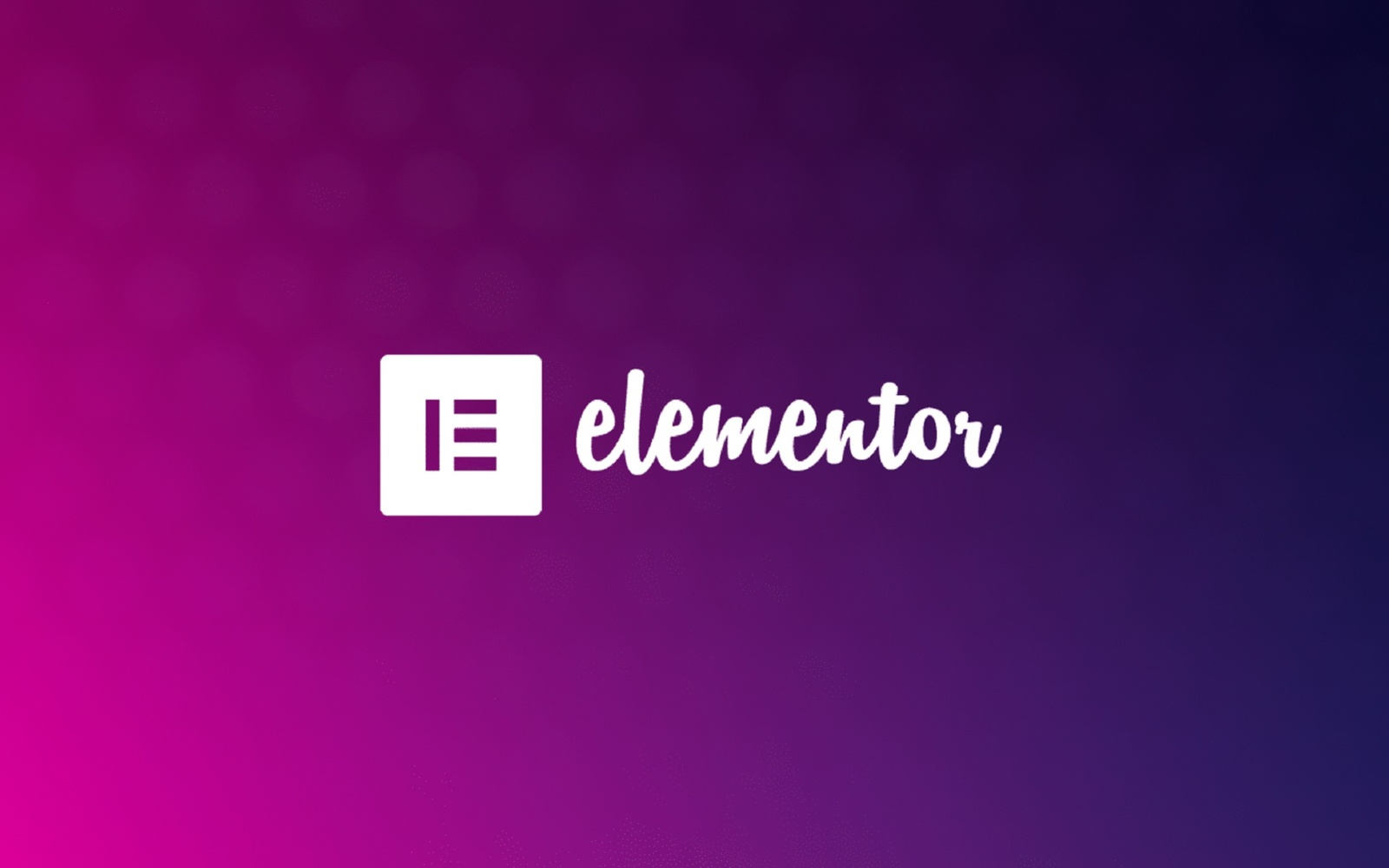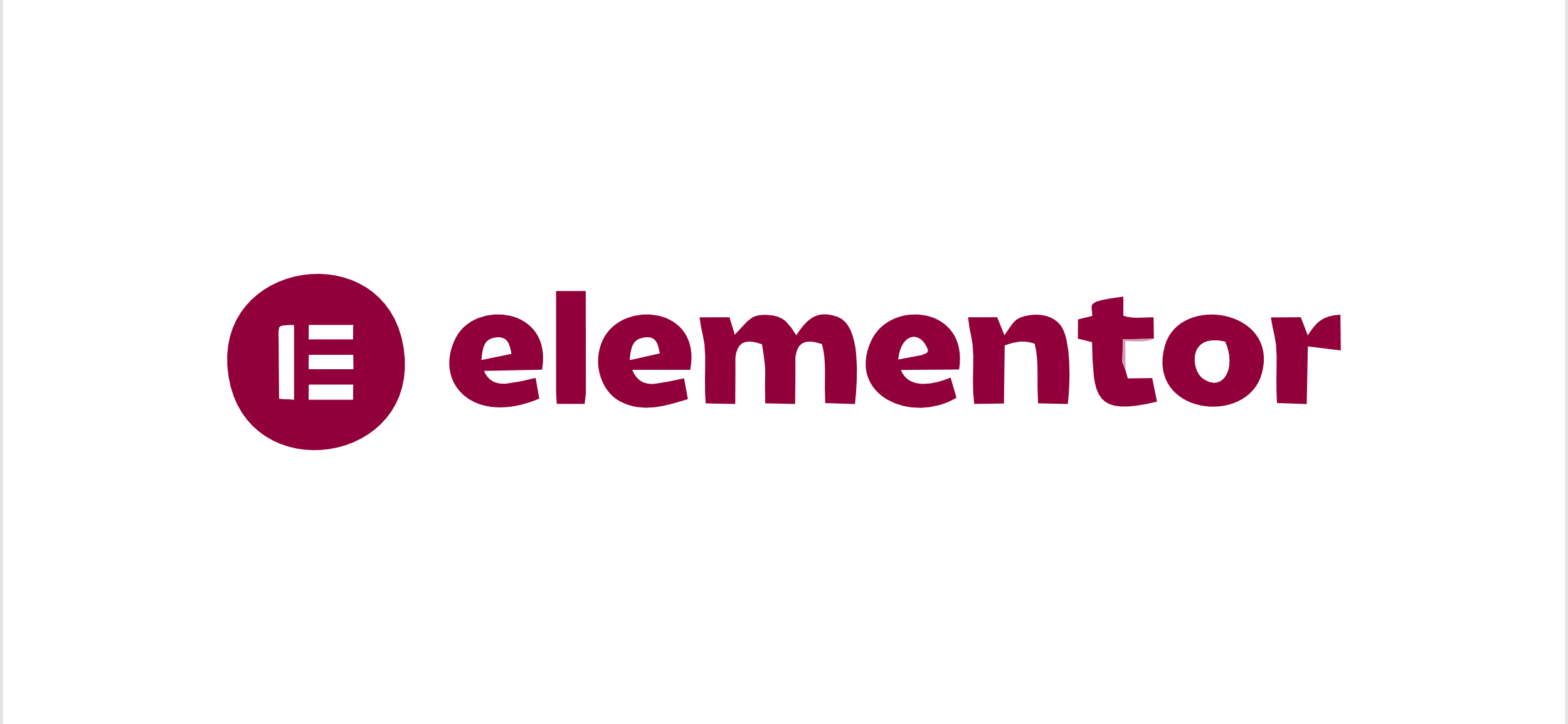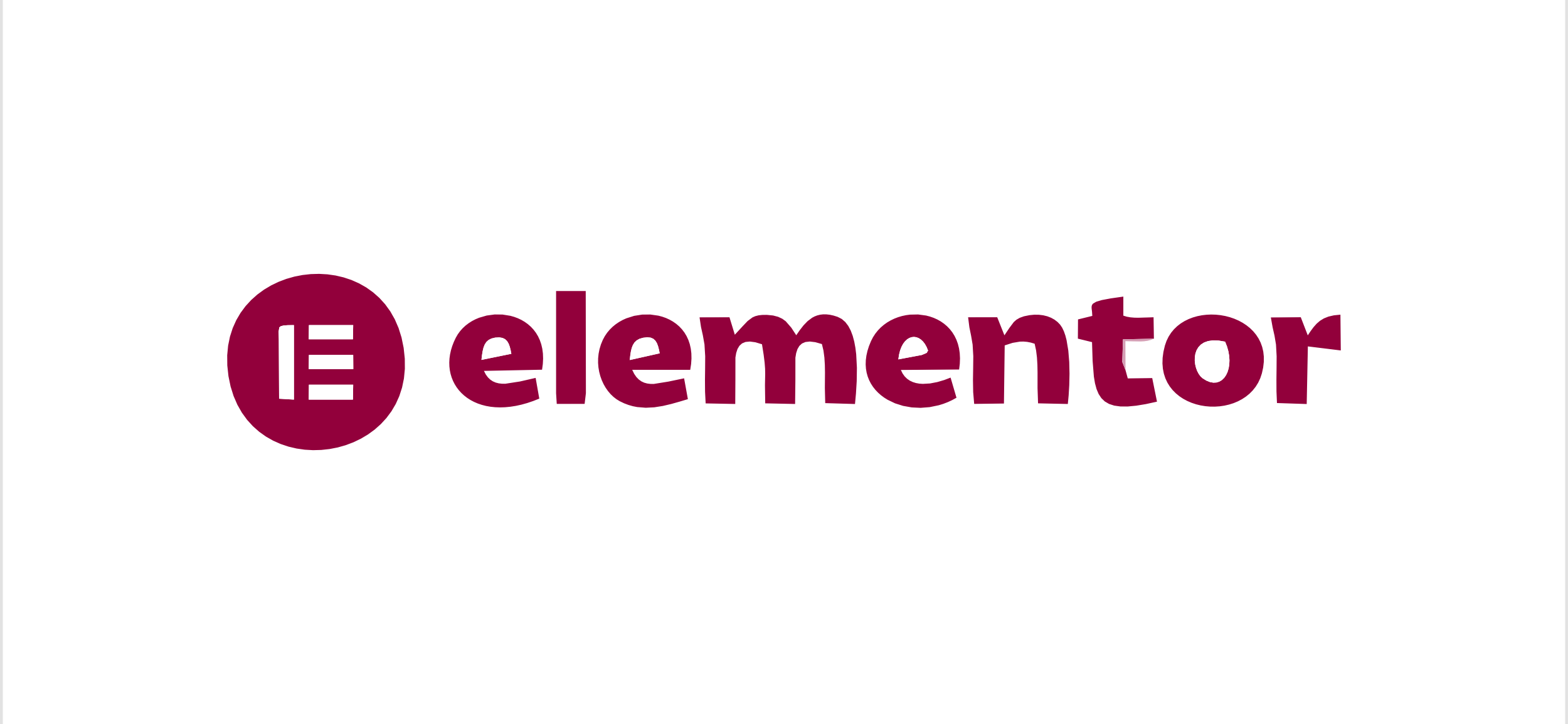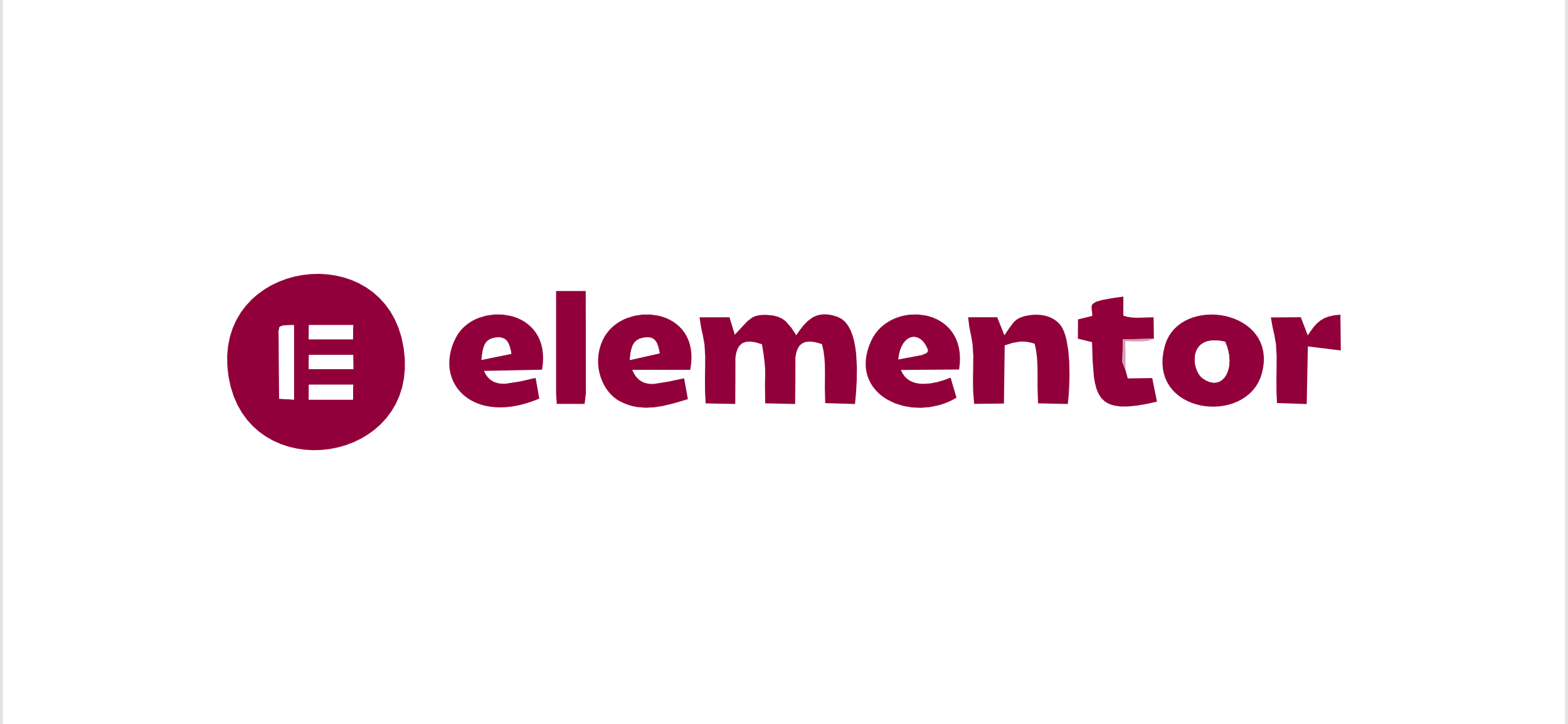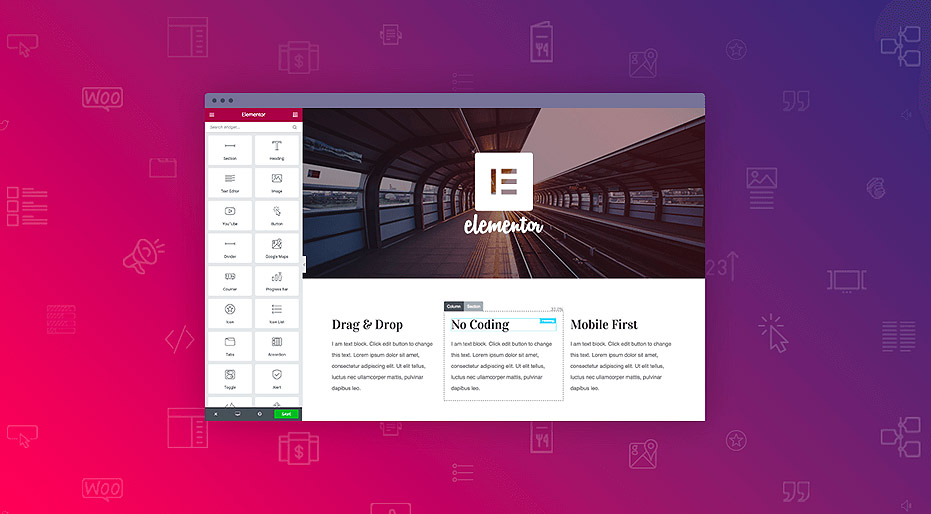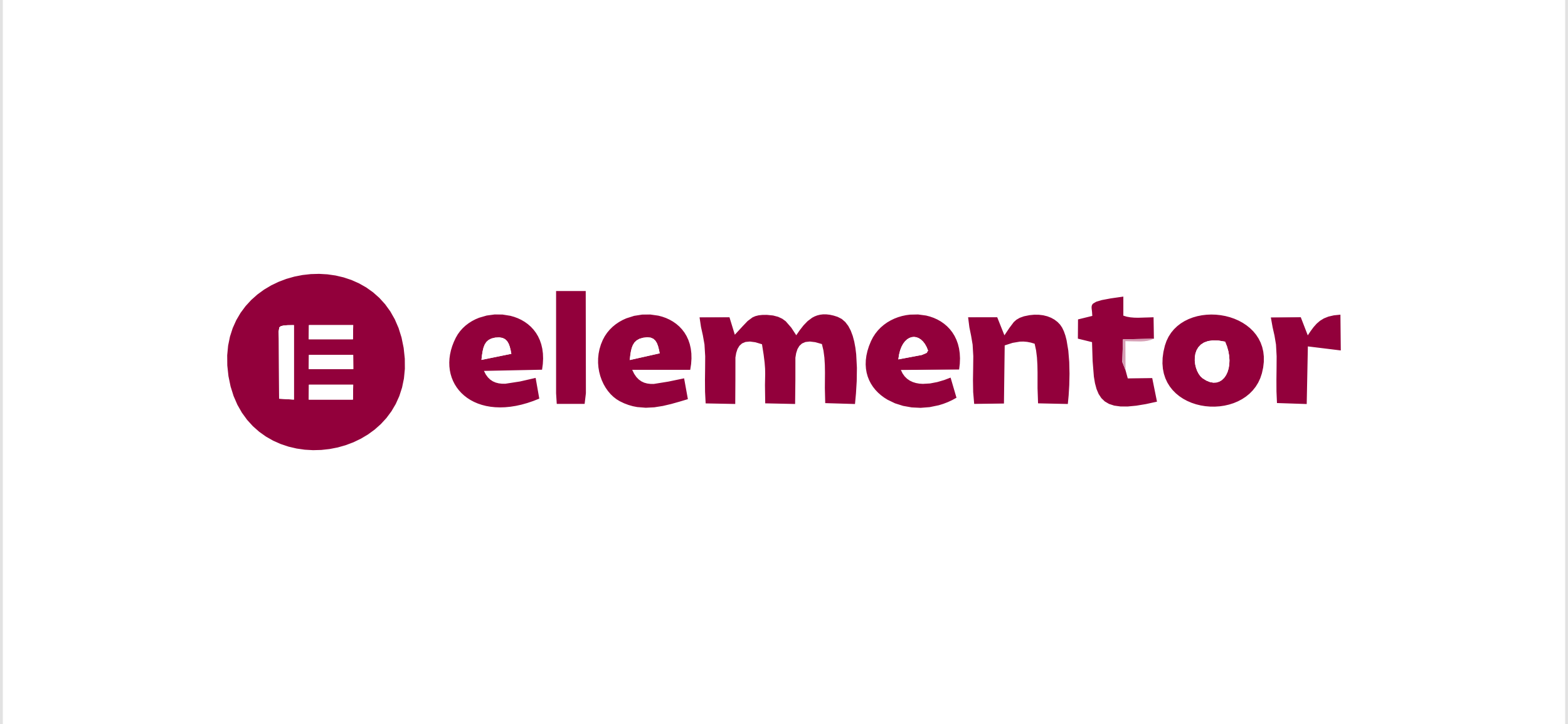arrange in order
Elementor Editor Common Errors and Solutions
Elementor is a very powerful WordPress page builder that helps us easily create stylish and functional responsive pages. Although it is feature-rich, with a variety of widgets and user-friendly settings, we will inevitably encounter some small problems in the process of using...
How to Troubleshoot Incompatibility with Themes via Elementor Safe Mode
Use Elementor Safe Mode to quickly troubleshoot conflicts between themes or plug-ins and editors, solve common failures such as page failure to load, wrong style, etc., and improve WordPress website stability.
Adding Floating Buttons to Your Website with Elementor
Details on how to add floating buttons to your WordPress site using Elementor, including template selection, styling and page display control.
Common Problems and Solutions to Elementor's Safety Model: Addressing Design Challenges
What should I do if my Elementor page fails to load, the editor is white screened, or the style is messed up? This guide analyzes in detail how to use Elementor Safe Mode, the causes of common failures and precise solutions to help you efficiently troubleshoot website problems.
How to achieve seamless page recovery with Elementor Safe Mode?
Elementor editor won't open? Page loading failed? With Elementor Safe Mode, you can seamlessly diagnose and fix page problems, quickly troubleshoot plugin conflicts, and realize safe and efficient page recovery operations.
Creating Customized Search Results Pages with Elementor Pro
Detailed tutorial teaches you to use Elementor Pro to create WordPress custom search results page, including live search, post archive display and styling, suitable for e-commerce, blogs and knowledge base sites.
Why using Elementor Safe Mode speeds up website debugging
Learn how to speed up the website debugging process by enabling Elementor Safe Mode. This article describes how Safe Mode can be used to isolate plugin conflicts, optimize page load speeds, and reduce cache interference to improve the efficiency of Elementor page builds and troubleshooting.
How do I diagnose Elementor not loading issues using the browser console and debugging tools?
Experiencing Elementor editor loading failure, white screen or stuck? This tutorial teaches you how to use the browser console and developer tools, step-by-step troubleshooting JavaScript errors, network request anomalies, CSS hiding and other issues, and efficiently diagnose the root cause of Elementor can not be loaded....
WordPress Theme Incompatible with Elementor? A Complete Guide to Identifying and Resolving Conflicting Issues
Experiencing white screen, messy styles, or save failures with Elementor? This article analyzes the reasons why WordPress themes are incompatible with Elementor, and provides detailed troubleshooting and solutions to help you create a stable and smooth visual editing experience.
How to troubleshoot a server configuration issue where the Elementor editor won't open?
Elementor editor can not open may be closely related to your server configuration. This article explains the key PHP parameters that affect the loading of Elementor, REST API status and extension dependencies, and provides practical troubleshooting and optimization suggestions to help you quickly restore the editor function.
Backdoor Code and Data Hijacking Behind Elementor Pro Cracked Plugin Revealed
Behind the cracked Elementor Pro plugin, there are hidden risks of remote control, data theft and page tampering. The article analyzes the typical tactics and reminds to avoid using illegal plugins.
Elementor Security Model and Teamwork: How to Improve Stability in Multi-Developer Projects?
Building a WordPress website with Elementor in a multi-developer environment? This guide teaches you how to quickly diagnose problems, avoid plugin conflicts, and improve the stability and efficiency of your collaborative projects through Safe Mode.
Tips for handling Elementor load failures and cache plugin conflicts
What should I do if Elementor fails to load? This guide analyzes in detail the common causes of conflict between Elementor and caching plugins, and provides practical troubleshooting tips and solutions to help you quickly restore editor functionality and site stability.
Elementor Background Overlay Effect Full Tutorial: A Design Tool to Enhance the Visual Hierarchy of Web Pages
This article explains how to set up Elementor background overlay, including basic operations, gradients, hover effects and blur overlay, so that the page design more visual expression.
Adding Multi-Level Filtering to Articles and Products in Elementor Tutorial
This tutorial describes the complete procedure and setup of adding multi-level filters to articles and products in Elementor using the Unlimited Elements plugin.
Elementor Transparent Fixed Header Compatibility Analysis in Different WordPress Themes
Learn how to create transparent fixed headers with Elementor in different WordPress themes. This article analyzes the compatibility of themes such as Astra, OceanWP, GeneratePress, Hello Theme and WoodMart to help you choose the most suitable theme for your ideal...
Elementor Safe Mode and Cross-Browser Compatibility: Ensuring a Perfect Experience for All Users
How to make sure your website built with Elementor can be displayed properly in all kinds of browsers? This article provides an in-depth analysis of how to troubleshoot compatibility issues in Safe Mode, and offers practical debugging tips and cross-browser optimization suggestions to improve the overall website experience.
Advanced Methods for Solving the_content Error in Elementor
Encountered Elementor page does not display content or the_content error? This article explains in detail the role of the_content function, common causes of errors and advanced repair techniques to help you completely solve the content loading problems in Elementor, improve site performance and compatibility ...
Tips for Handling Elementor Load Failures and Cache Plugin Conflicts: A One-Stop Troubleshooting and Fixing Guide
Elementor editor load failure, page white screen, style does not update, mostly from the interference of caching plug-ins. This article explains the causes of conflict and repair steps, covering WP Rocket, LiteSpeed Cache, Autoptimize and other mainstream plug-ins, to help you quickly troubleshoot and resolve Elem...
Elementor Loading Stuck/Unresponsive? Practical Tips for Optimizing Site Performance
Elementor loading lag or slow response of the editor is a common problem. In this article, we've compiled 7 practical tips from hosting environment, plugin configuration to caching strategy, to help you fully optimize Elementor performance, so that the editing experience is smoother and the website loads faster.
Elementor Loop Mesh not showing up? Reasons and solutions
Understand the common reasons why Elementor Loop Grid does not display content and solve the problem with detailed troubleshooting methods. This article provides solutions to help you fix common errors such as cache issues, theme plugin conflicts and query settings to restore normal display.
How to make Elementor columns equal in height (also Flexbox containers)
Learn how to use the HappyAddons plugin to equalize columns and Flexbox containers in Elementor, simplifying the site design process, eliminating the need to write code, and improving page aesthetics and consistency.
Fixing the "You Must Call the Content Function" error in Elementor
Detailed analysis of Elementor error "You Must Call the Content Function" causes, and provides four effective solutions to quickly restore page editing functionality.
Recommended methods and plug-in combinations for free implementation of common Elementor Pro features
This article describes how to replace the common features of Elementor Pro with a free version of Elementor and a combination of plugins. The recommended free plugins can help you implement advanced features such as price lists, sliders, forms, dynamic content, and other features to create professional websites with ease.
Elementor Safe Mode: Protecting Your Site from Plugin Conflicts
Learn how to protect your WordPress site from plugin conflicts and improve your site's stability and performance by enabling Elementor Safe Mode. This article will guide you on how to use Safe Mode to resolve plugin conflict issues and optimize page load speed.
Best Practices for Elementor Secure Mode: Optimization and Troubleshooting Tips
Learn how to optimize page design, resolve plugin conflicts, and troubleshoot issues with Elementor Security Mode. This article provides practical tips and best practices to help developers increase development efficiency and improve site performance.
Indirect SEO Impact of Elementor Secure Mode: Optimizing Site Load Speed and Stability
Elementor's security mode can not only troubleshoot plugin conflicts, but also indirectly improve site loading speed and stability. This article explains its practical application and operation strategy in SEO optimization.
How can Elementor Safe Mode help optimize site performance and reduce resource consumption?
Get a deeper understanding of how Elementor Security Mode can help troubleshoot plugin conflicts, reduce page resource consumption, improve loading speed, and provide a smoother, more efficient user experience and performance guarantee for WordPress sites.
Introducing Editor V4 Alpha: The Future of Elementor Website Building
Learn about the new features that Editor V4 Alpha introduces in Elementor, including reusable classes, interactive styles, simplified DOM structure, and fully responsive design controls to help users increase productivity and optimize site performance.
The Impact of Elementor Secure Mode on SEO Optimization: Improving Website Performance and Accessibility
Learn how Elementor Security Mode can indirectly improve the SEO performance of your WordPress site by optimizing site performance and accessibility, with a full breakdown from load speed to user experience.
How to Create Image Hotspots with Elementor's Hotspot Widget
Use HappyAddons hotspot widgets to add clickable areas to images, displaying text, links and icons to make WordPress pages more interactive and expressive.