A well-designed search results page helps visitors quickly locate targeted content, saving time and inspiring more in-site browsing.
Elementor Pro It is the core tool for realizing such pages. It supports theme builder, custom templates and advanced controls to make the whole search experience more flexible. The next step is to explain how to do it.
![Image [1]-Creating a WordPress Custom Search Results Page with Elementor Pro](http://gqxi.cn/wp-content/uploads/2025/05/20250529140812331-image.png)
What is a customized search results page?
Customized search result page is used to display blogs, products, articles, services and other content matching with keywords. You are free to add titles, images, filters and other modules to make the page more visually appealing and functional.
Common Usage Scenarios
- E-commerce: Combine search + filters to quickly display targeted products
- Blogs: filter posts by tag, category or author
- Knowledge Base: Provides a quick access to document search
- Service Platform: Filter services with different prices, ratings, and regions
- Educational websites: search for courses, textbooks, learning resources
Preparation tools
Make sure the site is installed:
- Elementor
- Elementor Pro
The creation operation begins next.
Step 1: Open Elementor Pro Theme Builder
- Log in to the backstage
- Go to "Templates > Theme Builder".
![Image [2]-Creating WordPress Custom Search Results Pages with Elementor Pro](http://gqxi.cn/wp-content/uploads/2025/05/20250529140913810-image.png)
- Find the "Search Results" module and click "Add New Template".
![Image [3]-Creating WordPress Custom Search Results Pages with Elementor Pro](http://gqxi.cn/wp-content/uploads/2025/05/20250529140922788-image.png)
The system will enter a blank canvas for subsequent components.
![Image [4]-Creating WordPress Customized Search Results Pages with Elementor Pro](http://gqxi.cn/wp-content/uploads/2025/05/20250529140931611-image.png)
Step 2: Add Title & Description Block
- Click on the plus sign to create a new region
![Image [5]-Creating WordPress Custom Search Results Pages with Elementor Pro](http://gqxi.cn/wp-content/uploads/2025/05/20250529140940761-image.png)
- Drag and drop the "Title" component into the input page.caption
![Image [6]-Creating a WordPress Custom Search Results Page with Elementor Pro](http://gqxi.cn/wp-content/uploads/2025/05/20250529140946902-image.png)
- Adjusting fonts, colors and positions in Styles
![Image [7]-Creating a WordPress Custom Search Results Page with Elementor Pro](http://gqxi.cn/wp-content/uploads/2025/05/20250529140955386-image.png)
Then add the "Text Editor" component, enter the description text, also set in the "Style".typeThe
![Image [8]-Creating a WordPress Custom Search Results Page with Elementor Pro](http://gqxi.cn/wp-content/uploads/2025/05/20250529141010579-image.png)
Step 3: Add a search box
- Drag in the "Search Form" component.
![Image [9]-Creating a WordPress Custom Search Results Page with Elementor Pro](http://gqxi.cn/wp-content/uploads/2025/05/20250529141019767-image.png)
- Set the left and right margins in "Advanced > Margins" to control the width.
![Image [10]-Creating a WordPress Custom Search Results Page with Elementor Pro](http://gqxi.cn/wp-content/uploads/2025/05/20250529141038533-image.png)
- Adjust fonts, backgrounds, borders and rounded corners in Styles.
![Image [11]-Creating a WordPress Custom Search Results Page with Elementor Pro](http://gqxi.cn/wp-content/uploads/2025/05/20250529141048491-image.png)
The rounded corners of the search button and search box can be set separately to achieve a unified visual style.
Step 4: EnableReal-time searchfunctionality
- Switch to the "Content" tab
- Open the "Live Results" option in the "Results" section.
- Set the maximum number of matches to display
![Image [12]-Creating a WordPress Custom Search Results Page with Elementor Pro](http://gqxi.cn/wp-content/uploads/2025/05/20250529141111891-image.png)
Step 5: Create a Live Results Template
- Click on "Create Template" to enter the new canvas.
![Image [13]-Creating a WordPress Custom Search Results Page with Elementor Pro](http://gqxi.cn/wp-content/uploads/2025/05/20250529141118429-image.png)
![Image [14]-Creating a WordPress Custom Search Results Page with Elementor Pro](http://gqxi.cn/wp-content/uploads/2025/05/20250529141129445-image.png)
- Selection of horizontal row structures
![Image [15]-Creating a WordPress Custom Search Results Page with Elementor Pro](http://gqxi.cn/wp-content/uploads/2025/05/20250529141140599-image.png)
- Drag in the Featured Image component, set it to medium size and adjust the rounded corners.
![Image [16]-Creating a WordPress Custom Search Results Page with Elementor Pro](http://gqxi.cn/wp-content/uploads/2025/05/20250529141146361-image.png)
![Image [17]-Creating a WordPress Custom Search Results Page with Elementor Pro](http://gqxi.cn/wp-content/uploads/2025/05/20250529141201554-image.png)
- Drag in the "Article Title" component and set the font and color.
![Image [18]-Creating a WordPress Custom Search Results Page with Elementor Pro](http://gqxi.cn/wp-content/uploads/2025/05/20250529141219147-image.png)
- Save Template
![Image [19]-Creating a WordPress Custom Search Results Page with Elementor Pro](http://gqxi.cn/wp-content/uploads/2025/05/20250529141231524-image.png)
This template determines the format of each item of content displayed during a search.
Step 6: Apply the template to the search results
Go back to the main page and select the template you just saved in the Live Results module.
![Image [20]-Creating a WordPress Custom Search Results Page with Elementor Pro](http://gqxi.cn/wp-content/uploads/2025/05/20250529141822172-image.png)
At this point, you can set the number of items to be displayed, the sorting method, and so on.
![Image [21]-Creating a WordPress Custom Search Results Page with Elementor Pro](http://gqxi.cn/wp-content/uploads/2025/05/20250529141847819-image.png)
Step 7: Customize Real-time Result Styles
Set in Style > Result:
- contextscolor
- Borders and rounded corners
- inner margin
- Column width and project spacing
![Image [22]-Creating a WordPress Custom Search Results Page with Elementor Pro](http://gqxi.cn/wp-content/uploads/2025/05/20250529141857272-image.png)
Test enter the keyword when you are done and the real-time display results will appear below the input box.
![Image [23]-Creating a WordPress Custom Search Results Page with Elementor Pro](http://gqxi.cn/wp-content/uploads/2025/05/20250529141905938-image.png)
Step 8: Add the Article Archiving component
- Create a new paragraph area
- Drag in the "Archive Posts" component.
![Image [24]-Creating a WordPress Custom Search Results Page with Elementor Pro](http://gqxi.cn/wp-content/uploads/2025/05/20250529141932679-image.png)
This component displays the content of all published articles on the current site.
![Image [25]-Creating a WordPress Custom Search Results Page with Elementor Pro](http://gqxi.cn/wp-content/uploads/2025/05/20250529141936435-image.png)
Step 9: Configure how articles are displayed
Set in "Contents":
- Number of columns, image position and resolution
![Image [26]-Creating a WordPress Custom Search Results Page with Elementor Pro](http://gqxi.cn/wp-content/uploads/2025/05/20250529141945910-image.png)
- Showing title, summary, meta information and "Read more"
- Number of characters vs. meta-information fields (e.g., dates, comments, etc.)
![Image [27]-Creating a WordPress Custom Search Results Page with Elementor Pro](http://gqxi.cn/wp-content/uploads/2025/05/20250529141955650-image.png)
- set uptab window (in a web browser etc)Mode and Alignment
![Image [28]-Creating a WordPress Custom Search Results Page with Elementor Pro](http://gqxi.cn/wp-content/uploads/2025/05/20250529142003864-image.png)
Step 10: Beautify the article list
Set in "Style":
- Column spacing and alignment
![Image [29]-Creating a WordPress Custom Search Results Page with Elementor Pro](http://gqxi.cn/wp-content/uploads/2025/05/20250529142014949-image.png)
- Image Margins and Rounded Corners
![Image [30]-Creating a WordPress Custom Search Results Page with Elementor Pro](http://gqxi.cn/wp-content/uploads/2025/05/20250529142021743-image.png)
- Fonts and colors for titles, abstracts and meta information
![Image [31]-Creating a WordPress Custom Search Results Page with Elementor Pro](http://gqxi.cn/wp-content/uploads/2025/05/20250529142030583-image.png)
- The pagination button style is the same as thehoverquality
![Image [32]-Creating a WordPress Custom Search Results Page with Elementor Pro](http://gqxi.cn/wp-content/uploads/2025/05/20250529142037864-image.png)
After all the settings are completed, the page content will be closer to the overall style of the website.
Step 11: Save and Preview
Save and go to the frontend preview, enter a keyword and click search, you will see real-time search results appearing above and a list of full article archives displayed below.
![Image [33]-Creating a WordPress Custom Search Results Page with Elementor Pro](http://gqxi.cn/wp-content/uploads/2025/05/20250529142049231-image.png)
Frequently Asked Questions: Confusing page display?
Sometimes the page is blank or mis-structured after clicking search because there is no setting for theArchive PageTemplate.
![Image [34]-Creating a WordPress Custom Search Results Page with Elementor Pro](http://gqxi.cn/wp-content/uploads/2025/05/20250529142110200-image.png)
Solution:
- Return to "Templates > Theme Builder".
- Creating an "archive" template
- Set the presentation, save and enable to fix it
![Image [35]-Creating a WordPress Custom Search Results Page with Elementor Pro](http://gqxi.cn/wp-content/uploads/2025/05/20250529142126337-image.png)
summarize
utilization Elementor Pro It's easy to build a fully functional and professional looking search results page. Whether it's a search box, real-time results display or article archive content, it's highly customizable to suit your site's needs. With proficiency, you can also extend the application scenarios, such ascatalogsCreation of pages such as pages, filter pages, knowledge centers, etc.
Link to this article:http://gqxi.cn/en/56655The article is copyrighted and must be reproduced with attribution.

















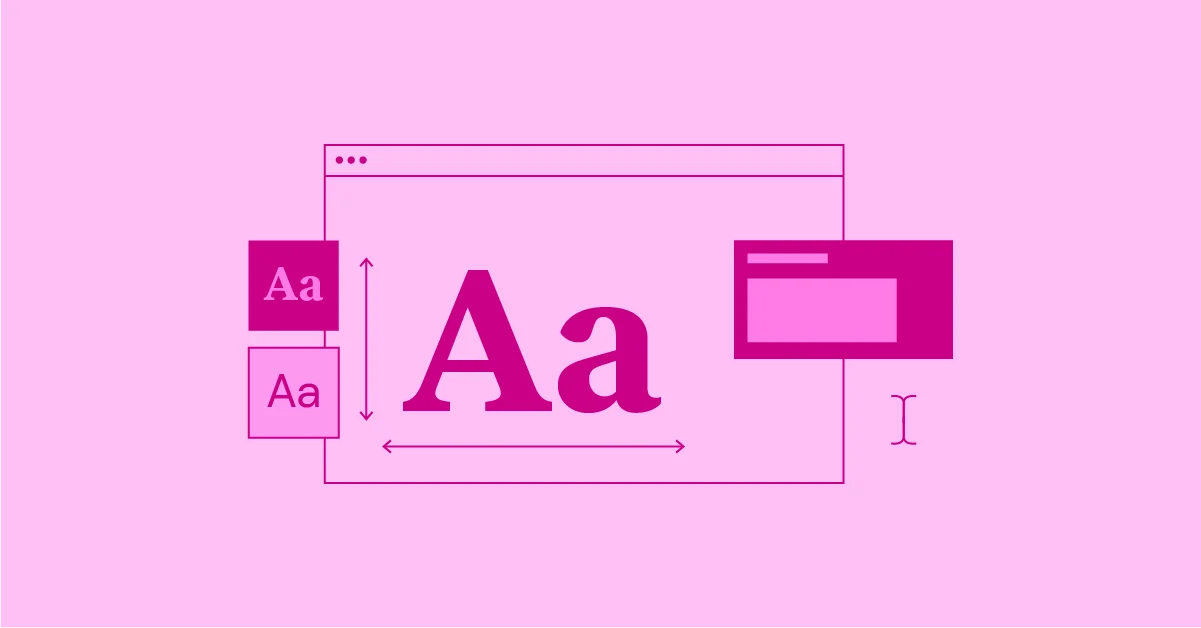


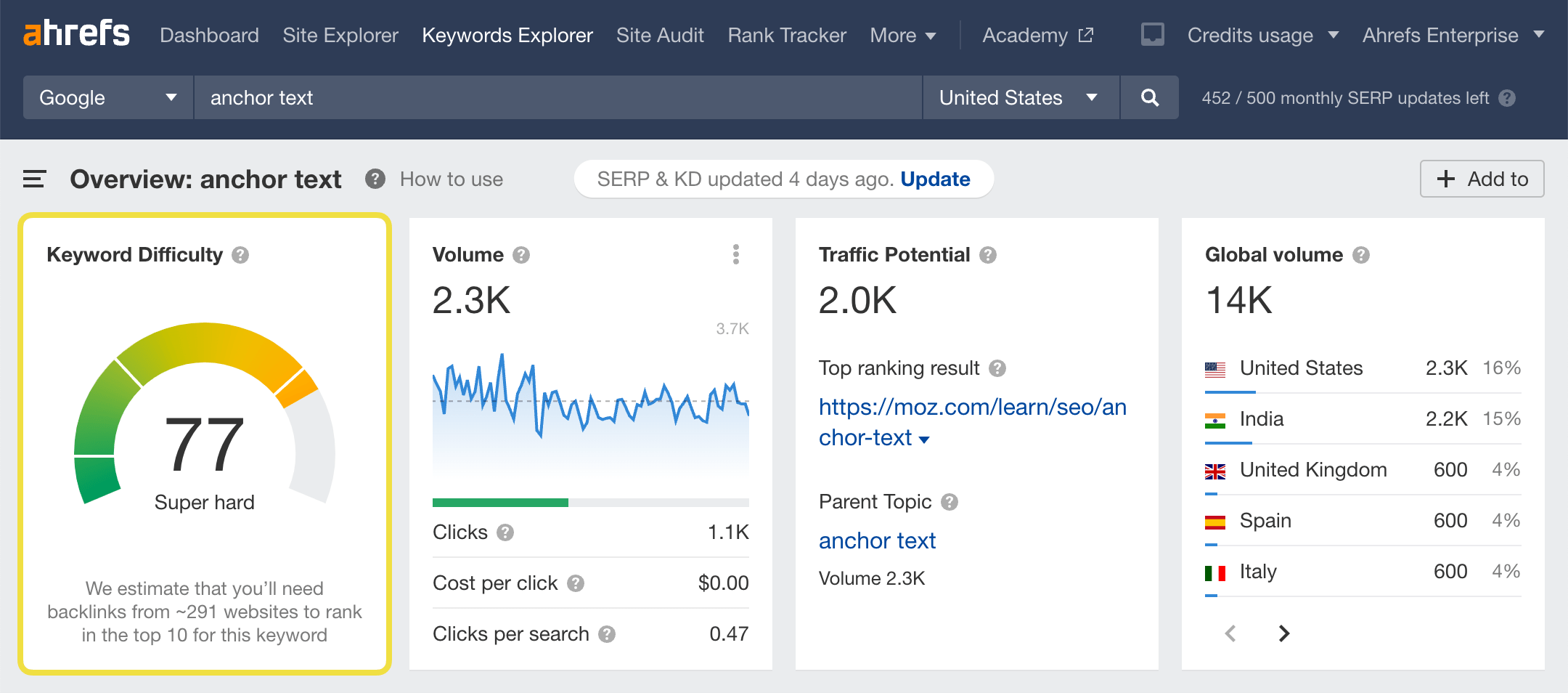



![Emoji[jingya]-Photonflux.com | Professional WordPress repair service, worldwide, rapid response](http://gqxi.cn/wp-content/themes/zibll/img/smilies/jingya.gif)






No comments