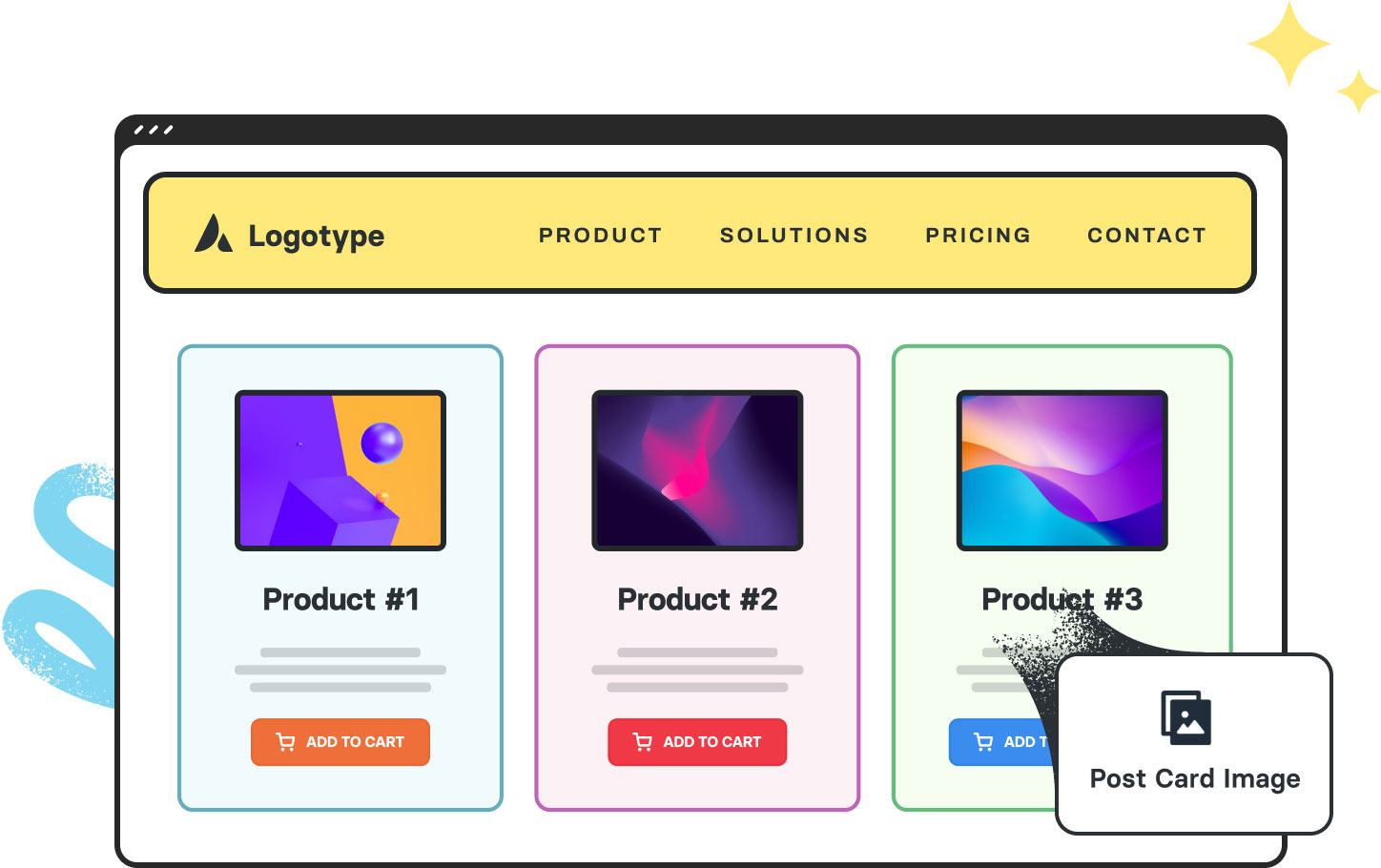arrange in order
Astra vs Avada in-depth analysis: who is more economical in long-term maintenance?
Don't step on the pit when choosing a theme! An in-depth comparison of Astra and Avada's long-term maintenance experience, who is more stable and compatible with updates, an article to tell you the answer.
Astra or Avada: An article on which theme is better for multisite deployments
Comprehensive comparison of Astra and Avada in WordPress multisite performance, compatibility and deployment experience, to help you choose the strongest theme, easy to build efficient multisite!
Avada Postcard Element: Advanced Page Design with 0 Basics!
You can make advanced pages even if you don't know how to code! With Avada Postcard Element, it's easy to implement card layouts and turn your website into a professional design in seconds.
Avada's Postcard Element Can Spike Website Engagement Rates!
Did you know that Avada's Postcard Element is more than just decoration? It creates cool card layouts, boosts user interaction, gives your WordPress site instant high quality, and increases conversions!
Don't know how to use Avada Postcard, this hands-on guide will help you get started!
Avada Postcard Element is the secret weapon for creating high quality pages! Easily implement product showcases, blog layouts, and team profiles with dynamic content, animated effects, and responsive design to help you increase conversions!
How to customize Avada Timeline color styles
Learn how to use the Avada Timeline module to customize colors, unify your brand's vision, and enhance the aesthetics and presentation logic of your pages, with practical examples of color matching.
Avada Timeline Module Application Scenario Analysis and Industry Application Guide
In-depth analysis of Avada timeline module functional advantages and industry application scenarios, covering the official website of enterprises, educational platforms, news topics and other types of websites content display strategy.
How to build a two-column timeline layout with Avada
Use Avada Builder to build a two-column timeline to easily display the parallel progress of two projects or departments. Ideal for project management, course planning, corporate publishing, and other scenarios to improve page visualization and readability.
Avada theme header and footer can not be set? Detailed solution and practical tips
In the last issue, we talked about the basic Avada theme settings, but still can not set the header and footer We say a separate issue of the header and footer can not be set, as well as some of the ways to set the Steps: Site back-end → Avada → Layouts → Layout Builder → Main He...
Easy to optimize your Avada theme: global settings in one step (07)
Previously talked about the Avada theme layout and some features, today we continue to get more important global settings. In fact, these settings are like the site's "behind-the-scenes engineering", mastered, your site effect instantly improve a lot! Don't worry, the steps are not complicated, follow the good ~ Steps ...
Using Avada's own canvas function to easily realize the pop-up window effect: to create an efficient user experience (06)
In modern websites, Popup is an important tool to effectively increase the conversion rate of users, especially in foreign trade websites, timely popups can effectively guide users to initiate inquiries or participate in promotional activities. However, many people still do not understand that Avada theme comes with a "canvas" (...
In-depth analysis of Avada theme special modules: product rotation, product grid and image hotspot (05)
In the last installment, we explored the basic module setup in Avada theme. Today, we'll move on to some of the more unusual modules such as the WooCommerce Product Rotator, Product Grid and Image Hotspot modules. These modules provide an opportunity to exhibit...
Comprehensive analysis of Avada theme homepage layout and container setting tips (04)
When using Avada theme, many newbies may be confused about its homepage layout, especially in the selection and setting of containers and modules. Compared to other page builders such as Elementor and WPBakery Page Builder, Avada theme's built-in editor provides a more intuitive and...
How to set the homepage image and slider of Avada theme: detailed tutorial (03)
In modern website design, images and sliders on the homepage are one of the key elements that catch the visitor's eye. The use of sliders not only enhances the dynamics of your website, but also better showcases the core content and visual information. As a powerful WordPress theme, Avada theme comes with...
How to set up menus and mega menus in Avada theme: detailed tutorial (02)
Welcome to this tutorial, today we will tell you in detail how to set up the Normal Menu and Mega Menu (Mega Menu) in Avada theme. Although the normal menu is relatively simple to set up, we will not repeat it, if you want to understand, you can refer to Basel Theme's Menu...
Comprehensive analysis of the Avada theme: features, installation and template import tutorial (01)
Today we will talk about Avada Theme Welcome to this WordPress tutorial, today we will delve into the power of Avada theme and how to use it. As a popular and versatile theme, Avada offers website builders great flexibility and a wealth of options...