Yoast SEO It's also a popular WordPress plugin used to help websitesOptimize Search Engine Rankings(SEO). There are many built-in tools and features. I'll tell you all about them below.
![Image [1] - How to Optimize Your WordPress Site with Yoast SEO: Full Tutorial](http://gqxi.cn/wp-content/uploads/2024/10/20241016212429706-image-1024x332.png)
Install Yoast SEO plugin
Before starting to use theYoast SEO Plugins are installed before plugins.
log inWordPress website, into the dashboard.Click on Plugins in the left menu, and then the plugin settings willcommencement. Click "Add New Plugin"(
![Image [2] - How to Optimize Your WordPress Site with Yoast SEO: Full Tutorial](http://gqxi.cn/wp-content/uploads/2024/10/20241016213142416-image-1024x541.png)
After the jump, type directlyPlugin Name(Yoast SEO), clickInstallation(Install Now).
![Image [3] - How to Optimize Your WordPress Site with Yoast SEO: Full Tutorial](http://gqxi.cn/wp-content/uploads/2024/10/20241016213952104-image-1024x551.png)
After installation, you need to activate the plugin. Tap "activate" (Activate) after the dashboard appears "Yoast SEO "It'll be fine.
![Image [4] - How to Optimize Your WordPress Site with Yoast SEO: Full Tutorial](http://gqxi.cn/wp-content/uploads/2024/10/20241016221235614-image-1024x568.png)
The instrument panel appears "Yoast SEO "The menu.
![Image [5] - How to Optimize Your WordPress Site with Yoast SEO: Full Tutorial](http://gqxi.cn/wp-content/uploads/2024/10/20241016221404376-image-1024x590.png)
Link to this article:http://gqxi.cn/en/23008The article is copyrighted and must be reproduced with attribution.
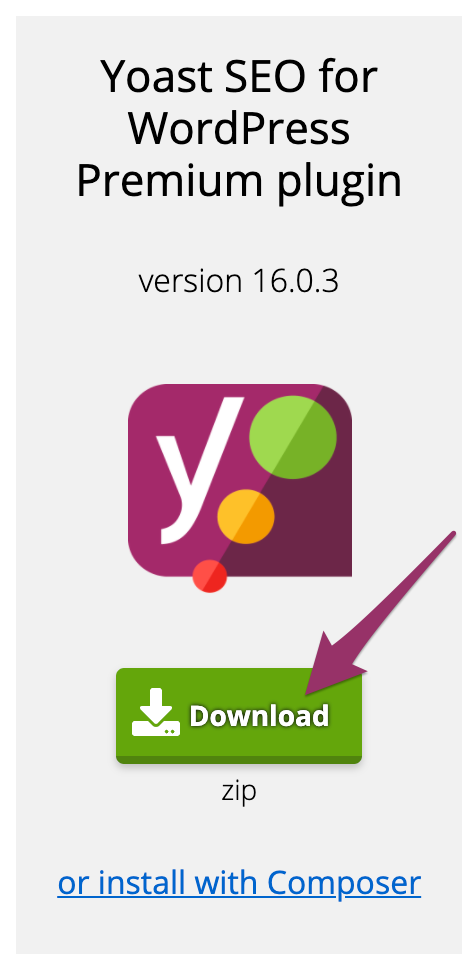
















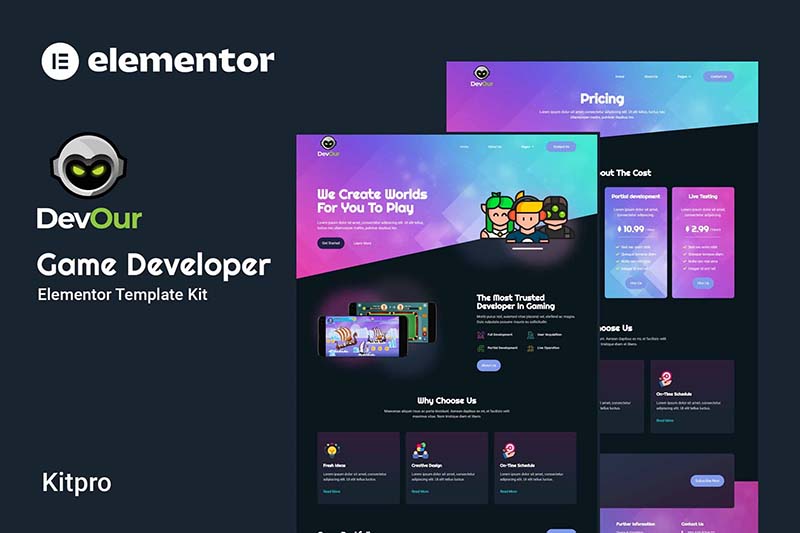




![Emoji[jingya]-Photonflux.com | Professional WordPress repair service, worldwide, rapid response](http://gqxi.cn/wp-content/themes/zibll/img/smilies/jingya.gif)






- newest
- hottest
See only the author.