Avada thematicPostcard Element is a very practical function module, it can help webmasters quickly create card-based content layout, not only beautiful, but also enhance the user experience. This article will take you from scratch, step by step to master how to use the Avada Postcard Element Design a professional page.
![Image[1]-Newbie Reverse! Become a design god in seconds with Avada Postcard Element!](http://gqxi.cn/wp-content/uploads/2025/09/20250913135638961-image.png)
I. What is Postcard Element?
Postcard Element be Avada Builder A content presentation module in the Its main features are:
- Card Layout: Clearly structured presentation of content in card form.
- Scalable content: You can display articles, products, team profiles, customer testimonials and more.
- Height can be customized: Supports various combinations of images, text, buttons, icons and more.
- responsive design: Desktop, tablet and mobile are adapted by default.
![Image [2] - Beginner's Rebound! Become a design god in seconds with Avada Postcard Element!](http://gqxi.cn/wp-content/uploads/2025/09/20250913140132229-image.png)
In other words, Postcard Element helps you organize large amounts of content into "at-a-glance cards" that are aesthetically pleasing and easy to navigate.
Why use Postcard Element?
- Enhancement of visual effects
Card typography is more intuitive than long paragraphs of text and quickly grabs the user's attention.
![Image [3] - Beginner's Rebound! Become a design god in seconds with Avada Postcard Element!](http://gqxi.cn/wp-content/uploads/2025/09/20250913140404598-image.png)
- Wide range of applications
- Blog Post Recommendations
- Product Showcase
- Team Members
- Client evaluation module
- Reduced design costs
No complex code is needed and newbies can do it quickly with drag and drop.
How to start using Postcard Element
1. Open Avada Builder
- Log in to the WordPress backend → Pages → New Page.
- strike (on the keyboard) Using Avada Builder Open the visual editor.
![Image [4] - Beginner's Rebound! Become a design god in seconds with Avada Postcard Element!](http://gqxi.cn/wp-content/uploads/2025/09/20250913140527981-image.png)
2. Add Postcard Element
- In the editor click on the + button and search for "Postcard".
- commander-in-chief (military) Postcard Element Drag it to the page.
![Image [5] - Beginner's Rebound! Become a design god in seconds with Avada Postcard Element!](http://gqxi.cn/wp-content/uploads/2025/09/20250913141124189-image.png)
3. Selection of data sources
Postcard can bind to different types of data sources:
![Image [6] - Newbie Reversal! Become a design god in seconds with Avada Postcard Element!](http://gqxi.cn/wp-content/uploads/2025/09/20250913141151579-image.png)
- Blog Posts: Display the latest articles or specified categories.
- WooCommerce offerings: Shows a list of products.
- Customized content: Add images + text + buttons manually.
4. Adjustment of layout
![Image [7] - Newbie Reversal! Become a design god in seconds with Avada Postcard Element!](http://gqxi.cn/wp-content/uploads/2025/09/20250913141358447-image.png)
- Number of columns: Choose how many cards to display in each row (2, 3, or 4 columns).
- Spacing: Adjust the gaps between cards to ensure visual aesthetics.
- Sort: Sort content by newest, hottest, or customized.
IV. In-depth customization Postcard Element
Images & Covers
- Upload a featured image of a product or article.
- Support crop ratio (1:1, 16:9).
![Image [8] - Beginner's Rebound! Become a design god in seconds with Avada Postcard Element!](http://gqxi.cn/wp-content/uploads/2025/09/20250913141844363-image.png)
Title and text
- Customize fonts, sizes and colors.
- Add a subtitle or description text.
![Image [9] - Newbie Reversal! Become a design god in seconds with Avada Postcard Element!](http://gqxi.cn/wp-content/uploads/2025/09/20250913141910122-image.png)
Buttons and Links
- Add buttons to cards that link to post detail pages or product pages.
- Supports multiple button styles (rounded corners, square, stroke).
![Image [10]-Newbie Reversal! Become a design god in seconds with Avada Postcard Element!](http://gqxi.cn/wp-content/uploads/2025/09/20250913142217453-image.png)
interactive effect
- Enable mouse hover animation (zoom, shadow, fade).
- Setting the click behavior (page jump or popup window).
![Image [11] - Beginner's Rebound! Become a design god in seconds with Avada Postcard Element!](http://gqxi.cn/wp-content/uploads/2025/09/20250913142304270-image.png)
V. Practical cases: the production of a blog recommended area
Let's say you run a fashion blog and want to display the latest 6 posts on the homepage:
- Add to the home page Postcard ElementThe
- Select "Blog Posts" for the data source.
- Set up 3 columns per row to display a total of 6 articles.
![Image [12] - Beginner's Rebound! Become a design god in seconds with Avada Postcard Element!](http://gqxi.cn/wp-content/uploads/2025/09/20250913144649349-image.png)
- Enable hover effects for cards and add box shadows, with the help of CSS if you need hover shadows.
- The title is bolded and the abstract is limited to 20 words.
- Add a "Read More" button.
In this way, a professional blog referral area is complete.
VI. Optimization techniques
- Maintaining consistency
The image size and text length of the card should be uniform to avoid cluttering the page. - Make good use of categorized filters
If there are a lot of articles or products, you can enable the category filter button to enhance the user experience. - Pay attention to the loading speed
Images are compressed as much as possible to avoid too many cards causing the page to load slowly. - Combining other elements
A header module can be added to the top of the Postcard or an action button can be added to the bottom to enhance the overall guidance.
VII. Summary
Avada Postcard Element is an extremely useful feature module. It not only helps novices to quickly create professional pages, but also provides experienced designers with flexible customization space. With this article, you have mastered it:
- Concepts and benefits of Postcard Element.
- How to add and configure Postcard Element.
- How to apply it in real projects (e.g. blog recommendation area).
- Practical tips for optimizing and beautifying your pages.
If you're looking for a simple and efficient way to design your pages, Postcard Element is certainly a great tool to try!
Link to this article:http://gqxi.cn/en/76666The article is copyrighted and must be reproduced with attribution.













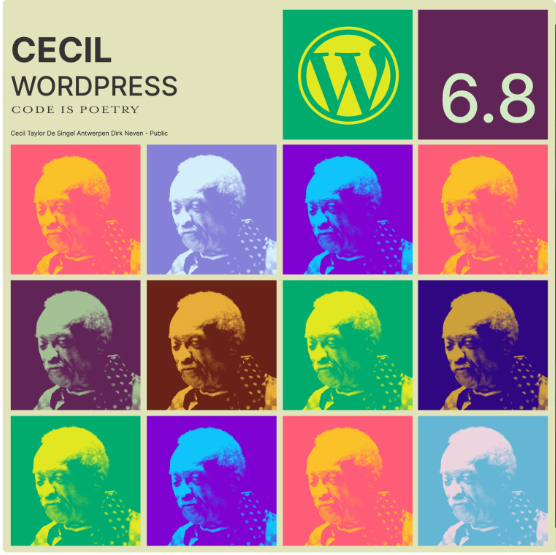




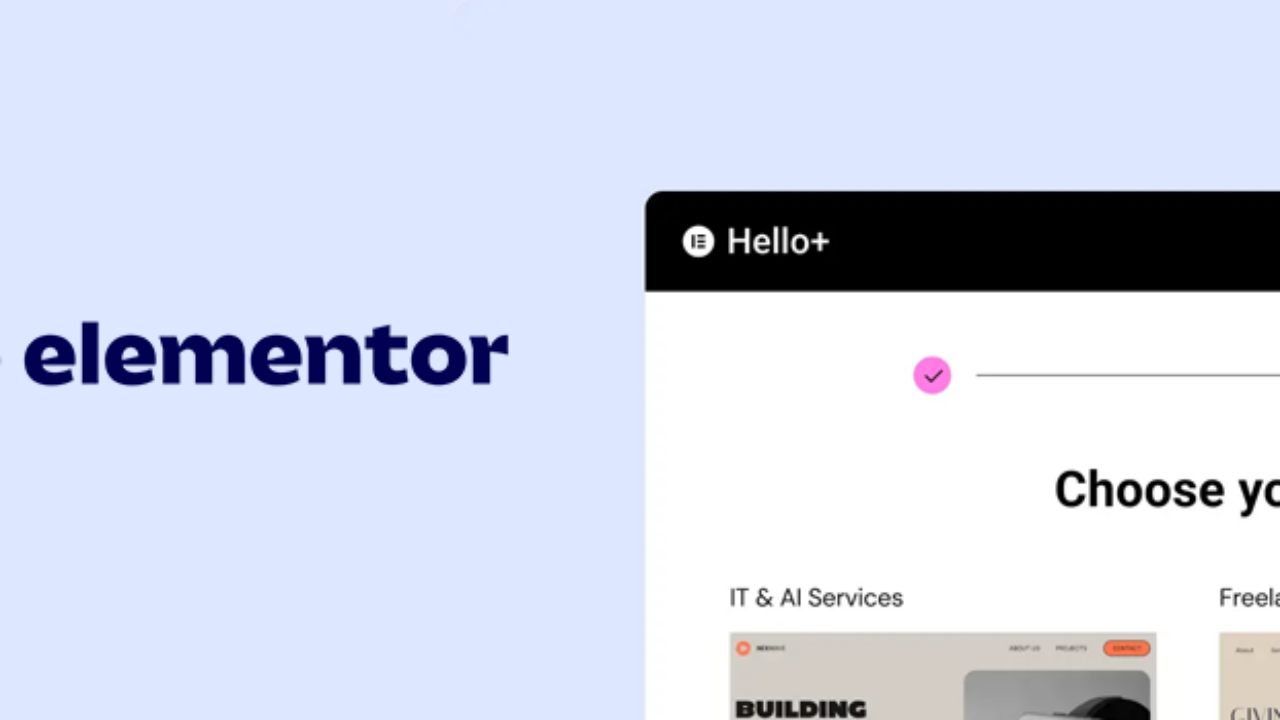

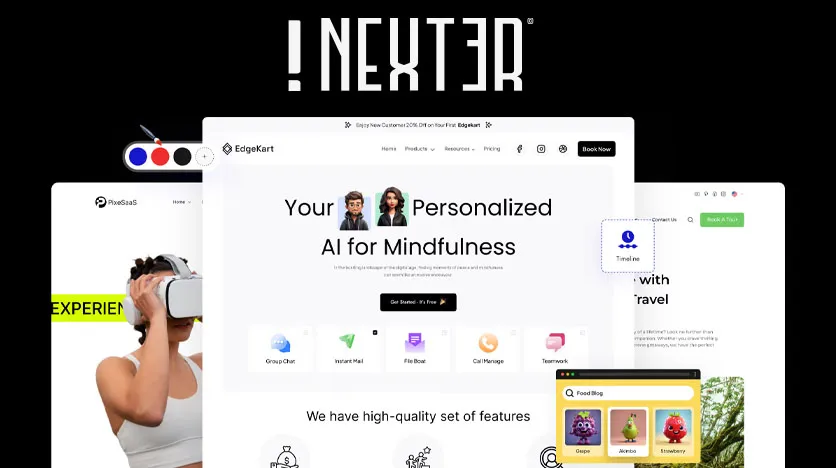


![Emoji[jingya]-Photonflux.com | Professional WordPress repair service, worldwide, rapid response](http://gqxi.cn/wp-content/themes/zibll/img/smilies/jingya.gif)






No comments