Gutenberg 21.7 was officially released on September 24th, bringing a full range of upgrades to the WordPress editor.This release focuses on optimizing Command Panel and Data ViewEnhanced DataForm Control validation and interaction experience, and extends the Global StyleIn addition, we've made form elements more consistent with the overall design. At the same time, a number of bugs have been fixed, and performance and accessibility have been further improved. At the bottom, the editor continues to advance TypeScript Migrationfor a smooth transition to the future React 19 Laying the foundation. Both content creators and developers will experience a smoother, more efficient and stable workflow in Gutenberg 21.7.
![Image[1]-Gutenberg 21.7 Heavy Update: WordPress Editor Experience Completely Upgraded](http://gqxi.cn/wp-content/uploads/2025/09/20250925174644207-image.png)
I. Command panel and global operation more convenient
In this new version, the Command Panel has been further enhanced:
- Custom CSS commands has been moved to the core command package for faster invocation when editing sites.
- Menu Navigation Registration Based on the Core Menu API implementation, developers can manage site menus in a more unified way.
- All screens are supported Navigation commandsThe commands can be invoked directly on both the editing page and the configuration screen.
![Image[2]-Gutenberg 21.7 Heavy Update: WordPress Editor Experience Completely Upgraded](http://gqxi.cn/wp-content/uploads/2025/09/20250925173824506-image.png)
This means that site management will be more intuitive and the editing process will no longer be limited to a single interface.
Second, the data view and DataForm comprehensive upgrade
DataViews have been significantly improved in this release, with highlights including:
- be in favor of Color field, data selector, password field, making data management more intuitive.
![Image [3]-Gutenberg 21.7 Heavy Update: WordPress Editor Experience Overall Upgrade](http://gqxi.cn/wp-content/uploads/2025/09/20250925174027175-image.png)
- DataForm Control Enhancements: Single-select, drop-down, and multi-select groups all support validation and description, making them more suitable for e-commerce and form scenarios.
- additional URL and phone fields, and add icons to the mail and phone controls for a more user-friendly interface.
- boolean field Changed from a toggle UI to a checkbox UI, which is more intuitive.
- Date and Time Controls Calendar-based selection is used to minimize input errors.
- pull into groupBy list layout together with line layout, more suitable for complex data presentation.
For users, forms and data presentation are significantly more controllable; for developers, there is greater scalability and maintainability.
III. Optimization of block libraries and writing models
Block library additions and adjustments highlights:
- navigation link The "Add Page" button has been changed to "Create Page" and is displayed directly in writing mode, reducing the need for hierarchical switching.
![Image [4]-Gutenberg 21.7 Heavy Update: WordPress Editor Experience Completely Upgraded](http://gqxi.cn/wp-content/uploads/2025/09/20250925174951630-image.png)
- Catalog Block Toolbar Updated for easier and faster typesetting.
- Terms Search Block New, Order and Order By controls are merged for more concise operation.
- accordion block BlockGap support allows users to easily adjust content spacing.
In Writing Mode, a Navigate Add Page button has also been added and allows the publish date of Query subitems to be hidden to minimize distractions. These changes bring the writing experience closer to real-world needs.
IV. Block Binding and Editor Improvements
The new version also has several optimizations for block bindings and the editor:
- additional block_bindings_supported_attributes filter, providing support for more attribute bindings.
- Image blocks can be saved when the caption attribute is bound to the
- The inserter's display logic in empty block scenarios makes more sense and avoids unnecessary interference.
At the same time, the editor is optimized for tags and localization to ensure a multilingual site experience.
V. Global Style and Performance Optimization
- Global style coverage expanded: The site editor always displays an "Attach CSS" button, and form elements are fully under global style control.
![Image [5]-Gutenberg 21.7 Heavy Update: WordPress Editor Experience Overall Upgrade](http://gqxi.cn/wp-content/uploads/2025/09/20250925175730966-image.png)
- BorderRadius Preset Fix: Avoid generating error variable names to improve theme compatibility.
- Core Web Vitals Optimization: Improve loading performance by reducing redundant code and animations.
For webmasters, a uniform global style means a more consistent style and easier maintenance.
VI. Bug fixes and accessibility improvements
This update fixes a number of issues that were affecting the experience:
- Fixed scrolling exception for popup scroll hooks.
- Optimized color variable handling for form controls.
- Fixed outdated insertion point references, more stable editor.
In terms of accessibility improvements:
- The "n more replies" text is clickable, improving accessibility to the comments section.
- Comment field support TextareaAutosizeThe input experience is better.
- Support for enabling inline comments in published articles and new ability to reopen resolved comments.
These improvements allow Gutenberg More relevant to real content collaboration scenarios.
VII. Developers and underlying enhancements
- Introduction of new useCommands API, developers can invoke commands in a more modern way.
- A large number of modules were migrated to TypeScript, ready for future upgrades to React 19.
- Streamline unnecessary JS files to reduce loading pressure.
- In terms of testing, new automation tests and end-to-end tests are added to ensure the stability of new features.
this adds up to WordPress The long-term development of the company has laid a solid technical foundation.
VIII. Summary
This Gutenberg update isn't just a minor fix, it's an all-encompassing optimization of the experience. Everyone benefits from smoother writing and layout for editors, stronger API and TypeScript support for developers, and faster loading and more usable interactions for users.
This update makes Gutenberg even more mature, and the WordPress editor is moving into an efficient, stable, and future-proof phase.
Link to this article:http://gqxi.cn/en/77566The article is copyrighted and must be reproduced with attribution.


















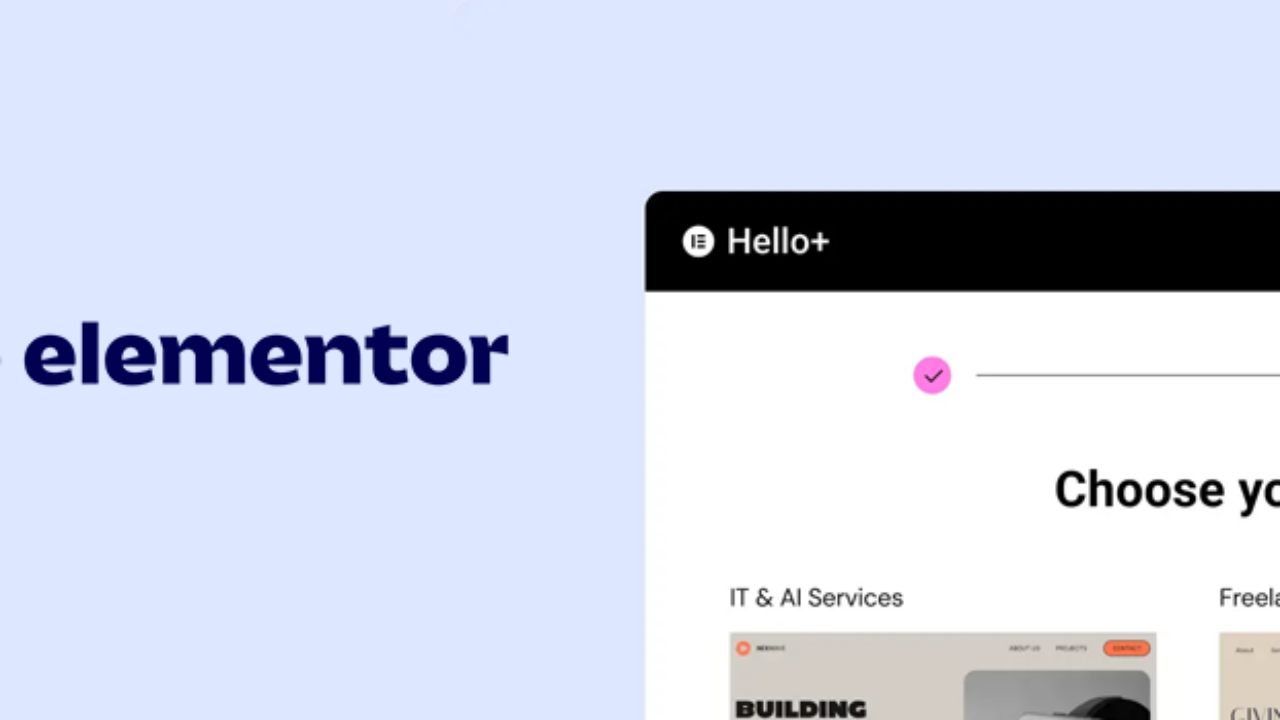

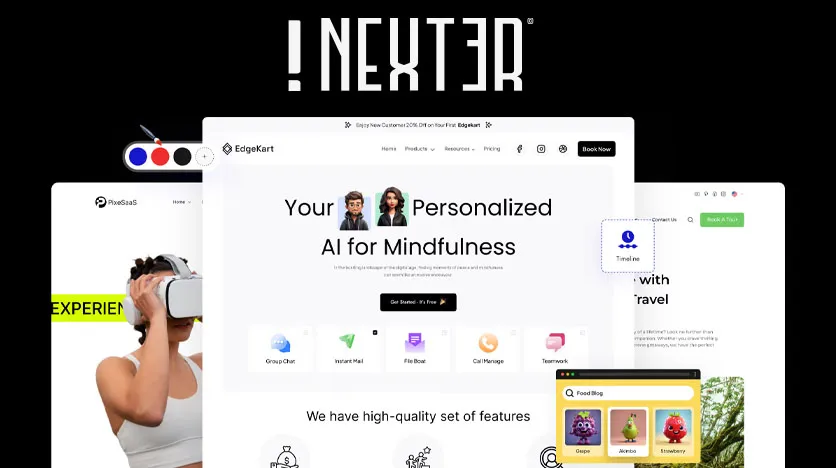


![Emoji[jingya]-Photonflux.com | Professional WordPress repair service, worldwide, rapid response](http://gqxi.cn/wp-content/themes/zibll/img/smilies/jingya.gif)






No comments