For newcomers to running a WooCommerce store, the search engine rankings of your product pages have a direct impact on traffic and sales. To make these pages stand out in Google, theYoast SEO The plugin is a must-have tool to boost SEO. In this article, we'll cover how to optimize product pages with Yoast SEO to boost exposure and conversions.
![Image[1]-How to boost product page rank with Yoast SEO for WooCommerce newbies?](http://gqxi.cn/wp-content/uploads/2025/07/20250718093138653-image.png)
Install and activate the Yoast SEO plugin.
In the WordPress backend, go to [Plugins] > [Add Plugin], search for "Yoast SEO", click install and enable it. WooCommerce Store integration to recognize product page types.
![Image[2]-How WooCommerce Newbies Can Boost Product Page Ranking with Yoast SEO?](http://gqxi.cn/wp-content/uploads/2025/07/20250718093351385-image.png)
After activation, it is recommended to complete the initial configuration wizard to set up the site type, e-commerce properties, and SEO title templates.
Second, set the SEO title and description of the product page
When editing each product page, Yoast SEO displays the "SEO Analysis" module at the bottom. This can be set manually:
- SEO Title: It is recommended to include the product name, brand name and target keywords, e.g. "Elementor pro plugin - photon fluctuation"
- Meta Description: Describe the product's selling point, target audience or unique design in a clear and concise manner, and keep it to 150 words or less. For example: "Buy genuine Elementor Pro plugin and exclusive Chinese tutorials to easily build a professional WordPress website. Photon Flux provides detailed tutorials and plugin downloads, immediately improve the efficiency of building websites!"
![Image[3]-How to boost product page rank with Yoast SEO for WooCommerce newbies?](http://gqxi.cn/wp-content/uploads/2025/07/20250718094647515-image.png)
Remember to observe the preview results to ensure that the display in the search engine results page (SERP) is complete and attractive to click.
Third, optimize the use of product keywords
Yoast SEO offers the Focus Keyword feature, where you can set one for each product page.Main Keywords. Once filled in, the plugin will automatically check the following items:
- Whether or not keywords are included in the title
- Does the description contain keywords
- Whether keywords are used appropriately in product content or descriptions
- Whether the URL contains keywords
- Whether the image is set with Alt text and contains keywords
![Image[4]-How WooCommerce Newbies Can Boost Product Page Ranking with Yoast SEO?](http://gqxi.cn/wp-content/uploads/2025/07/20250718094826901-image.png)
It is recommended that each product page focus on a core keyword to avoid duplication of competition. For example: "women's summer silk scarf" and "printed silk headscarf" can correspond to two different pages.
Fourth, enhance the readability and structure of product page content
In addition to keyword density, Yoast SEO also scores the readability of the page. This is equally important for newbies:
- Use of short sentences and paragraphs
- Insert subheadings (H2/H3) to help users navigate quickly
- List product features, usage scenarios or maintenance recommendations
- Interspersing keywords in the introduction but maintaining a natural flow
Yoast will give "green", "orange" and "red" indication, we recommend to optimize to "green". It is recommended to optimize it to "green" status.
![Image[5]-How WooCommerce Newbies Can Boost Product Page Ranking with Yoast SEO?](http://gqxi.cn/wp-content/uploads/2025/07/20250718094917396-image.png)
V. Setting up Schema Data for Product Pages
When WooCommerce is linked with Yoast SEO, it will automatically add aStructured data(Schema Markup, including price, stock status, product name, etc., helps to show "rich results" in Google results.
Be sure this information is complete and accurate:
- Fill in the product price and availability
- Add ratings or reviews (if any)
- Use product images (note size and naming)
This information not only boosts visibility, but also enhances click-through rates.
VI. Strengtheninginternal linkOptimization with classification
Product pages should not exist in isolation. Use the link suggestion feature provided by Yoast for product descriptions:
- Links to related products (to enhance internal structure)
- Links to blog content (e.g., how-to guides, outfit suggestions)
- Individual SEO titles and descriptions for each category page
Doing so helps search engines better understand the relationship between products and also improves the user's browsing length and bounce rate.
Seven, continuous tracking SEO performance
After the initial optimization, you need to check the SEO performance of your product pages on a regular basis:
- Google Search Console View product keyword rankings and click-through rates
- Get more keyword suggestions and redirection settings with Yoast SEO Premium (optional)
- Observe for duplicate content or low-rated pages and adjust your optimization strategy in a timely manner
summarize
Yoast SEO is an easy to use yet powerful SEO tool for WooCommerce beginners. From title setting to structural optimization to Schema data and internal linking, you can dramatically improve the natural ranking of your product pages by mastering these core skills.
SEO is a continuous optimization process. By utilizing the green scoring mechanism provided by Yoast and constantly tweaking and refining your product pages, your WooCommerce The store will be able to stand out in the search engines and attract more accurate traffic.
Link to this article:http://gqxi.cn/en/68144The article is copyrighted and must be reproduced with attribution.











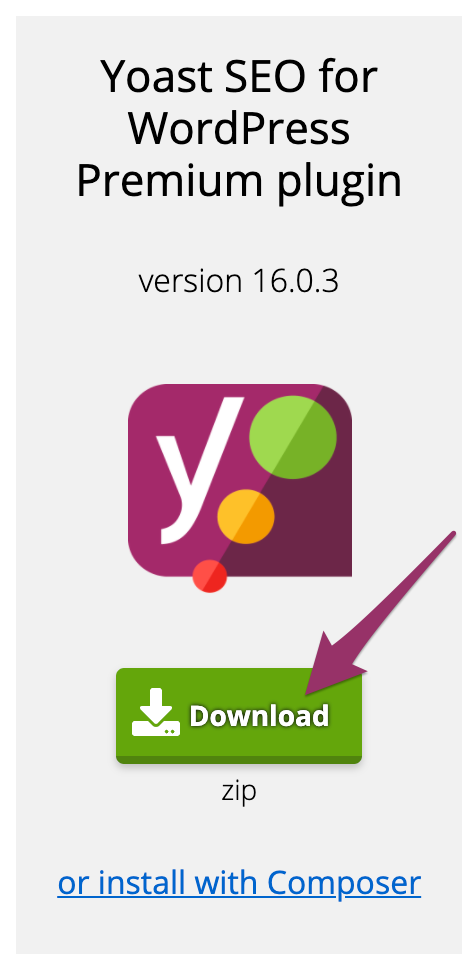









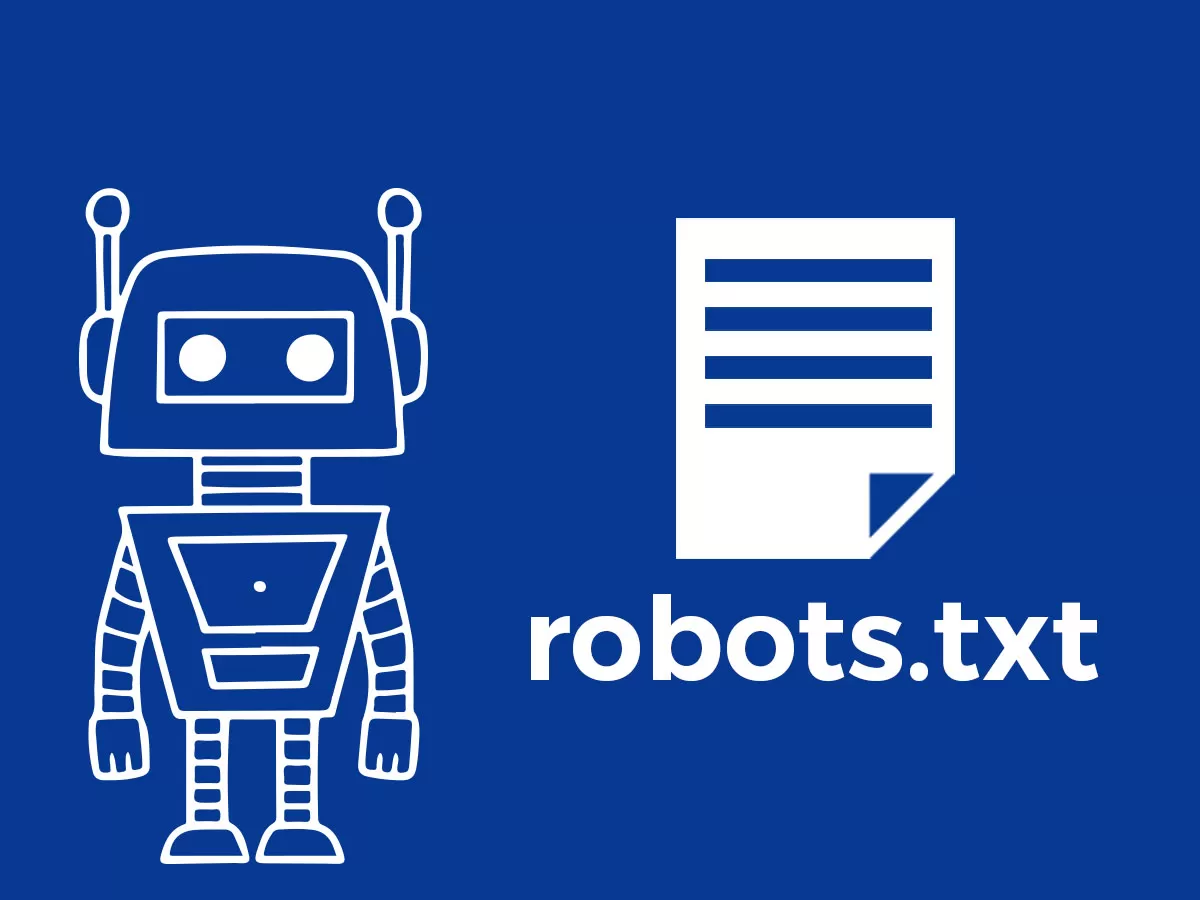



![Emoji[jingya]-Photonflux.com | Professional WordPress repair service, worldwide, rapid response](http://gqxi.cn/wp-content/themes/zibll/img/smilies/jingya.gif)






No comments