Gutenberg editor, as the default editor of WordPress, is powerful but sometimes lags, delays or responds slowly. This article will provide a complete solution to help you completely optimize the performance of Gutenberg editor.
![Image [1] - Solution to WordPress Gutenberg Editor Lagging](http://gqxi.cn/wp-content/uploads/2025/05/20250526175947400-image.png)
First, the common causes of Gutenberg editor lagging
- Browser compatibility issues
- Using an outdated browser version
- Browser extension conflicts
- Excessive cache accumulation
- WordPress Environmental Issues
- PHP version too low (7.4+ recommended)
- Insufficient memory limit (256MB+ recommended)
- Database needs to be optimized
- Plugin and theme conflicts
- Too many plug-ins running at the same time
- Theme features not compatible with Gutenberg
- Block-specific plug-ins cause conflicts
- Content complexity issues
- Article contains too many blocks
- Use of large number of media files
- Complex Layout Design
II. Basic Optimization Program
1. Browser-side optimization
Update Browser: Use the latest version of Chrome
Disable Conflict Extensions: especially ad blockers and grammar checkers
clear the cache: Regularly clear your browser cache and cookies
![Image [2] - Solution to WordPress Gutenberg Editor Lagging](http://gqxi.cn/wp-content/uploads/2025/05/20250526183428645-image.png)
2. WordPress environment optimization
// In wp-config.php add
define('WP_MEMORY_LIMIT', '256M');- Upgrade PHP to version 7.4 or 8.0+
- Optimizing MySQL Databases with Hosting Panels
- Enable OPcache to accelerate PHP execution
3. Plug-in management strategy
- Disable unnecessary plugins (especially Gutenberg Enhancements)
- Troubleshooting Conflicts with the Health Check Plugin
- Test plugin activation status in batches
III. Advanced optimization techniques
1. Performance optimization plug-in recommendations
- WP Rocket: Cache Optimization
- Perfmatters: Database optimization
- Query Monitor: Performance Analysis
![Image [3] - Solution to WordPress Gutenberg Editor Lagging](http://gqxi.cn/wp-content/uploads/2025/05/20250526183554476-image.png)
2. Gutenberg-exclusive optimization
// Reduce autosave frequency with code
add_filter('wp_check_post_lock_window', function() {
return 120; // change to 120 second check
}).- Disable automatic drafts:
define('AUTOSAVE_INTERVAL', 300). - Restrictions on revised versions:
define('WP_POST_REVISIONS', 5). - Using Classic Blocks for Complex Content
3. Media file optimization
- Compressed images (WebP format recommended)
- utilizationLazy loading techniques
- Limit media library scanning range
IV. Ultimate solutions
1. Comparison of alternatives
| programmatic | vantage | drawbacks |
|---|---|---|
| Classic Editor Plugin | simple and lightweight | Abandonment of the Gutenberg function |
| Disable visualization mode | Plain Text Extreme | Loss of live preview |
| Block Manager | selective disabling | Configuration required |
2. Professional-level optimized combinations
- server-side: LiteSpeed + LS Cache
- comprehensive database: Optimize the wp_posts table on a regular basis
- forward part of sth.: Delayed loading of non-critical CSS/JS
- editor (software): Disable unused block types
V. Frequently asked questions
Q: Why does it get stuck when I save an article?
A: Usually it is caused by autosave or revision, which can be solved by modifying wp-config.php.
Q: How can I tell if it's a plugin or theme issue?
A: Use the troubleshooting mode of the Health Check plug-in to test one by one.
Q: Will upgrading the hardware solve the problem?
A: For large websites, upgrading to a VPS or dedicated server will result in significant improvements.
reach a verdict
By implementing the above optimization measures, all Gutenberg lag problems of 90% can be solved. It is recommended to start with basic optimization and gradually try advanced solutions. If the problem persists, you can consider using a lightweight alternative editor, but at the expense of some of Gutenberg's special features.
Professional Tips: Regularly use the Query Monitor plugin to analyze performance bottlenecks and target optimization for the best results.
Link to this article:http://gqxi.cn/en/56044The article is copyrighted and must be reproduced with attribution.


















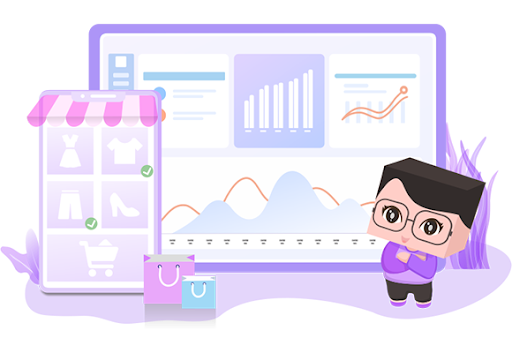





![Emoji[chi]-Photonflux.com | Professional WordPress repair service, worldwide, rapid response](http://gqxi.cn/wp-content/themes/zibll/img/smilies/chi.gif)
![Emoji[xigua]-Photonflux.com | Professional WordPress Repair Service, Worldwide, Fast Response](http://gqxi.cn/wp-content/themes/zibll/img/smilies/xigua.gif) [Images]
[Images]





No comments