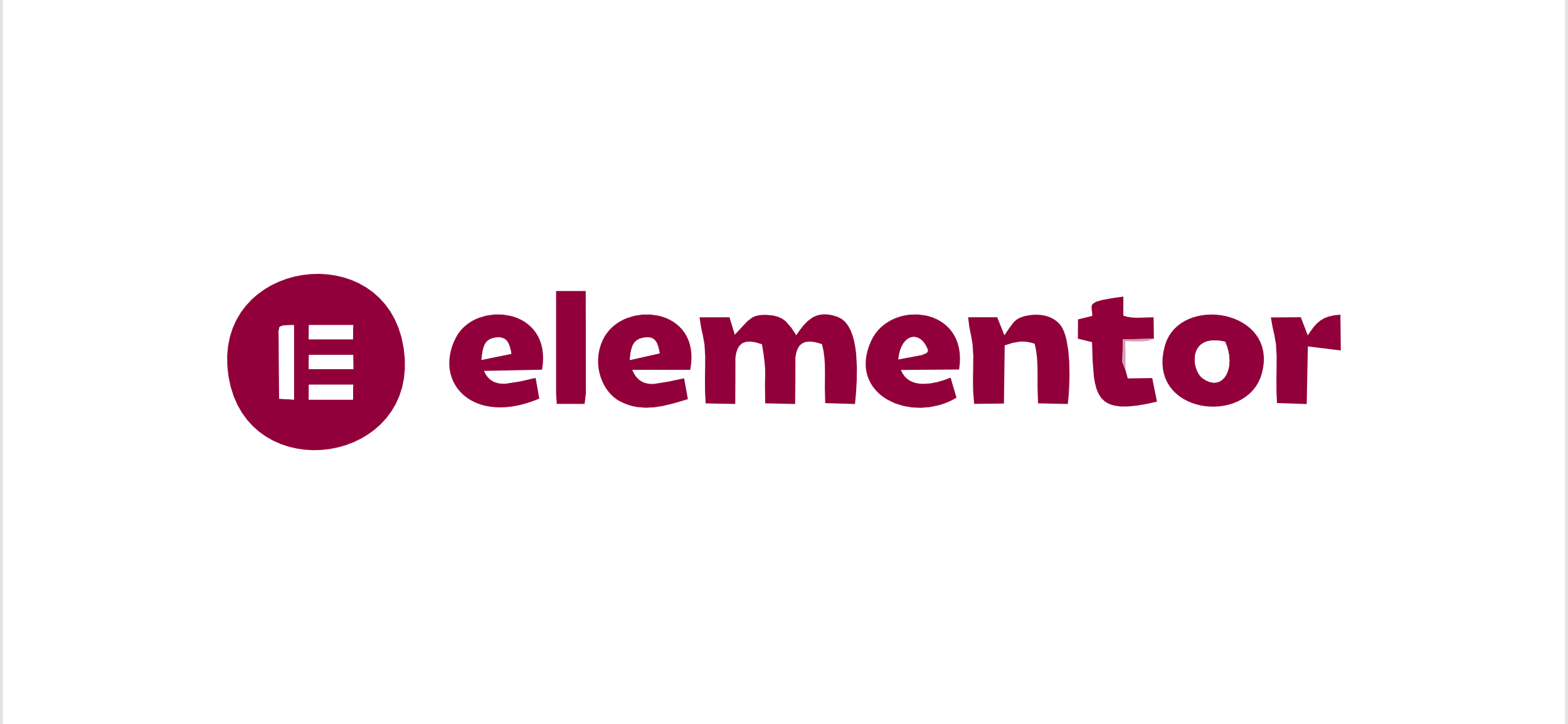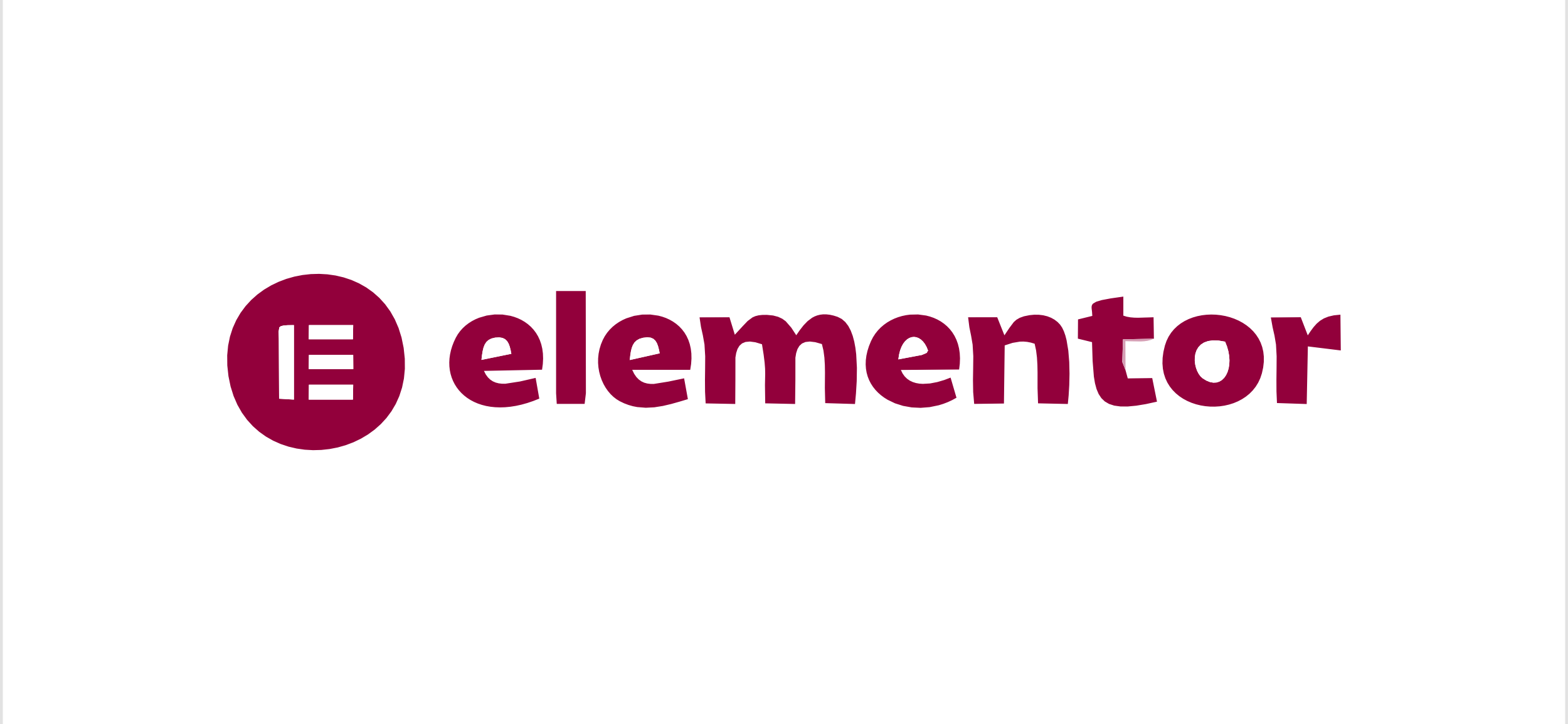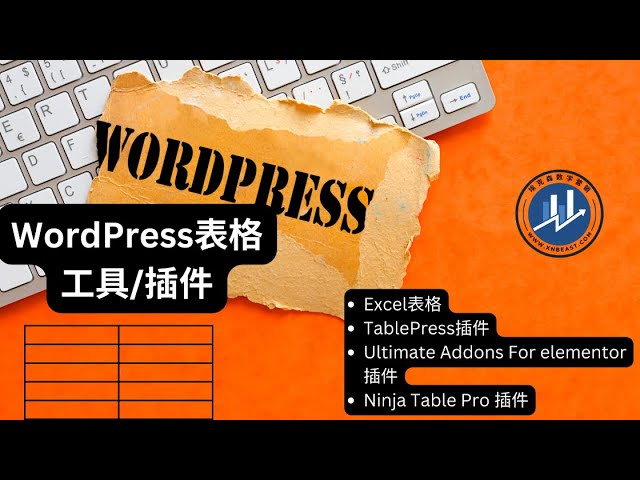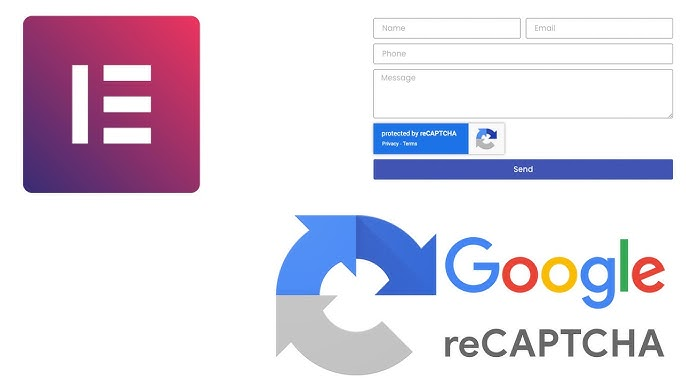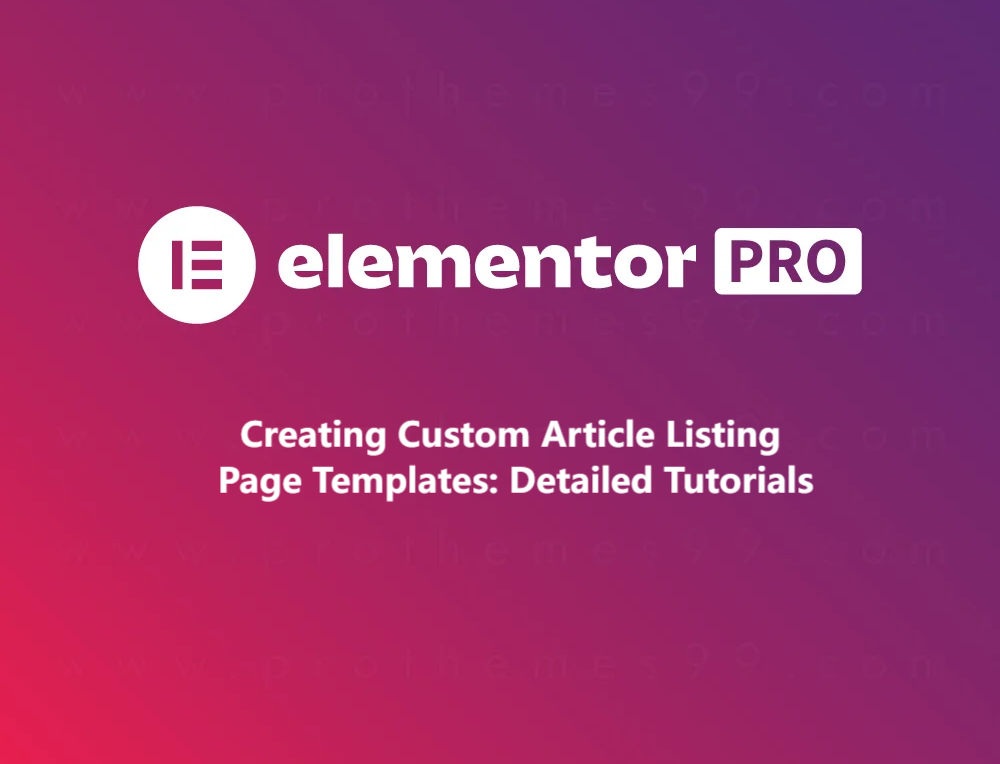arrange in order
Elementor Background Overlay Effect Full Tutorial: A Design Tool to Enhance the Visual Hierarchy of Web Pages
This article explains how to set up Elementor background overlay, including basic operations, gradients, hover effects and blur overlay, so that the page design more visual expression.
Fixing the "You Must Call the Content Function" error in Elementor
Detailed analysis of Elementor error "You Must Call the Content Function" causes, and provides four effective solutions to quickly restore page editing functionality.
Elementor Web.fwrd 2025 Year in Review: Opening a New Era of Web Authoring
Take a deeper dive into the many updates Elementor released in Web.fwrd 2025, including the AI Site Planner, Hello Biz Theme, Send Marketing Platform, and the all-new Editor V4, which helps web creators build effective websites.
Free Elementor Translation Plugin: How to make your website multilingual?
Learn how to use free Elementor translation plugins like Polylang, TranslatePress, Weglot, and GTranslate to help you easily add multi-language support to your WordPress website, boosting your user experience and global reach.
In-Depth Website Editor Comparison: Core Differences Between Elementor and Gutenberg
An in-depth look at the core differences between Elementor and Gutenberg, from design freedom and performance to future directions, to help you choose the best editor for your next WordPress project.
What's New in Elementor: Editable Blocks, AI Logo Generator and Cleaner Product Images - April Update Highlights
Elementor's April update brings a new AI Logo generator, smart image tools, and editable blocks to help users create brand assets faster, improve the quality of product imagery, and accelerate the website design process. With these features, designers can more efficiently complete projects...
WordPress CRM Plugin Comparison 2025: Features, Ease of Use & Pricing Analysis
An in-depth analysis of the best WordPress CRM plugins for 2025, covering features, ease of use & pricing, to help organizations choose the best CRM solution to improve customer management and sales effectiveness.
Choosing the Best Plugins for WordPress: five must-have post-installation plugins
Explore five must-have plugins after installing WordPress, including Yoast SEO, Akismet, Elementor, UpdraftPlus, and WP Super Cache.These plugins help you optimize your site's SEO, security, speed, and user experience.
The combination of Elementor templates and dynamic content: making your pages more interactive
Learn how to combine Elementor templates with dynamic content to enhance your website's interactivity and user experience. Create more vibrant, user-engaging web designs with real-time updates, social media integration, and personalized content.
Why using Elementor Safe Mode speeds up website debugging
Learn how to speed up the website debugging process by enabling Elementor Safe Mode. This article describes how Safe Mode can be used to isolate plugin conflicts, optimize page load speeds, and reduce cache interference to improve the efficiency of Elementor page builds and troubleshooting.
Using Elementor Forms Plugin: Recommended Best Plugins and Tools
Choose the right Elementor table plugin to enhance table functionality and design. We recommend TablePress, WP Table Builder and other best plugins to help you easily create interactive, responsive and beautiful tables for different needs.
Create dynamic WordPress accordion menus with IKS Menu plugin
Learn how to create dynamic accordion menus on WordPress using the KS Menu plugin to enhance user experience and optimize site navigation. Detailed installation, customization and responsive design setup steps are provided.
How to Use WebP Images in WordPress
Learn how to use WebP images in WordPress to boost site performance, reduce file size, speed up page loads, and improve SEO rankings by installing a plugin or uploading them manually. Optimize images with the WebP format to improve user experience and load speed on mobile.
How to Manage Deleted Pages and Improve SEO with WordPress 410 Plugin
Learn how to speed up search engine updates, boost SEO performance, improve user experience, and simplify site maintenance management by using the 410 plugin for WordPress. Ideal for sites that need to permanently remove pages to help optimize overall site performance.
Common Problems and Solutions for reCAPTCHA Not Displayed in Elementor
Learn how to fix reCAPTCHA not showing up in Elementor, including checking for Google API keys, JavaScript, caching issues, plugin conflicts, and other common causes, to help you successfully fix the reCAPTCHA feature in Elementor forms.
Elementor Loop Mesh not showing up? Reasons and solutions
Understand the common reasons why Elementor Loop Grid does not display content and solve the problem with detailed troubleshooting methods. This article provides solutions to help you fix common errors such as cache issues, theme plugin conflicts and query settings to restore normal display.
The Complete Guide to WordPress Debug Mode: A Quick Way to Pinpoint Site Failures
Learn two ways to enable debugging mode in WordPress, including using the WP Debugging plugin and manually modifying the wp-config.php file, to help quickly troubleshoot common issues such as plugin conflicts, theme errors, and page exceptions.
Elementor Ultimate Tutorial: From Installation to Use, Build a Professional WordPress Website Fast
This tutorial explains in detail the features, installation steps and usage of Elementor to help you quickly master Elementor, build professional-grade website pages in WordPress from scratch, and easily realize drag-and-drop design and responsive layout.
The Complete Guide to Elementor Forms: From Basic Setup to Optimization Enhancements for High-Converting Online Forms
Elementor Form is a powerful tool to collect user information and improve conversion rate. This guide analyzes the features of Elementor Form Widget, applicable scenarios, and provides optimization tips to help you build an efficient and interactive WordPress online form.
What is WordPress CRM? Key Factors in Choosing the Right CRM Plugin
Learn how to choose the right WordPress CRM plugin for you, compare FluentCRM, HubSpot CRM, WP ERP and Groundhogg and analyze their features, pricing and scenarios to help you optimize your customer management and improve business efficiency.
Top 10 Benefits of Rank Math: The Best Tool to Boost SEO of Your WordPress Website
Rank Math is a powerful SEO plugin that provides XML sitemaps, meta description management, keyword optimization, 404 monitoring, and many other features to help you improve your WordPress website's search engine rankings and traffic. Discover the top 10 benefits of Rank Math for your SEO optimization...
Creating Custom Post Listing Page Templates with Elementor Pro: A Detailed Tutorial
Customize WordPress article listing page templates with Elementor Pro to easily personalize the layout and optimize the user experience. This tutorial explains the steps to create templates, style adjustments, dynamic content display and display conditions to help you create a unique archive...
Five Hot Plugin Recommendations for Elementor in 2025: Extending Functionality and Enhancing Design Freedom
Explore five popular addons for Elementor in 2025, including Unlimited Elements for Elementor, Royal Elementor Addons, ElementsKit, Essential Addons, and Ultimate Addons.These addons provide users with Powerful design...
Beginner's Tutorial: How to Easily Prevent Spammy Comments on WordPress Websites with the Akismet Plugin
Akismet plugin is a powerful tool for WordPress websites to prevent spam comments. This article describes in detail how to install, configure and use the Akismet plugin to help novice webmasters easily manage the comments section, improve site security and management efficiency.
Imagify Plugin User Guide: Easily Optimize Images to Improve Site Speed and SEO Performance
Imagify is a powerful WordPress image optimization plugin that supports automatic compression and batch optimization of images, and is able to convert images to an efficient WebP format, which significantly improves website loading speed, optimizes website performance, and improves SEO rankings.
UpdraftPlus: The Best Choice for WordPress Website Backup & Restore
UpdraftPlus is an efficient and reliable WordPress backup plugin that provides automatic backup, incremental backup and database encryption. It supports cloud storage and local backup to ensure the safety of website data. Free and paid versions to meet the needs of different users, easy to restore the site...
How to Create Landing Pages in WordPress with Artificial Intelligence
Use AI to quickly create professional, high-converting landing pages in WordPress with no coding skills required. This article describes the pros and cons of AI landing pages and provides a detailed guide to Elementor to help you easily optimize SEO and increase conversions.
2025 Image Optimization Guide: essential tips to improve website speed and SEO rankings
Image optimization continues to be an important factor in website performance. This article breaks down 2025 image optimization best practices in detail, including choosing the right image format, resizing, compressing images, enabling lazy loading, optimizing metadata, and more, to help improve website speed and SEO rankings.
IKS Menu Pro and WooCommerce Plugin Compatibility Analysis and Solution
This article explores possible compatibility issues between WooCommerce and IKS Menu Pro plugin, including menu item display, dynamic content loading, responsive design and performance issues, and provides detailed solutions to help optimize the user experience and loading speed of e-commerce website...
Optimizing the WordPress Navigation Experience: The Power and Benefits of the IKS Menu Pro Plugin
IKS Menu Pro plugin provides powerful customizable menu features for WordPress websites. With this plugin, you can easily create responsive, multi-tiered menus that enhance your site's user experience and navigation efficiency. Learn how to optimize your Wor...
_畫板-1-副本.png)