in the wake of Elementor With the release of the latest update, creators will experience even more convenience and creative support. From instant AI logo generation to curated block design to smarter image tools, Elementor's April updates are designed to help users speed up the creative process and improve design efficiency. These features will not only help you save time and reduce iterative editing, but also bring more inspiration to your website customization.
![Image[1]-Elementor April Update: AI Logo Generator, Smart Image Tools & Editable Blocks](http://gqxi.cn/wp-content/uploads/2025/05/20250509103459154-image.png)
New Update: Elementor AI and Site Planner Feature Highlights
As website creation becomes more streamlined, theElementor 's latest update allows users to get more done in less time. Whether you're building a website for a new business or helping a client update their online presence, these features can help you work more efficiently.
![Image[2]-Elementor April Update: AI Logo Generator, Smart Image Tools & Editable Blocks](http://gqxi.cn/wp-content/uploads/2025/05/20250509103602131-image.png)
The following is from Elementor AI and Site Planner The two main focuses of the update ensure that you can make the most of them:
![Image [3]-Elementor April Update: AI Logo Generator, Smart Image Tools & Editable Blocks](http://gqxi.cn/wp-content/uploads/2025/05/20250509103723398-image.png)
1. Elementor AI: Rapidly Create Accurate Brand Equity
AI Logo Generator: Quickly Create Brand Identity
Things are usually simple when the client provides a completed logo; but when the client doesn't have a ready-made logo, how do you quickly generate a logo that matches your brand image?Elementor AI's Logo Generator solves this problem. Simply enter your company name and a short description, and AI will automatically generate logo concepts in a variety of vector formats for you to choose from. Whether you need a temporary placeholder, an initial design direction, or a logo that's ready to go live, AI can help provide you with high-quality options quickly.
![Image [4]-Elementor April Update: AI Logo Generator, Smart Image Tools & Editable Blocks](http://gqxi.cn/wp-content/uploads/2025/05/20250509103733976-image.png)
This function can be used directly in the Elementor plugin, not in Site Planner.
Intelligent Imaging Tools: Enhancing Product Image Quality
In e-commerce projects, product images are often uneven.Elementor AI's Isolate Object feature helps you clean up individual product images to enhance your brand image by removing cluttered or distracting backgrounds and keeping the focus on the product itself. This tool is especially useful for individual product photos that need to be presented clearly and professionally without the need for complex image editing tools.
If you need to batch process an entire product catalog, theUnify Product Images The tool helps you to standardize the style of your product images by removing backgrounds, centering items, and ensuring that each image is the same size. This feature can also be accomplished with Elementor AI.
2. Site Planner: A smarter planning and customization tool
While Elementor AI helps you generate design assets, Site Planner lets you plan your site structure before you start designing. It's perfect for defining page flow and customer vision before you start customizing.
![Image [5]-Elementor April Update: AI Logo Generator, Smart Image Tools & Editable Blocks](http://gqxi.cn/wp-content/uploads/2025/05/20250509103950330-image.png)
Uploading customer logos during the planning phase
You can now upload your client's logo directly in Site Planner's wireframe view, whether it's created through Elementor AI or an existing logo, this update lets you reflect your branding in your design from the start. This small update makes early wireframes more polished and makes it easier for clients to see the end result and make more informed decisions.
![Image [6]-Elementor April Update: AI Logo Generator, Smart Image Tools & Editable Blocks](http://gqxi.cn/wp-content/uploads/2025/05/20250509104143133-image.png)
Choose from more than 1000 AI-selected blocks
In response to the most popular demand, Elementor has introduced a new feature that allows users to choose from over 1,000 curated blocks that fit their website. These blocks are selected by AI based on website usage scenarios, helping users quickly find the design elements they need without having to rely on a constant "re-generation" of the design.
With this update, Elementor lets you easily browse and replace the design blocks you need for more granular customization. This feature perfectly solves the problem of switching between design tools and builders, all within the Elementor platform.
3. AI-Driven New Power for Creativity
As AI technology continues to evolve, Elementor gives designers even more creative power with AI features. Not only can you generate logos and clean up product images, but you can also use AI to edit images, create customized HTML respond in singing CSS code, and even use Copilot to provide predictive styling layouts during the build process.
![Image [7]-Elementor April Update: AI Logo Generator, Smart Image Tools & Editable Blocks](http://gqxi.cn/wp-content/uploads/2025/05/20250509104236452-image.png)
These updates not only save a lot of time, but also allow you to remain efficient and flexible throughout the design process.
Conclusion: AI to help you on your design journey
The goal of these updates is clear: to save time, reduce friction in design, and help you stay creatively motivated at all stages. Whether you're creating a quick concept site or delivering a full client site, theElementor AI and Site Planner all provide the necessary support to help you do things smarter and more efficiently.
Recent Updates
Link to this article:http://gqxi.cn/en/53366The article is copyrighted and must be reproduced with attribution.
















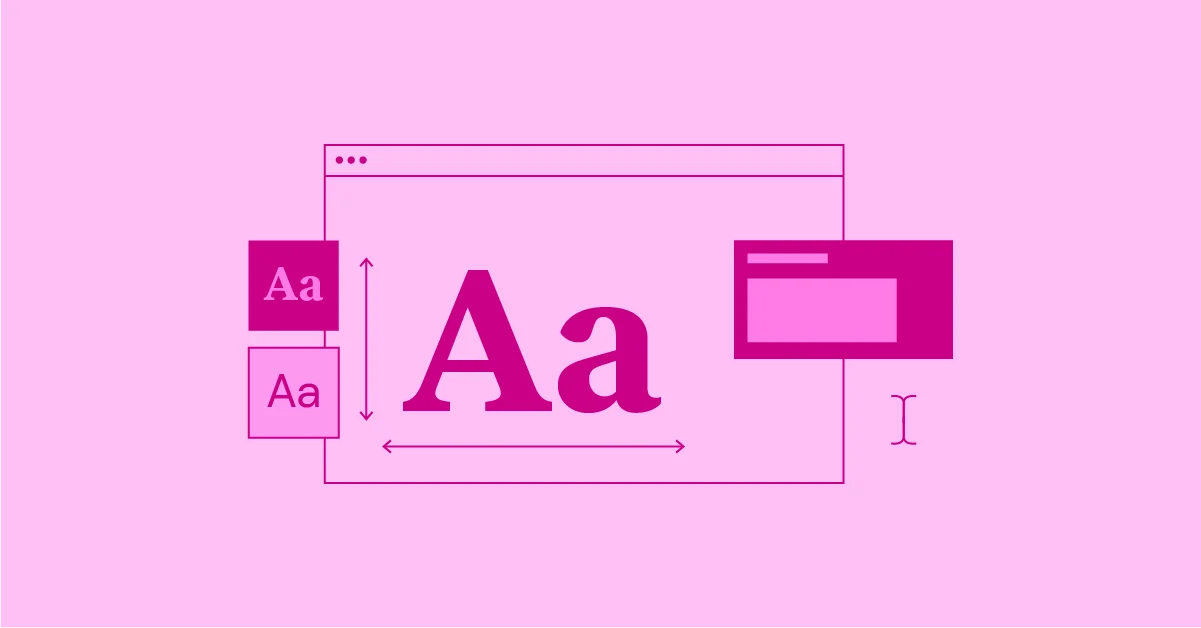


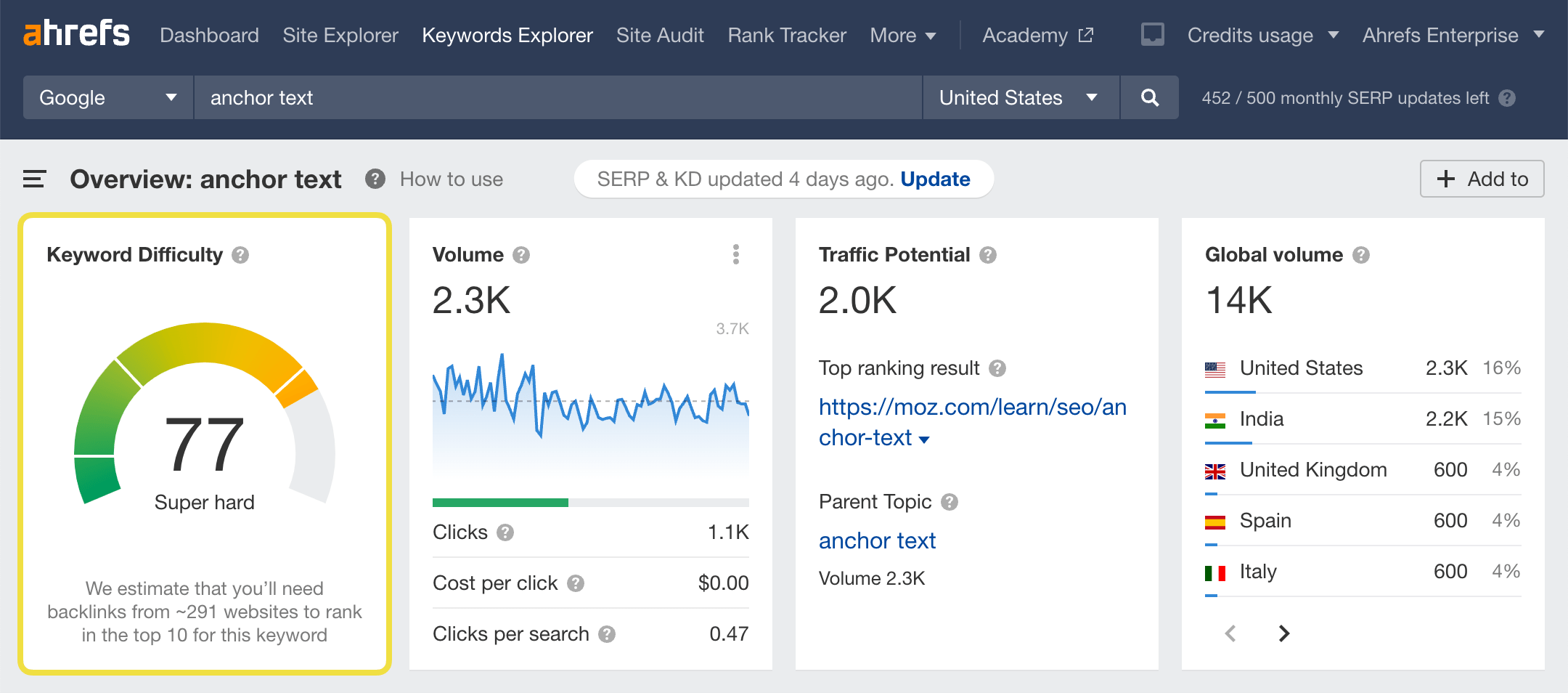




![Emoji[jingya]-Photonflux.com | Professional WordPress repair service, worldwide, rapid response](http://gqxi.cn/wp-content/themes/zibll/img/smilies/jingya.gif)






No comments