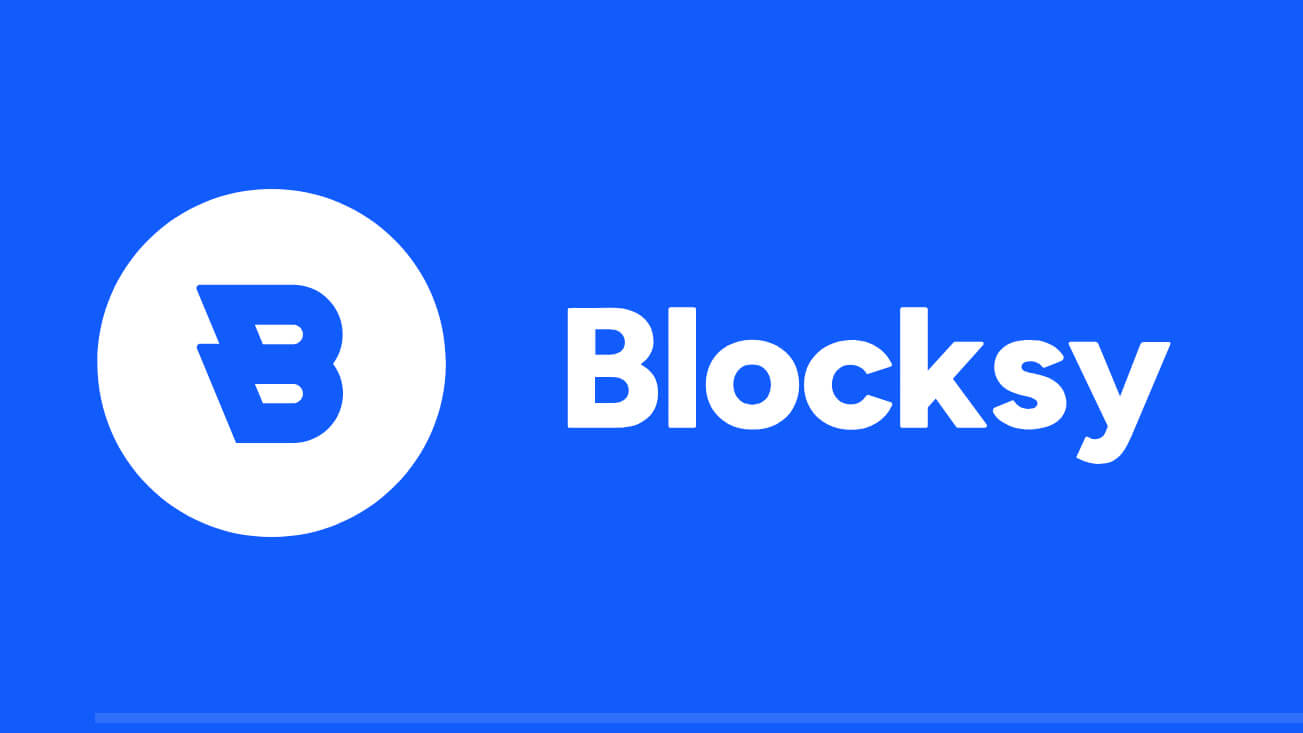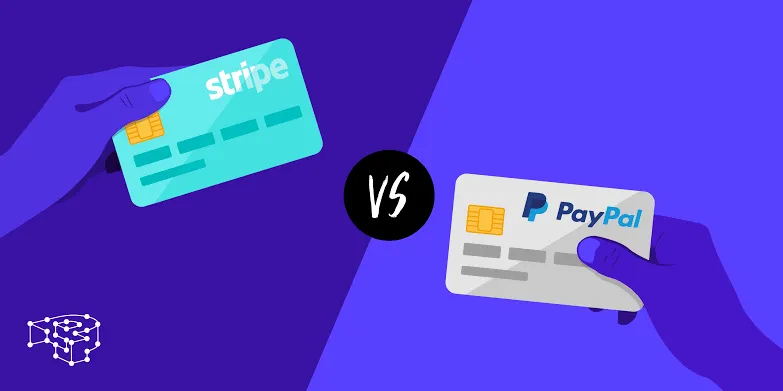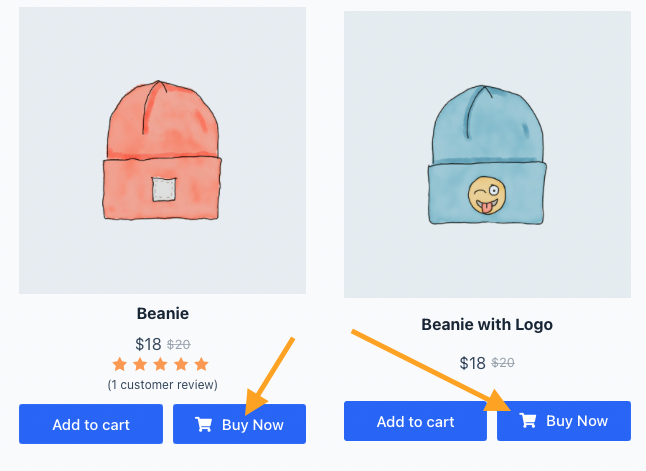arrange in order
How to Configure Free Shipping Full Value Conditions and Discount Rules after WooCommerce Activation
Quickly master how to set up WooCommerce's free shipping and discounts for full price, increase conversion rate and customer unit price, and create an efficient e-commerce promotion system.
How to Activate and Setup Appointment Delivery Time Selection via WooCommerce
Add delivery appointment function for WooCommerce, support date and time selection, holiday exclusion and time period setting, improve customer experience and logistics efficiency.
Complete Guide to WooCommerce Single Order Page & Adding Orders Manually
This article comprehensively analyzes WooCommerce individual order page fields, status modification, product and cost adjustment, notes management and custom fields, demonstrates the steps to manually add new orders, and provides merchants with order processing guidelines.
How to set WordPress to automatically send confirmation emails after product downloads
This article explains in detail in WordPress WooCommerce to build virtual download products, and configure the order is completed automatically send a confirmation email containing the download link and PDF invoice to improve conversion rates and customer satisfaction.
Why is Airwallex the ideal payment solution for WooCommerce cross-border brands?
Airwallex has become the payment solution of choice for WooCommerce cross-border e-commerce merchants, thanks to its global local accounts, multi-currency collections and low foreign exchange costs. This article analyzes the core value and advantages of Airwallex to help brands open up global payment channels.
How cross-border e-commerce merchants can optimize global collections and settlements with Stripe
Master Stripe's multi-currency collection, smart settlement and risk control configuration to help cross-border e-commerce companies optimize payment experience, improve conversion and reduce costs.
How to Activate and Support Regional Tax and Compliance Requirements with WooCommerce
A comprehensive guide that teaches you how to configure multi-region tax rates, VAT compliance, automated invoicing, and checkout experience optimization through WooCommerce to help B2B and cross-border e-commerce companies easily cope with global tax requirements.
How WooCommerce Activates and Supports VAT VAT Rule Settings (e.g. in the EU)
Detailed explanation of how to set up VAT VAT for WooCommerce, including EU tax rates, VAT ID verification and OSS support for cross-border e-commerce sellers.
How to activate WooCommerce and set up cross-border return rules and policies
Learn how to set up clear cross-border return policies and operational procedures in WooCommerce to boost international customer trust and repurchase rates.
How to Enable Customer Behavior Heatmap & Analytics Tool after WooCommerce Activation
Integrate heatmap tools like Hotjar or Clarity into WooCommerce to track click, scroll, and stay behaviors to gain deeper insights into customer paths, optimize page layouts, and increase conversions.
WooCommerce How to Activate Automatic Malicious IP Blocking and Order Scraping Protection
Prevent WooCommerce stores from being interfered by malicious IP attacks and fraudulent orders by enabling auto-blocking mechanism, CAPTCHA verification and abnormal order analysis tools to enhance the security of e-commerce operations.
How WooCommerce Activates and Increases Page Load Speed in Stores: A Comprehensive Optimization Guide
Learn how to activate WooCommerce and improve page load speeds with caching, hosting, CDN, image optimization, and more to create an efficient e-commerce site.
WooCommerce Activate and Enable Advanced Product Filtering: WOOF by Category as an Example
Enable category filtering for WooCommerce with the WOOF by Category plugin to improve filtering efficiency and shopping experience.
How to Secure Payments with SSL Encryption after WooCommerce Activation
Learn how to enable SSL encryption protection for your WooCommerce store to secure customer payments, improve site trust and search rankings. This article details the steps for obtaining and installing SSL certificates, configuring HTTPS, and enforcing SSL encryption to help you build a safe and secure...
How to activate WooCommerce and set up cross-border e-commerce and international delivery features
Build a cross-border e-commerce site through WooCommerce, this article explains in detail how to activate the plugin, configure international delivery, set up multi-currency and payment methods to realize global sales.
WordPress website how to bulk import product information and quickly online
Learn how to batch import product information using WooCommerce's built-in import tools and powerful plugins to save time and increase efficiency. Go live quickly and optimize SEO to increase conversions and sales.
How to Optimize Store SEO and Metadata After WooCommerce Activation
Comprehensive tutorial on how to optimize your WooCommerce store's SEO and metadata with Rank Math or Yoast SEO plugin, including title descriptions, image ALTs, structured data, URL structure, breadcrumb navigation, and sitemap settings, to comprehensively improve search rankings with point...
How to Activate WooCommerce and Set Up Site Notification Bars and Countdown Promotions: Create More Attractive Ecommerce Pages
Add a top notification bar and a limited time countdown to your WooCommerce store with the free plugin to draw users' attention to promotions and increase click-through rates and order conversions.
How to enable Blocksy's content block feature in WordPress?
A comprehensive explanation of Blocksy Pro content block features, from installation and activation to display condition settings, covering bulletin boards, template replacements, mobile tips and other real-world applications, to help you create a more flexible and efficient WordPress website structure.
How Airwallex Helps WooCommerce Merchants Save on High FX Fees
How can WooCommerce merchants reduce high foreign exchange fees? Optimize cross-border e-commerce collections with significant cost savings through multi-currency local accounts and real-time, low exchange rates with Airwallex. Learn about the full integration and application scenarios.
How WooCommerce Activates and Supports Bulk Pricing and Discounts via Plugins: A Practical Solution to Boost Conversions
WooCommerce Bulk Pricing and Discounting is realized through the plugin, supporting multiple price rule configurations, helping B2B wholesale, membership tiering and promotional activities, and comprehensively improving the conversion rate and customer unit price of the store.
Stripe vs. PayPal: Which is better for SMBs?
Which is better for SMEs, Stripe or PayPal? In-depth comparison of the two payment platforms in terms of features, fees, security, user experience and other dimensions, to help you choose the most suitable cross-border payment solution. Which is better for SMBs, Stripe or PayPal? From features, fees, security...
How to Use Mailing Lists to Increase Sales After WooCommerce Activation
Use free plugins like MailPoet and Hustle to quickly build WooCommerce mailing lists and realize a double boost in order conversion and customer retention.
How to Activate WooCommerce and Set Product Pricing by Region
Use the Price Based on Country plugin to enable WooCommerce product pricing by country, with support for automatic switching of prices and currencies.
How WooCommerce Activates and Optimizes the Store Interface for Mobile
This article details how to activate WooCommerce and fully optimize the mobile store interface, covering responsive theme selection, page builder usage, commonly used optimization plugin recommendations, and mobile shopping process improvement strategies to help you improve website loading speed, user experience and mobile...
Automate WooCommerce Multi-Currency Wallet Management and Reconciliation with Airwallex
Learn how Airwallex enables WooCommerce merchants to unify multi-currency wallet management, real-time FX conversion and order-level auto-reconciliation, dramatically improving collection efficiency and financial transparency for cross-border e-commerce merchants.
PayPal Standard in WooCommerce User Guide (Full Configuration + FAQ)
Comprehensively explains how to configure PayPal Standard in WooCommerce, API settings, sandbox testing and common error troubleshooting, suitable for stores still using the plugin for reference.
WooCommerce Product Reviews & Ratings Enablement Guide: Boosting Trust & Conversions
Learn how to enable product reviews and ratings in your WooCommerce store to boost user trust and purchase conversions. This article provides detailed setup steps and optimization suggestions to help you create a more professional eCommerce page.
How to Activate and Setup Website Statistics and Analytics Tools with WooCommerce
Learn how to integrate Google Analytics, MonsterInsights and other mainstream web analytics tools in WooCommerce to achieve user behavior tracking, e-commerce statistics and conversion rate analysis, and comprehensively improve e-commerce operational efficiency.
How to Activate and Enable One-Click Checkout via WooCommerce (Pure Free Solution Explained)
Realize WooCommerce one-click checkout function with free plugin, click the Buy Now button to skip the shopping cart and go directly to the checkout page, to improve the efficiency of ordering and conversion rate.
_畫(huà)板-1-副本.png)