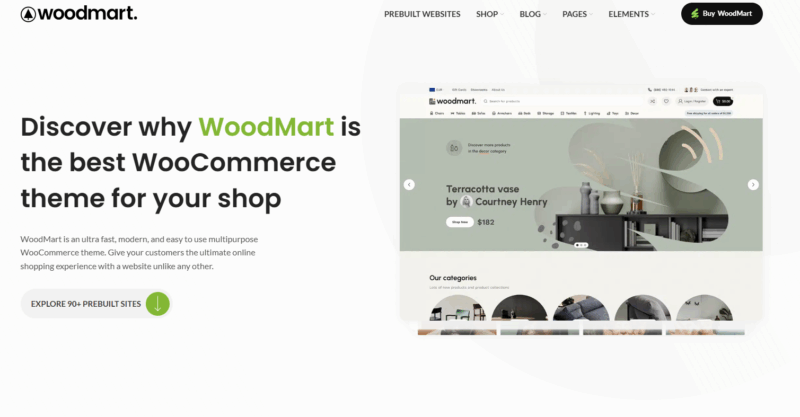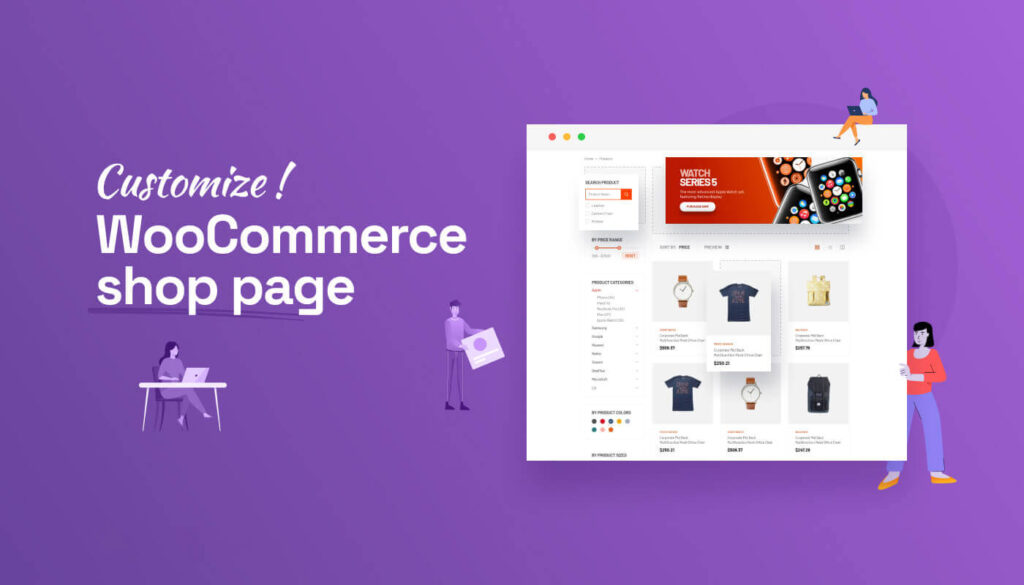arrange in order
Disrupt the e-commerce landscape! Make the payment experience on Woodmart theme websites extremely fast and sales soar!
By integrating the right payment gateway, optimizing the checkout process, and securing payments, you can provide a seamless payment experience for WooCommerce eCommerce sites using Woodmart themes, boosting user satisfaction and significantly increasing conversions.
Don't let your customers run on your phone! Do these 5 steps with Woodmart and doubling your orders is not a dream!
Mobile experience determines conversion rate! This post summarizes 5 practical optimization methods for Woodmart themes, from menu settings to lazy loading of images, to checkout flow and conversion buttons, to comprehensively improve the user experience and order efficiency of your WooCommerce mall on mobile...
Too many spam comments on WordPress? Teach You to Automatically Clean Up and Prevent It
This article details how to prevent spam comments by turning on comment review, enabling the Akismet plugin, using WP-Optimize to automatically clean up spam comments, and other tips to prevent spam comments. Optimize your WordPress site to improve user experience, keep your database clean, and avoid impacting SE...
How to set up a membership system and reward points in WooCommerce?
Want to add membership levels and points reward system in WooCommerce? This tutorial teaches you how to use the plugin to set up a membership system and points redemption mechanism to improve customer loyalty and repurchase rate, and create an efficient e-commerce user growth flywheel.
WooCommerce Payment Essentials Plugin Recommendations: A Critical Step to Increase Conversions
Recommended payment plug-ins for WooCommerce, including Alipay, WeChat, Stripe, PayPal, etc., to improve the user payment experience and order conversion rate, adapted to the global and Chinese markets.
WooCommerce vs. Shopify: Which is better for SMB sellers?
WooCommerce or Shopify Which is better for small and medium sellers? This article provides a comprehensive comparison of features, cost, flexibility and other dimensions to choose the most suitable e-commerce website building platform.
Is Yoast SEO compatible with WooCommerce after installation?
Understand Yoast SEO compatibility with WooCommerce and optimization methods to improve product page structure, sitemaps, metadata, and search ranking performance.
WooCommerce Front-End Language Setup Guide
A comprehensive guide on how to use the Polylang plugin to set up front-end languages for WooCommerce, enabling multi-language switching of products, pages and categories to optimize user experience and SEO.
Five Benefits of PayPal as a WooCommerce Payment Method
Find out why more and more WooCommerce merchants are choosing PayPal as their payment method. From visibility and speed to multi-currency support, this article breaks down the six core benefits and who it's for.
How much does PayPal freezing funds affect WooCommerce merchants?
The impact of PayPal's funding freeze on WooCommerce merchants and what to do about it, including cash flow disruption, customer trust issues and more.
How to Setup WooCommerce Product Quick Previews in Kadence
Learn how to add product quick previews to your WooCommerce store in a Kadence theme. Improve the shopping experience and conversion rates with the YITH Quick View plugin and style optimization settings to create highly responsive eCommerce pages.
WooCommerce 10.0 and WordPress 6.8.2 Full Compatibility Analysis: A Must-Read Upgrade Guide for Webmasters
Detailed explanation of WooCommerce 10.0 and WordPress 6.8.2 compatibility performance, theme plugin adaptation recommendations and upgrade procedures to help smooth the transition.
Are WordPress payments secure? The Complete Guide to Setting Up Online Payment Security
This article comprehensively analyzes whether WordPress online payment security, common risks and best protection measures, and provide detailed setup guide to help you build a safe and stable payment system to protect user information and website business growth.
WooCommerce URL Optimization Guide: How to Set Up an SEO Friendly Product Link Structure?
Want to improve the SEO performance of your WooCommerce site? This article walks you through how to set up an SEO-friendly product linking structure, from removing product prefixes and optimizing slugs to configuring multi-language hreflang tags, to help you achieve higher rankings and click-through rates.
2025 Latest WooCommerce SEO Complete Guide: from Product Page Optimization to Structured Data
Master WooCommerce SEO! This guide optimizes your site for Google rankings and e-commerce conversions from product titles, image ALTs, and Schema tags to Core Web Vitals enhancements for the latest SEO strategies for 2025.
WooCommerce Payments setup tutorial: 5 minutes to quickly configure online payments
After setting up your WooCommerce store, it's crucial to set up your payments. This tutorial shows you how to setup and configure WooCommerce Payments in 5 minutes for online credit card, Apple Pay, and Google Pay payments.
WooCommerce Order Payment Guide: Process and Customer Verification Details
A comprehensive introduction to WooCommerce's order payment methods and customer validation mechanisms, covering order payments, email links, account operations and developer options.
How to Integrate Stripe with WordPress Website for Visa Card Online Payments
Want to accept Visa card payments on your WordPress website? This tutorial explains how to sign up for a Stripe account, install the WooCommerce Stripe plugin, configure the API Key and Webhook, and validate the payment process through a test mode, so you can quickly start receiving payments online globally...
WooCommerce Product Page Template Optimization Tips for Beginners
Learn WooCommerce product page template optimization tips to improve user experience and conversion rates. Suitable for newbies to build high quality product pages without code.
How to Optimize the User Payment Experience with Stripe Checkout
Learn how to use Stripe Checkout to optimize the user payment experience for a secure and fast collection process. Detailed tutorials and setup guides for newbies.
WooCommerce Product Page SEO Optimization: A Comprehensive Approach to Improving Template Performance
Learn how to systematically optimize WooCommerce product page templates to improve page titles, Meta descriptions, Schema, loading speed and content quality to improve search rankings and conversions across the board.
How do I use Stripe Connect for platform-based business billing?
A comprehensive analysis of Stripe Connect's account types, charging models, and billing processes to help platform-based businesses efficiently manage merchant collections and drawdowns and achieve compliance.
WooCommerce Product Page Templates Loading Slowly? Optimization Tips
Explains why WooCommerce product pages load slowly and provides system optimization solutions for themes, plugins, images, caching and CDN to improve website speed.
How does the Elementor website integrate with Stripe for online payment collection?
Details on what Stripe is and how to integrate Stripe in your Elementor website through WooCommerce or Elementor Pro forms for secure and convenient online payment collection.
What countries and currencies are supported by Stripe Collections?2025 Latest Analysis
2025 Update: What countries and currencies are supported by Stripe Collections? Learn about account registration, settlement currencies, multi-currency collections and fees to help your global business collect.
How to set up a Stripe payment gateway for your Shopify store
Beginner's Tutorial: shows you how to get Stripe payments into your Shopify store, complete with configuration steps for secure global payments.
How to Configure Product Display Styles for WooCommerce and WoodMart
Learn how to configure WooCommerce and WoodMart to provide efficient and aesthetically pleasing product display styles that enhance the user experience and conversion rate of your e-commerce site.
How do I use Stripe to share account collections across multiple sites?
Learn how to use one Stripe account to unify collections and billing across multiple sites, improving cross-site payment efficiency and security.
Stripe's Fraud Prevention Mechanism Explained: How to Secure Payments
Explore how Stripe helps merchants prevent fraud by securing and complying with online payments through encryption, Radar, 3D Secure, and rejection protection.
Practical Guide to Customizing Tab Content on WooCommerce Product Detail Page (e.g. Adding "After Sales Service", etc.)
Teach you to use code to add custom tabs for WooCommerce product detail page, such as "After-sales service", no plugin, simple and efficient, support a variety of content display.
_畫板-1-副本.png)