Stripe Paymentsis an online payment service provided by the American company Stripe that supports credit and debit cards, digital wallets (e.g. Apple Pay, Google Pay) and local payment methods worldwide. It allows merchants to easily integratePayment functionStripe is the world's leading payment platform, popularized by Shopify MerchantWelcome. This article describes in detail how to set up Stripe payment gateway for Shopify store, including specific configuration steps, common problems solving and so on.
![Image [1] - How to set up a Stripe payment gateway for Shopify stores](http://gqxi.cn/wp-content/uploads/2025/06/20250626150718510-image.png)
Why choose Stripe as Shopify's payment gateway?
1.1 Globalization support
Stripe Support 135+ Major national and regional currencies for Shopify stores with a global audience.
1.2 Support for multiple payment methods
In addition to credit cards such as Visa and Mastercard, it also supports Apple PayGoogle Payand other local payment methods.
![Image [2] - How to set up Stripe payment gateway for Shopify store](http://gqxi.cn/wp-content/uploads/2025/06/20250626150804211-image.png)
1.3 Powerful developer tools and automation
Stripe offers a complete API keysSupport, with the flexibility to expand functionality such as automated invoicing, subscription management, refund processing and more.
![Image [3] - How to set up a Stripe payment gateway for Shopify stores](http://gqxi.cn/wp-content/uploads/2025/06/20250626151237989-image.png)
What do I need to prepare before setting up Stripe?
2.1 Shopify Store Account
Ensure that your Shopify store is officially launched and that you have completed the basic setup (e.g., product shelves, store address, etc.).
2.2 Stripe Merchant Account
Visit the website to register for a Stripe Account.
![Image [4] - How to set up a Stripe payment gateway for Shopify stores](http://gqxi.cn/wp-content/uploads/2025/06/20250626150121287-image.png)
Registration requiresProvides detailed business and corporate or personal information.(e.g. company name, legal representative, address, etc.)
![Image [5] - How to set up Stripe payment gateway for Shopify store](http://gqxi.cn/wp-content/uploads/2025/06/20250626150415756-image.png)
2.3 Stripe Availability Confirmation
Note: Stripe may not be available in some countries. Please go to the Stripe website to see if your country supports Stripe merchant access.
How to Enable Stripe Payments in Shopify
3.1 Logging into the Shopify Back Office
Go to the Shopify backend → Settings → Payments.
![Image [6] - How to set up a Stripe payment gateway for Shopify stores](http://gqxi.cn/wp-content/uploads/2025/06/20250626151439311-image.png)
3.2 Selection of "Third Party Payment Gateway"
On the "Payment Providers" page, click on "Third-party Payment Providers" and then search for and select from the drop-down menu StripeThe
![Image [7] - How to set up a Stripe payment gateway for Shopify stores](http://gqxi.cn/wp-content/uploads/2025/06/20250626152435267-image.png)
3.3 Connecting a Stripe Account
Click on "Connect Account" and you will be redirected to the Stripe authorization page, where you can log in to your previously created Stripe merchant account and confirm your authorization to connect.
![Image [8] - How to set up a Stripe payment gateway for Shopify stores](http://gqxi.cn/wp-content/uploads/2025/06/20250626151847606-image.png)
Testing and verification after the completion of the Stripe setup
4.1 Conducting test transactions
switchable Shopify The "Test Mode" of the "Test Mode" allows you to perform virtual payment tests to verify that you can make payments, generate orders, and so on.
![Image [9] - How to set up a Stripe payment gateway for Shopify stores](http://gqxi.cn/wp-content/uploads/2025/06/20250626152718349-image.png)
4.2 Check order flow
Once you've successfully paid, you can check the status of your Stripe payment order by going to Shopify Backend → Orders.
![Image [10] - How to set up a Stripe payment gateway for Shopify stores](http://gqxi.cn/wp-content/uploads/2025/06/20250626152959853-image.png)
V. Frequently asked questions
5.1 Stripe can't connect to Shopify?
Verify that the Stripe account has been reviewed and matches the country selected for the Shopify store. If Stripe is not available in your region, consider using the PayPal or third-party collection services.
5.2 Can I use more than one payment method at the same time?
You can. Enable multiple payment methods like Stripe, PayPal, Visa, etc. at the same time in the Shopify backend to fulfill different customer needs.
![Image [11] - How to set up a Stripe payment gateway for Shopify stores](http://gqxi.cn/wp-content/uploads/2025/06/20250626153318594-image.png)
5.3 Does Stripe auto-bill?
Yes. Stripe will credit the set bank account within the set billing cycle.
VI. Summary
![Image [12] - How to set up Stripe payment gateway for Shopify store](http://gqxi.cn/wp-content/uploads/2025/06/20250626153308833-image.png)
Stripe It is one of the most important tools for Shopify stores to globalize their sales. It has become the payment solution of choice for small and medium-sized cross-border sellers due to its simplicity, multi-currency support, and developer-friendliness. Simply sign up for a Stripe account and register in the Shopify BackendBy completing the specific settings, you can quickly access the global payment system and open a safe, stable and efficient collection experience.
Link to this article:http://gqxi.cn/en/63453The article is copyrighted and must be reproduced with attribution.












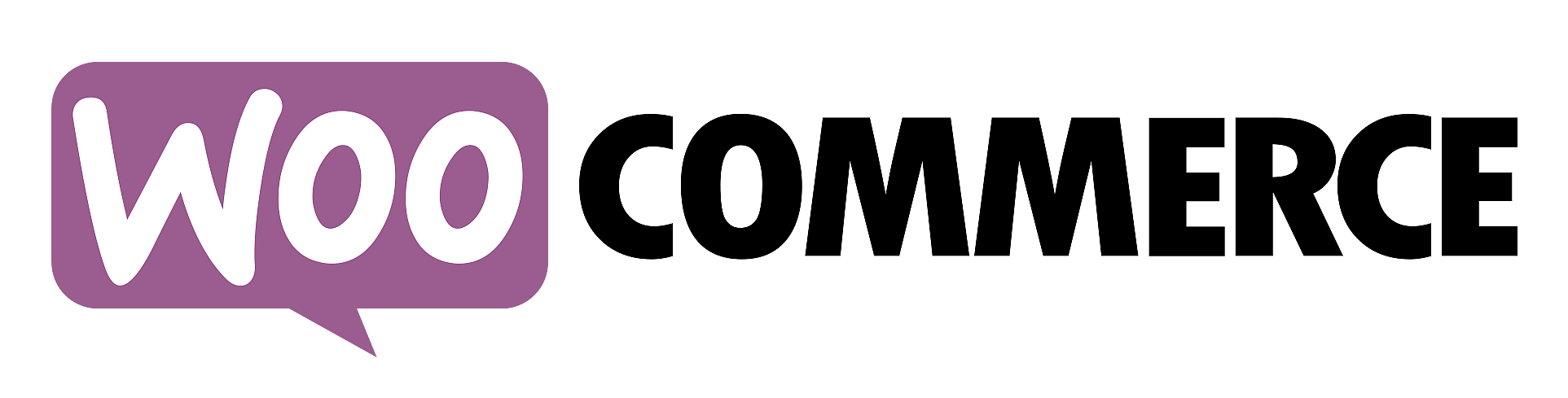












![Emoji[jingya]-Photonflux.com | Professional WordPress repair service, worldwide, rapid response](http://gqxi.cn/wp-content/themes/zibll/img/smilies/jingya.gif)






No comments