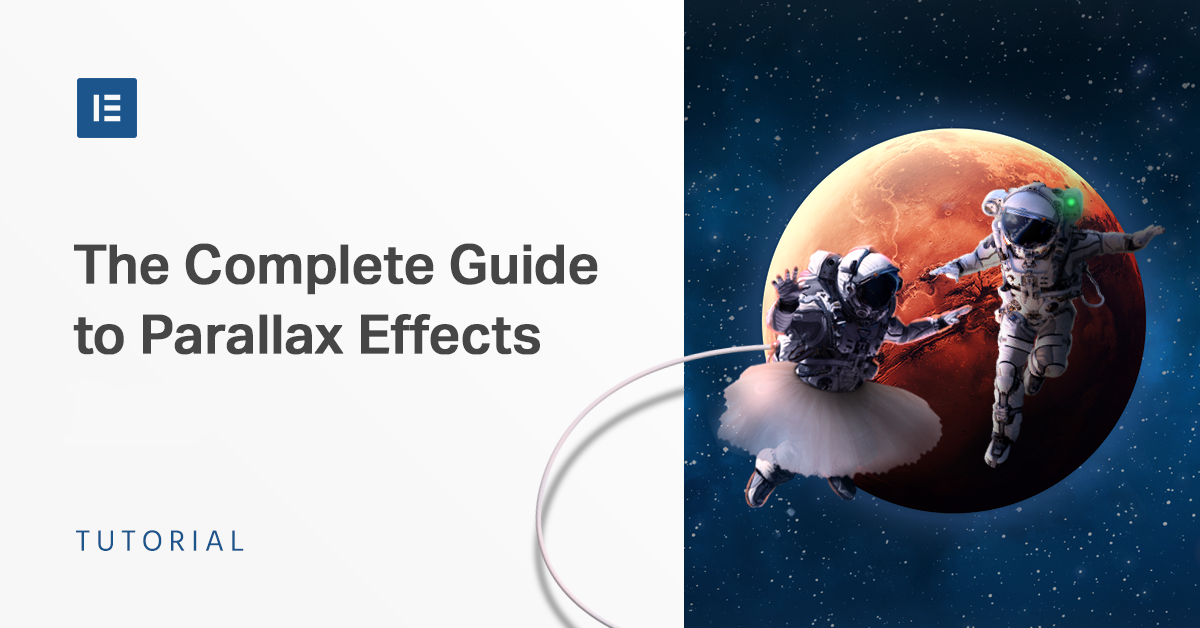arrange in order
Kadence Tutorial: How to Set Up a Website in Multiple Languages, Essential Tips to Enhance the Global User Experience
Learn how to use Polylang plugin in Kadence theme to implement multi-language support and enhance the access experience of global users. This article details the steps for installing, configuring and translating content, and provides SEO optimization tips to help you create an internationalized WordPress website.
Confessions of a Shopify User: I Ended Up Back at Woodmart
Hands-on experience from Shopify to Woodmart: uncovering the cost differences and freedom to help you find the best long-term option for building an e-commerce site!
How to Fix "Sorry, this file type is not allowed for security reasons" Error in WordPress
Encountering "Sorry, this file type is not allowed for security reasons" error when uploading files in WordPress? This guide provides 7 easy ways, including modifying wp-config.php, tweaking .htaccess, using plugins, checking file extensions, and more, to help you lightly...
How to Add Parallax Effects to Your WordPress Website: From Manual Coding to Using Elementor
A comprehensive breakdown of how to add parallax effects to your WordPress website, including detailed methods for manual coding, using plugins and Elementor, to help you create dynamic and attractive web designs with ease.
WooCommerce Beginner's Guide: How to Get Started and Optimize Your E-Commerce Site Quickly
This article provides a comprehensive guide for WooCommerce newbies, covering how to quickly install WooCommerce, configure store settings, add products, set up payment and shipping methods, manage orders and customers, and more. To help you get started and optimize your eCommerce site quickly...
Must-have for 2025! 10 hottest SEO plugins to help your website hit the search engine rankings!
Discover the 10 most popular SEO plugins for 2025 to help you boost your website rankings, optimize content, improve user experience, and improve overall SEO results.
Amelia Plugin Getting Started Guide: A Hands-On Guide to Quickly Enabling Online Appointments
Learn how to create and set up an appointment form on your WordPress website using the Amelia plugin. This article describes in detail the installation, configuration, staff management, service settings, front-end appointment process and payment settings of the Amelia plugin to help users quickly build a professional online appointment system...
You think you know how to use Woodmart, but the 90% guys are using it wrong.
Don't waste Woodmart theme anymore! Master the hidden tricks to boost speed and conversions and make it easy for e-commerce sites to outperform their competitors!
Avada Theme Tutorial: Designing Unique WooCommerce Product Detail Pages with Avada
Learn how to build personalized WooCommerce product pages using Avada layouts. With dynamic content integration, seamless integration with WooCommerce, and pre-built templates, it's easy to create e-commerce pages that fit your brand's needs. Ideal for large-scale product management and enhancing the use of...
A guide to using the dynamic discount feature in WoodMart themes
This article details how to enable and configure the dynamic discount feature in WoodMart theme, which helps WooCommerce merchants to set different price discounts based on the purchase quantity and show them to customers through discount forms. By setting discount rules, priorities and conditions, merchants can increase sales...
How to Fix 502 Bad Gateway Error: Troubleshooting and Repair Methods
502 Bad Gateway error can be caused by a variety of reasons, this article will introduce detailed troubleshooting steps and solutions to help you quickly fix the 502 error and restore your website to normal operation.
How to backup WordPress website data?
Learn how to use manual backups and plugin backups like UpdraftPlus to keep your WordPress site's data safe from loss due to operational errors or external attacks.
How to Add a Floating WhatsApp Chat Button to a WordPress Website (Free Version)
Learn how to quickly add a floating WhatsApp chat button to your WordPress website using the WP Chat App plugin. With simple installation and configuration, visitors can communicate with you in real-time via WhatsApp, increasing the efficiency of customer interaction and support. Suitable for all WordPre...
How to use the OpenStreetMap element of Avada theme to create a more accurate and flexible map display
Learn how to use Avada's OpenStreetMap element in your WordPress website to easily add and customize multiple locations, icons and map styles. In this article, we will explain the operation steps and applicable scenarios in detail, which will help you improve the geographic presentation and user experience of your website.
Enhancing Customer Interaction! How to Use the Chaty Plugin to Create a Highly Effective Communication Experience
Chaty plugin is a powerful WordPress chat tool that integrates with multiple social media and messaging apps such as WhatsApp, Telegram and Facebook Messenger to help you efficiently manage customer communication on your website. With customizable widgets, real-time data sub...
Five Hot Plugin Recommendations for Elementor in 2025: Extending Functionality and Enhancing Design Freedom
Explore five popular addons for Elementor in 2025, including Unlimited Elements for Elementor, Royal Elementor Addons, ElementsKit, Essential Addons, and Ultimate Addons.These addons provide users with Powerful design...
How to Quickly Build a Professional Contact Form with Avada Forms (Graphic Details)
Detailed instructions on how to use Avada Form Builder to create fully functional forms from scratch, including text fields, checkboxes, upload functionality, notification settings and appearance customization, to help you quickly build professional forms that match the style of your website.
Why are all WordPress power users using Blocksy Content Blocks?
Learn how Blocksy Content Blocks helps WordPress power users achieve precision hooking, conditional placement, and unified content management to increase operational efficiency and conversion results while improving page performance.
Personalize WooCommerce Thank You Pages with Avada Themes to Enhance Customer Experience
Create personalized WooCommerce thank you pages with Avada layouts to enhance customer experience and increase brand awareness. This article explains how to design thank you pages and add key elements such as order information, customer details, and cross-selling to help boost conversions and user loyalty...
How to Setup Cloudflare Turnstile Captcha on WordPress
Learn how to easily set up Cloudflare Turnstile CAPTCHA on your WordPress site to protect your site from bots and spam. Detailed tutorials cover both integration methods, testing steps, and troubleshooting solutions for common problems.
How to Protect Your WordPress Website from Attacks with Wordfence Security Plugin
This article will detail how to use Wordfence Security plugin to protect your WordPress website from attacks, providing firewall protection, malware scanning, login protection and other multiple security features to help site administrators effectively prevent network threats.
Elementor tutorial: enhance the sense of advanced webpage!
This tutorial explains how to use Elementor to set up transparent headers for desktops, tablets and cell phones, so that the navigation bar floats gracefully on top of the full-screen background, enhancing the aesthetics and professionalism of the web page.
Avada Theme Tutorial: How to Import Templates on Avada Theme
Newbie website builders don't need to worry! This tutorial explains in detail how to import pre-built templates in Avada theme to quickly create high-quality website pages, and comes with FAQs to help you get started with Avada theme.
Nexter Blocks makes it easy to create interactive platforms!
Still confused about how to choose a page builder plugin for your educational website, Nexter Blocks is the best choice for your educational website! Quickly build an interactive, responsive and efficient educational platform that allows students and teachers to interact with each other in a zero-distance manner to enhance the learning experience!
WordPress default avatar is too monotonous? Teach you to change to a personalized avatar in one click
With WP Swiss Toolkit plugin, you can easily set up customized avatars in your WordPress website, support avatar upload, SVG image upload, enhance file upload size and other functions, which can comprehensively improve the efficiency of website management and user experience.
Stop operating blindly! Teach you to use UserFeedback + GA to read user behavior!
Did you know that GA alone can only see the tip of the data iceberg? GA alone can only see the tip of the iceberg! When UserFeedback is combined with Google Analytics, the user's thoughts and behaviors will be presented in a comprehensive way, and it will be easy to find out the reasons for churn, and the conversion rate will skyrocket!
How to Build Fast and Responsive Websites with Kadence Themes
Meta Description:Learn how to use Kadence themes to build a fast, responsive website, covering installation, customization, performance optimization, SEO, and mobile optimization to help you build websites that are efficient and adaptable to a variety of devices.
Avada Theme vs Astra Theme: Which is the Better WordPress Theme?
Learn a detailed comparison of Avada Theme vs Astra Theme, analyzing their features, price, performance, advantages and disadvantages. Help you choose the most suitable WordPress theme according to your needs, and improve the efficiency of website design and management.
How to avoid WordPress auto-compressing images causing blurriness? Complete Setup Guide
WordPress uploading blurry images? This guide breaks down the top five causes and provides a complete solution for turning off compression, plugin optimization and HD image settings.
Astra Tutorial: How to hide the display of articles, pages or other types of titles
When you create a WordPress website with Astra theme, you can hide page or post titles via visual buttons or functions.php code. This article introduces two practical methods for single page setup and batch processing scenarios.