existModern Web DesignMiddle.

Why should I use a transparent header?
In modern web design, transparent headers have become a common and visually appealing layout, widely used inBrand official website, portfolio, event promotion and other types of websites. It not only enhances the overall aesthetics of the page, but also reinforces the user's first impression. Here are a few key advantages of using transparent headers:
- Enhanced visual impact: Transparent header allows the navigation bar to naturally blend into the background image or video, making the top of the page appear more hierarchical and spatial, attracting users' attention and enhancing the overall visual experience.
- Convey modern design styleTransparent design is more fashionable than traditional solid-color headers, and is commonly used in technology, creative, and luxury industry websites, helping to create a professional, high-class brand image.
- Highlighting contextual content: Full-screen images, videos, or rotating graphics are the focal point of many page displays, and transparent headers minimize occlusion and allow the visual focus to be more on the background itself, enhancing storytelling and emotional expression.
Transparent Header Procedure
I. Enabling page edit mode
Log in to the WordPress backend, go to the page you want to edit, and click "Using Elementor Editors". Then right-click on the header area and select "Open link in new tab" to get a real-time preview of the adjustments.
![Picture [2]-Elementor Tutorial: enhance the sense of advanced web pages!](http://gqxi.cn/wp-content/uploads/2025/04/20250415175009590-image.png)
Second, set the height of the header and transparent background
Check the header container
- Go to the new tab and click on the container in the header.
- Make sure the minimum height is set. In the example set the minimum height for the 80px(Different values can also be set according to the actual situation).
![Picture [3]-Elementor Tutorial: enhance the sense of advanced web pages!](http://gqxi.cn/wp-content/uploads/2025/04/20250415175131512-image.png)
Cancel background color setting
- Switch to the Styles tab.
![Picture [4]-Elementor Tutorial: enhance the sense of advanced web pages!](http://gqxi.cn/wp-content/uploads/2025/04/20250415175214284-image.png)
- If a background color has been set (e.g. purple), click the Clear icon to the right of the color to remove the background color.
![Picture [5]-Elementor Tutorial: enhance the sense of advanced web pages!](http://gqxi.cn/wp-content/uploads/2025/04/20250415175259935-image.png)
III. Adjustment of positioning and hierarchy
Go to the Advanced tab.
- Remove the top and bottom margins of the link (click on the "Remove Link" icon).
- In "Bottom Margin" enter
-85px(Pulls content upwards behind the header, fine-tuned for height).
![Picture [6]-Elementor Tutorial: enhance the sense of advanced web pages!](http://gqxi.cn/wp-content/uploads/2025/04/20250415175752383-image.png)
Setting the hierarchy (Z-index)
- In the Z-index field, enter
999, ensure that the header is always above the content and not obscured.
![Picture [7]-Elementor Tutorial: enhance the sense of high-level web pages!](http://gqxi.cn/wp-content/uploads/2025/04/20250415175834274-image.png)
IV. Save and refresh the page
Click the "Publish" or "Update" button to save the changes, go back to the home page and refresh, you will find that the transparent header effect has taken effect, and the page content gracefully extends into thenavigation barBelow.
![Picture [8]-Elementor Tutorial: enhance the sense of high-level web pages!](http://gqxi.cn/wp-content/uploads/2025/04/20250415175917785-image.png)
V. Adaptation of responsive devices
In order to ensure that the transparent header effect is also displayed properly on tablets and cell phones, it also needs to be set up separately:
Tablet device settings
- Switch to Flat view.
![Picture [9]-Elementor Tutorial: enhance the sense of high-level web pages!](http://gqxi.cn/wp-content/uploads/2025/04/20250415180008501-image.png)
- Check that the minimum height is still 80px.
![Picture [10]-Elementor Tutorial: enhance the sense of advanced web pages!](http://gqxi.cn/wp-content/uploads/2025/04/20250416093155137-image.png)
- Ensure that the "bottom margin" remains at
-85px, if the layout is normal it can stay the same.
![Picture [11]-Elementor Tutorial: enhance the sense of advanced web pages!](http://gqxi.cn/wp-content/uploads/2025/04/20250416093233947-image.png)
Mobile device settings
- Switch to the Phone view.
- Check the layout: due to space constraints, it is possible that the order of the components of the navigation bar will be automatically adjusted.
- If the minimum height is
105pxThen the "bottom margin" should be adjusted accordingly as follows-110pxThe
![Picture [12]-Elementor Tutorial: enhance the sense of high-level web pages!](http://gqxi.cn/wp-content/uploads/2025/04/20250416093315383-image.png)
Sixth, the effect of preview and optimization
Save the preview and use the browser developer tools or Elementor's responsive preview feature to see how it looks on different devices. Make sure that the text and buttons are not obscured and that the overall typography is consistent and beautiful.
![Picture [13]-Elementor Tutorial: enhance the sense of high-level web pages!](http://gqxi.cn/wp-content/uploads/2025/04/20250416093509894-image.png)
summarize
Transparent headers are not only a visual design choice, they are alsoEnhancement of web quality,Brandingrespond in singingOptimize user experienceThe important way to do this. By means of the presented in this paper Elementor Setup ProcedureIf you want to add a transparent navigation bar to your page, you can easily add a transparent navigation bar compatible with all kinds of devices, so that the content and the background are more naturally integrated. If you want to know more WordPress related tutorials and information, please pay attention to thePhoton fluctuation network, has the most comprehensive WordPress tutorials and the most activeWordPress Exchange CommunityThe
Link to this article:http://gqxi.cn/en/50279The article is copyrighted and must be reproduced with attribution.










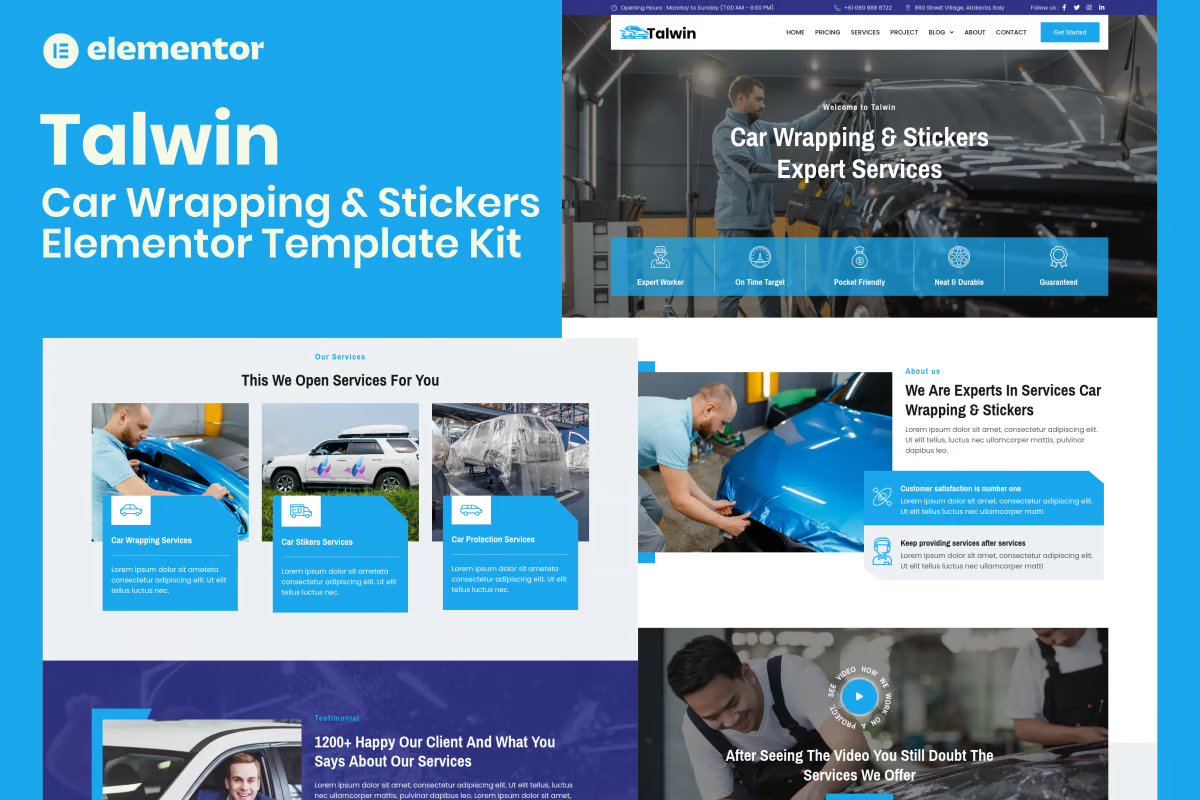















![Emoji[jingya]-Photonflux.com | Professional WordPress repair service, worldwide, rapid response](http://gqxi.cn/wp-content/themes/zibll/img/smilies/jingya.gif)






No comments