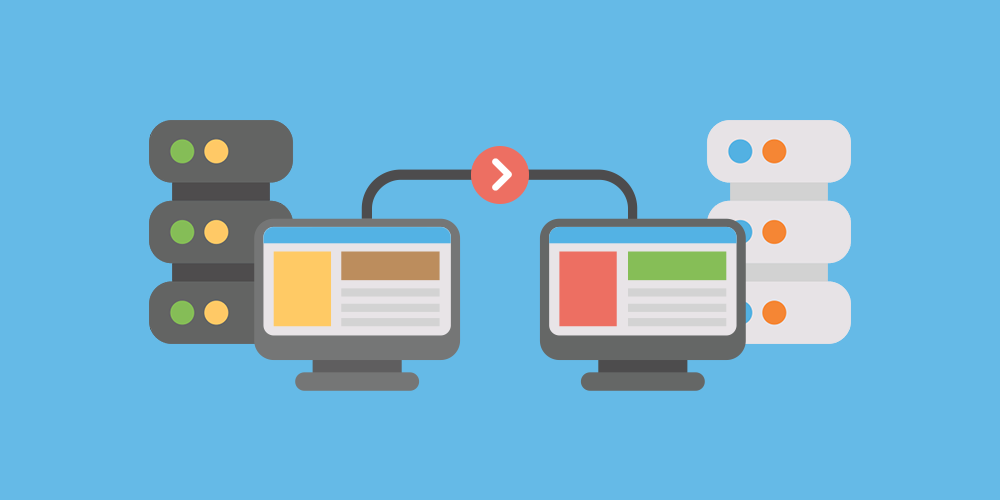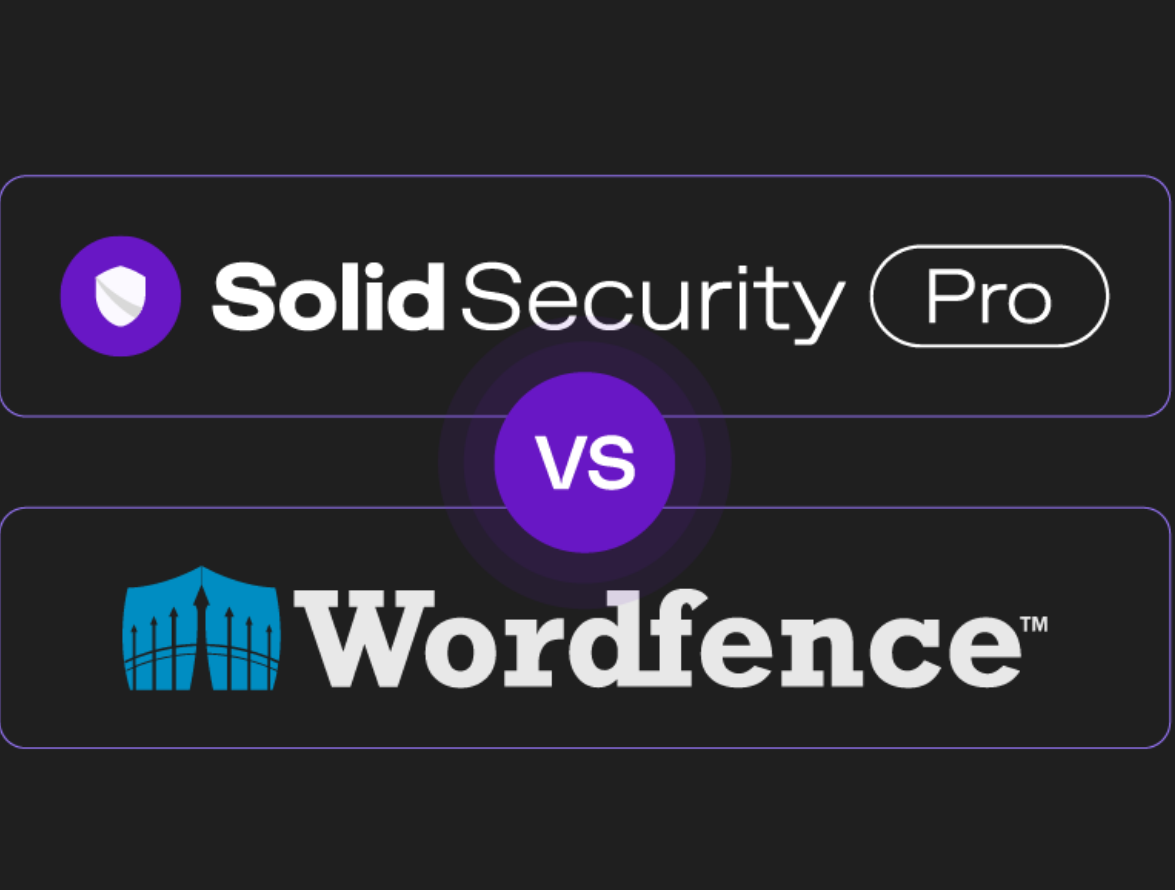arrange in order
WordPress Website Backup and Tool Recommendations Before Migration
Detailed explanation of WordPress website migration before the backup focus and tools recommended, covering file and database preservation, full incremental combination, local cloud storage and practical plug-ins to help you safely and efficiently complete the migration.
Don't let "saving money" ruin the whole site! Elementor Pro Cracked is quietly destroying your WooCommerce business!
The use of Elementor Pro Cracked Version may lead to lost orders, payment anomalies and data leakage on WooCommerce website, which seriously affects the user experience and security of e-commerce operations.
Stop using the cracked version of Elementor Pro! Five deadly issues that put your website at risk of crashing!
Cracked versions of Elementor Pro can cause serious compatibility, security and functionality issues that can affect the design and operation of your website. Learn about the top five incompatibility issues and avoid using cracked versions to ensure your website is safe and stable.
Crashing in a second is no joke! These WordPress backup tools must be used now!
Understand why it is critical to regularly backup your WordPress site, this article recommends a number of popular backup plugins, including UpdraftPlus, BackWPup, BlogVault, etc., and provides a practical backup strategy to help you easily protect your website data security!
Don't let the "retrieve password" has become an invitation to hackers! WordPress security vulnerabilities and protection guide to reveal!
Understand the common security vulnerabilities of the WordPress password recovery tool and learn how to improve the security of your website by strengthening your email security, enabling multi-factor authentication, configuring CAPTCHA, and setting a recovery link expiration date.
Flexible SSL Mode Fatal Mistake: ERR_TOO_MANY_REDIRECTS
Flexible SSL mode may cause WordPress websites to experience ERR_TOO_MANY_REDIRECTS errors, this article provides an in-depth analysis of why redirection deadlocks occur and provides a detailed fix for switching from Flexible mode to Full mode.
Will the use of cracked themes affect the SSL certificate application?
Will using a cracked theme affect my SSL certificate application? This article provides an in-depth analysis of the principles of SSL, the potential risks of cracked themes, and summarizes recommendations for properly configuring HTTPS to help you build a more secure WordPress site.
How to Protect User Data with WordPress User Registration Plugin
Learn how to strengthen user data protection with the WordPress User Registration plugin, including enabling SSL encryption, double authentication, strong password settings, and other actions to ensure site security.
Site Security Race: Who is more resistant to attacks, Drupal or WordPress?
Which CMS, Drupal or WordPress, is better able to withstand cyberattacks? From permissions control, default configuration, plug-in security to security response mechanisms, this article provides an in-depth analysis of the advantages and disadvantages of both in terms of security, to help you choose the most suitable security platform for your website.
Essential Tips for Managing Your Personal WordPress Website in 2025
Learn how to efficiently manage your personal WordPress site in 2025, including regular backups, updating plugins, enhancing security, optimizing performance and SEO, and improving your site's operational efficiency and user experience.
Five Risks of Using Illegal Versions of Elementor Pro, a Web Security Issue That Can't Be Ignored
Using an illegal version of Elementor Pro poses multiple risks such as security breaches, lagging updates, missing features, etc. Be aware of these potential hazards to ensure your website's security.
Cracking Plugins and SEO Performance: why your site rankings are suffering
Cracked plugins may seem like a money saver, but they can lead to security breaches, slower loading, and structural damage, directly affecting search rankings and website trust.
WordPress vs Joomla security: which is more secure?
This article compares the security architecture of WordPress and Joomla, plug-in risk, privilege control and vulnerability response, analyze the performance and differences between the two major website building systems in terms of site protection, to help you make a more informed choice of technology.
Wordfence vs Solid Security Security Plugin In-Depth Comparison: Which Plugin is Better for Your WordPress Site?
In this article, we compare two popular WordPress security plugins - Wordfence and Solid Security - and analyze their differences in terms of installation, features, price, user interface, etc. to help you choose the right security plugin for your website.
Must-do basic settings after WordPress installation for smooth website operation
After completing your WordPress installation, make the necessary settings to ensure your website runs efficiently and securely. Learn how to add a contact form, set up SEO, enable spam protection, clean up unused themes and more optimization actions.
How to Protect, Optimize and Control Redirects in WordPress with .htaccess Files
Understand the role of WordPress .htaccess files, how to edit them, and best practices. Master .htaccess rules for redirecting, enhancing security, and optimizing site performance to improve SEO and user experience on WordPress sites.
Avoiding the "Your Connection is Not Private" Warning: Essential SSL Configuration Tips for Webmasters
This article introduces common SSL certificate error types, causes and fixes to help webmasters solve SSL certificate problems, improve website security, and improve website SEO ranking by optimizing SSL configuration.
How to backup WordPress website data?
Learn how to use manual backups and plugin backups like UpdraftPlus to keep your WordPress site's data safe from loss due to operational errors or external attacks.
How to manually configure .htaccess file to block country-specific IP addresses
Blocking access from specific countries is necessary to secure your website and optimize resource usage. For example, if your website is subject to frequent malicious attacks from certain countries, or if you need to restrict access to certain content to users from specific countries, manually configuring the .htaccess file...
A Detailed Guide to Blocking WordPress Spam with the Akismet Plugin
Spam is a common problem for many webmasters, and WordPress, being one of the most popular content management systems, is no exception. There are a number of tools that can help us block spam effectively, and one of the most popular is the Akismet plugin. In this article, we will detail...
What is domain hijacking and its common manifestations
Domain hijacking is a type of cyber attack where hackers redirect traffic from legitimate domains to malicious websites or IP addresses through unauthorized access or modification of DNS records. This attack not only causes financial loss to website owners, but also may damage their reputation and user trust. I will introduce in detail...
Improving WordPress Website Security Across the Board: A Guide to Best Practices and Tools
WordPress has become the platform of choice for millions of people to create and manage websites. However, website security is often overlooked. In this article, we'll explore why security should be a top priority when using WordPress. The Importance of WordPress Security Whether...
What does rel="noopener" mean in WordPress?
rel='noopener' is an HTML attribute that is used when you add a link in WordPress and want it to open in a new browser tab. It is also usually used in conjunction with the rel='noreferrer' attribute.WordPress introduced these two features mainly...
WordPress security analysis: how secure is it really?
Is WordPress secure? Many new users ask this question, especially when they know that WordPress is an open source platform, there will inevitably be concerns in their minds. Well, let's answer this question today with data. I'll look at WordPress core, themes and plugins in terms of security...