![Image[1]-How to manually configure .htaccess file to block country-specific IP addresses - Photon Flux | Professional WordPress Repair Service, Global Reach, Fast Response](http://gqxi.cn/wp-content/uploads/2024/07/2024071812244262.png)
Blocking access from specific countries is necessary to secure your website and optimize resource usage. For example, if your website suffers from frequent malicious attacks from certain countries, or if you need to restrict access to certain content to users from specific countries, manually configuring an .htaccess file is an effective way to do so. This article will detail how to manually configure an .htaccess file to block country-specific IP addresses, ensuring that your website is secure and compliant with your access policies.
Why block access from specific countries?
Before discussing the specifics, let's understand some of the common reasons for blocking access to specific countries:
- Security reasons: To prevent cyber attacks and malicious activities from specific countries.
- laws and regulations: Follow localization laws and regulations that restrict access to specific content to users in certain countries.
- content copyright: Protect content copyrights and allow access only to users in specific countries.
- Resource optimization: Reduces server load and ensures access speed and experience for critical users.
preliminary
Before you begin, the following preparations need to be completed:
- Backup Sites: Before modifying any important files, make sure that theBackup your websitein case of unforeseen circumstances.
- Accessing .htaccess files: Access the .htaccess file in the root directory of your website using an FTP client or through your hosting control panel. If the file does not exist, you can create one.
![Image[2]-How to manually configure .htaccess file to block country-specific IP addresses - Photon Flux | Professional WordPress Repair Service, Global Reach, Fast Response](http://gqxi.cn/wp-content/uploads/2024/07/2024071812305577.png)
Obtaining an IP Address Segment
To block IP addresses in a specific country, you first need to obtain the IP address segments for that country. This can be done by using some online tools or databases such as IP2Location maybe MaxMind) to obtain relevant information.
Configuring .htaccess files
![Image[3]-How to manually configure .htaccess file to block country-specific IP addresses - Photon Flux | Professional WordPress Repair Service, Global Reach, Fast Response](http://gqxi.cn/wp-content/uploads/2024/07/2024071812263336.png)
Once the IP address segment is obtained, you can start configuring the .htaccess file. Below are the specific steps:
- Open the .htaccess file: Use an FTP client or file manager to open the .htaccess file in the root directory of your website. If this file does not exist, you can create a new .htaccess file in the root directory of your website.
- Adding a blocking rule: Add the following snippet to the .htaccess file. This snippet example demonstrates how to block IP addresses from China (CN):
order allow,deny
deny from 1.0.1.0/24
deny from 1.0.2.0/23
deny from 1.0.8.0/21
deny from 1.0.32.0/19
allow from all
</LimitThe meaning of the above code block is:
: Restrictions GET respond in singing POST Request.order allow,deny: Define the access control sequence to allow all accesses first and then apply deny rules.deny from: Specify the IP address segment to deny.allow from all: All other access is allowed.
The IP address segments in the example need to be replaced with actual IP address segments for the countries you want to block. You can add multiple deny from line to block more IP address segments.
- Save Changes: After editing, save the .htaccess file and upload it back to the server. If you are using a file manager, just save it directly.
![Image[4]-How to manually configure .htaccess file to block country-specific IP addresses - Photon Flux | Professional WordPress Repair Service, Global Reach, Fast Response](http://gqxi.cn/wp-content/uploads/2024/07/2024071202453096.png)
Test Configuration
After the configuration is complete, it is recommended that you test it to ensure that the masking rule is working properly:
- Access to the website: Trying to get the best out of theIP address access from blocked countriesyour site, verify that access is not denied.
- Checking server logs: Check the server access logs to verify that requests for blocked IP addresses are denied.
reach a verdict
By manually configuring .htaccess files, you can effectively block IP addresses from specific countries, securing your website and optimizing resource usage. Although manually configuring .htaccess files requires some technical knowledge, it is a powerful and flexible method for webmasters who need to have fine-grained control over access rights.
Link to this article:http://gqxi.cn/en/14048The article is copyrighted and must be reproduced with attribution.




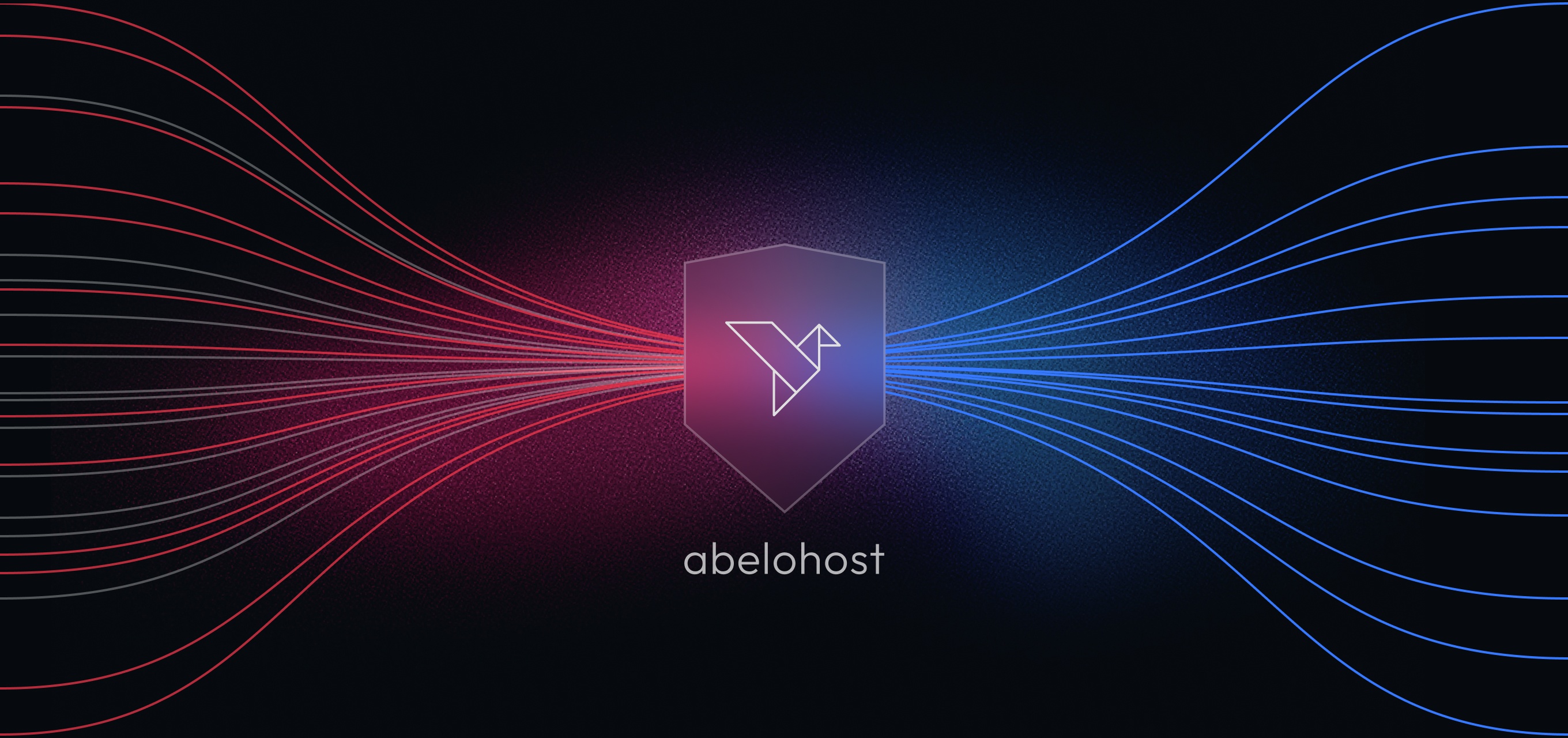



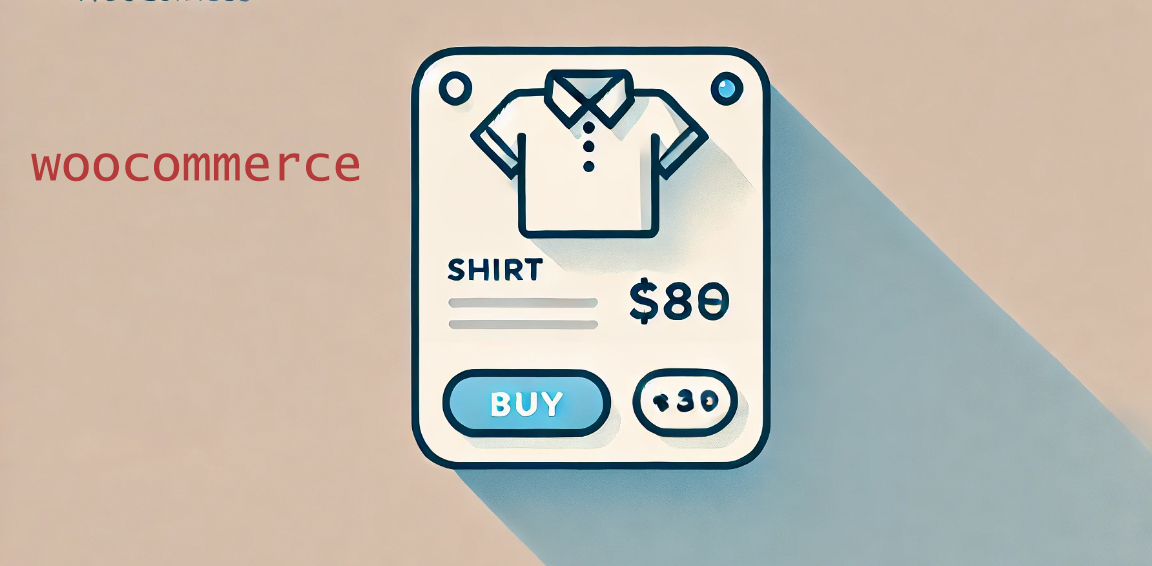















![Emoji[jingya]-Photonflux.com | Professional WordPress repair service, worldwide, rapid response](http://gqxi.cn/wp-content/themes/zibll/img/smilies/jingya.gif)






No comments