There are many server-side errors, and among the many error codes, the521,502?,504?Mistakes are probably some of the most common and confusing.
Today, we're going to figure them out once and for all so you can make the initial determination of what the problem is.
![Image[1]- Website crashed again? Know the difference between errors 521, 502, 504 in seconds! (with the ultimate solution strategy)](http://gqxi.cn/wp-content/uploads/2025/08/20250825105053400-image.png)
I. Core concepts: what is an error code
When you visit a website, the process works like a collaborative system. There are three key roles in this system, and when something goes wrong with one of the following roles, it can cause a website error:
- user browser
- Cloudflare or CDN and other services
- Web servers (e.g. Nginx, Apache)
Let's take a look at what each of these errors represents:
Error 521: Web Server Is Down
![Image [2]- Website crashed again? Know the difference between errors 521, 502, 504 in seconds! (with the ultimate solution strategy)](http://gqxi.cn/wp-content/uploads/2025/08/20250825105311553-image.png)
Intermediary agency services (e.g.
In short: the intermediate agent works, but yourThe web server is either offorNot runningThe
Common Causes:
- Web server programs (e.g. Nginx, Apache) are not started
- Server host power failure or downtime
- Firewall set up incorrectly, blocking connections
- Server is overloaded and completely unresponsive
Error 502: Bad Gateway
![Image [3] - Website crashed again? Know the difference between errors 521, 502, 504 in seconds! (with the ultimate solution strategy)](http://gqxi.cn/wp-content/uploads/2025/08/20250825105501833-image.png)
The intermediate proxy successfully connects to your source server, but the content returned by the server is misformatted, unrecognized, or returns an empty response.
Simply put: although the server is online, the returnedData not conforming to specifications(error codes, etc.), causing the intermediate agent to fail to process them.
Common Causes:
- Web application (e.g. PHP, Python program) crashes or exceptions
- Server misconfiguration
- A bug in the program code caused an output exception
- Server out of memory, process terminated
Click to learn502: Bad Gateway and how to fix it
Error 504: Gateway Timeout
![Image [4] - Website crashed again? Know the difference between errors 521, 502 and 504 in seconds! (with the ultimate solution strategy)](http://gqxi.cn/wp-content/uploads/2025/08/20250825105621297-image.png)
The intermediate proxy has successfully sent the request to your source server, and the server has received the request, but the processing time is too long and exceeds the wait time limit set by the intermediate proxy.
In short: the server is still running, butProcessing is too slow(timeout), leaving the intermediate agent waiting.
Common Causes:
- Excessive server traffic and insufficient processing capacity
- Inefficient program execution and slow response
- Database queries are too complex and time-consuming
- Insufficient server resources (CPU, memory)
- Poor quality of network connection
While all three of these errors manifest as an inaccessible website, the root cause and where they occur are different. Understanding these differences can help to quickly pinpoint and resolve the problem.
II. A table to quickly diagnose the three major errors
| error code | misnomer | "Who" reported the error? | root cause | commonplace analogy |
|---|---|---|---|---|
| 521 | Web Server Is Down | Cloudflare / CDN | Cloudflare cannot connect to your source web server. Server process shutdown, host down, firewall blocked. | The back kitchen was closed and off and no one answered. |
| 502 | Bad Gateway | Any proxy/gateway | The proxy server received an invalid or corrupted response from the upstream server. Application crash, configuration error, process communication failure. | The chef handed out an unrecognizable "dark dish". |
| 504 | Gateway Timeout | Any proxy/gateway | Proxy server times out while waiting for response from upstream server. Upstream servers are overloaded, application execution is slow, and database queries are slow. | The backroom took the order, but it was so slow to cook that the waiter couldn't wait. |
The key difference is this:
- 521 It's a connection failure.(Can't touch the door at all).
- 502 is an invalid response(Receiving spam).
- 504 is too slow to respond.(Can't wait for a reply).
Third, encountered 521 error, the webmaster should do?
Since 521 isCloudflare / CDNThe reported error means that the problem is with your source server. Below are the detailed troubleshooting steps:
Checking Web Server Processes::
- pass (a bill or inspection etc)SSHConnect to your server.
- Check that the web server is running (either one of the following commands, depending on the software you use):
- For Nginx.?
systemctl status nginx - For Apache.?
systemctl status apache2?maybe?httpd
- For Nginx.?
![Image [5] - Website crashed again? Know the difference between errors 521, 502 and 504 in seconds! (with the ultimate solution strategy)](http://gqxi.cn/wp-content/uploads/2025/08/20250825105944969-image.png)
- If you find that the process is not running, try to start it:
sudo systemctl start nginx
Checking server resources::
- Run the?
top?maybe?htop?command to see CPU and memory utilization. It is possible that running out of resources caused the process to be killed.
Checking Port Listening::
- (of a computer) run?
netstat -tuln | grep :80?(HTTP) or?netstat -tuln | grep :443?(HTTPS) - Check to see if the Web server is listening on the correct port. If there is no output, the Web service is not running or is misconfigured.
Check firewalls and security groups::
- This is a very common cause!?Make sure that your cloud provider's (e.g. AWS,AliCloud) security group rules allow Cloudflare's IP address to access your source server (usually the
80respond in singing443ports).Cloudflare officially provides a list of all their IP segments that you need to whitelist.
Check log files (most critical step)::
- Web servers' error logs usually contain information about the errors that caused them to crash.Direct causesThe
- Nginx logs are usually located:
/var/log/nginx/error.log
![Image [6] - Website crashed again? Know the difference between errors 521, 502 and 504 in seconds! (with the ultimate solution strategy)](http://gqxi.cn/wp-content/uploads/2025/08/20250825113312214-image.png)
- Apache logs are usually located:
/var/log/apache2/error.log - utilization?
tail -f /var/log/nginx/error.log?Looking at the logs in real time and trying to reproduce the error usually reveals clues right away (e.g., configuration syntax errors, missing modules, permission issues, etc.).
IV. How can it be prevented?
- Setting up monitoring alarms: For example, use tools such as UptimeRobot, Pingdom, etc. to monitor your website and notify you via email or SMS as soon as it goes down.
- Resource Monitoring: Monitor server CPU, memory, and disk space using tools such as Prometheus, Grafana, and others for early warning.
- process guard: Use
systemdThe restart mechanism itself orsupervisorand other tools to ensure that the web server process is restarted automatically when it crashes. - Check Configuration: Each time you modify the server configuration, use the
nginx -tmaybeapachectl configtestcommand to test the configuration syntax for correctness before reloading the configuration.
summarize
Error 521 is a clear signal that Cloudflare is ready, but your source server is down.?It is different from 502 (receivedInvalid or damaged response) and 504 (response timeout). The core idea to solve it is to log in to your server and look for clues from the status of web processes, resource usage and logs, the most common solution is -Restarting Web ServicesThe
Link to this article:http://gqxi.cn/en/74669The article is copyrighted and must be reproduced with attribution.




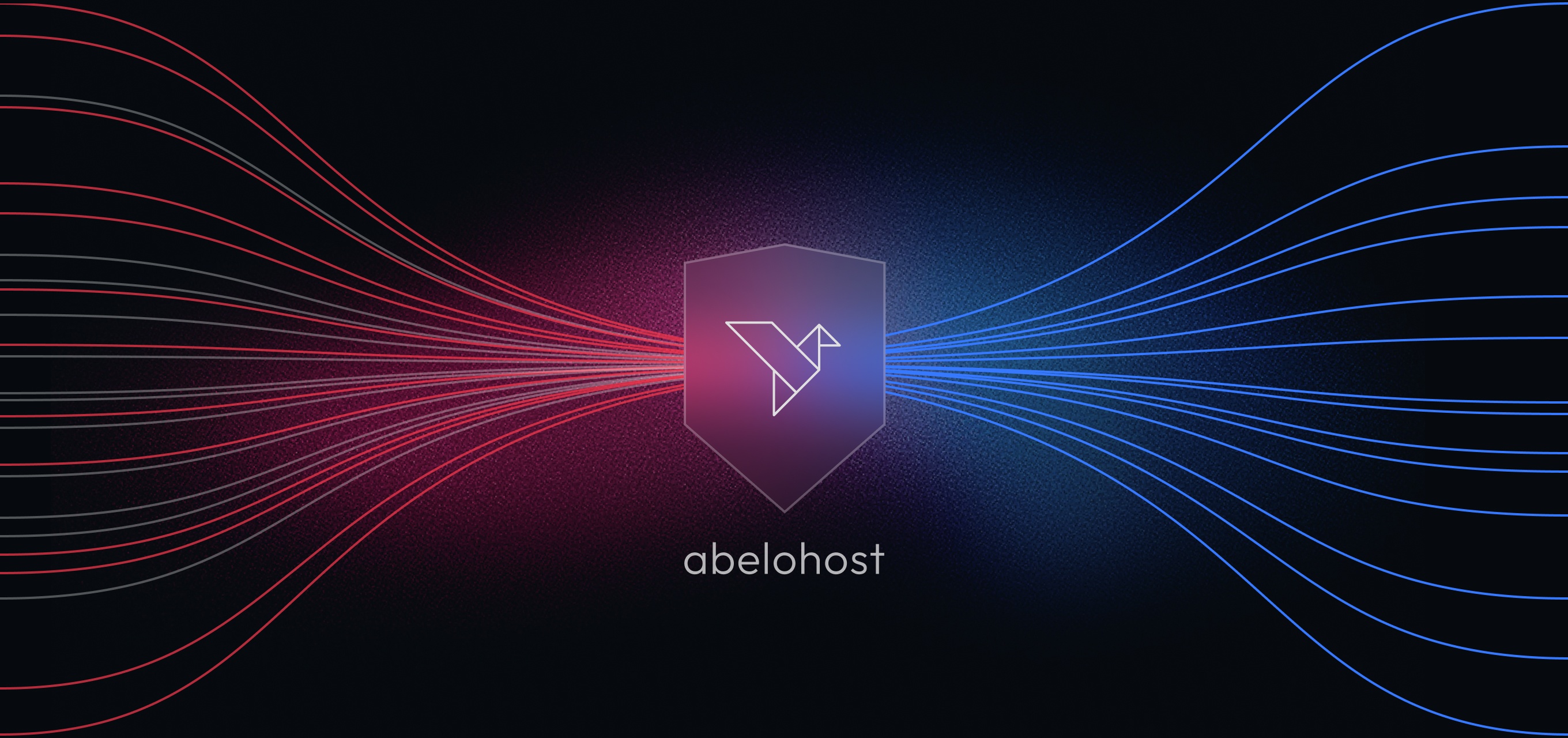



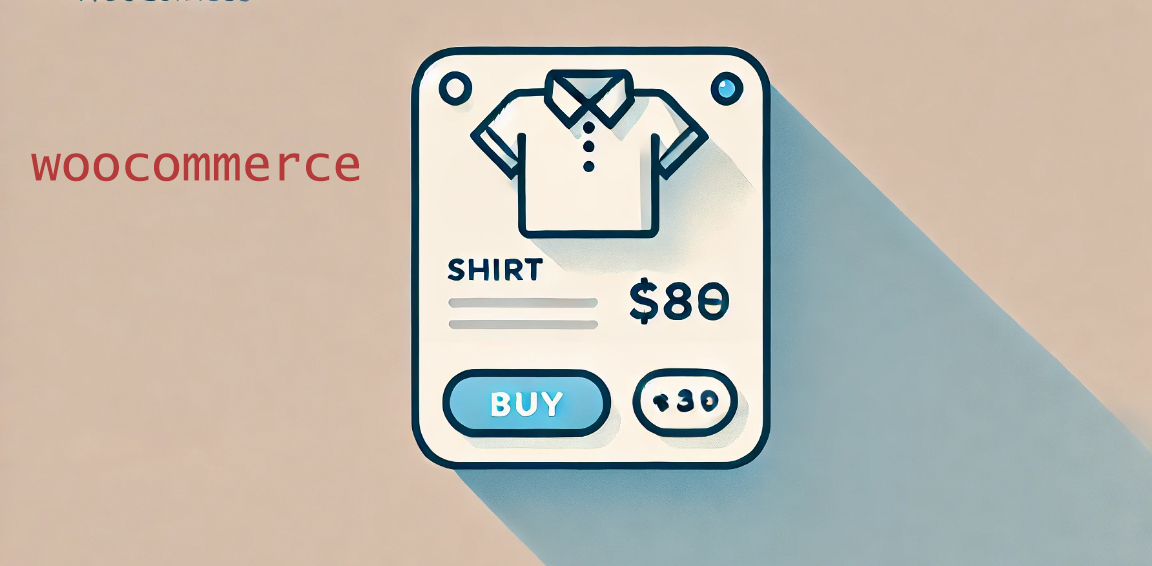















![Emoji[jingya]-Photonflux.com | Professional WordPress repair service, worldwide, rapid response](http://gqxi.cn/wp-content/themes/zibll/img/smilies/jingya.gif)






No comments