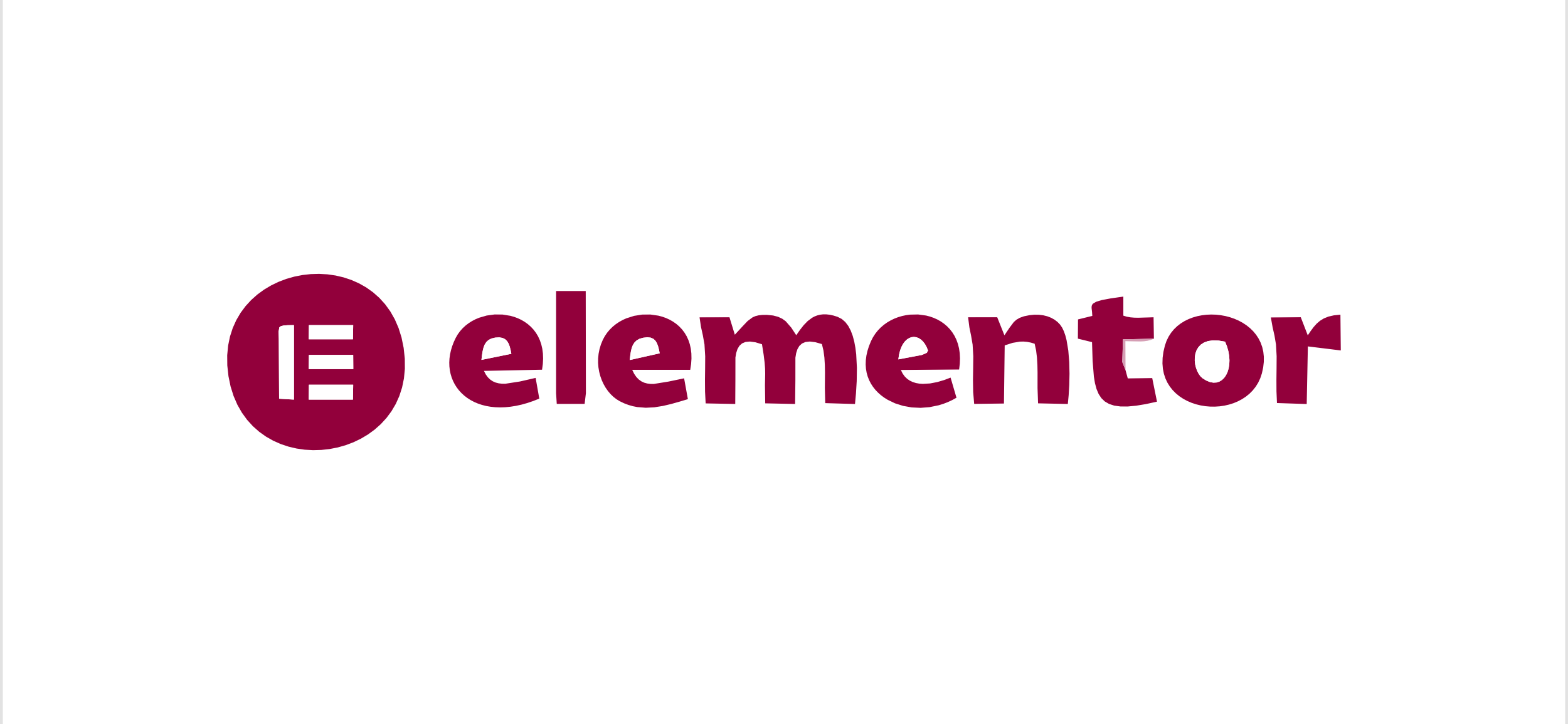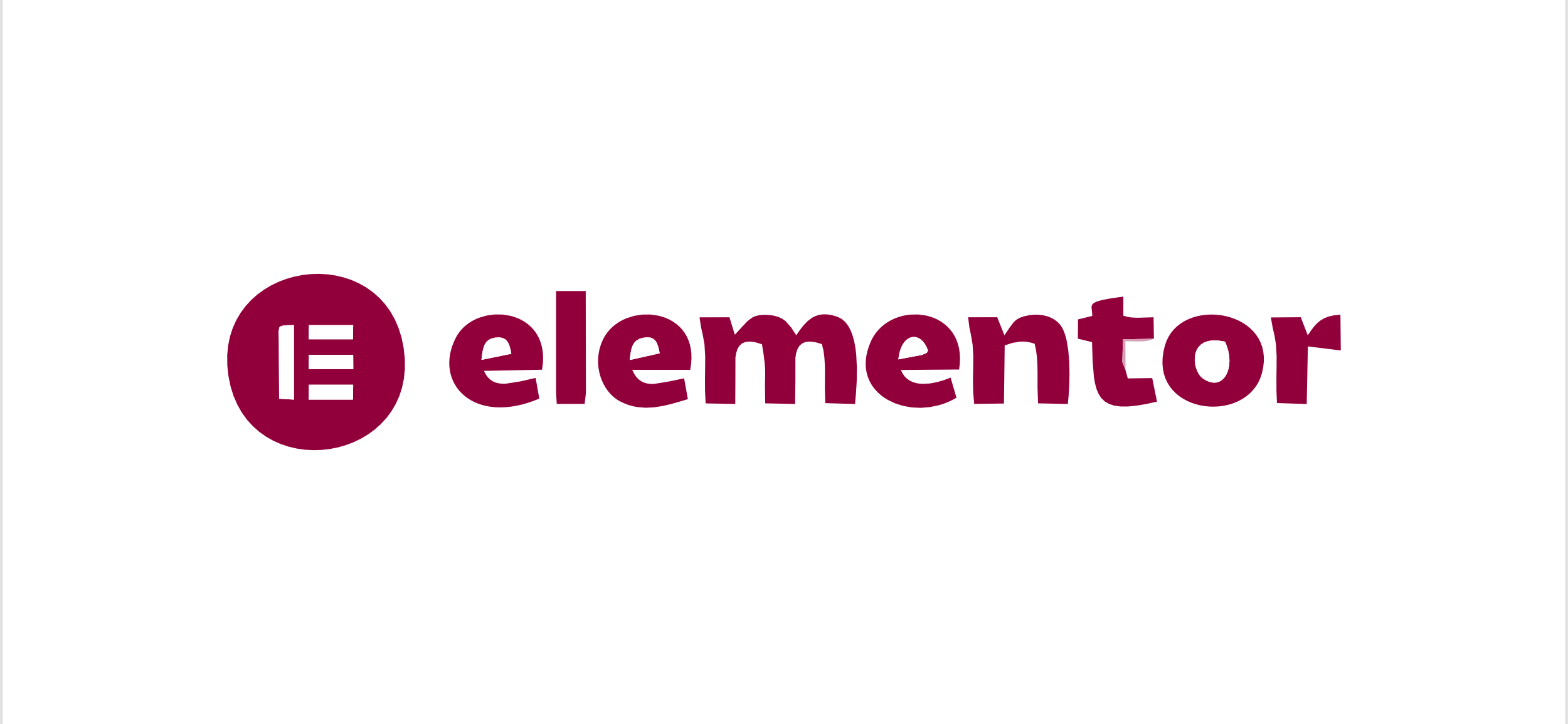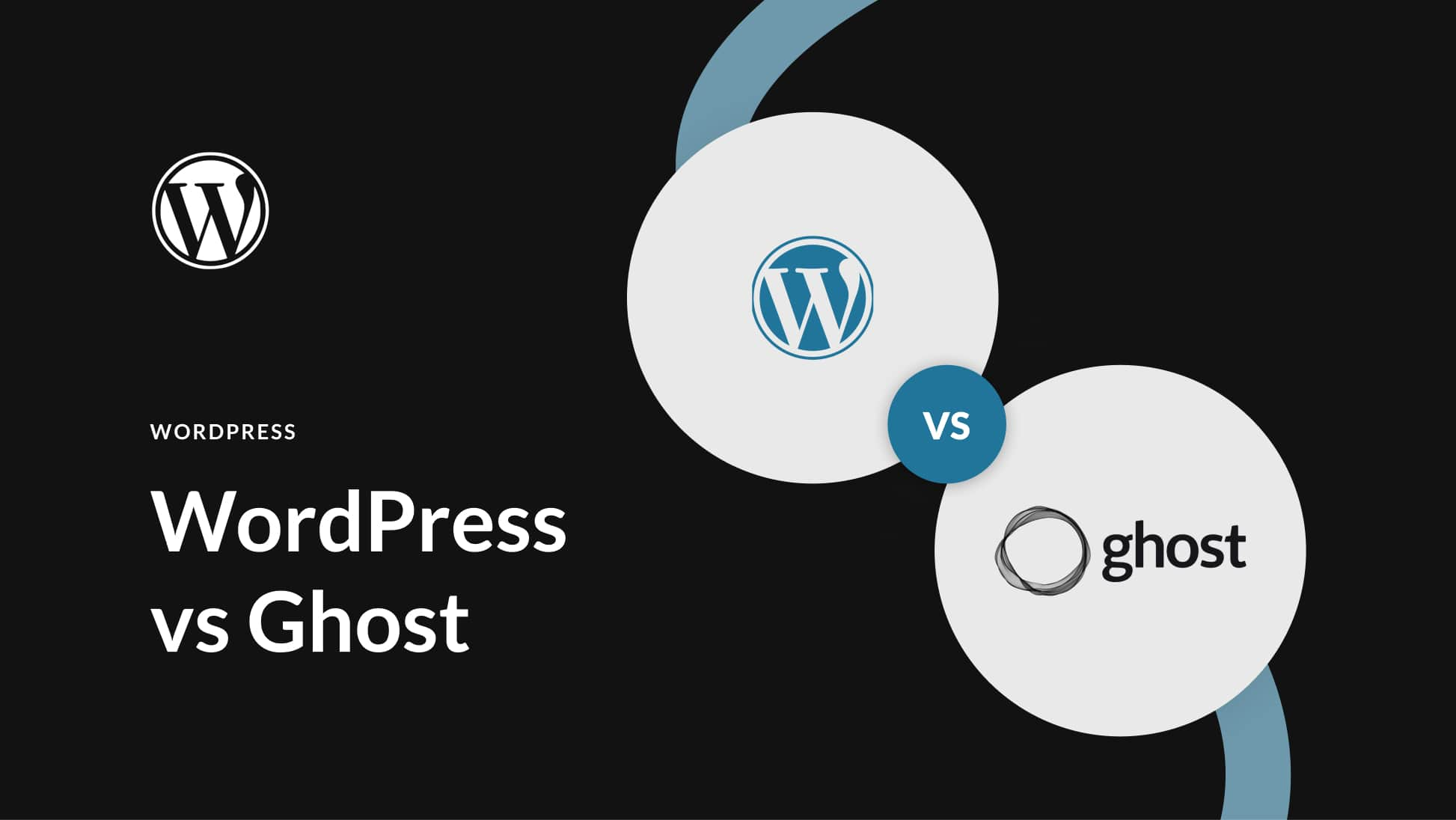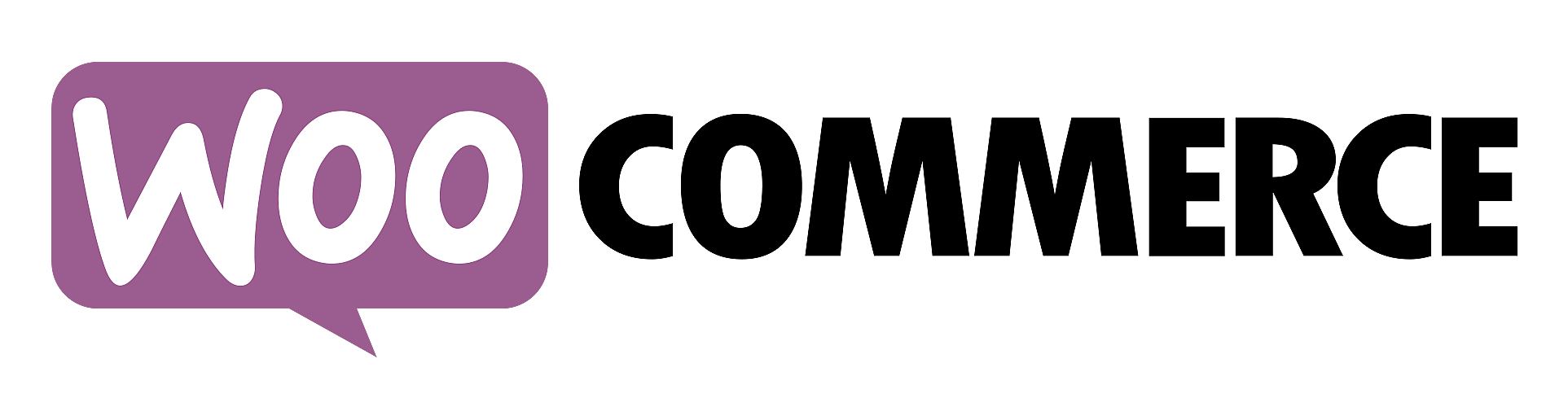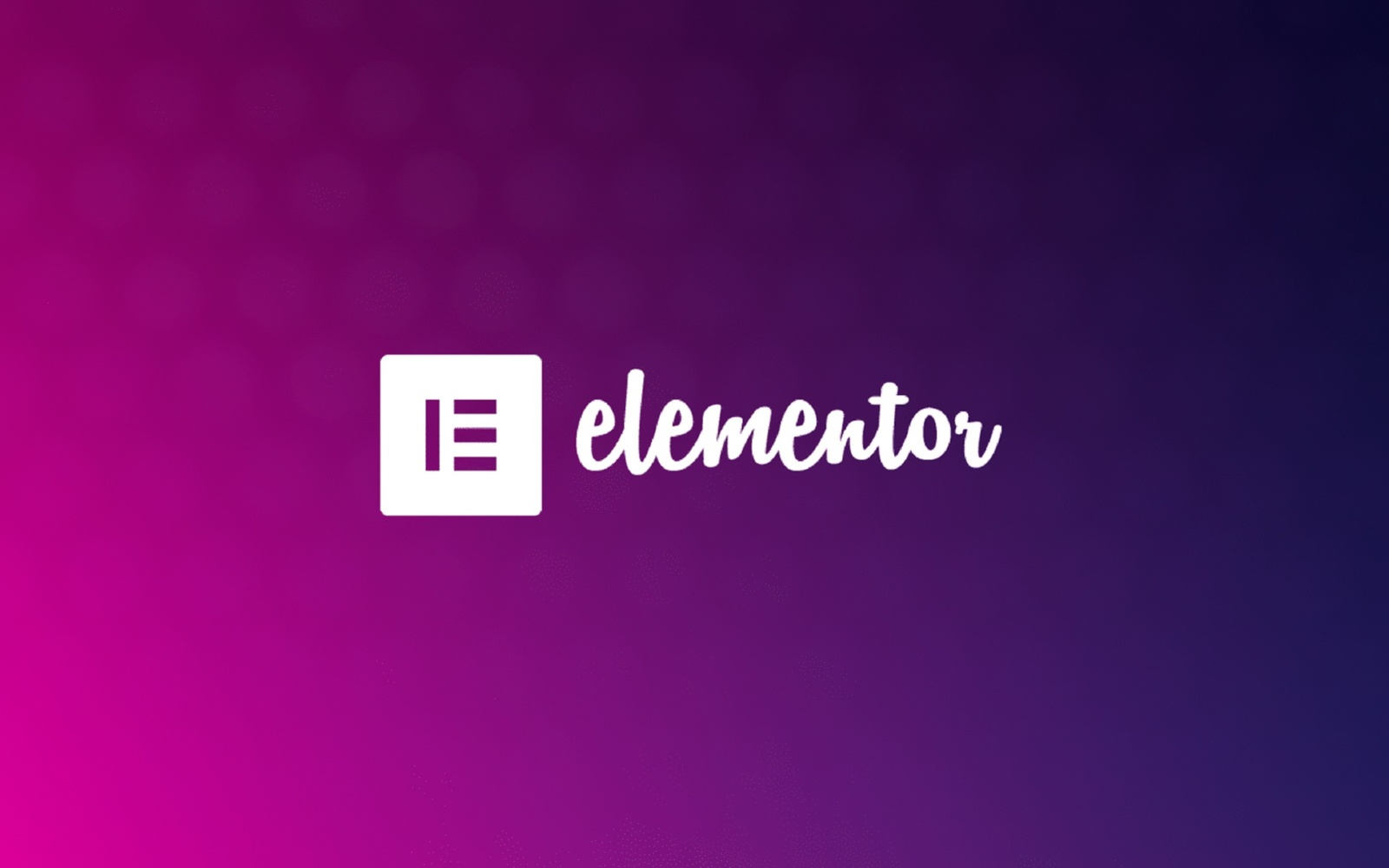arrange in order
Ultra-detailed babysitting tutorial for manually installing WordPress on Tencent Cloud using 1Panel
This ultra-detailed tutorial hand in hand to teach you how to use 1Panel on the Tencent cloud server to manually install WordPress, from the server to get, the environment configuration to the site deployment, the whole nanny level guidance, suitable for newbies to get started quickly.
Why Choose an Open Source CMS - The Advantages of Freedom, Flexibility and Community Support
Discover the three core advantages of choosing an open source CMS: freedom, flexibility and strong community support. Find out why Open Source CMS is the ideal choice for building websites that fit a variety of development needs.
How to Download Courses, Resources and Distribute Exclusive Content with WP-Members
Use WP-Members to easily realize course content protection, resource download and VIP exclusive content distribution, to create an efficient knowledge payment and membership system for WordPress.
How Tencent Cloud SSL Certificates Improve the Natural Ranking of Websites on Google and Baidu
Learn how Tencent Cloud SSL Certificates can enhance your website's security by enabling HTTPS encryption, improve your natural ranking in Google and Baidu search engines, and help your website get more organic traffic.
Tiered Membership System Design: How WP-Members Supports Different Tiers of Subscription Models
WP-Members Tiered Membership, WP-Members Subscription Model, WordPress Membership Management, Membership Tier Design, Paid Membership, Content Protection, WP-Members Plugin
WordPress migration common errors and solutions (newbie must see)
Detailed explanation of common WordPress migration errors and solutions, a must-see tutorial for newbies, covering database, files, domain name replacement, SSL configuration and SEO optimization techniques.
How to Troubleshoot Incompatibility with Themes via Elementor Safe Mode
Use Elementor Safe Mode to quickly troubleshoot conflicts between themes or plug-ins and editors, solve common failures such as page failure to load, wrong style, etc., and improve WordPress website stability.
WordPress Website Cross-Border Migration: A Complete Guide to Improving Global Access and CDN Optimization
This guide analyzes in detail the whole steps of WordPress website multinational migration, and provides in-depth CDN optimization strategies to help you significantly increase the speed of access to your website in the world, improve user experience and improve SEO ranking. Includes hosting options, migration process and CDN setup tutorials.
Common Problems and Solutions to Elementor's Safety Model: Addressing Design Challenges
What should I do if my Elementor page fails to load, the editor is white screened, or the style is messed up? This guide analyzes in detail how to use Elementor Safe Mode, the causes of common failures and precise solutions to help you efficiently troubleshoot website problems.
How to achieve seamless page recovery with Elementor Safe Mode?
Elementor editor won't open? Page loading failed? With Elementor Safe Mode, you can seamlessly diagnose and fix page problems, quickly troubleshoot plugin conflicts, and realize safe and efficient page recovery operations.
Best Practices for Multilingual Websites: WordPress vs Joomla vs Drupal Internationalization Competition
How to choose the most suitable CMS for multilingual websites? This article comprehensively compares the performance of WordPress, Joomla and Drupal in terms of internationalization support, translation management, SEO optimization, etc., to help you build a truly efficient global website.
Joomla vs WordPress: Which open source CMS is better for enterprise websites?
SEO Short Description: Understand the advantages and disadvantages of Joomla and WordPress to help companies choose the most suitable open source CMS platform. Compare the two in terms of ease of use, functionality, scalability, security and SEO optimization performance, to provide comprehensive guidance for enterprise website construction.
Is WordPress still the best open source CMS in 2025?
An in-depth analysis of WordPress' performance and trends in 2025, from market share, functionality, scalability, and competitor comparisons to assess whether it is still the best open source CMS choice
Responsive design of the Flatsome theme: perfect display on all devices!
Learn how Flatsome theme can achieve perfect website display on all kinds of devices such as cell phones, tablets and desktops through responsive layout, media query and navigation optimization, and comprehensively improve user experience and access efficiency.
Plugins and Extensions for Open Source CMS: How to add more functionality to your website?
Want to make your website more powerful? This article is a comprehensive analysis of the role of open source CMS plug-ins and extensions, installation methods and recommended tools for WordPress, Joomla and Drupal users.
From WordPress to Ghost: Which Open Source CMS is Better for Content Creators?
Who is better for content creators, WordPress or Ghost? From the writing experience, feature expansion, performance deployment to content realization, a comprehensive comparison of the two open source CMS, to help you choose the most suitable content platform.
Flatsome Theme Security Analysis: How to Protect Your WordPress Website?
In-depth analysis of Flatsome theme security performance in 2025, revealing potential risks and protective measures. Provide practical plugin recommendations and professional configuration guide to help you build a safe and reliable WordPress website.
WP-Members and Paid Subscriptions: Strategies to Boost User Retention and Revenue
By combining WP-Members with paid subscription model, it creates an efficient membership system, enhances user retention and revenue, and realizes sustainable profitability and long-term competitiveness of the website.
Why using Elementor Safe Mode speeds up website debugging
Learn how to speed up the website debugging process by enabling Elementor Safe Mode. This article describes how Safe Mode can be used to isolate plugin conflicts, optimize page load speeds, and reduce cache interference to improve the efficiency of Elementor page builds and troubleshooting.
How do I diagnose Elementor not loading issues using the browser console and debugging tools?
Experiencing Elementor editor loading failure, white screen or stuck? This tutorial teaches you how to use the browser console and developer tools, step-by-step troubleshooting JavaScript errors, network request anomalies, CSS hiding and other issues, and efficiently diagnose the root cause of Elementor can not be loaded....
WordPress vs. Drupal's SEO capabilities: which is better for search rankings?
Who is better at SEO, WordPress or Drupal? This article comprehensively compares the performance of the two CMS in URL control, structured data, multi-language support, on-page performance and other key dimensions of SEO, to help you make the most appropriate technical choices for your website ranking goals.
How WooCommerce Boosts Site Speed to Boost SEO Rankings
Master the WooCommerce site speed optimization methods, through hosting, caching, images, database and other multi-dimensional speed, effectively improve SEO ranking and conversion rate.
WordPress Theme Incompatible with Elementor? A Complete Guide to Identifying and Resolving Conflicting Issues
Experiencing white screen, messy styles, or save failures with Elementor? This article analyzes the reasons why WordPress themes are incompatible with Elementor, and provides detailed troubleshooting and solutions to help you create a stable and smooth visual editing experience.
How to Write High-Converting SEO Titles and Descriptions for WooCommerce Product Pages
This guide provides an in-depth analysis of how to write high-converting SEO titles and descriptions for WooCommerce product pages, covering keyword layout, digital elements, emotional vocabulary, and CTA application, to help e-commerce sellers improve their search rankings, increase click-through-rates, and effectively convert them into actual sales.
How to create your own website membership system with WP-Members?
Learn how to use WP-Members to quickly create an efficient membership system in WordPress websites, set up registration and login, exclusive content and membership management, and increase user stickiness and conversion rate.
Why choose Kadence Theme as the first choice for enterprise website building? Features and Benefits
Discover how Kadence Theme is the best choice for building websites for businesses. From extremely fast loading and SEO optimization to powerful WooCommerce support and responsive design, Kadence provides businesses with an efficient and flexible website building solution that helps brands build professional websites.
How to troubleshoot a server configuration issue where the Elementor editor won't open?
Elementor editor can not open may be closely related to your server configuration. This article explains the key PHP parameters that affect the loading of Elementor, REST API status and extension dependencies, and provides practical troubleshooting and optimization suggestions to help you quickly restore the editor function.
How to Downgrade WordPress Version with WP-CLI
If you encounter errors after updating WordPress, you can use WP-CLI to downgrade WordPress to a specific version. This article explains how to downgrade WordPress version using WP-CLI with complete steps and notes.
Choosing the wrong one equals nothing! Newbie must see WordPress e-commerce plugin to buy the ultimate secret tips
Newbie do not know which e-commerce plugin to choose? This article from the product type, payment methods, scalability and other five aspects of teaching you the precise choice, easy to build your own WordPress online store!
Site Security Race: Who is more resistant to attacks, Drupal or WordPress?
Drupal and WordPress who is more secure? This article from the authority control, plug-in ecosystem, security updates, attack defense capabilities and other aspects of a comprehensive comparison of the two mainstream CMS, to help you choose the most suitable for their own website security solutions.