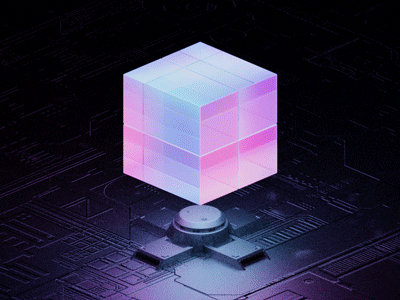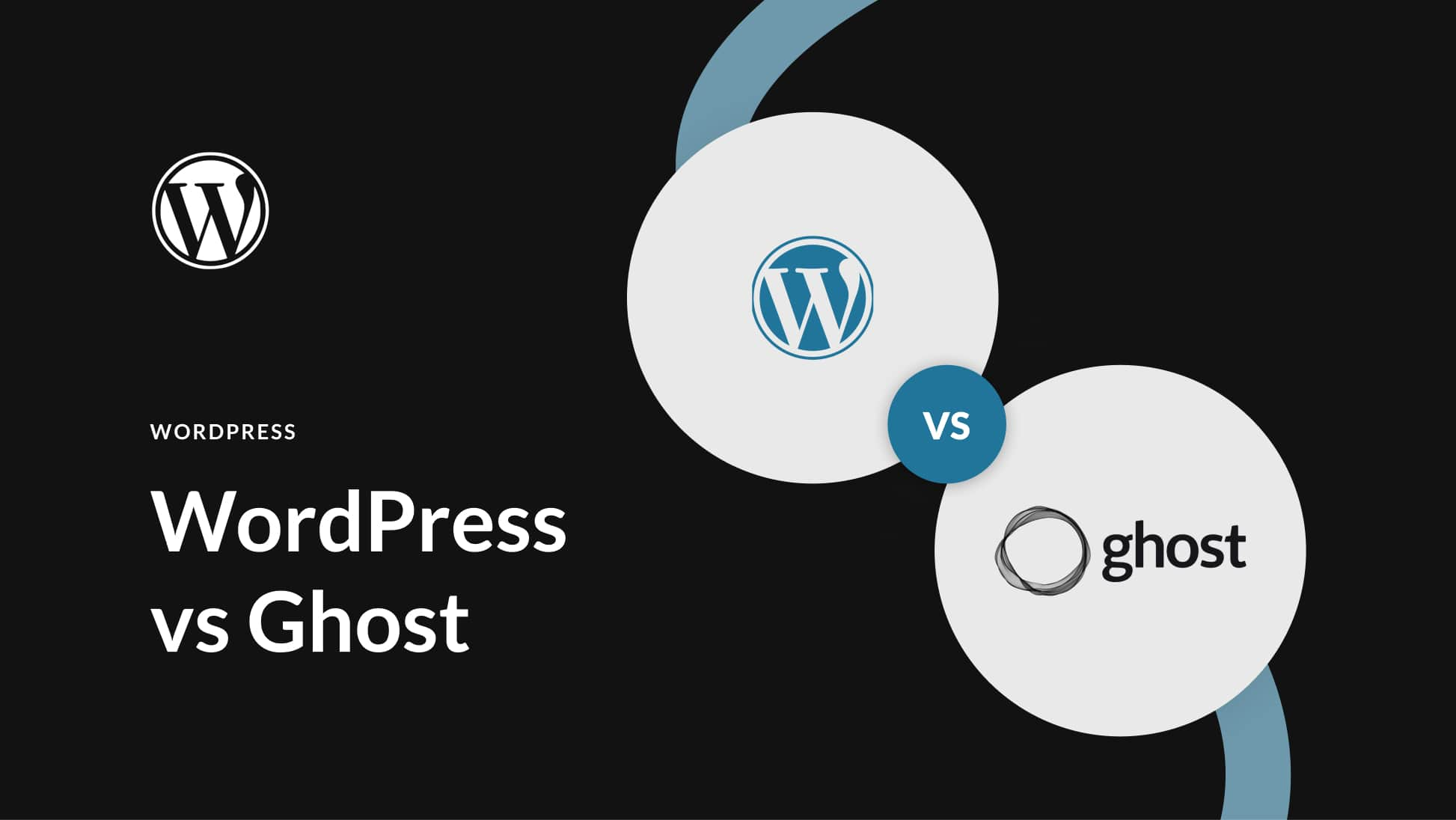arrange in order
From Traditional CMS to JAMstack: The Role of Open Source CMS in Modern Web Architecture
Explore the evolution of open source CMS from legacy to JAMstack, analyzing its role and future trends in modern web architecture.
The Future of Open Source CMS: Who Will Lead the Next Decade, WordPress, Drupal or Joomla?
Explore the next ten years of open source CMS: Will WordPress continue to dominate, how Drupal plows the enterprise market, and can Joomla make a comeback? Comprehensive analysis of the advantages, challenges and development trends of the three major CMS.
"Unlocking the world of open source CMS: What you must know about plugin and theme development"
Learn how to develop open source CMS plugins and themes, from the basics to best practices, to help you improve the functionality and appearance of your website. Master plugin and theme development skills and become an accomplished CMS developer.
Don't let the sidebar waste the golden position! WordPress website high conversion sidebar setup full strategy
Understand the role of WordPress website sidebar, common components and optimization techniques, master the management of widgets and mobile display strategy, to help you improve the page structure, user experience and conversion effect.
Plugins and Extensions for Open Source CMS: How to add more functionality to your website?
Want to make your website more powerful? This article is a comprehensive analysis of the role of open source CMS plug-ins and extensions, installation methods and recommended tools for WordPress, Joomla and Drupal users.
How to Create an Interactive Community Website with an Open Source CMS
Learn how to create feature-rich interactive community websites with open source CMSs like WordPress, Drupal, Discourse, and more, covering platform selection, core functionality, plugin recommendations, and user-growth strategies to help you quickly build highly engaged communities.
How does an open source CMS support custom development and integration? Comprehensive analysis of enterprise-class scalability
Can open source CMS support enterprise-level custom development and system interfacing? This guide provides an in-depth analysis of the development capabilities and integration methods of WordPress, Drupal, Strapi, and other platforms to help build flexible and efficient digital solutions.
From WordPress to Ghost: Which Open Source CMS is Better for Content Creators?
Who is better for content creators, WordPress or Ghost? From the writing experience, feature expansion, performance deployment to content realization, a comprehensive comparison of the two open source CMS, to help you choose the most suitable content platform.
How Open Source CMS Supports Custom Development and Integration
Learn how open source CMSs support custom development and system integration through plugins, templates, and APIs. Cover hands-on tips for building effective content platforms, including WordPress, Drupal, and Strapi.
Best Practices for Content Creation and Management in an Open Source CMS
Master the best practices of open source CMS (e.g. WordPress, Drupal, Joomla) in content creation and management, from strategy planning, editorial collaboration to SEO optimization, to enhance the efficiency and professionalism of website content.
How to build a personal blog and content creation platform using open source CMS
Learn how to build a personal blog and content creation platform with an open source CMS such as WordPress, Ghost, Joomla, and more. This article provides a complete guide from choosing the right CMS to content creation to help you quickly launch and optimize your blogging platform.
Why Choose an Open Source CMS - The Advantages of Freedom, Flexibility and Community Support
Discover the three core advantages of choosing an open source CMS: freedom, flexibility and strong community support. Find out why Open Source CMS is the ideal choice for building websites that fit a variety of development needs.
Comparison of the most popular open source CMS in 2025: WordPress, Joomla and Drupal
Explore a comparative analysis of the most popular open source CMS in 2025 - WordPress, Joomla & Drupal. Learn about their advantages, features and how to choose the right CMS for your website based on your needs.
Kadence Tutorial: Creating Flexible Navigation Structures with Kadence Advanced Navigation Blocks
Learn how to use Kadence Advanced Navigation Blocks to create flexible and aesthetically pleasing WordPress navigation menus that support horizontal, vertical, and grid layouts, and fit perfectly into classic and full-site editorial sites to enhance the user experience.
Avada Theme Tutorial: Using Avada animation features to easily create dynamic effects on the page to attract the attention of the user
Detailed introduction to Avada theme comes with animation features , covering 12 types of animation and their application scenarios , and through the graphic step-by-step demonstration of how to add animation effects for columns , containers , buttons and other elements , to help you easily achieve a professional and smooth page animation design .
Kadence Tutorial: Creating Professional Forms in WordPress with kadence blocks
Learn how to easily create and manage forms in WordPress using Kadence Blocks advanced form blocks. Learn how to add form fields, customize styles, integrate with email marketing platforms and use redirection features with this tutorial.
PHP Configuration Tweaks to Maximize Server Throughput: An Essential Guide for WordPress Developers
By optimizing PHP.ini configuration (such as memory limit, execution time, upload size, etc.) and enabling technologies such as OpCache, JIT compilation, Realpath caching, etc., we can comprehensively improve the performance and throughput of PHP applications, and provide users with a smoother experience.
Creating Custom Gutenberg Blocks in WooCommerce: A Complete Developer's Guide
Learn how to develop custom Gutenberg blocks using the @wordpress/scripts package, ES6, and JSX, integrate them into WooCommerce, and add front-end and editor styles to them.
How to Automatically Deploy WordPress Theme Changes Using GitHub and Deploy
Why use a Version Control System for WordPress Theme Development? Using a Version Control System (VCS) for WordPress theme development can significantly improve development efficiency, team collaboration, and project stability. A version control system allows documenting changes to files or text...
WordPress source code - jquery (jquery-1.8.3.js)
1 /*! 2 * jQuery JavaScript Library v1.8.3 3 * http://jquery.com/ 4 * 5 * Includes Sizzle.js 6 * http://sizzlejs.com/ 7 * 8 * Copyright 2012 jQuery Foundation and other contributor...
Choosing Genuine Plugins and Themes: The Best Strategy for Ensuring WordPress Website Security and Performance
Choosing Genuine Plugins & Themes: the Best Choice for Ensuring Security and Performance The WordPress ecosystem has a wealth of free and commercial plugins and themes that can enhance the functionality and design of your website. However, the abundance of these resources comes with potential risks, such as invalid downloads...
Elementor Performance Tip: Shrinking DOM Size for Faster Websites
Sites with a lot of DOM output increase the size of the HTML, which can hurt the performance of the site. However, there are techniques to reduce the DOM size of a website. This post will look at how to minimize HTML size by using various strategies to enhance Elementor...
WordPress Tags, Categories and Sorting Manager - AI Autotagger
With axoPress, it is possible to create and manage tags, categories and all WordPress taxonomy terms.TaxoPress helps to manage everything in WordPress, from adding tags and categories to pages, to managing WooCommerce product categories and bbPress theme tags. T...
How Speculative Loading Can Improve Page Speed on WordPress Websites
Today, web pages are filled with images, videos and interactive elements designed to enhance the user experience. However, these things can slow down the loading time of a web page. While technology is always advancing, one goal remains constant: performance. Everyone wants their web pages to load at lightning speed...
How to Add JavaScript to WordPress Pages and Posts
JavaScript is a programming language that adds interactive functionality to websites. Learning how to use JavaScript on a WordPress website, including specific sections, can help you utilize the code more effectively. There are multiple ways to add WordPress pages and posts...
How to Use WordPress as a Headless CMS for Next.js
Understanding Headless WordPress Headless WordPress refers to using only the back-end functionality of WordPress (managing and storing content) and using a separate system (such as Next.js) to present the front-end. The advantage of this development model is that one can continue to use WordPress that...
How to Build a WordPress Web Application Using Microservices Architecture
WordPress is a powerful Content Management System (CMS) that lays the foundation for different types of websites and applications. It uses a typical 'monolithic architecture', but as a website grows, this may not be the most appropriate architecture. This is where the 'microservices architecture ' of...
JavaScript coding standards in WordPress
The WordPress coding standards also provide guidelines for formatting and styling the JavaScript code of themes and plugins. In addition, these standards help promote code consistency with core PHP, HTML, and CSS code. The WordPress JavaScript coding standards are built on the j...
WordPress Coding Standards
Coding standards in WordPress development are essential for a strong and sustainable code base. They are guidelines and conventions that developers adhere to when writing code, helping to enhance collaboration, simplify maintenance, and ensure overall reliability. In addition, coding standards prevent common...
How to queue scripts in WordPress using wp_enqueue_scripts hooks?
How to Manage Scripts and Stylesheets Efficiently in WordPress In WordPress, using the functions wp_enqueue_script() and wp_enqueue_style() can help you add JavaScript scripts and CSS stylesheets to your website's front-end loading queue. This method is called...