WooCommerceIt is one of the most commonly used e-commerce plug-ins for WordPress, and the most common problem encountered by merchants after building an online store is order management. Many newbies will ask: WooCommerce orders where to look? In fact, the operation is not complicated, as long as you are familiar with the background of the functionality of the entrance, you can quickly find the order information and management. This article will provide an easy-to-understand guide, so you can easily master the method of order viewing.

1. Open the WordPress backend
go intoWordPressIn the backend, you will find the "WooCommerce" module on the left menu bar. This brings together the core functions of e-commerce operations, including orders, coupons, reports and settings. Clicking on the "Orders" option will take you to a dedicated order management page.
![Image [2]-Where to see WooCommerce orders?3 minutes to teach you all the orders!](http://gqxi.cn/wp-content/uploads/2025/09/20250915111321529-image.png)
2. Overview of the order page
existWooCommerceOn the orders page, you will see a clear list of orders. Each line represents an order and contains information such as order number, customer name, purchase date, order status, total amount and payment method. This interface is like an e-commerce cashier that gives you a quick overview of the daily transactions.
Common Order Statuses
- Pending payments: orders placed by customers but payments not finalized
- Processing: payment completed, waiting for shipment
- Completed: Order shipped and receipt confirmed
- Canceled: Order canceled by customer or merchant
- Refunded: the amount paid has been refunded to the customer
Different color markers allow merchants to identify the status of orders faster and improve processing efficiency.
![Image [3]-Where to see WooCommerce orders?3 minutes to teach you all the orders!](http://gqxi.cn/wp-content/uploads/2025/09/20250915111641882-image.png)
3. View individual order details
Clicking on the order number takes you to the order details page. Here you can see:
- Basic customer information (name, e-mail, shipping address)
- Product breakdown of the order (item name, quantity, unit price, subtotal)
- Delivery and Payment Methods
- Managing notes and customer notes
Merchants can also update the status of an order on this page, such as changing it from "processing" to "completed". If you need to communicate with a customer, you can also add a note directly on the order page and the system will send a notification email.
![Image [4]-Where to see WooCommerce orders?3 minutes to teach you all the orders!](http://gqxi.cn/wp-content/uploads/2025/09/20250915111825160-image.png)
![Image [5]-Where to see WooCommerce orders?3 minutes to teach you all the orders!](http://gqxi.cn/wp-content/uploads/2025/09/20250915112006950-image.png)
4. Search and screening of orders
Once the number of orders increases, it is necessary to use the search and filtering functions.WooCommerceThe order page provides a variety of filters:
- Search by Order Number
- Search by Customer Name or Email
- Filter by product name
- Filter by logistics number
These features help merchants quickly locate targeted orders and avoid wasting time flipping through pages one by one.
![Image [6]-Where to see WooCommerce orders?3 minutes to teach you all the orders!](http://gqxi.cn/wp-content/uploads/2025/09/20250915112207885-image.png)
5. Batch management of orders
WooCommerce allows batch operations on multiple orders. Check the orders that need to be processed in the order list, and the batch operation option will appear at the top. You can change the status of multiple orders at once, such as marking a dozen "processing" orders as "completed", which greatly improves work efficiency.
![Image [7]-Where to see WooCommerce orders?3 minutes to teach you all the orders!](http://gqxi.cn/wp-content/uploads/2025/09/20250915112111923-image.png)
6. Export of order data
Many merchants need to export order data for report analysis or upload to third-party systems. In theWooCommerceIn the "Export" tool, you can use the "Export" tool to generate a CSV file with the order information. This format can be opened in Excel or Google Sheets, making it easy to count sales, analyze customer behavior and inventory requirements.
![Image [8]-Where to see WooCommerce orders?3 minutes to teach you all the orders!](http://gqxi.cn/wp-content/uploads/2025/09/20250915112643232-image.png)
7. View orders on mobile
In addition to the computer backend, WooCommerce also supports mobile viewing of orders. After installing the official WordPress app and logging in to your store account, you can monitor orders on your phone at any time. This is very practical for people who often travel or go out, and will not miss any transaction.
8. Frequently asked questions and ideas for solutions
Why can't you see it?(purchase) order?
Sometimes newbies find the order page blank, it may be because the real order has not been generated yet, or the payment gateway has not been configured successfully. You need to check the payment settings and make sure the transaction process is normal.
What if the order status is incorrect?
If the customer has already paid, but the order still shows "Pending Payment", the payment interface may be delayed or callback failure. Go to the order details page and adjust the status manually to solve the problem.
Can customers view their orders themselves?
WooCommerceProvides a "My Account" page where registered users can log in and view their personal order history. Merchants can add an entry in the navigation menu to allow customers to track the progress of their orders.
9. Summary
Mastering how to view WooCommerce orders is the first step in running an online store. As long as you familiarize yourself with the order portal in the background and learn to use the filtering and batch processing functions, you can efficiently manage daily transactions. Meanwhile, combined with data export and mobile management, merchants can keep track of store operation dynamics. For any store owner who wants to improve management efficiency, skillful use of theOrder Management ToolsIt's all very critical.
Link to this article:http://gqxi.cn/en/76748The article is copyrighted and must be reproduced with attribution.






















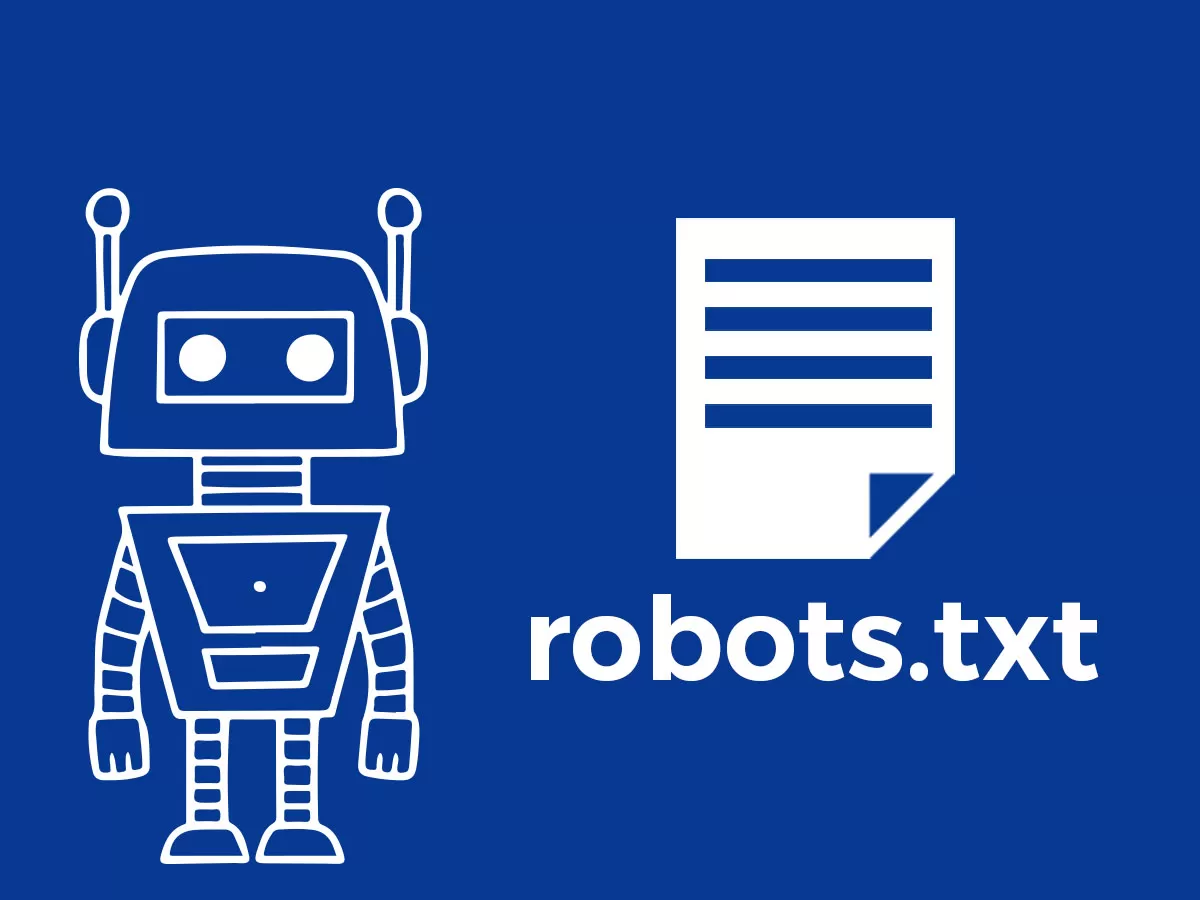


![Emoji[jingya]-Photonflux.com | Professional WordPress repair service, worldwide, rapid response](http://gqxi.cn/wp-content/themes/zibll/img/smilies/jingya.gif)






No comments