existWooCommerceDuring the development process, obtaining order lists is an important basic operation for managing order data, interfacing with ERP systems, automating shipments, and financial statistics.WooCommerce provides perfectREST APIIn this article, we will introduce how to use WooCommerce API to get the order list, including API permission setting and common problems troubleshooting. This article will introduce how to use the WooCommerce API to get the order list, including API permission settings, calling examples and troubleshooting common problems.
![Image [1] - How to get order list using WooCommerce API](http://gqxi.cn/wp-content/uploads/2025/07/20250702105337688-image.png)
I. Enable WooCommerce API function
Before calling the WooCommerce API, you need to make sure that the API functionality is enabled and get the authentication key.
- log inWordPressthe area behind a theatrical stage
- Go to WooCommerce → Settings → Advanced → REST API
![Image [2] - How to get order list using WooCommerce API](http://gqxi.cn/wp-content/uploads/2025/07/20250702110620299-image.png)
- Click Add Key
- Fill in the description, select the user (usually an administrator account), and select read/write or read only permissions.
![Image [3] - How to get order list using WooCommerce API](http://gqxi.cn/wp-content/uploads/2025/07/20250702110707487-image.png)
- Click Generate API Key
The system will generate Consumer Key and Consumer Secret, please keep them properly.
II. API Authentication Methods
The WooCommerce REST API is based on Basic Authentication and is invoked with a username-password combination. The username is Consumer Key and the password is Consumer Secret.
If you use theHTTPS, can be called directly through Basic Auth; if HTTP, you need to install Basic Auth plug-in support.
III. API endpoints for getting order lists
The endpoint for the WooCommerce REST API to get the list of orders is:
Example of a full request URL:
https://yourdomain.com/wp-json/wc/v3/orders
Among them:
- Replace yourdomain.com with your site's domain name.
- /wc/v3/ indicates the version path of the WooCommerce API.
IV. Using Postman to test the API
Below are the steps to call the WooCommerce Order List API using Postman:
- Open Postman and click New → HTTP
![Image [4] - How to get order list using WooCommerce API](http://gqxi.cn/wp-content/uploads/2025/07/20250702112044452-image.png)
- Enter the request name and save it to the Collection
![Image [5] - How to get order list using WooCommerce API](http://gqxi.cn/wp-content/uploads/2025/07/20250702112343771-image.png)
- Request Type Selection GET
- Enter the URL:
https://yourdomain.com/wp-json/wc/v3/orders
![Image [6] - How to get order list using WooCommerce API](http://gqxi.cn/wp-content/uploads/2025/07/20250702112548823-image.png)
- strike (on the keyboard) Authorization tab (of a window) (computing)
- Type Selection Basic Auth
- Username Fill in Consumer Key
- Password Fill in Consumer Secret
![Image [7] - How to Get Order List Using WooCommerce API](http://gqxi.cn/wp-content/uploads/2025/07/20250702112711719-image.png)
- strike (on the keyboard) Send
If the authentication is successful, the return result will be a JSON array containing the order information.
V. API parameters and paging
WooCommerce APIThe default returns 10 order records per page, which can be controlled using the parameters below:
- per_page: number of returns per page (maximum 100)
- page: page number
- status: Filter by order status, e.g., pending, processing, completed.
- orderby: sort field, e.g. date
- order: sorting method, asc or desc
Example Request
Gets a list of the top 20 orders with a status of Completed:
GET https://yourdomain.com/wp-json/wc/v3/orders?status=completed&per_page=20
VI. Troubleshooting common errors
![Image [8] - How to get order list using WooCommerce API](http://gqxi.cn/wp-content/uploads/2025/07/20250702113022777-image.png)
1. Return 401 Unauthorized
- Verify that the API key is correct
- Users have administrator privileges
- Use HTTPS or install Basic Auth plugin
2. Returning empty arrays
- Check if there are orders in the store that meet the query criteria
- Make sure the per_page and page parameters are set correctly
3. Return 403 Forbidden
- Check if API user permissions include read permissions
- Verify that the server is not intercepting API requests (e.g., theCDNor firewall restrictions)
reach a verdict
WooCommerce REST APIProvides a powerful and flexible interface for developers, through the above methods you can easily get the order list, further docking external systems to build automated e-commerce solutions. Familiar with API call parameters and paging rules will help you achieve more efficient data interaction and business integration in project development.
Link to this article:http://gqxi.cn/en/64739The article is copyrighted and must be reproduced with attribution.






















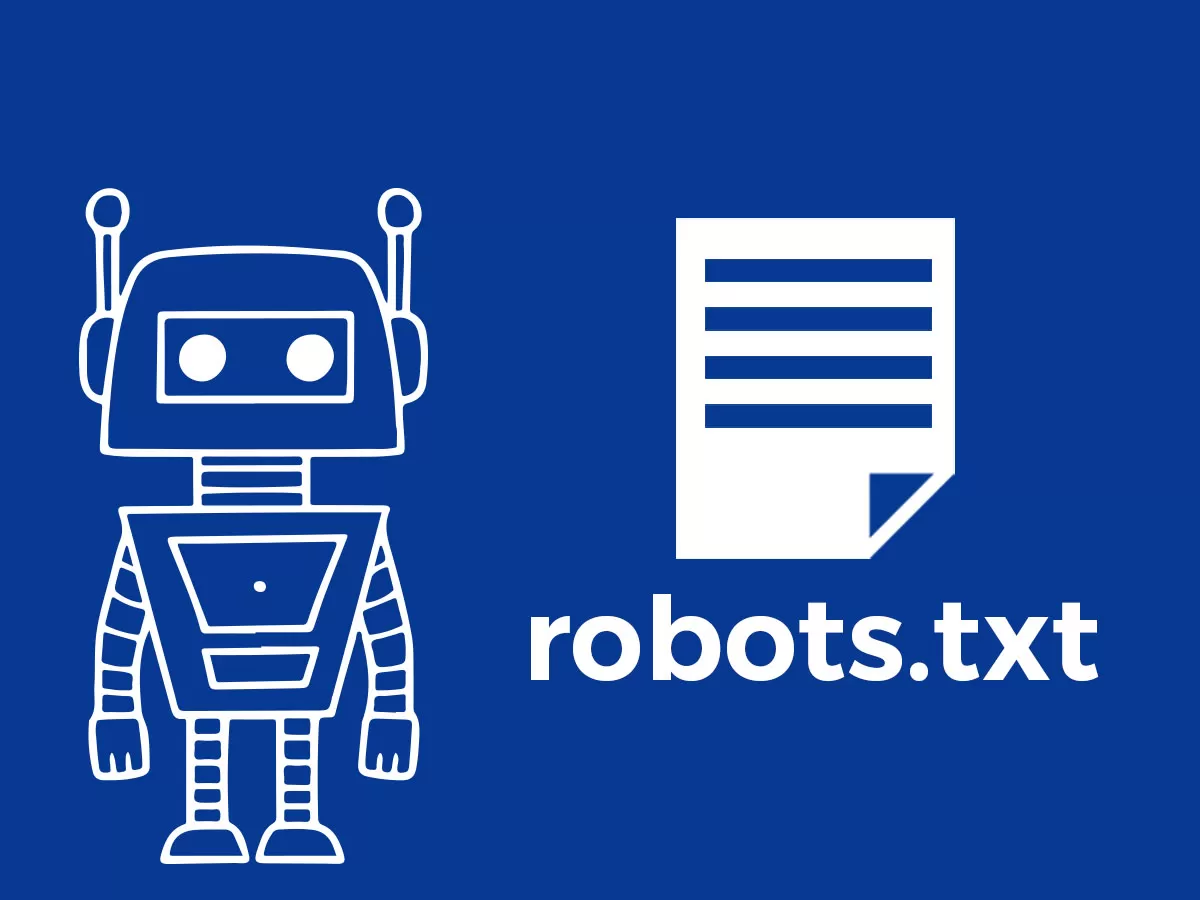


![Emoji[jingya]-Photonflux.com | Professional WordPress repair service, worldwide, rapid response](http://gqxi.cn/wp-content/themes/zibll/img/smilies/jingya.gif)






No comments