breadcrumb navigationIt not only helps users understand their position in the website, but also optimizes SEO performance with JSON-LD structured data, making search results clearer and more aesthetically pleasing. This article will explain how to useYoast SEOSetting up Breadcrumb JSON-LD structured data for a WordPress site is simple, practical and easy to do at a glance.
![Image[1]-Yoast SEO Tutorial: How to Set Up Breadcrumb JSON-LD Structured Data](http://gqxi.cn/wp-content/uploads/2025/07/20250701152740548-image.png)
1. What is breadcrumb navigation?
Breadcrumbs are pathfinders on a web page, usually located at the top of the page, that show the user the hierarchy of the current page location. Example:
Home > Category > Subcategory > Current Page
Its main role is:
- Enhance user experience and easily return to the parent page
- Help search engines understand website structure and enhance SEO results
2. Role of JSON-LD structured data
JSON-LD (JavaScript Object Notation for Linked Data) is theGoogle Internet companyRecommended Structured Data Format. When Breadcrumb JSON-LD data is added to a web page, search engines can present the page location as a path in search results, bringing:
- Clearer display of search results
- Improvement of pagesclick through rate (CTR) (Internet)(CTR)
- Optimize the overall SEO performance of your website
3. Yoast SEO How to set up Breadcrumb JSON-LD
Yoast SEO plugin can easily generate Breadcrumb JSON-LD structured data. Below are the detailed steps.
3.1 Enabling the Yoast Breadcrumb Feature
- Log in to the WordPress backend
- go into Yoast SEO > Settings > high level
![Image[2]-Yoast SEO Tutorial: How to Set Up Breadcrumb JSON-LD Structured Data](http://gqxi.cn/wp-content/uploads/2025/07/20250701153323295-image.png)
- Click on the "Breadcrumb Navigation" tab
- Click on "Enable Breadcrumb Navigation".
![Image [3]-Yoast SEO Tutorial: How to Set Up Breadcrumb JSON-LD Structured Data](http://gqxi.cn/wp-content/uploads/2025/07/20250701153417433-image.png)
3.2 Inserting code into theme templates
Yoast generates a piece of PHP code that is used to display breadcrumbs on the page and output JSON-LD structured data.
Code Example:
<?php
if ( function_exists('yoast_breadcrumb') ) {
yoast_breadcrumb( '<p id="breadcrumbs">','</p>' );
}
?>Insertion position recommendation
- single.php: above or below the article title
- page.php: the beginning of the page content
- header.php: below the navigation bar, to realize the full site display
3.3 Woodmart theme or Elementor user
If using Woodmart theme or Elementor, it can be added via shortcode.
Elementorsubscribers
Use the "Shortcode" widget and paste:
[wpseo_breadcrumb]
![Image[4]-Yoast SEO Tutorial: How to Set Up Breadcrumb JSON-LD Structured Data](http://gqxi.cn/wp-content/uploads/2025/07/20250701154114111-image.png)
Woodmart Theme Users
Add the "Short Code" block, enter:
[wpseo_breadcrumb]
![Image [5]-Yoast SEO Tutorial: How to Set Up Breadcrumb JSON-LD Structured Data](http://gqxi.cn/wp-content/uploads/2025/07/20250701160704467-image.png)
4. How to check whether JSON-LD structured data is valid or not
Once you have completed the setup, you can verify it with Google tools.
- show (a ticket) Google Rich Results Test
- Enter the URL of the page and click "Test".
![Image [6]-Yoast SEO Tutorial: How to Set Up Breadcrumb JSON-LD Structured Data](http://gqxi.cn/wp-content/uploads/2025/07/20250701161217792-image.png)
- If the "BreadcrumbList" structured data is detected and displayed, the setup is successful.
5. Frequently asked questions
5.1 Breadcrumbs not displayed
- Verify that the code is inserted in the correct position
- Elementor users check if the shortcode is added
- Refresh the page after clearing the cache
5.2 Incomplete structured data
- Make sure there are links to each level of breadcrumbs
- Check if Yoast plugin is updated to the latest version
summarize
pass (a bill or inspection etc)Yoast SEOSetting up Breadcrumb JSON-LD structured data can improve user experience and optimize your website's presentation in search results, bringing more clicks and traffic. If you haven't enabled breadcrumb navigation yet, you can follow this tutorial step by step to make your website structure more user and search engine friendly.
Link to this article:http://gqxi.cn/en/64518The article is copyrighted and must be reproduced with attribution.




















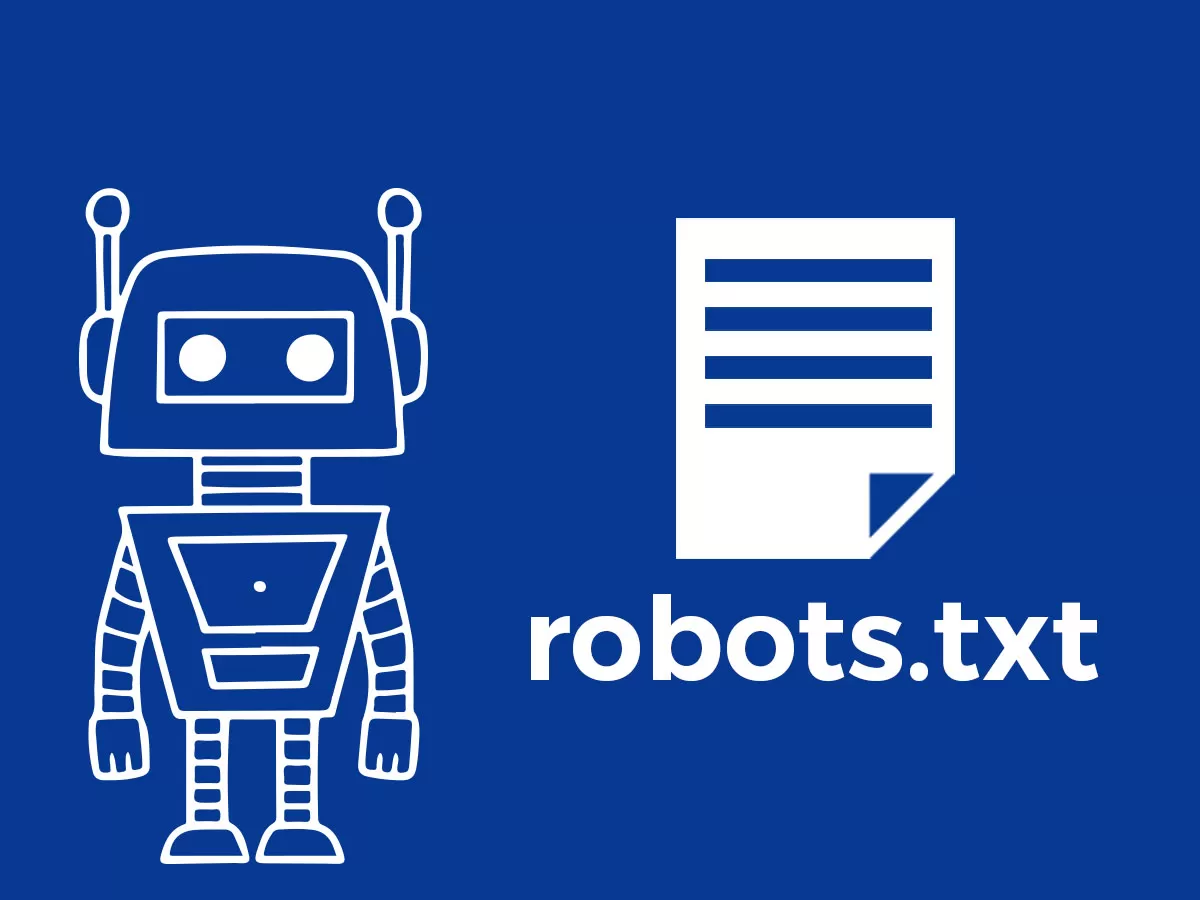




![Emoji[jingya]-Photonflux.com | Professional WordPress repair service, worldwide, rapid response](http://gqxi.cn/wp-content/themes/zibll/img/smilies/jingya.gif)






No comments