expense or outlayAstraWhen theme building a membership or e-commerce site, turning on user registration is just the beginning. Want to make users feel more connected? It's important to set up a welcome prompt after registration. You don't need to spend money to buy a plugin, and you don't need to know the code, you can use a free tool to take care of the three welcome methods: jumping to the welcome page, sending a welcome email, and displaying a welcome message in the user's backend.
![Image [1] - Astra User Registration Welcome Message Setup Tutorial (Free Plugin Program)](http://gqxi.cn/wp-content/uploads/2025/06/20250623093233864-image.png)
I. Enable Astra's member registration function (free of charge)
Astra itself does not include a registration feature, but it is fully compatible with programs such as WooCommerce or free plugins like WP-Members.
Recommended method: Enable registration with the WooCommerce plugin.
- Installation and activation of the WooCommerce plug-in
![Image [2] - Astra User Registration Welcome Message Setup Tutorial (Free Plugin Program)](http://gqxi.cn/wp-content/uploads/2025/06/20250623094710334-image.png)
- Go into the background:WooCommerce → Settings → Account & Privacy
- Check the following options:
- ? Allow customers to create accounts at checkout
- ? Allow customers to register on the "My Account" page
![Image [3] - Astra User Registration Welcome Message Setup Tutorial (Free Plugin Program)](http://gqxi.cn/wp-content/uploads/2025/06/20250623141644440-image.png)
- Go to the WordPress backend creation page: [My Account], and Astra will automatically load the registration and login forms
![Image [4] - Astra User Registration Welcome Message Setup Tutorial (Free Plugin Program)](http://gqxi.cn/wp-content/uploads/2025/06/20250623094413182-image.png)
Now that member registration is enabled, next configure the welcome message after registration.
Second, use the free plugin to set up the registration welcome page
Users are automatically redirected after registration to awelcome page. This can be accomplished with the free plugin below:
Plugin Recommendations:WPForms Lite + WPCode
Step 1: Create a Welcome Page
- Go to WordPress Backend → Pages → New Page, name it "Welcome to WordPress", and include a welcome message and a guide to what to do next.
![Image [5] - Astra User Registration Welcome Message Setup Tutorial (Free Plugin Program)](http://gqxi.cn/wp-content/uploads/2025/06/20250623095059650-image.png)
- Copy the link to this page
Step 2: Use WPCode Insert Jump Code
- Install and activate the WPCode (Free Code Manager) plug-in
![Image [6] - Astra User Registration Welcome Message Setup Tutorial (Free Plugin Program)](http://gqxi.cn/wp-content/uploads/2025/06/20250623095358146-image.png)
- Backstage Access:Code Snippets → Add Snippet → Add Custom Snippets → PHP Snippet
![Image [7] - Astra User Registration Welcome Message Setup Tutorial (Free Plugin Program)](http://gqxi.cn/wp-content/uploads/2025/06/20250623102707953-image.png)
![Image [8] - Astra User Registration Welcome Message Setup Tutorial (Free Plugin Program)](http://gqxi.cn/wp-content/uploads/2025/06/20250623102802259-image.png)
- Paste in the following code (replace URL (Replace it with the address of the welcome page you created):
add_filter( 'woocommerce_registration_redirect', 'redirect_after_registration' );
function redirect_after_registration( $redirect ) {
return home_url( '/welcome/' ); // change to a link to your welcome page
}
- Save and enable code snippets
Users will be automatically redirected to this page upon registration to complete the welcome guide experience.
Third, the use of free plug-ins to send a welcome e-mail
Many people want to register users afterAutomatically send a welcome email. Free and simple plugin is recommended:
Plugin Recommendations:User Registration
- look for sth. User RegistrationClick [Install] and [Enable].
![Image [9] - Astra User Registration Welcome Message Setup Tutorial (Free Plugin Program)](http://gqxi.cn/wp-content/uploads/2025/06/20250623105330408-image.png)
- Backstage click on the "?§User Registration → Settings"
- Switch to "Emails"Tabs
![Image [10] - Astra User Registration Welcome Message Setup Tutorial (Free Plugin Program)](http://gqxi.cn/wp-content/uploads/2025/06/20250623104320288-image.png)
- Finding the "-To User"→"Registration Success"
![Image [11] - Astra User Registration Welcome Message Setup Tutorial (Free Plugin Program)](http://gqxi.cn/wp-content/uploads/2025/06/20250623105128686-image.png)
- ?Check Enable to edit email content (variables can be used)
- Sample theme: Welcome to join us!
- Example of body text:
Hi {{username}}, welcome to your registration {{site_name}}! Login account: https://yourdomain.com/login
![Image [12] - Astra User Registration Welcome Message Setup Tutorial (Free Plugin Program)](http://gqxi.cn/wp-content/uploads/2025/06/20250623105013758-image.png)
IV. Displaying a welcome message on the dashboard or in the sidebar (free implementation)
Even if you don't use Elementor Pro, can also show login welcome message via shortcode + widget.
Plugin Recommendations:Shortcode in Menus + WPCode
Step 1: Add a welcome message shortcode
- Install and activate the WPCode plug-in
- Add a PHP code snippet as follows:
![Image [13] - Astra User Registration Welcome Message Setup Tutorial (Free Plugin Program)](http://gqxi.cn/wp-content/uploads/2025/06/20250623110534157-image.png)
add_shortcode( 'welcome_user', function() {
if ( is_user_logged_in() ) {
$user = wp_get_current_user();
return '?? Welcome,' . esc_html( $user->display_name ) . '!' ;
} else {
return 'Please login first' ;
}
});- Save and enable
Step 2: Use the shortcode to display a welcome message
It is possible to combine [welcome_user] Add to:
- Sidebar widget (insert shortcode in text widget)
- Appearance → Widgets → Add "HTML Gadgets"
- paste (as in "copy and paste")
[welcome_user]
![Image [14] - Astra User Registration Welcome Message Setup Tutorial (Free Plugin Program)](http://gqxi.cn/wp-content/uploads/2025/06/20250623110059909-image.png)
- Header navigation menu (requires Shortcode in Menus plugin)
V. Summary
The full registration welcome experience can be achieved in the Astra website without spending a dime:
| functionality | Usage | Free plug-ins |
|---|---|---|
| registration function | WooCommerce | ? |
| Welcome Page Jump | WPCode Insert Code | ? |
| Welcome to email | User Registration | ? |
| Login Welcome Message Display | WPCode + Shortcode | ? |
With this free solution, it's easy to add a personalized welcome experience to your website's registration process, boosting user goodwill and satisfaction with use. Create a full-featured, high-performing registration system without writing code.
Link to this article:http://gqxi.cn/en/62082The article is copyrighted and must be reproduced with attribution.
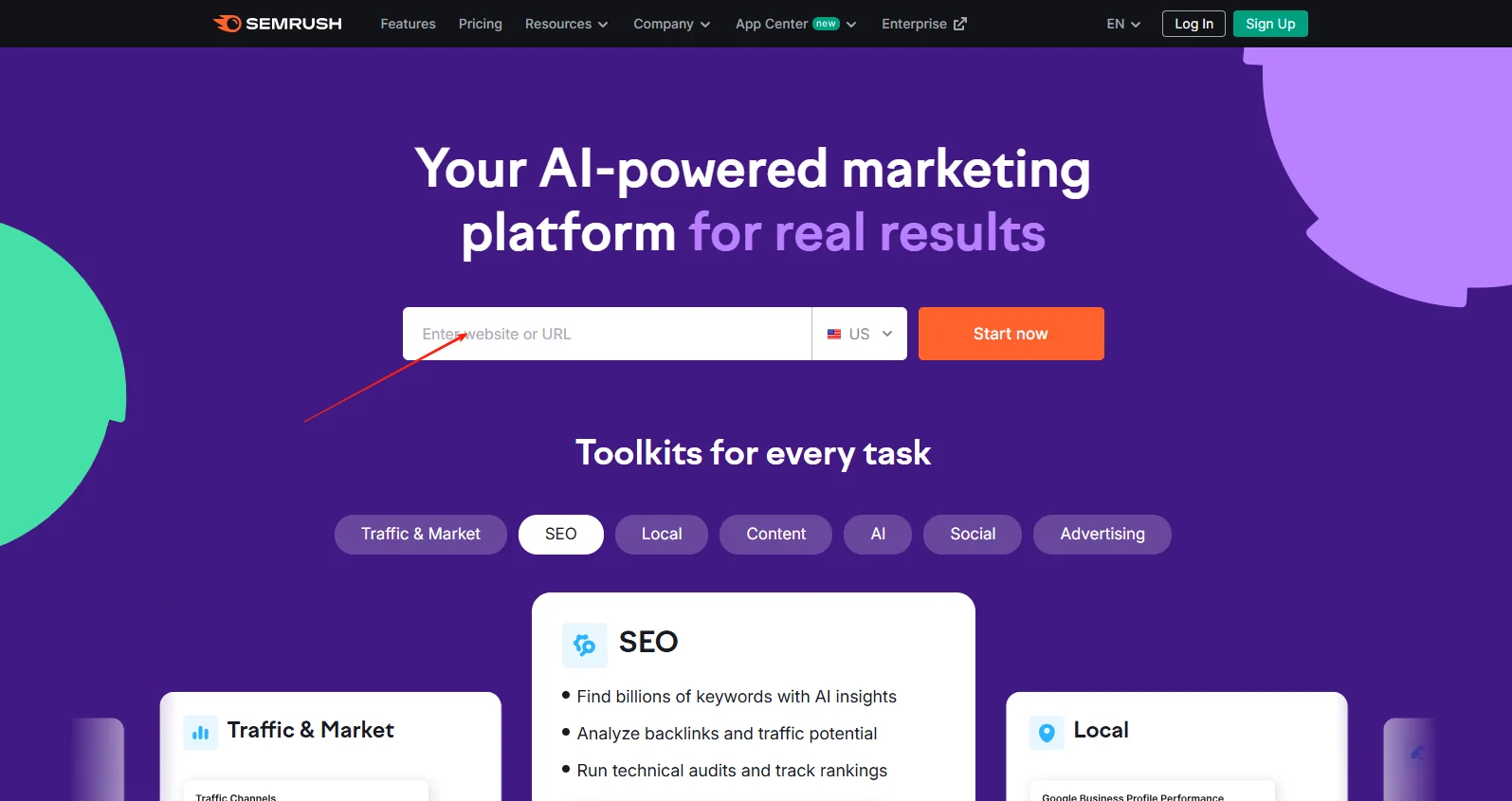

























![Emoji[jingya]-Photonflux.com | Professional WordPress repair service, worldwide, rapid response](http://gqxi.cn/wp-content/themes/zibll/img/smilies/jingya.gif)






No comments