Many people useWordPressWhen building a website, you will install a variety of plug-ins to expand functionality, such as SEO optimization, security, cache acceleration, image compression and so on. However, in actual use, often encountered site crash, background errors, page style confusion and other issues, which is usually related to "plug-in compatibility". Understanding and paying attention to plug-in compatibility is an important prerequisite to ensure the stable operation of the website.
First, what is plug-in compatibility
![Image [1]-WordPress plugin compatibility explained: to avoid conflict to make the site more stable](http://gqxi.cn/wp-content/uploads/2025/10/20251015142545960-image.png)
Plugin compatibility refers to the ability of a plugin and WordPress core programs, themes, and other plug-ins to work together normally. Simply put, it is between different plug-ins can "peacefully coexist".
WordPress is an open source system where developers from all over the world can write plugins. Due to different programming styles, if two plugins have conflicting code, functionality or database operations, this can lead to compatibility issues.
Common manifestations are:
- The site loads slowly or becomes inaccessible after installation;
- Certain features are not working, such as buttons not responding and forms not submitting;
- The page style is wrong or the backend interface is stuck;
- Error reported when updating a theme or plugin.
When these situations occur, it usually indicates that there is a conflict between the plug-ins, which needs to be promptly troubleshooted.
II. WhyPlugin compatibilityIt's so important.
- The Basics of Website Stability
It is common for a website to have a dozen or more plugins installed. If there is a conflict between these plugins, it can result in core functionality not being available. For commercial websites that are in operation, any downtime or functionality errors can result in loss of traffic and trust. - Risks associated with version updates
The core WordPress program, themes and plugins are constantly being updated. Each update has the potential to change the underlying functions or API interfaces, which means that older versions of plugins may not be compatible with newer systems, which can cause errors.
![Picture [2]-WordPress plugin compatibility explained: to avoid conflicts to make the site more stable](http://gqxi.cn/wp-content/uploads/2025/10/20251015143314506-image.png)
- The Key to Performance Optimization
Plugins with good compatibility run smoothly and take up less resources. On the contrary, if the plugins interfere with each other, it will increase the burden on the server and make the website slow. - Safety Considerations
Older or incompatible plugins are more likely to have security vulnerabilities. Attackers can exploit code conflicts or unfixed vulnerabilities to break into the backend or tamper with data.
Third, the common types of plug-in compatibility problems
- code conflict
Two plugins calling the same function name, script or style file may overwrite each other. Commonly found in front-end effects or editor type plugins. - Database structure conflicts
Some plug-ins create or modify database tables, and if different plug-ins operate the same table fields at the same time, it is easy to make errors. - PHP versionincompatible
Some plugins rely on newer PHP syntax and the server is still using an older version of PHP, which can lead to runtime errors. - Theme and plugin mismatch
Some themes have specific features built-in, such as page builders or custom shortcodes. If you install plugins with similar functionality at the same time, it can cause duplicate loading or display errors. - Language and time zone issues
Some plug-ins do not handle internationalization settings, resulting in abnormal date, time, and language display.
Fourth, how to avoid plug-in compatibility issues
![Picture [3]-WordPress plugin compatibility explained: to avoid conflicts to make the site more stable](http://gqxi.cn/wp-content/uploads/2025/10/20251015143540803-image.png)
- Choosing a reputable plug-in
Prioritize plugins that are highly downloaded and well rated in the official WordPress plugin repository. These plugins have been verified by a large number of users for more reliable compatibility. - Check update frequency
Regularly updated plugins indicate that the developer is still maintaining them and can adapt them to new versions of the WordPress core structure. Plugins that have not been updated for a long period of time are higher risk. - Controlling the number of plug-ins
The more plugins you have, the higher the probability of conflicts. Keep the necessary core plugins, such asSEO, security, and caching of the three categories to reduce redundancy. - Phased installation and testing
Do not install more than one plugin at a time. Test each installation to see if it functions properly before moving on to the next one. - Using the test environment
Test locally or on a sub-site to verify that the plugin is compatible before going live. This will avoid affecting the official site. - Focus on plugin authors and support
Check to see if the developers are active and responding to support forum questions. An actively maintained team is more reliable.
Fifth, when the plug-in conflict response method
- Disable recently installed or updated plug-ins
If the site suddenly has a problem, first deactivate the recently changed plugin and observe if it returns to normal. - Enable debug mode
existwp-config.phpEnabling debug mode in the file allows you to view the exact location of the error to help determine which plugin is causing it. - View Browser Console
Some of the errors stem from front-end script conflicts, which can be found via the browser consoleJavaScriptReport an error. - run through sth. one by one
Disable all plugins first, then enable them one by one to find the source of conflict. Although time-consuming, this is the most direct and effective method. - Seek help from the community or developers
If the problem is complex, you can leave a message on the official WordPress forums, GitHub, or plugin support area with the error message for help.
VI. Plug-in compatibility and long-term maintenance
Maintaining plugin compatibility is an ongoing task after the site is built.
- Regularly update core programs and plugins;
- Regularly back up the website andcomprehensive database.;
- Check that the main functions work after each update;
- Records the version and changes of installed plug-ins.
Good maintenance habits can dramatically reduce compatibility risks, as well as quickly pinpoint the cause of problems as they arise.
summarize
WordPress plugin compatibility determines whether a website can run stably for a long time. For newbies, the key is to understand the meaning of compatibility, learn to determine the risk, and develop the habit of testing and backup. Plugins are no longer powerful, but if they are not compatible with the system or theme, they will also bring trouble. The right thing to do is to choose stable and reliable plugins, keep them updated, and use them moderately so that your website can remain efficient and secure.
Link to this article:http://gqxi.cn/en/78595The article is copyrighted and must be reproduced with attribution.




















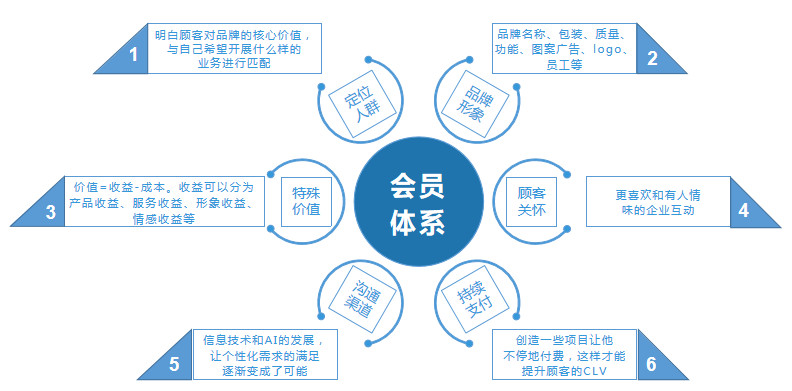


![Emoji[chi]-Photonflux.com | Professional WordPress repair service, worldwide, rapid response](http://gqxi.cn/wp-content/themes/zibll/img/smilies/chi.gif)
![Emoji[xigua]-Photonflux.com | Professional WordPress Repair Service, Worldwide, Fast Response](http://gqxi.cn/wp-content/themes/zibll/img/smilies/xigua.gif) [Images]
[Images]






No comments