WooCommerce Online store security is very important, directly related to user data, transaction information and brand reputation. This article will use the simplest way, so that you do not have to write code, novice can easily operate.
![Image [1] - How to optimize the security of your website after WooCommerce activation (a guide to protection even for newbies)](http://gqxi.cn/wp-content/uploads/2025/06/20250611111241454-image.png)
First, why should we pay attention to website security?
Websites that are not secure may be:
- Theft of customer information, such as addresses, phone numbers and even credit card information
- Website hacked, can't open or bounced to strange websites
- The price of goods is maliciously altered, for example, $0 to place an order
- Search engines block your website, affecting natural traffic and orders
- Breach of data protection regulations and exposure to legal risks (especially doing cross-border e-commerce)
It is essential to set up your security in advance.
Enable HTTPS (SSL(Certificates)
SSL certificates allow a website address to be https://This prevents the user's data from being intercepted during transmission.
How to enable SSL:
- If you're using web hosting or a cloud server, you can usually find the hosting control panel (such as thepagodaYou can apply for the free Let's Encrypt Certificate.
- After installing the certificate, go to WordPress Backend, using plug-ins Really Simple SSLThe first click is to switch to HTTPS.
- Make sure that all pages in WooCommerce, such as the shopping cart and checkout pages, already start with https://.
![Image [2] - How to optimize the security of your website after WooCommerce activation (a guide to protection that even a novice can understand)](http://gqxi.cn/wp-content/uploads/2025/06/20250611111858452-image.png)
Keep WooCommerce and plugins up to date!
Updating plugins and systems prevents hackers from exploiting old vulnerabilities.
- Keep WordPress and WooCommerce up to date!
- Often check the background [plug-in] page, there are updates as soon as possible upgrade
- Plugins or themes that are not used should be deleted and removed completely rather than just deactivated
Four, set strong password + double authentication, protect your background login
The backend login page is the most vulnerable place to be attacked.
Strong password suggestion:
- Don't use weak passwords like birthday, cell phone number, or admin123.
- It is recommended to use a password generator or plugin to force complex passwords, such as Password Policy Manager
Turn on double authentication (2FA):
![Image [3] - How to optimize the security of your website after WooCommerce activation (a guide to protection that even a novice can understand)](http://gqxi.cn/wp-content/uploads/2025/06/20250611112725460-image.png)
- Installation of plug-ins WP 2FA
- When logging in, in addition to your password, you have to enter a verification code generated by the mobile app, like Alipay's security verification.
V. Prevent the background from being violently broken
Hackers will repeatedly try passwords to crack back-end accounts, which is called "brute force".
How to defend:
- mounting Limit Login Attempts Reloaded maybe Login LockDownIf you log in incorrectly a few times, you will be automatically blocked from the IP address.
![Image [4] - How to optimize the security of your website after WooCommerce activation (a guide to protection that even a novice can understand)](http://gqxi.cn/wp-content/uploads/2025/06/20250611112813766-image.png)
- mounting WPS Hide LoginIf you want to change the default login address (wp-login.php), you can make the background address more hidden.
![Image [5] - How to optimize the security of your website after WooCommerce activation (a guide to protection that even a novice can understand)](http://gqxi.cn/wp-content/uploads/2025/06/20250611112933719-image.png)
Six, install security plug-ins: automatic protection + virus scanning
Like computers need antivirus software, websites need real-time security plug-ins.
Recommended Plugins:
- Wordfence SecurityPowerful features include firewalls, malicious code scanning, and blocking of suspicious IPs.
![Image [6] - How to optimize the security of your website after WooCommerce activation (a guide to protection that even a novice can understand)](http://gqxi.cn/wp-content/uploads/2025/06/20250611113057854-image.png)
- Sucuri Security: Professional web protection solutions for advanced users
![Image [7] - How to optimize the security of your website after WooCommerce activation (a guide to protection that even a novice can understand)](http://gqxi.cn/wp-content/uploads/2025/06/20250611113231751-image.png)
Such plug-ins generally support automatic scanning to periodically check for hacking or injection of Trojan code.
Seven, regular backup site data - your safety net
Even the best protection can be subject to accidents: operational errors, server failures or malicious attacks. A full backup allows you to restore your website at any time with a single click, avoiding data loss and business interruption.
Backup method:
- Installation of plug-ins UpdraftPlus
- Set the frequency of automatic backups, e.g. once a day
- Backups can be saved to Google Drive, Dropbox, or email.
![Image [8] - How to optimize the security of your website after WooCommerce activation (a guide to protection that even a novice can understand)](http://gqxi.cn/wp-content/uploads/2025/06/20250611113612526-image.png)
It is recommended to turn on automatic backup, especially before modifying your website or sending out promotions, make sure to manually back up once.
VIII. Setting appropriate user rights
Not every account requires administrator privileges. Improperly set backend permissions are also a risk.
Safe practices:
- Administrator rights are reserved only for the owner or technical leader
- Customer service, editors only open the necessary functions
- mounting User Role Editor Plugin customization permission assignment
IX. Selecting the right server and hosting environment
The "foundation" of the website is the server, if it is not secure, more settings are useless.
Recommendation:
- Choose a secure cloud service provider (e.g. AliCloud, Tencent Cloud, SiteGround, etc.)
- Enable firewall, IP restriction for hosts
- Close unnecessary ports and remote access features
- Regularly review access logs to detect abnormal behavior in a timely manner
Summary: 9 security measures at a glance
| security measure | functional role |
|---|---|
| SSL Certificate | Encrypted data transmission to protect user information |
| Plug-ins and System Updates | Fixing vulnerabilities to prevent hacking |
| Strong passwords and double authentication | Protecting Backend Login |
| Login Restrictions and Path Hiding | Preventing brute-force cracking |
| Security Plug-ins | Automatically detect and block suspicious behavior |
| Website Backup | Avoid data loss |
| Assignment of user rights | Prevention of ultra vires operations |
| Secure Hosting Environment | Providing a basic level of security |
| Activity log records | Traceability of all operations for improved control |
ultimate
Website security is the key to earning users' trust. By following the steps above, even novices can easily prevent common risks. When it comes to payment or membership system, it is recommended to upgrade professional security protection.
Link to this article:http://gqxi.cn/en/58904The article is copyrighted and must be reproduced with attribution.






















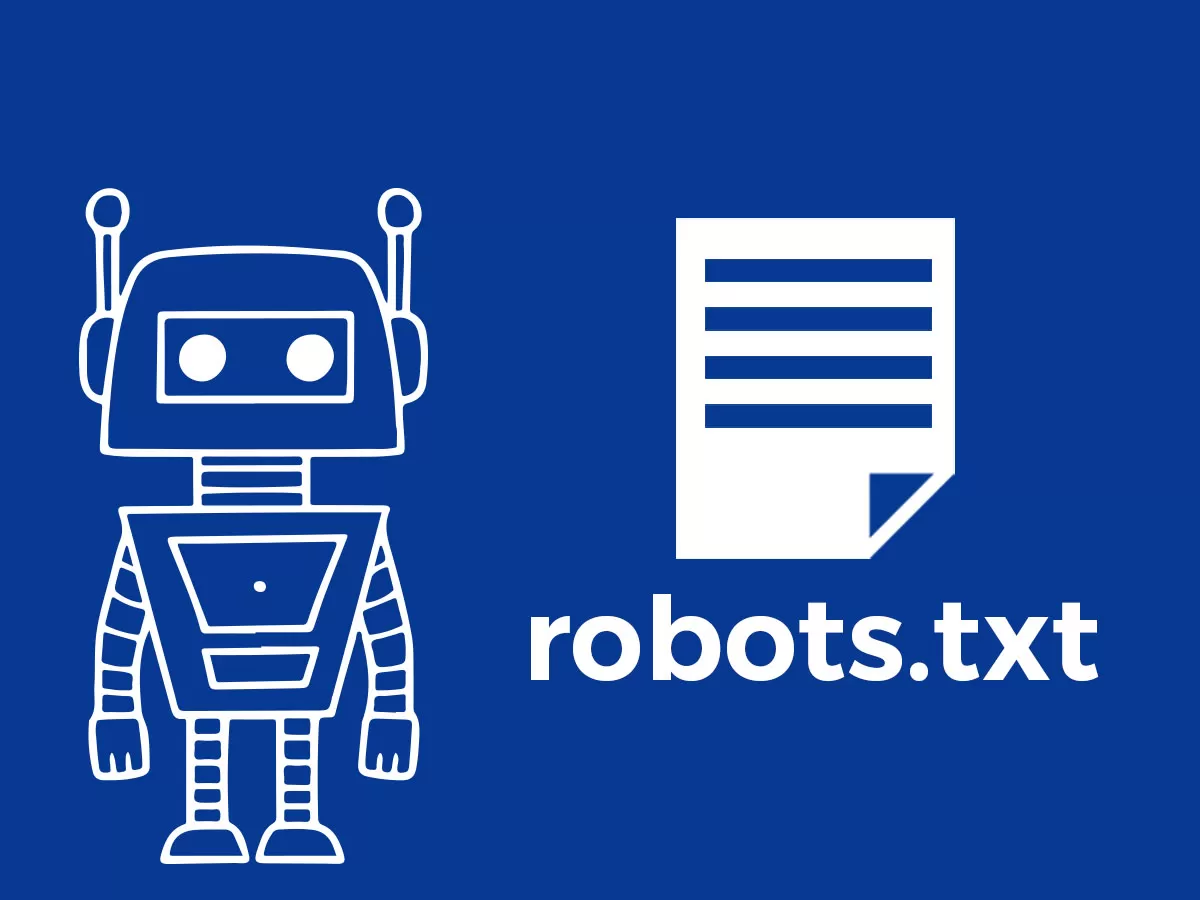


![Emoji[jingya]-Photonflux.com | Professional WordPress repair service, worldwide, rapid response](http://gqxi.cn/wp-content/themes/zibll/img/smilies/jingya.gif)






No comments