exist WordPress Installing Yoast SEO on your website is a common practice for on-site optimization. But many people will ask: I've used plugins like Rank Math or All in One SEO before, can I still install Yoast directly?
It is recommended to uninstall the original SEO plugin before installing Yoast SEO, although there is no direct conflict between them, but multiple plugins enabled at the same time may cause duplicate settings, conflicting functions, and even affect SEO results.
Below we'll talk about why you can't use more than one SEO plugin at the same time, and how to safely switch from other plugins to Yoast SEO.
![Image[1] - Do I need to uninstall other SEO plugins before installing Yoast SEO? Complete Switching Guide and Notes](http://gqxi.cn/wp-content/uploads/2025/07/20250714101454461-image.png)
1. Why can't I use more than one SEO plugin at the same time?
1.1 Duplication of functions and possible conflicts
Yoast SEO,Rank Math,All in One SEO and other plugins have the following core features:
![Image [2] - Do I need to uninstall other SEO plugins before installing Yoast SEO? Complete Switching Guide and Notes](http://gqxi.cn/wp-content/uploads/2025/07/20250714101711701-image.png)
- Setting SEO Titles and Descriptions
- Generate XML sitemap
- Managing Breadcrumb Navigation
- Adding Structured Data (Schema)
- Control indexing rules (noindex, nofollow)
If multiple plugins are enabled at the same time, there will be duplicate output of metadata, which may be "confused" by search engines, resulting in abnormal crawling or fluctuating rankings.
1.2 Repeatedly loading code, affecting website performance
Each plugin loads its own code, scripts, and settings panel. Running multiple SEO plugins at the same time may increase page load time, affecting user experience and site performance.
1.3 Settings override each other, making it difficult to troubleshoot problems
For example, if you set a page to noindex in plugin A and set it to index in plugin B, which setting will the search engine ultimately believe? The result is uncontrollable and difficult to debug.
2. Preparations for the switchover
If you decide to switch to Yoast SEO from another SEO plugin, it is recommended to do the following first:
2.1 Backup website
Recommended Use UpdraftPlus or All-in-One WP Migration plugin to make a full backup of your current website to prevent it from being unrecoverable if something goes wrong with your settings.
![Image [3] - Do I need to uninstall other SEO plugins before installing Yoast SEO? Complete Switching Guide and Notes](http://gqxi.cn/wp-content/uploads/2025/07/20250714101957607-image.png)
2.2 Export original SEO data (if optional)
Many SEO plugins support data export, e.g. Rank Math supports exporting SEO titles and descriptions to CSV files. Yoast SEO supports importing data from other plugins (more on this later, several other SEO plugins have this feature).
2.3 Disable and remove old plug-ins
In the plugin management page, first disable the old SEO plugin and then remove it completely.Do not enable two SEO plugins at the same time.
3. How to import data from old plugins using Yoast SEO?
Yoast SEO provides "Import and Export" tools to support data migration from the following plugins:
- All in One SEO Pack
- Rank Math SEO
- SEO Framework
- wpSEO.de
Import Path:
Go to WordPress Backend → Yoast SEO → Tools → Import & Export → Select Import Source Plugin → Click "Import".
![Image [4] - Do I need to uninstall other SEO plugins before installing Yoast SEO? Complete Switching Guide and Notes](http://gqxi.cn/wp-content/uploads/2025/07/20250714102214865-image.png)
![Image [5] - Do I need to uninstall other SEO plugins before installing Yoast SEO? Complete Switching Guide and Notes](http://gqxi.cn/wp-content/uploads/2025/07/20250714102256223-image.png)
Upon success, your original SEO title, description, noindex rules and other settings will be automatically migrated to Yoast without having to redo them manually.
4. What should I do if I just want to test Yoast SEO?
If you're not sure if you want to use Yoast SEO long term, you can create a temporary site (Staging site) or use a local WordPress You can test the plugin in your environment (e.g. LocalWP, XAMPP). This will not affect the SEO status of your existing site and will allow you to evaluate the plugin's functionality with greater peace of mind.
5. To summarize: uninstalling before installing is the responsible thing to do for your website!
While it is technically possible to use multiple SEO plugins at the same time, it is highly recommended to use only one main SEO plugin at a time for SEO practices and website health purposes.Yoast SEO is a mature, feature-rich optimization tool that can help you build a good SEO foundation with the right migration of data and standardized settings.
Quick Recap:
- Don't enable multiple SEO plugins at the same time
- Backup data before switching
- Uninstall the old plugin before installing Yoast
- Migrating data with Yoast's import tool
- It is recommended to evaluate the functionality at the test site before going live
summarize
Choosing the right SEO plugin is an important step in the long-term optimization of your website, but it is even more important to use it wisely and avoid conflicts.Yoast SEO 's powerful features can handle the SEO needs of most websites. If you're ready to switch plugins, following the steps above will minimize risk and improve site performance.
Link to this article:http://gqxi.cn/en/67168The article is copyrighted and must be reproduced with attribution.




















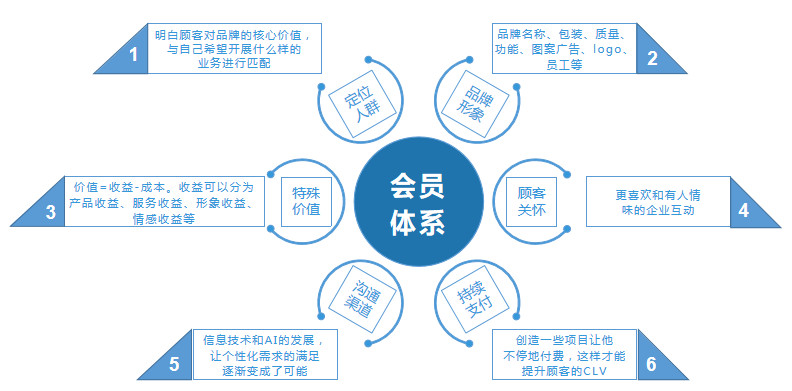


![Emoji[chi]-Photonflux.com | Professional WordPress repair service, worldwide, rapid response](http://gqxi.cn/wp-content/themes/zibll/img/smilies/chi.gif)
![Emoji[xigua]-Photonflux.com | Professional WordPress Repair Service, Worldwide, Fast Response](http://gqxi.cn/wp-content/themes/zibll/img/smilies/xigua.gif) [Images]
[Images]






No comments