WordPressThe Gutenberg editor has become the default editor, and block design alone cannot meet SEO needs.?To improve search rankings and get rich summaries, SEO metadata and structured data must be set up correctly. This article will explain how to do these optimizations efficiently in the Gutenberg editor and improve your website overall!SEOPerformance.
![Image [1] - How to Add SEO Metadata & Structured Data in Gutenberg Editor](http://gqxi.cn/wp-content/uploads/2025/06/20250630093100705-image.png)
1. What is SEO metadata vs. structured data?
1.1 SEO Metadata
SEO metadata mainly consists of:
- Page title (Title Tag): blue title displayed in the search engine results page
- Meta Description: a brief description below the title in the search results
- Focus Keyword: Plugins such as Yoast SEO are used to analyze whether the content of a page revolves around the target keyword.
Setting up this information correctly helps to enhanceclick through rate (CTR) (Internet)(CTR) with rankings.
1.2 Structured data
Structured data(Schema Markup) is a standardized format that helps search engines understand the type of content on a web page, for example:
![Image [2] - How to Add SEO Metadata & Structured Data in Gutenberg Editor](http://gqxi.cn/wp-content/uploads/2025/06/20250630093617603-image.png)
- Article
- Product
- FAQ
- Evaluation (Review)
- How-to Tutorial
Adding structured data enables the display of Rich Snippets, such as star ratings, FAQ folding cards, product prices, etc., to enhance page appeal.
2. How do I add SEO metadata to the Gutenberg editor?
2.1 Install and Enable SEO Plugin
The Gutenberg editor itself does not provide SEO metadata functionality, with the help of plugins, for example:
Below is an example of Yoast SEO with similar steps.
2.2 Setting up metadata with Yoast SEO in Gutenberg
- Go to the post or page editor and open the Gutenberg editor, the block editing screen is displayed by default.
![Image [3] - How to Add SEO Metadata & Structured Data in Gutenberg Editor](http://gqxi.cn/wp-content/uploads/2025/06/20250630094108372-image.png)
- Locate the Yoast SEO panel and scroll down to the bottom of the editor, or click the [Yoast SEO] icon in the top right corner.
- Set the SEO title and meta description:
- SEO Title: can use a variable (e.g. %%title%% %%sep%% %%sitename%%) or a custom title
- Meta Description: Write a 150-160 character profile that contains focus keywords to attract users to click.
![Image [4] - How to Add SEO Metadata & Structured Data in Gutenberg Editor](http://gqxi.cn/wp-content/uploads/2025/06/20250630094232958-image.png)
- Set focus keywords (optional), fill in your target keywords and Yoast SEO will automatically analyze the content density with optimization suggestions.
![Image [5] - How to Add SEO Metadata & Structured Data in Gutenberg Editor](http://gqxi.cn/wp-content/uploads/2025/06/20250630094335496-image.png)
- Check SEO scores and modify title length, description keyword density, number of links, etc. based on the readability recommendations given by Yoast SEO.
![Image [6] - How to Add SEO Metadata & Structured Data in Gutenberg Editor](http://gqxi.cn/wp-content/uploads/2025/06/20250630094547379-image.png)
2.3 How Rank Math works
If you use Rank Math, the steps are similar and the Gutenberg integration is tighter, allowing you to view SEO status and scores directly in the right-hand column of the editor.
![Image [7] - How to Add SEO Metadata & Structured Data in Gutenberg Editor](http://gqxi.cn/wp-content/uploads/2025/06/20250630094907756-image.png)
3. How do I add structured data to the Gutenberg editor?
3.1 Use the structured data features that come with the SEO plugin
Both Yoast SEO and Rank Math will add Article Schema to articles by default, which is sufficient for general blog posts.
If you need more types, you can use Rank Math Pro, which supports FAQ, How-to, Product, and many other Schemas to add directly in Gutenberg.
To enable the Schema module in Rank Math settings, proceed as follows:
- Enter the Gutenberg editor
- In the Rank Math panel on the right side of the editor, click [Schema].
![Image [8] - How to Add SEO Metadata & Structured Data in Gutenberg Editor](http://gqxi.cn/wp-content/uploads/2025/06/20250630095317160-image.png)
- Select the type of structured data to be added
- Click [Schema Generator] to fill in the appropriate fields (e.g., FAQ questions and answers, How-to steps) and save the update.
![Image [9] - How to Add SEO Metadata & Structured Data in Gutenberg Editor](http://gqxi.cn/wp-content/uploads/2025/06/20250630095949766-image.png)
3.2 Use of specialized structured data plug-ins
If a more liberal Schema editing is required, it can be used:
- Schema Pro (paid, powerful)
- Schema & Structured Data for WP & AMP(free + paid version)
These plugins usually appear as blocks or meta boxes in the Gutenberg editor and support adding multiple Schema types.
3.3 Implementing FAQ Schema with Gutenberg's own blocks (Rank Math only)
Rank Math Pro provides FAQ Block, which is inserted directly in the Gutenberg block and automatically generates FAQ Schema, which is easy to operate and has a beautiful display style.
![Image [10] - How to Add SEO Metadata & Structured Data in Gutenberg Editor](http://gqxi.cn/wp-content/uploads/2025/06/20250630100225616-image.png)
4. Best practices and considerations
- Individual SEO titles and descriptions for each page
- Ensure structured data types are consistent with page content to avoid Schema violations
- Regular use Google Search Console Check if structured data is valid with the Rich Results Test of the
- Avoid overstacking keywords and keep the content flowing naturally
- If the page is a product, tutorial, recipe, or FAQ, add the corresponding Schema to increase visibility.
5. Summary
The Gutenberg editor greatly enhances the WordPress editing experience, but SEO optimization also needs to be done with the help of plugins. Combined with plugins like Yoast SEO, Rank Math, etc., you can:
- Easy SEO Title and Meta Description Setting
- Add structured data to improve search engine comprehension
- Get rich summaries to boost click-through rates and conversions
Link to this article:http://gqxi.cn/en/63875The article is copyrighted and must be reproduced with attribution.




















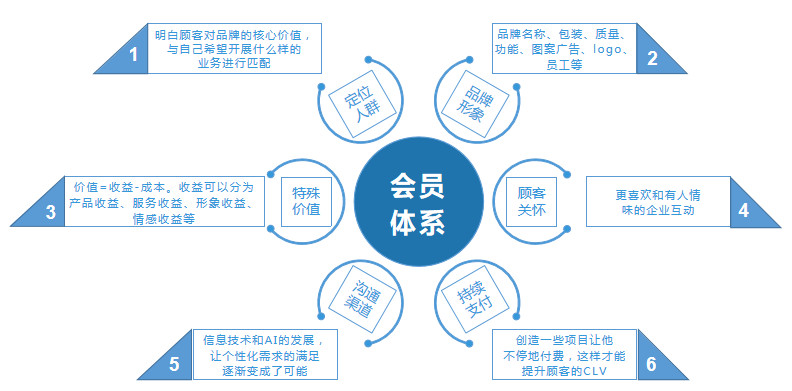


![Emoji[chi]-Photonflux.com | Professional WordPress repair service, worldwide, rapid response](http://gqxi.cn/wp-content/themes/zibll/img/smilies/chi.gif)
![Emoji[xigua]-Photonflux.com | Professional WordPress Repair Service, Worldwide, Fast Response](http://gqxi.cn/wp-content/themes/zibll/img/smilies/xigua.gif) [Images]
[Images]






No comments