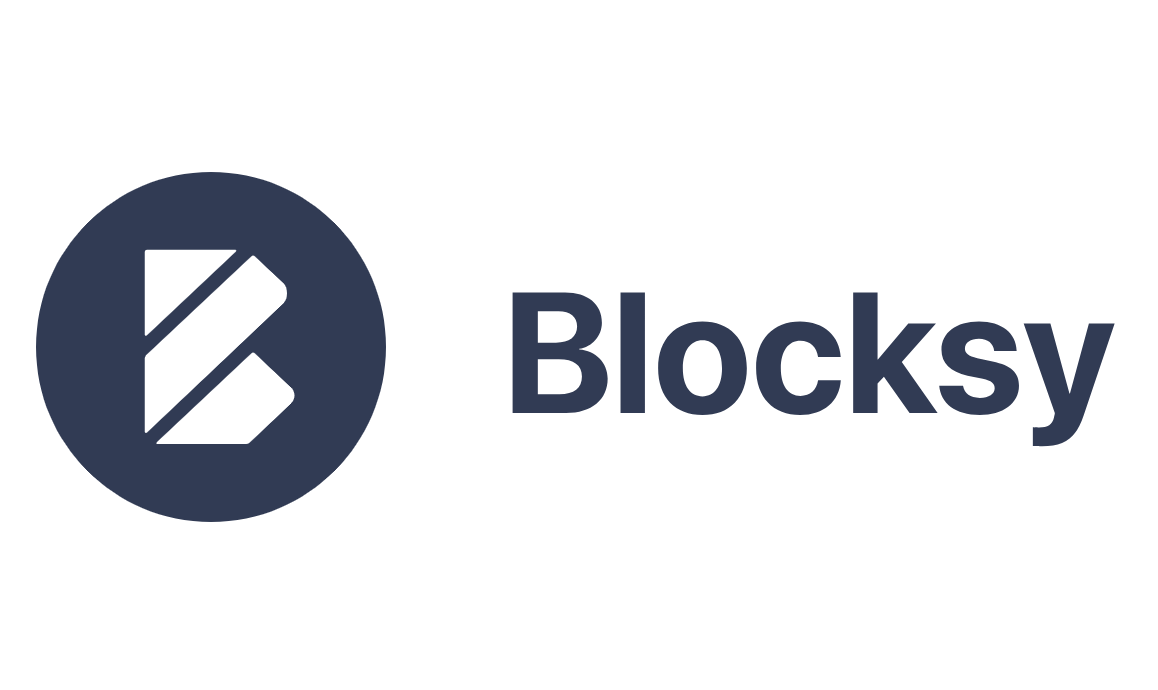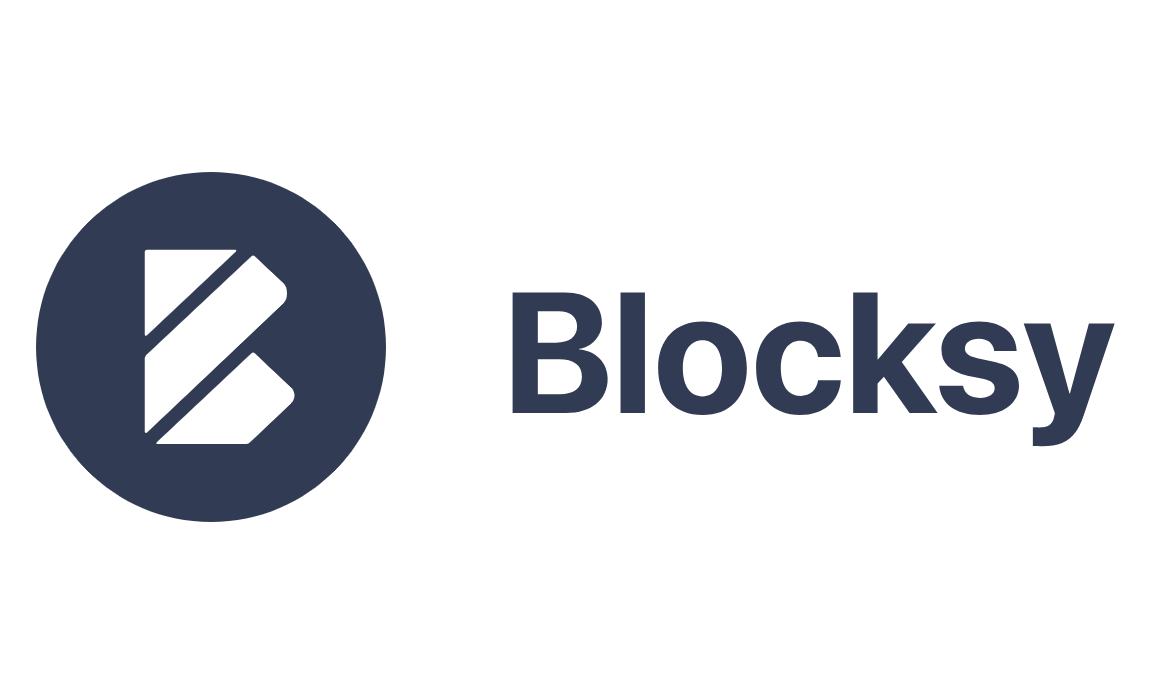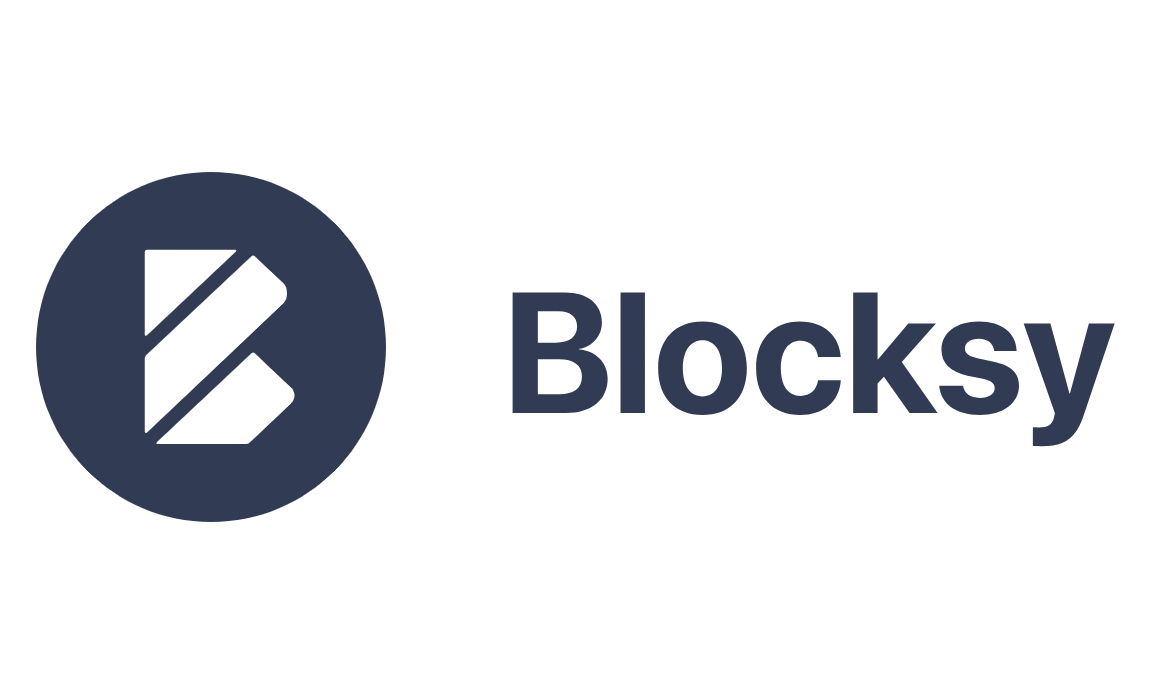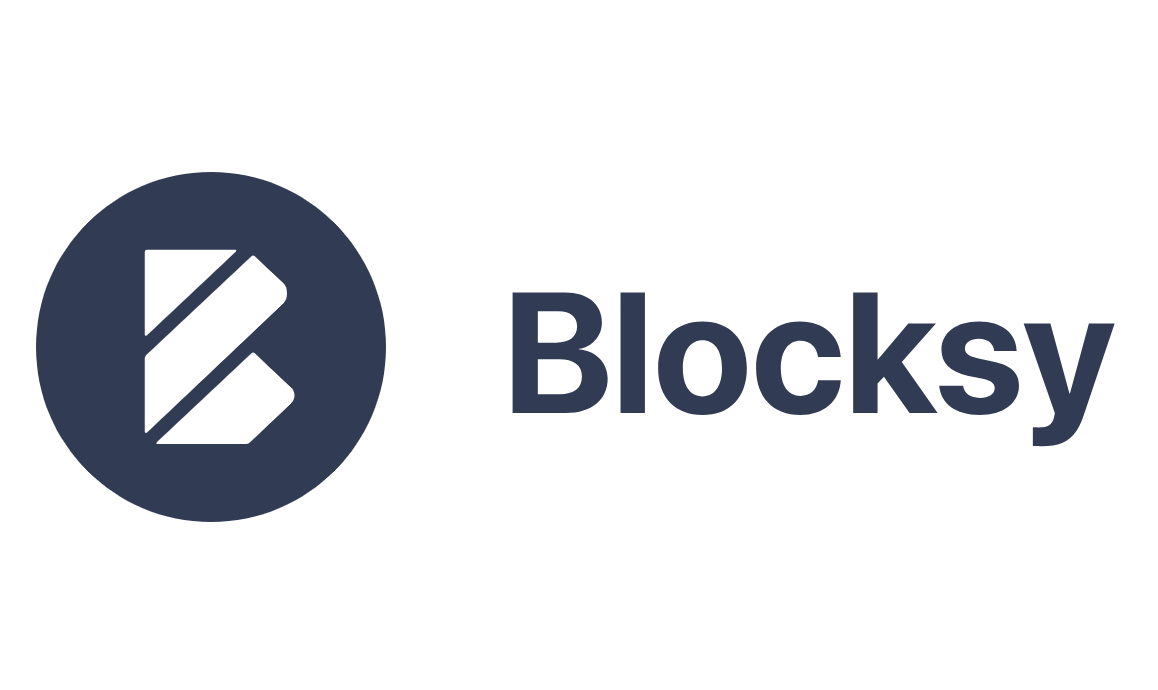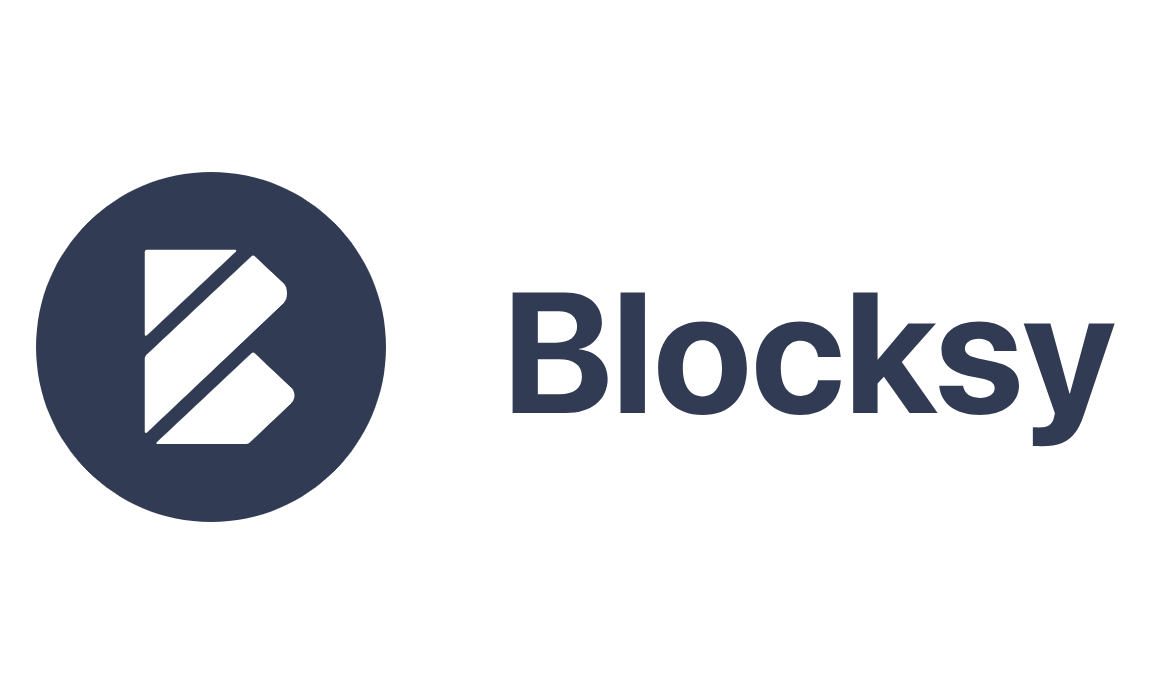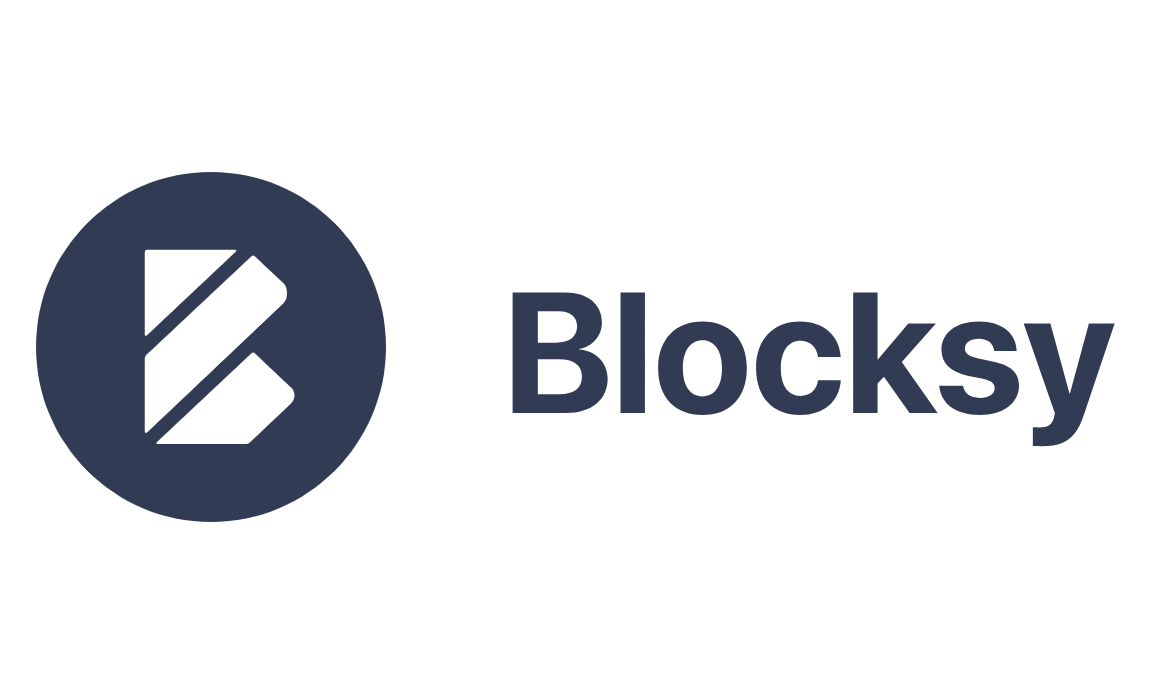arrange in order
Free WordPress Knowledge Base Theme Download: Build the Perfect Self-Service Platform
Discover how to create a powerful self-service platform with a free WordPress knowledge base theme. This article provides detailed theme recommendations, installation tutorials and optimization tips to help you easily build an effective knowledge base website.
Kadence Teaching: Kadence Shop Kit Plug-in - Product Badge Functionality
A comprehensive look at the product badge functionality in the Kadence Shop Kit plugin, covering how to set up image, text, and HTML badge types, style customization, dynamic placeholder usage, and visibility controls to help your WooCommerce store improve visual appeal and conversion rates.
Kadence Tutorial: Getting Up to Speed on Kadence Design Library Features
A comprehensive introduction to the Kadence Design Library, including block and full-page template import, AI design mode switching, custom libraries, color settings, and Cloud Library cloud connectivity for efficiently building WordPress website pages.
How to use HTML Block in WordPress and WoodMart Themes
Introduces how to use HTML Block in WordPress and WoodMart to unify the display of information content, and realize the flexible call and management of multi-area layout.
GenerateBlocks Pro Styles Migration Tutorial: Upgrading from Old Global Styles to the New System
This tutorial describes how to migrate old GenerateBlocks Pro styles to the new global style system for more flexible page design and centralized management.
Fatsome and SEO: How to Optimize Fatsome Theme to Improve Search Ranking
Building a website with the Fatsome theme? This guide teaches you how to optimize all aspects of SEO, from structure to content to technology, to improve your WordPress website's visibility and ranking in search engines.
KadenceWP Explained: Ideal for Building High Performance WordPress Websites
Take a deep dive into the core features and benefits of the KadenceWP theme, including a drag-and-drop header/footer builder, global color and font controls, rich starter templates, and deep compatibility with the Gutenberg editor and WooCommerce to help you easily build high-performance, responsive...
How to Create a Custom 404 Page with Blocksy Pro
Learn how to create custom 404 pages with Bloxy Pro to improve your website's user experience and retention rate through interesting design, interactive elements and brand presentation. Simple steps to make users want to continue browsing your site even when they encounter an error page.
Speed up your website with Kadence Theme: Create a blazing fast online experience!
Learn how to build fast-loading websites with Kadence Theme to enhance the online service experience by optimizing performance, SEO, delayed loading, and other techniques that will help you improve user retention and website speed for an efficient and responsive online platform.
How to use the product branding feature in Blocksy 2 for e-commerce customization
Learn how to enable and use the product branding feature in Blocksy 2 to efficiently manage and display brand information with simple settings to enhance product categorization and presentation on e-commerce websites. For Blocksy Pro users, better customization options are available.
Introducing Hello Biz: a free WordPress business theme for beginners!
Hello Biz is a free WordPress business theme from Elementor, suitable for beginners and small businesses to build a website quickly, with built-in templates and specialized widgets to build professional websites easily.
Kadence Tutorial: Building Graphic Overlays with Kadence blocks pro
Comprehensive introduction to the use of Image Overlay block in Kadence Blocks Pro plug-in, including image settings, text styles, hover animation, border adjustment and layout control, suitable for constructing graphic display modules to enhance the visual performance of the page.
Complete method of displaying a list of posts with Blocksy Post shortcode
Learn how to use Blocksy theme [bloxy_post] shortcode to insert a list of posts on any page, support style customization and paging control, no plugin can achieve flexible layout.
GenerateBlocks Template Library Explained: Free and Pro Users Deserve a Website Builder!
In-depth analysis of GenerateBlocks template library features, entry, free and Pro version of the difference between the expansion of the game, to help you quickly build high-quality WordPress pages.
Avada vs WoodMart Theme Comparison: Which is Better for WooCommerce Ecommerce Sites?
Avada and WoodMart are the most popular WooCommerce themes on the market, each with different advantages. This article compares the page builder, performance optimization, mega menu, template library and pricing of the two to help users choose the most suitable WordPress theme to build an efficient...
Blocksy Tutorial: Using Content Blocks to Create Advanced Dynamic Menus
Use Blocksy Pro's advanced menu features, combined with Content Blocks and the Gutenberg editor, to customize and build interactive menu content and upgrade your site's navigation experience.
Blocksy Tutorial: Using MetaBox to Create and Beautify Custom Post Types (CPT)
The tutorial explains how to use MetaBox to create WordPress custom post types and combine it with Blocksy theme custom archive and one-page styles to easily create well-structured content modules.
Creating an advanced navigation menu: blocksy advanced menu full tutorial
Full Description blocksy advanced menu features, including graphic mixing, category headings, icon settings and badge additions, help you create more attractive multi-column navigation menus.
Kadence Theme Overview and Installation Tutorial
Learn how to install and setup the Kadence theme and learn about the theme's powerful customization features, responsive design options, and perfect compatibility with WooCommerce to help you build high-performance WordPress websites with ease.
Kadence Tutorial: Modal Popup Block User Guide
Learn how to use Kadence Blocks Pro's Modal pop-up block to set up pop-up links, content editing, style adjustments, animation effects, and customized trigger links to quickly improve page interactivity and user experience.
Merge Header and Page Hero Blocks in GeneratePress for a Compact and Professional Homepage Layout
Merge the header and top of page hero block, eliminate top spacing, and adjust inner margins and navigation colors with GeneratePress Premium for a visually unified and professional homepage design result.
A Practical Guide to GenerateBlocks Global Styles: A Comprehensive Explanation of Three Efficient Usages
Master the three core uses of GenerateBlocks Global Styles: creating grid layouts, reusing spacing and shadow styles, and customizing header styles.
How to Fix Elementor "Inner Section Widget Missing" Issue
This tutorial teaches you to restore the gadget and analyze the common applications and compare the differences.
Using Excerpt in WordPress and Blocksy
Learn the importance of using the Excerpt summary feature in WordPress, and learn how to set up auto-generated summaries and customize manual summaries in the Blocksy theme to create a neater post display page.
Blocksy Tutorial: Creating Custom One-Page Templates with Content Blocks
Use Blocksy's Content Blocks feature to build WordPress post detail page templates, customize structure and content, and work with the Gutenberg editor for a high degree of design freedom.
Fully unlocked global styles and template libraries for GenerateBlocks
In-depth analysis of GenerateBlocks global style and template library features, support for multiple combinations and batch insertion of templates, to improve the efficiency of WordPress page design and style consistency.
Blocksy Tutorial: Creating Exclusive Archiving Templates to Enhance Content Presentation
Learn how to create custom archive templates with Blocksy's Content Blocks feature, with the freedom to control post cards and full-page structure, adapted to blogs with custom content types.
Add Sticky Social Icons to WoodMart Theme
Instruction on how to enable sticky social icons in WoodMart theme and insert social buttons with Elementor or WPBakery.
Adding Affiliate Marketing Leads in WordPress with GeneratePress
Use GeneratePress' Block Element and Hook features to flexibly add affiliate marketing messages to WordPress posts and increase your site's cash flow without code.
Kadence Tutorial: How to Make Giant Dropdown Menus with Kadence Themes
Learn how to create mega dropdown menus using the paid version of the Kadence theme. This article provides detailed steps, including installing the plugin, configuring Mega Menu, using the WooCommerce shortcode, and more, to help you create a professional WordPress site navigation.