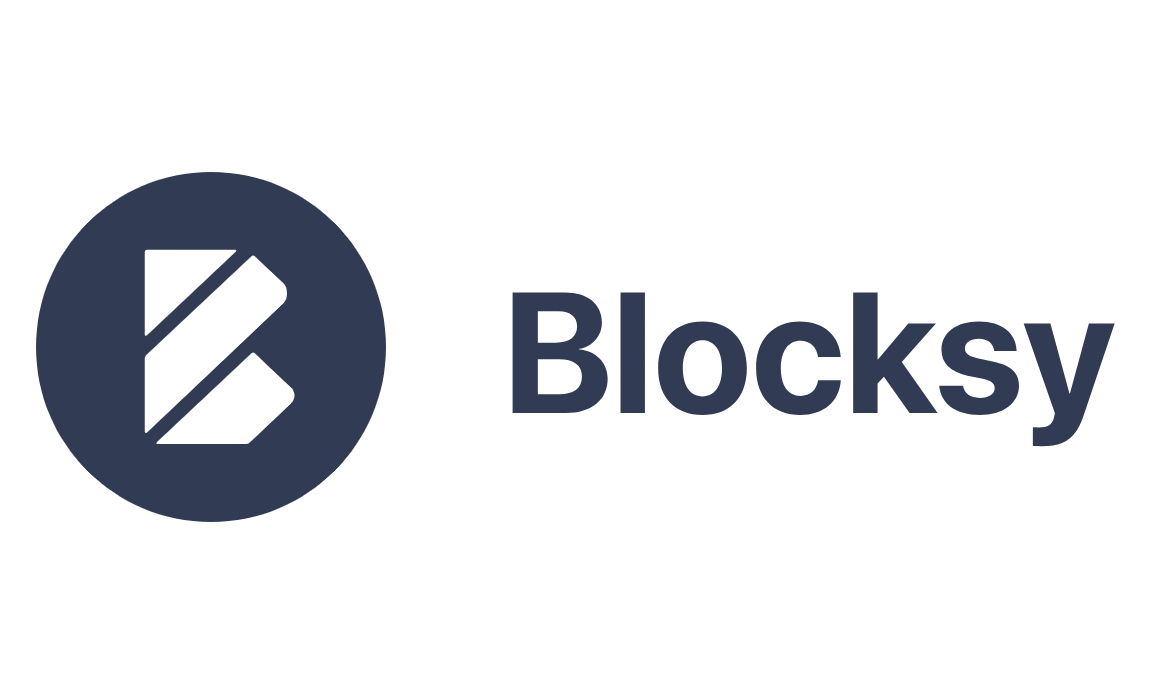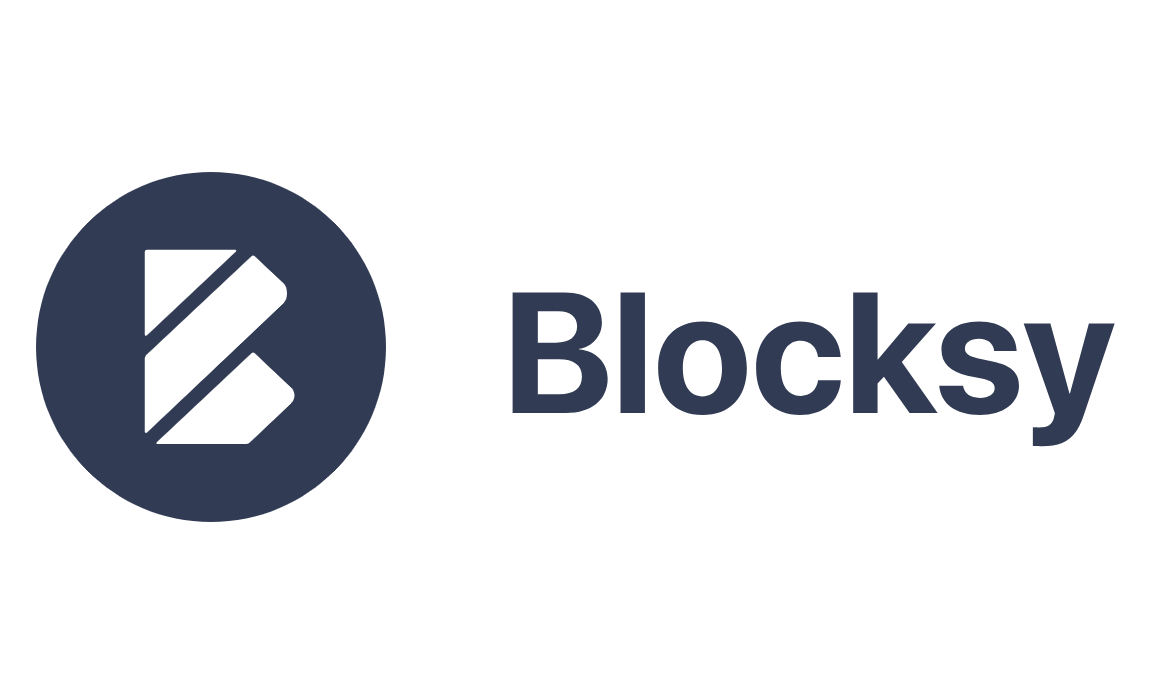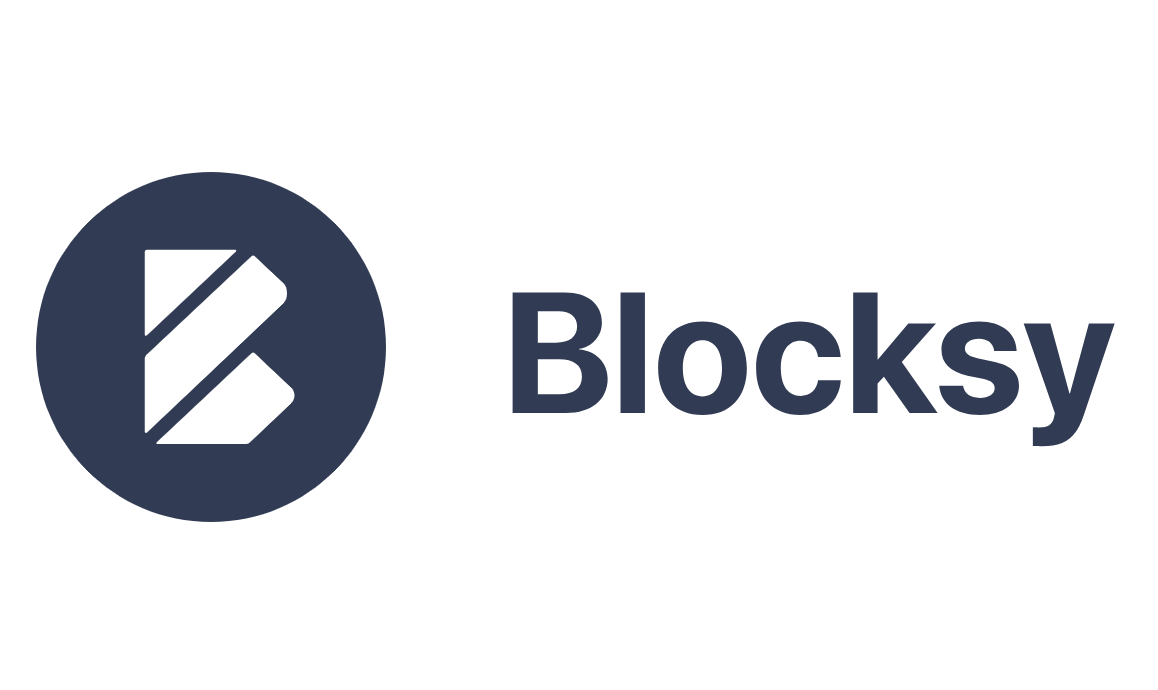arrange in order
Can Nexter Blocks Replace Page Builders? The Truth Revealed
Nexter Blocks is taking on page builder status by being lightweight and efficient, can it really replace Elementor? The answer is surprising!
WordPress Editor Showdown: HTML Editor vs Visual Editor, which one is better for you?
Wondering what's the difference between WordPress' HTML editor and visual editor? Whether you want to have precise control over page content or publish posts quickly, this article helps you make the best choice! Read our detailed comparison to find the right editing tool for you and improve your website content...
Blocksy Tutorial: Using Content Blocks to Create Advanced Dynamic Menus
Use Blocksy Pro's advanced menu features, combined with Content Blocks and the Gutenberg editor, to customize and build interactive menu content and upgrade your site's navigation experience.
Blocksy Content Blocking Guide: Precise control of the content displayed on the page
Get a comprehensive introduction to Blocksy content block functionality and learn how to use hooks, conditional controls, and device adaptations to achieve layout goals such as promotional messages, membership modules, and personalized headers and footers.
Blocksy Single Page Template Builder Tutorial: Creating Custom Structures for Articles and Content Pages
Explain how to use Blocksy single page template builder, including template entry, structure setting, dynamic preview and conditional control, suitable for blog and custom page layout optimization.
Explore Blocksy 2's Advanced Post Block: Creating a Flexible and Powerful Post Display Layout
Learn how to easily create flexible post layouts in the Gutenberg editor using Blocksy 2's Advanced Post Block module. Explore custom layouts, sorting and filtering features, and slideshow modes to enhance the presentation of your site's content.
Kadence Tutorial: Advanced Table Blocks Explained
A comprehensive introduction to the Advanced Table block of the Kadence Blocks plugin, from table addition, content nesting, rows and columns management to style customization and responsive design for building feature-rich, well-structured WordPress page tables.
How to Improve WordPress Page Building Efficiency with Kadence Blocks and the Gutenberg Editor
Discover how Kadence Blocks works seamlessly with the Gutenberg editor to enhance the page-building experience of your WordPress site. Learn how to easily create high-quality, interactive pages with its powerful design options, responsive layouts, and dynamic content features.
Mastering the Gutenberg Editor: Practical Tips and Advanced Features (03)
In this post, we're going to continue our deep dive into WordPress' Gutenberg editor, highlighting some advanced features and useful tips to help you further improve your content creation. From adding anchors and custom styles to Blocks, to using different types of re...
How to Write Blog Posts Using WordPress Default Theme and Gutenberg Editor (02)
In this post, we'll dive into how to write blog posts using WordPress' default theme and the Gutenberg Editor. The Gutenberg Editor, the built-in editor for WordPress, uses a block system to provide a way for users to...
_畫板-1-副本.png)