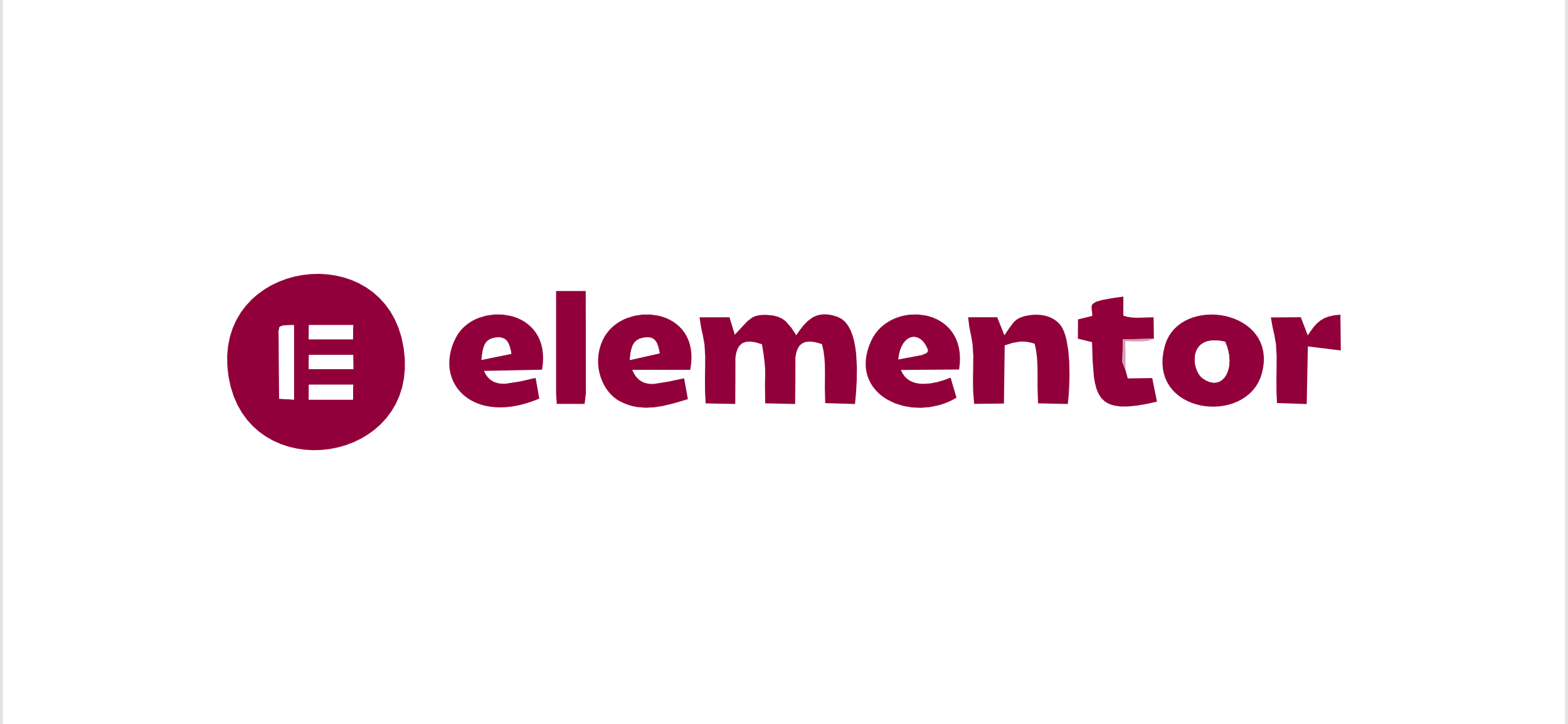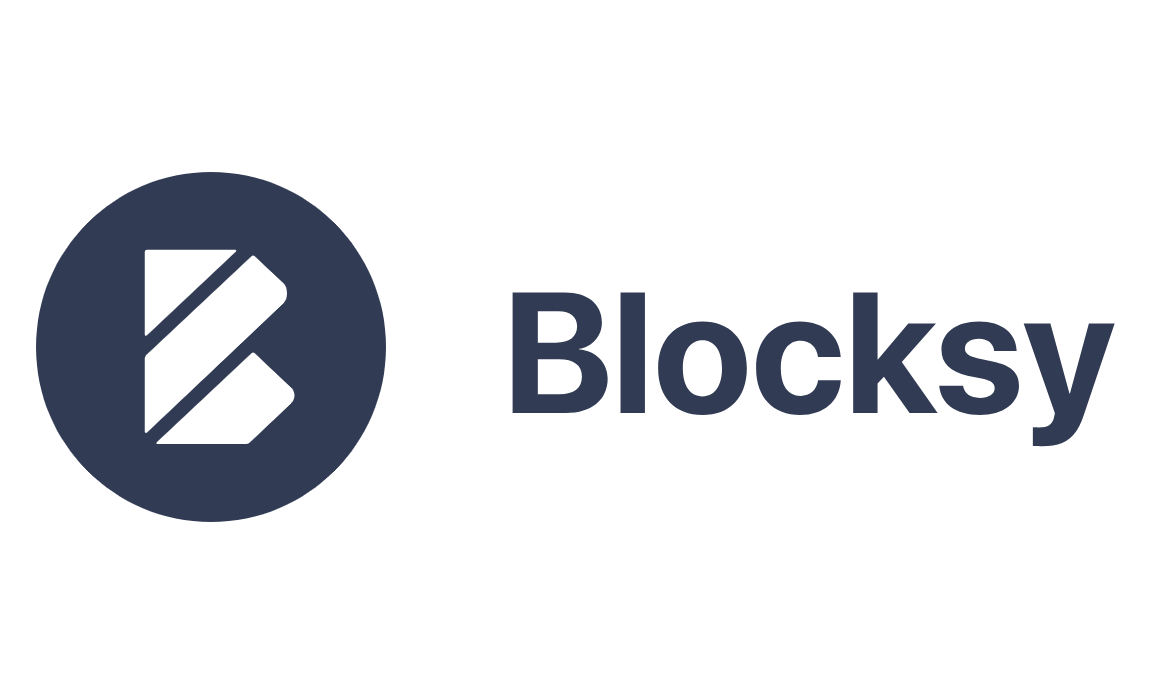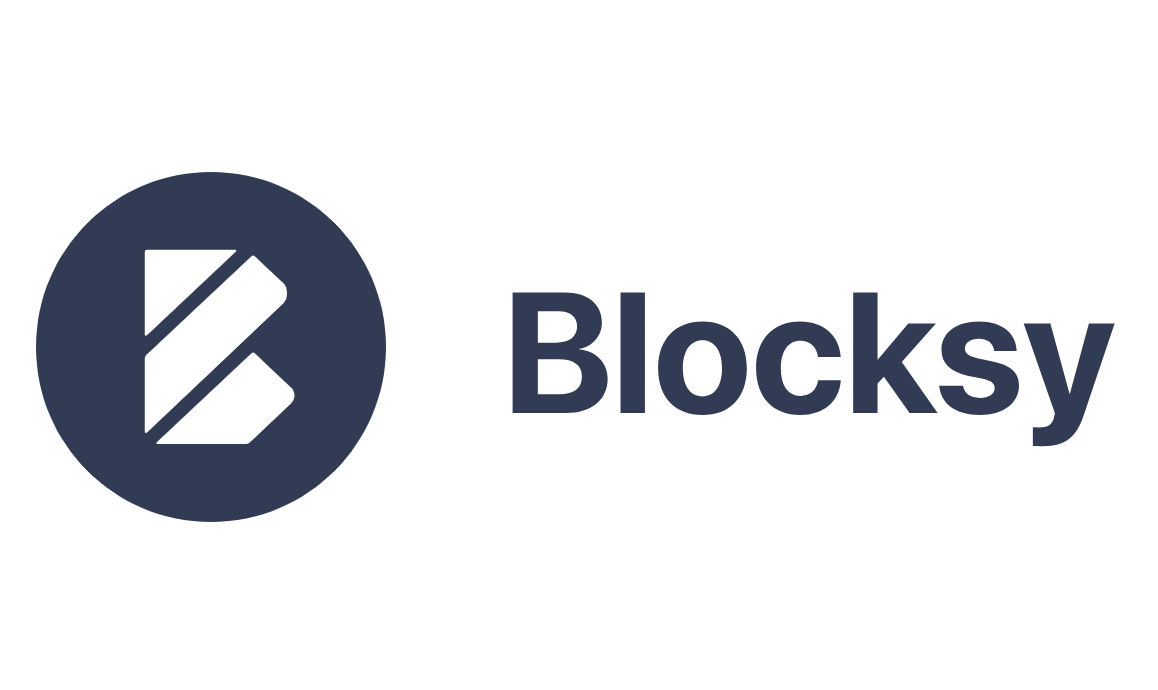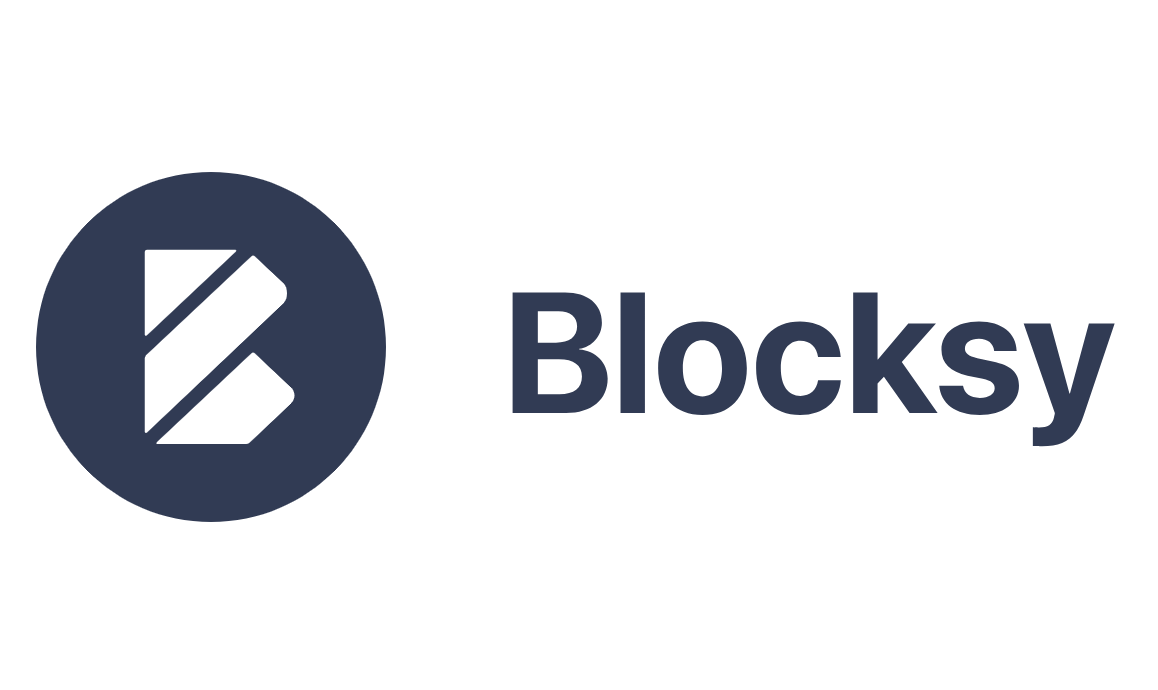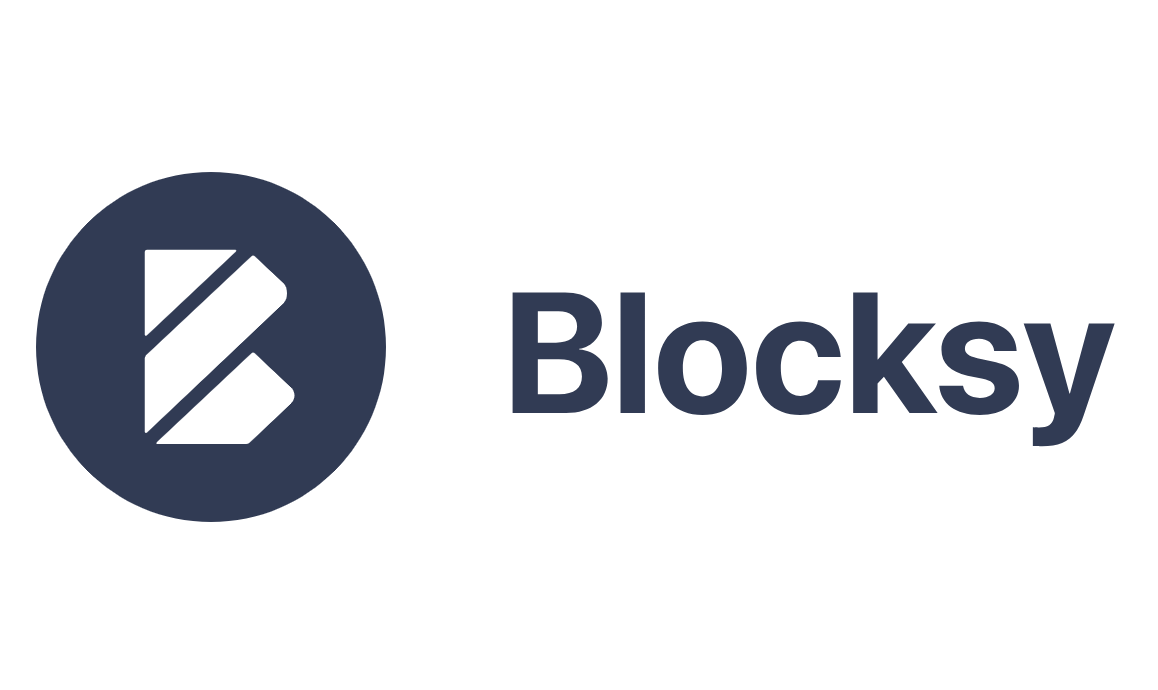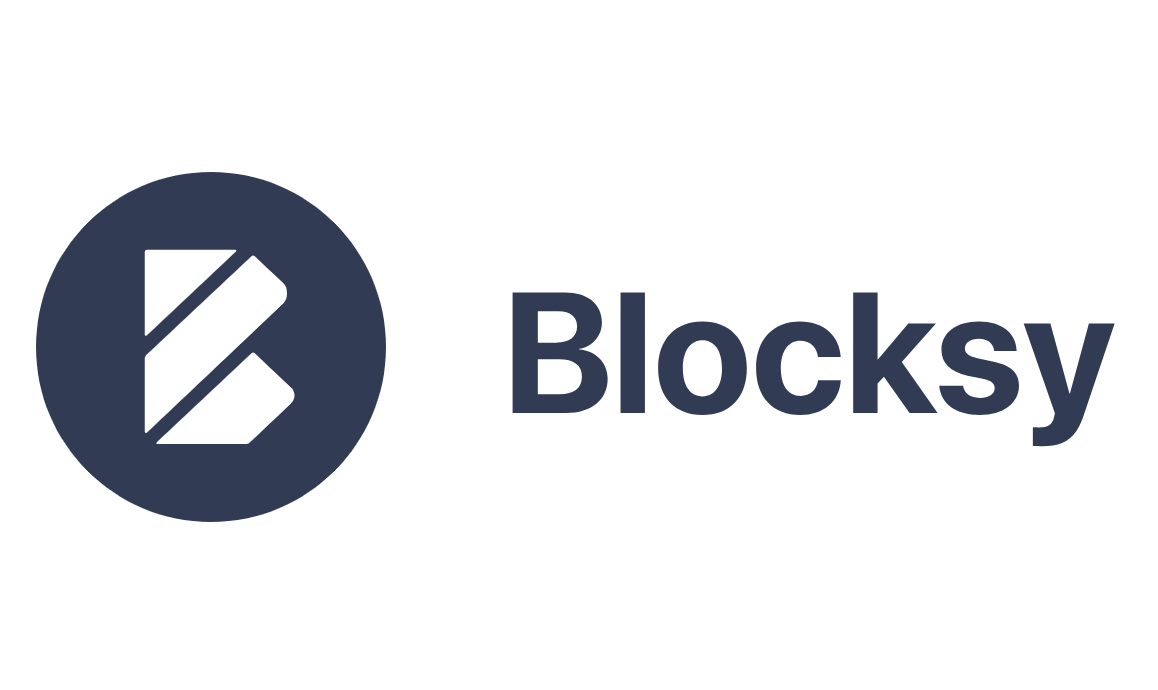arrange in order
Enable Header Blur Effect in Blocksy 2 to Enhance Website Design
Blocksy 2 theme has a new header background blur filter feature that gives a modern and layered look to the header area of your website. Learn how to set a semi-transparent background, adjust the blur intensity, and easily create a more dynamic page effect.
Fatsome Theme Overview: Clean and Powerful Design for WordPress Websites
Fatsome Theme is a clean and powerful WordPress theme for business, blog and e-commerce websites. Offering responsive design, SEO optimization, fast loading and rich customization options, it helps users build professional websites with ease.
Joomla vs WordPress: Which open source CMS is better for enterprise websites?
SEO Short Description: Understand the advantages and disadvantages of Joomla and WordPress to help companies choose the most suitable open source CMS platform. Compare the two in terms of ease of use, functionality, scalability, security and SEO optimization performance, to provide comprehensive guidance for enterprise website construction.
WordPress local installation detailed tutorial: server environment configuration and site deployment
Detailed explanation of how to use 1Panel to configure the local server environment and deploy WordPress sites, suitable for beginners to quickly start building sites.
Slider Settings Guide in WoodMart Theme
WoodMart theme provides lightweight slider feature to quickly create smooth image rotation effect. This article describes how to set up a slider in WordPress, manage slideshows, adjust animation effects, optimize the layout, and through Elementor or WPBakery Page Builder to add ...
WordPress Common Security Vulnerabilities Inventory and Fixing Strategy Guide
Get an in-depth look at common WordPress security vulnerabilities, including SQL injection, XSS attacks, file upload vulnerabilities, and more, with detailed strategies for fixing them. Learn how to protect your site from attacks by updating plugins, strengthening password management and permission settings, and other measures.
Fixing the "You Must Call the Content Function" error in Elementor
Detailed analysis of Elementor error "You Must Call the Content Function" causes, and provides four effective solutions to quickly restore page editing functionality.
Blocksy Product Filter Module to Optimize Ecommerce Website Shopping Experience
Blocksy launches a new product filtering module that supports price, category, brand and attribute filters to help e-commerce sites improve product browsing efficiency and customer satisfaction.
How to build a personal blog and content creation platform using open source CMS
Learn how to build a personal blog and content creation platform with an open source CMS such as WordPress, Ghost, Joomla, and more. This article provides a complete guide from choosing the right CMS to content creation to help you quickly launch and optimize your blogging platform.
Blocksy Single Page Template Builder Tutorial: Creating Custom Structures for Articles and Content Pages
Explain how to use Blocksy single page template builder, including template entry, structure setting, dynamic preview and conditional control, suitable for blog and custom page layout optimization.
GenerateBlocks template style customization tutorial: fonts, colors, spacing and structure of the uniform settings
Explains how to set fonts, button styles, header colors, block spacing, and container widths consistently in GenerateBlocks to create a coordinated page structure.
Image Aspect Ratio Settings in Blocksy 2: Maintaining Image Consistency and Aesthetics
Learn how to set image aspect ratios in Blocksy theme to optimize image display on product pages, blog pages and individual product galleries. Ensure consistent size of uploaded images to enhance the overall beauty and design of your website.
Adding Variation Swatches to WooCommerce Products with blocksy 2
Learn how to improve the intuitiveness and aesthetics of your WooCommerce store product displays with blocksy 2's variant color palette feature. Use visual options such as images, colors, and buttons to enhance user experience and increase conversions.
Custom development needs? Is Drupal or WordPress more flexible? A Comprehensive Comparison
When a website project requires a high degree of custom development, choose Drupal or WordPress? This article comprehensively compares the content modeling capabilities of the two major CMS, module scalability, permissions system and API integration, to help you determine which platform is more flexible and better suited to your project needs.
Complete Guide to Blocksy Theme Mobile Header: Off Canvas Area and Menu Settings Explained
Detailed introduction to Blocksy mobile header configuration methods, Off Canvas area features and advanced menu options, suitable for building responsive navigation layout.
How to Add Anchor Links in Elementor (Step-by-Step Tutorial)
This tutorial explains how to set up anchor links in Elementor, which allows visitors to quickly jump to a specific area of the page in 3 steps, improving the efficiency of page interactions.
WordPress Migration Checklist: 7 Critical Checkpoints Where Anything Less Can Go Wrong
A must-read checklist before WordPress migration! From domain name and DNS, plugin and theme compatibility, to database optimization and full backup, we guarantee a smooth and risk-free migration.
WordPress Local Installation Detailed Tutorial: Server Deployment
Detailed explanation of how to choose and configure a server for WordPress station building, using Tencent Cloud as an example, from real-name authentication to the deployment of WordPress mirrors step by step.
Blocksy Content Blocking Guide: Precise control of the content displayed on the page
Get a comprehensive introduction to Blocksy content block functionality and learn how to use hooks, conditional controls, and device adaptations to achieve layout goals such as promotional messages, membership modules, and personalized headers and footers.
How to Create Products with WoodMart Theme
Use WoodMart to create WooCommerce product pages, complete the title, image, price, category and other settings, quickly build a clear and complete product display structure.
GenerateBlocks template library tutorial: single insert and batch insert operation demonstration
Master single and batch insertion of GenerateBlocks template libraries to quickly build page modules such as feature displays, galleries, price lists and team profiles.
How to Install WordPress with WP-CLI
Installing WordPress through WP-CLI makes the process of building a website more efficient. This article details the steps to install WordPress using WP-CLI, including folder creation, WordPress download, configuring wp-config.php and the final installation process.
Manage and Optimize Sidebars in Blocksy Theme
Learn how to manage and optimize sidebars with Blocksy theme. Discover how to enable sidebars, adjust layout and spacing, set fixed sidebars, and more. Build more powerful customization options for your website with Blocksy Pro's multiple sidebar extensions.
Kadence Advanced Navigation Tutorial: Submenu and Mega Menu Creation Explained
A complete tutorial on the use of Kadence's advanced navigation blocks, covering the creation, styling, and content migration of submenus and Mega menus for corporate, mall, and educational website navigation design.
Fatsome Theme Update: How to Maintain Theme Compatibility with WordPress
How to make sure your Fatsome theme is still stable after WordPress update? This article provides compatibility issues analysis, update process suggestions and maintenance tips to help you effectively deal with theme upgrade challenges.
Blocksy Advanced Reviews Module, a comprehensive upgrade to the social validation experience for e-commerce websites
Blocksy launches an advanced comment module that provides comment sorting, image uploading, and voting functions to enhance social validation effects and boost user trust and interactivity on e-commerce sites.
Translating Categories, Tags, and Astra Strings with Polylang
Learn how to use the Polylang plugin to translate post categories, tags, and custom strings in your WordPress site and help add multilingual support to your Astra site for global adaptability and internationalization.
How to use the Product Size Guide feature in Blocksy 2
Learn how to enable and configure the Size Guide feature in Blocksy 2 to help customers quickly select the right size and improve shopping efficiency. Provide e-commerce sites with intuitive sizing information to reduce returns and exchanges.
Blocksy Inventory Tightness Alert Module to Help Improve Ecommerce Conversions
Blocksy launches the Stock Tightness Alert module to display real-time inventory dynamics, stimulate customers to make quick purchases, and help e-commerce sites improve sales conversion results.
Creating Hovering Social Icon Buttons with GeneratePress and GenerateBlocks Tutorial
Add Left Hover Social Icon Buttons to Desktop with GeneratePress and GenerateBlocks Free Edition with Complete Steps and CSS Styles.