No matter how beautiful the product page is, it can't beat a checkout page that makes people want to close it. Many orders are not lost in the product, but "stuck" in the last step - payment. Checkout process is complicated, the user will leave. In fact, just a smooth and easy to use checkout page, you can greatly improve the turnover rate.
This article will take you step by step to optimize WooCommerce Checkout PageWith the recommended plugin, even newbies can easily handle it, and high conversion is not a dream!
![Image [1] - Stop Losing Orders! List of WooCommerce Checkout Page Settings Must Change for Newbies Revealed!](http://gqxi.cn/wp-content/uploads/2025/09/20250903153358582-image.png)
First, why the checkout page determines the success or failure of your order?
Many new sellers only focus on product shelves, but ignore the optimization of the checkout page. In fact, 70% the loss of e-commerce orders occur in the checkout stage, the user to fill out the information or pay the last step, the most likely because of the "complexity", "lag" or "distrust" and give up the purchase, a smooth and simple, strong sense of trust checkout process can directly increase the conversion rate 20%. Users are most likely to give up buying because of "complexity", "lag" or "distrust" in the last step before filling out the information or paying, and a smooth, concise and trusting checkout process can directly increase the conversion rate 20%-40%!
The checkout page is definitely not a simple "payment button", but the "last mile" between you and the user, which must be emphasized.
What does the WooCommerce default checkout page contain?
WooCommerce The checkout page is automatically generated after installation, and the basic structure is as follows:
![Image [2] - Stop Losing Orders! List of WooCommerce Checkout Page Settings Must Change for Newbies Revealed!](http://gqxi.cn/wp-content/uploads/2025/09/20250903195219615-image.png)
- Billing information: name, address, e-mail, phone number, etc.
- Order summary: goods purchased, quantity, price
- Payment methods: bank transfer, PayPal, credit card, etc.
- Remarks field: optional, for customer messages
- Agree to terms checkbox (enableable)
While these fields are sufficient, there are more tweaks we need to make to improve the user experience and reduce bounce rates.
Third, WooCommerce checkout page must set the list (newbie must do)
1. Simplify fields so that users are not annoyed and do not abandon them
Too many fields on the default checkout page? Remove unnecessary items such as company name, second address field.
Recommended Plugins:Checkout Field Editor for WooCommerce(plugin for adjusting fields on the WooCommerce checkout page, free and Pro versions available)
![Image [3] - Stop Losing Orders! List of WooCommerce Checkout Page Settings Must Change for Newbies Revealed!](http://gqxi.cn/wp-content/uploads/2025/09/20250903161156566-image.png)
Function: add/hide/reorder checkout fields without writing code.
Suggested Settings:
- Remove the "Company name" and "Second address" fields.
![Image [4] - Stop Losing Orders! List of WooCommerce Checkout Page Settings Must Change for Newbies Revealed!](http://gqxi.cn/wp-content/uploads/2025/09/20250903195348702-image.png)
- Phone set to optional (unless SMS notification is required)
- Mailboxes are placed at the top for easy verification
2. Adding an element of trust to increase willingness to pay
Adding "Money Back Guarantee", "Payment Security Certification" and "Customer Testimonials" to the checkout page can significantly increase user trust.
You can add:
- Credit card icons (Visa, Mastercard)
- SSL Security Badge
- Customer Review/Rating Component
- WeChat/Alipay users can recognize the icon
Recommended method: use a page builder (e.g. Elementor) or plugins to insert static images/HTML code.
3. Enable multiple payment methods and don't let users get stuck in the payment chain
Too few payment options are one of the main reasons for checkout churn.
Required Payment Methods:
- credit cards
- PayPal
- Stripe (for international sites)
- Local wallet (WeChat/Alipay, plugin integration required)
![Image [5] - Stop Losing Orders! List of WooCommerce Checkout Page Settings Must Change for Newbies Revealed!](http://gqxi.cn/wp-content/uploads/2025/09/20250903200202427-image.png)
Recommended Plugins:
- WooCommerce Stripe Payment Gateway (plugin is free and costs nothing to set up and use; Stripe charges a processing fee per transaction when you actually receive a payment)
- WooCommerce PayPal Payments (the plugin itself is free to install and use; the actual source of cost is the fee charged by PayPal for each transaction)
- Alipay for WooCommerce [third-party plugin, usually free, can be installed and used; however, some special versions or extensions (e.g., charging a fee or having been a paid plugin) will incur additional costs].
Suggested Settings:
- Default loading of commonly used payment methods
- Supports "Remember Payment Information"
- Work with caching plugins to avoid slow payment processes
4. Automatically calculates shipping costs and taxes to minimize bouncing in between
If the price of your product doesn't include tax or international shipping, the user will probably close the page immediately when they see "a few extra dollars" on the checkout page.
Recommended Practice:
- Enabling "By Region" in WooCommerce Shipping Settings
![Image [6] - Stop Losing Orders! List of WooCommerce Checkout Page Settings Must Change for Newbies Revealed!](http://gqxi.cn/wp-content/uploads/2025/09/20250903162940238-image.png)
- Show tax splits (e.g. "price + tax")
- Automatic address and tax rate recognition with the GeoIP plug-in
Recommended Plugins:
- WooCommerce Table Rate Shipping(The free version can be installed and used with limited functionality; if you need more rules and flexibility, you can extend the functionality by paying for an upgrade or purchasing an official WooCommerce extension)
- WooCommerce Tax(Integration with Avalara or TaxJar)
5. Add shopping cart abandonment reminder to reduce lost orders
If a user goes to checkout but doesn't pay, an automated email can pick up the order for you.
Recommended Plugins:
- CartBounty(The basic version is freeThe following is an example of a WordPress plugin that can be installed directly from the WordPress plugin repository without paying for it (there is also a Pro version): Records filled in mailboxes and sends out email reminders.
![Image [7] - Stop Losing Orders! List of Must Change WooCommerce Checkout Page Settings for Newbies Revealed!](http://gqxi.cn/wp-content/uploads/2025/09/20250903201000205-image.png)
Suggested reminder content:
- Items are still in the shopping cart and stock is limited
- Limited time offers/coupons to entice users to continue paying
- Add a customer's name or title to boost open rates
6. Enable checkout coupons to stimulate last-minute orders
The checkout page is the perfect place to add "discount incentives". You can:
- Show "Enter Coupon Code" field
- Offer "$10 off your order for a limited time" coupon
- Set "First time buyer coupon" auto popup
Recommended Plugins:
- Advanced Coupons for WooCommerce(Free for Basic, Paid for Pro)
![Image [8] - Stop Losing Orders! List of must change WooCommerce checkout page settings for newbies revealed!](http://gqxi.cn/wp-content/uploads/2025/09/20250903164206263-image.png)
- Smart Coupons by StoreApps (paid plugins, all-in-one)
7. Optimize the mobile experience (super critical)
Users of 80% and above placing an order on their cell phone with a jerky checkout page or confusing typography will directly affect conversion.
Optimization Essentials:
- Form controls need to be adaptive, buttons can't be too small
- "Pay Now" button on the bottom fixed bar
- Use well mobile-optimized themes like Kadence Theme, GeneratePress, Astra and more!
- Works with caching plugins (like WP Rocket) to speed up loads
Fourth, the conclusion: the smoother the checkout page, the more stable the order!
WooCommerce's default checkout is complete, but if you want to really increase conversions, you have to proactively optimize the details. From field simplification, payment options, and offer strategies, to mobile experience and user trust, every little action can translate into an order. For the uninitiated, follow this list of step-by-step setups to create a highly converting, professional checkout process, even if you don't know how to code. The easier it is for users to complete payment, the easier it is for you to close the sale. A smooth checkout page is the final piece of the puzzle to your e-commerce success!
Link to this article:http://gqxi.cn/en/75716The article is copyrighted and must be reproduced with attribution.


















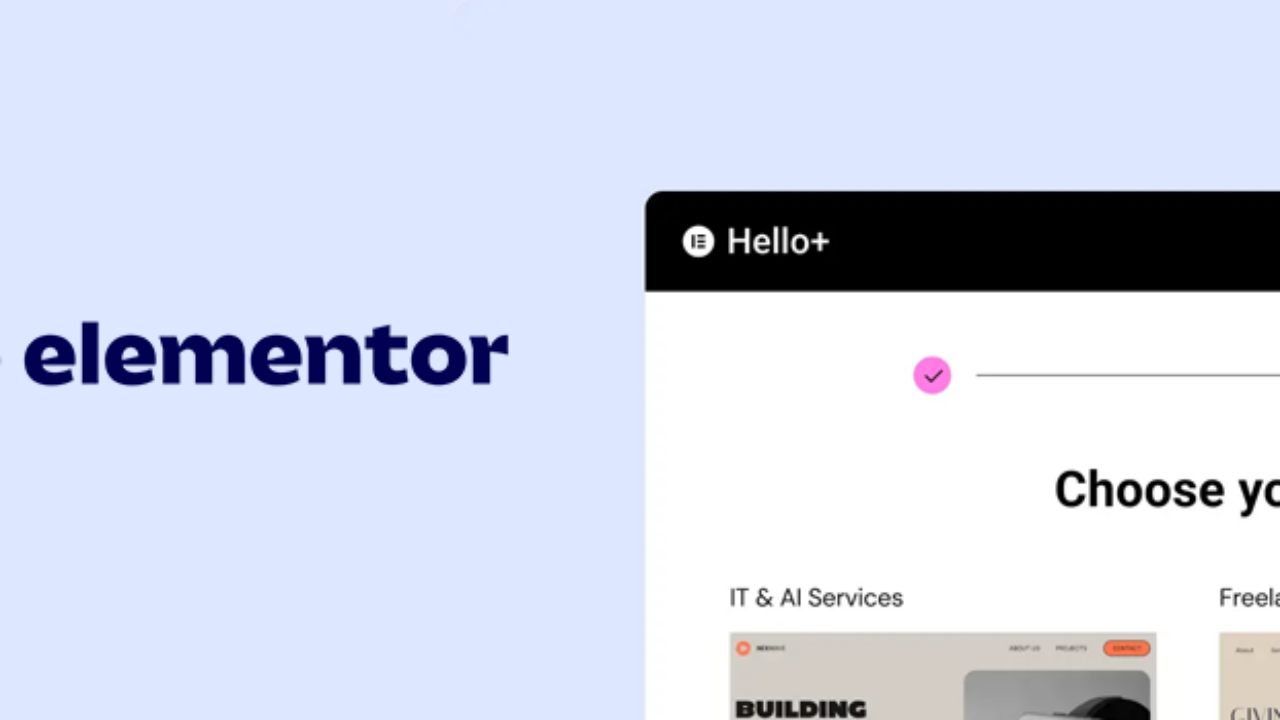

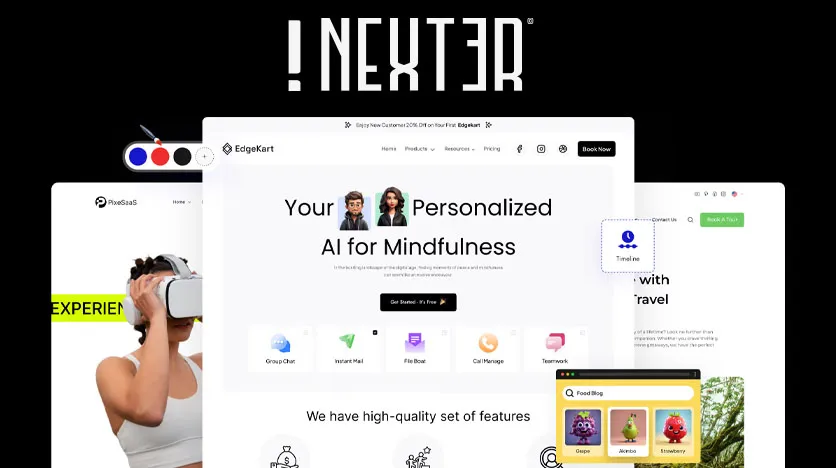


![Emoji[jingya]-Photonflux.com | Professional WordPress repair service, worldwide, rapid response](http://gqxi.cn/wp-content/themes/zibll/img/smilies/jingya.gif)






No comments