WooCommerceProduct images affect customer appeal, which in turn relates to website speed. Large images can lead to slow loading, harming user experience and SEO rankings. In this article, we will introduce how to useYoast SEOand other tools to optimize product images, speed up page loading, and improve search rankings and shopping experience.
![Images[1] - How to Optimize Images on WooCommerce Product Pages with Yoast SEO to Improve Page Load Speed?](http://gqxi.cn/wp-content/uploads/2025/07/20250716104410663-image.png)
First, why is image optimization crucial for WooCommerce product pages?
In e-commerce websites, product images usually take up the majority of the page. If these images are not optimized, they can lead to the following problems:
- Slow loading: Large file images increase page loading time, causing users to wait too long.
- Increase in bounce rate: Slow loading pages can cause customers to give up waiting and increase bounce rates.
- Impact SEO Ranking: Search engines take page load speed into account, and slower load speeds can lead to a drop in rankings.
Optimizing images improves the loading speed of your website and reduces bounce rate while helping your website rank better in search engines.
Second, how does the Yoast SEO plugin help optimize images?
(go ahead and do it) without hesitating Yoast SEO The plugin itself does not provide dedicated image optimization features, but it is compatible with other optimization plugins and can indirectly help improve image loading speed. Here are a few ways to optimize WooCommerce product page images with Yoast SEO:
1. Use of appropriate image formats
![Images [2] - How to Optimize Images on WooCommerce Product Pages with Yoast SEO to Improve Page Load Speed?](http://gqxi.cn/wp-content/uploads/2025/07/20250716105031759-image.png)
Different image formats behave differently in terms of image quality and file size. Common image formats include JPEG, PNG, and WebP.
- JPEG: For photo type images, good compression for product images.
- PNG: Suitable for images with transparent backgrounds, larger files, but higher quality.
- WebP: A modern image format that significantly reduces file size while maintaining high quality.
With Yoast SEO in conjunction with an image optimization plugin such as Smush maybe ShortPixel), you can batch convert images to WebP format, reducing file size and increasing loading speed.
2. Automatic generation of image ALT tags
![Images [3] - How to Optimize Images on WooCommerce Product Pages with Yoast SEO to Improve Page Load Speed?](http://gqxi.cn/wp-content/uploads/2025/07/20250716105544841-image.png)
graphic ALT Tags(The Yoast SEO plugin helps you generate ALT tags for each image, ensuring that the content of the image is properly understood by search engines.
Operational Steps:
- Yoast SEO automatically generates ALT tags when uploading images in WooCommerce product pages.
- Make sure that the ALT tags contain relevant keywords, which not only helps with SEO, but also boosts the image in the Google Internet company Ranking in image search.
By adding the right ALT tags, you can optimize the SEO of your images and improve the visibility of your page.
3. Delayed Loading of Images with Lazy Loading
![Images [4] - How to Optimize WooCommerce Product Page Images with Yoast SEO to Improve Page Load Speed?](http://gqxi.cn/wp-content/uploads/2025/07/20250716105854612-image.png)
Delayed loading technology allows images to be loaded only when the user browses to them, which can dramatically increase the speed of opening web pages, especially suitable for product pages with many images.
Although Yoast SEO doesn't come with this feature, it can be used in conjunction with specialized plugins such as:
- a3 Lazy Load
- WP RocketThe delayed loading feature of the
These tools can intelligently load images in the visual area so that the web page is presented to the visitor faster.
4. Compressed image files
The size of the image file directly affects the page loading speed. After choosing the correct format and resolution, if the image file is too large, it will still affect the loading speed.
Compression method:
- Smush maybe Imagify The plugin automatically compresses and uploads to the WooCommerce Images for product pages, reducing file size without significantly lowering quality.
![Images [5] - How to Optimize WooCommerce Product Page Images with Yoast SEO to Improve Page Load Speed?](http://gqxi.cn/wp-content/uploads/2025/07/20250716110352538-image.png)
- Using these plugins, you can batch optimize existing images to ensure they load as fast as possible.
By compressing images, not only can you reduce page load times, but you can also improve the user experience.
5. Optimize image size
Ensuring that images are sized appropriately for web use is also a key factor in optimizing load speed. Uploading images that are too large or have too high a resolution wastes bandwidth and storage space, resulting in long load times.
Optimization Tips:
- Resize images according to display requirements. For example, an image on a product page does not need to be larger than the actual display size.
- Use the appropriate image resolution to ensure that the image is both clear and not oversized.
Third, Yoast SEO with other plug-ins to optimize the image of the best practices
(go ahead and do it) without hesitating Yoast SEO It doesn't directly optimize images per se, but used in conjunction with other optimization plugins, it can make image optimization efforts more efficient. Here are some best practices:
1. utilization CDN(Accelerated image loading (content delivery network)
![Images [6] - How to Optimize WooCommerce Product Page Images with Yoast SEO to Improve Page Load Speed?](http://gqxi.cn/wp-content/uploads/2025/07/20250716110750403-image.png)
CDNs are capable of hosting images on multiple servers around the world, reducing the time it takes for users to access images and increasing loading speeds.The Yoast SEO plugin works in conjunction with CDNs to improve the loading speed of images and the overall performance of your website.
2. Regular checking of image quality
Regularly review and optimize the images in your website, removing those that are no longer in use or updating those links that are no longer working.
IV. Summary
Optimizing WooCommerce product images is important for improving site speed, search rankings, and user experience. While Yoast SEO doesn't optimize images directly, it can be used in conjunction with professional image plugins. The key is to choose the right image format, add theALT tag description, turn on the delayed loading feature, and do a good job of image compression and resizing. These optimization measures can make product pages load faster, improve user experience, help attract more customers and improve the conversion rate.
Link to this article:http://gqxi.cn/en/67606The article is copyrighted and must be reproduced with attribution.


















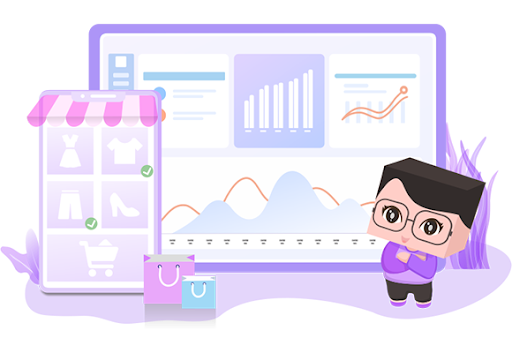





![Emoji[chi]-Photonflux.com | Professional WordPress repair service, worldwide, rapid response](http://gqxi.cn/wp-content/themes/zibll/img/smilies/chi.gif)
![Emoji[xigua]-Photonflux.com | Professional WordPress Repair Service, Worldwide, Fast Response](http://gqxi.cn/wp-content/themes/zibll/img/smilies/xigua.gif) [Images]
[Images]





No comments