in usingWordPressor other content management systems, it is common to encounter ERR_TOO_MANY_REDIRECTS incorrectThis is a problem. This error generally makes the website inaccessible and displays the message "too many redirects", which affects the user's access. The reasons behind this are varied and troubleshooting this issue requires meticulous steps and appropriate solutions.
![Image [1]-Common Causes and Effective Troubleshooting of ERR_TOO_MANY_REDIRECTS Errors](http://gqxi.cn/wp-content/uploads/2025/05/20250514102228171-image.png)
Common causes
- SSL Certificate Configuration Issues
If the site has SSL enabled (https://) but does not properlyConfiguring SSLcertificates, or using outdated certificates, can lead to redirection errors. The browser will enter a redirection loop when trying to switch between HTTP and HTTPS via the - WordPress site and homepage settings conflict
In WordPress settings, site URLs and home URLs that are set inconsistently may cause the browser to keep trying to get a URL from aURLredirects to another URL. this creates an infinite redirection loop. - plug-in conflict
Some plugins, especially those related to redirection and caching, may have conflicts in processing requests, causing theredirect chainDoes not terminate properly. Such plugins may incorrectly modify the site's URL, causing visitors to be constantly redirected.
![Image [2]-Common Causes and Effective Troubleshooting of ERR_TOO_MANY_REDIRECTS Error](http://gqxi.cn/wp-content/uploads/2025/05/20250514103243455-image.png)
- Caching issues
The browser cache or website cache may hold old redirect information. When the cache is not cleared or updated in a timely manner, the browser will continue to load redirect paths that are outdated, creating multiple redirection loops.
- .htaccessdocumentation error
If the site's .htaccess Files that are misconfigured or contain incorrect redirection rules may also cause visitors to be incorrectly redirected to the same page, resulting in infinite redirects.
Screening methods
- Checking SSL Certificate Configuration
If an SSL certificate is enabled, first check that the SSL certificate is valid and verify that it was installed correctly. This can be done by accessing thehttps://address at the beginning to test the SSL connection. If there is an issue with the SSL certificate, you may need to reinstall or update the certificate. Also check at this point that the site URL and homepage URL in your WordPress settings both start withhttps://Beginning.
![Image [3]-Common Causes and Effective Troubleshooting of ERR_TOO_MANY_REDIRECTS Error](http://gqxi.cn/wp-content/uploads/2025/05/20250514110020115-image.png)
- Verify WordPress site URL and homepage URL settings
Log in to your WordPress backend, go to Settings > General, and check that the site URL and homepage URL match. If they point to different addresses, you can fix them manually to make sure the two URLs match. If you can't access the backend, you can add a new URL to thewp-config.phpfile is modified by adding the following code:
define('WP_HOME', 'https://yourwebsite.com');
define('WP_SITEURL', 'https://yourwebsite.com');![Image [4]-Common Causes and Effective Troubleshooting of ERR_TOO_MANY_REDIRECTS Error](http://gqxi.cn/wp-content/uploads/2025/05/20250514105606720-image.png)
- Disable plugins and themes
Plugin or Themecollision (of interests)Often a cause of redirection problems.prohibit the use of sth.All plugins, check if the problem is solved. If the problem goes away, you can enable plugins one by one to find the plugin that is causing the problem. Similarly, try switching to the default theme (e.g. Twenty Twenty-One) to see if it's the theme's settings that are causing the redirection issue. - Clearing the cache
Clear browser cache and website cache. For browser cache, reload the website by clearing the browser history or using incognito mode. For website caching, make sure to clear the CDN cache or use a caching plugin (such as theW3 Total Cache, WP Super Cache, etc.) to clean it up. Clearing the cache helps to remove outdated redirection information.
![Image [5]-Common Causes and Effective Troubleshooting of ERR_TOO_MANY_REDIRECTS Error](http://gqxi.cn/wp-content/uploads/2025/05/20250514105156175-image.png)
- Checking and fixing .htaccess files
in the event that.htaccessThe file is misconfigured or contains incorrect redirection rules, try resetting it. In the WordPress root directory, find the.htaccessfile, back it up, delete it, and regenerate it. Go to the WordPress backend, navigate to Settings > Fixed Links and click on "Save Changes", this will automatically create a new.htaccessDocumentation.
![Image [6]-Common Causes and Effective Troubleshooting of ERR_TOO_MANY_REDIRECTS Errors](http://gqxi.cn/wp-content/uploads/2025/05/20250514110615626-image.png)
summarize
come across ERR_TOO_MANY_REDIRECTS When the error occurs, the first thing to do is to check the SSL certificate and the URL configuration in your WordPress settings to make sure they are consistent. If the problem persists, disable plugins and themes, clear the cache, and fix the .htaccess documentation is an effective way to troubleshoot the problem. After dealing with these common redirection issues, the site should be able to return to normal access.
Link to this article:http://gqxi.cn/en/54050The article is copyrighted and must be reproduced with attribution.
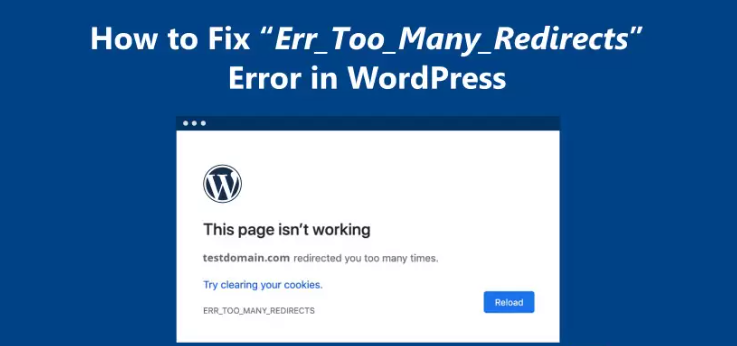
























![Emoji[jingya]-Photonflux.com | Professional WordPress repair service, worldwide, rapid response](http://gqxi.cn/wp-content/themes/zibll/img/smilies/jingya.gif)






No comments