Gutenberg v21.2.0Optimizations and innovations to core features have been advanced at a steady pace. This article will take you on a quick tour of the feature enhancements, bug fixes, performance improvements, and developer-friendly enhancements included in this update to help you stay on top of the editor's latest capabilities and direction.
![Image[1] - Gutenberg Latest Update Summary: Enhancements, Fixes and Performance Improvements](http://gqxi.cn/wp-content/uploads/2025/07/20250717165305796-image.png)
I. Core functionality enhancement highlights
1. More flexible control of data presentation
Gutenberg's DataViews module has a new perPageSizes attribute, developers can more flexibly control the number of items displayed on each page, providing a more refined user paging experience.
![Image[2]-Gutenberg Latest Update Summary: Enhancements, Fixes & Performance Improvements](http://gqxi.cn/wp-content/uploads/2025/07/20250717164438786-image.png)
2. Easier internationalization of plug-in development
ESLint rules were strengthened to force developers to strictly match the format of placeholders in internationalized comments to avoid translation errors; and the introduction of the @tannin/sprintf Improve string formatting consistency.
3. Smoother formatting tools and media handling
Format Library optimizes the process of replacing inline images, reducing the number of clicks and interactions and improving efficiency.
4. Optimization of the structure of the panel for the setting of blocks
The Multiple Block Settings panel was changed from PanelBody Replaced by harmonized ToolsPanelThe panel experience is more consistent and scalable, with features such as Gallery block, Site Logo, Site Logo, and more.
![Image [3] - Gutenberg Latest Update Summary: Enhancements, Fixes & Performance Improvements](http://gqxi.cn/wp-content/uploads/2025/07/20250717171308738-image.png)
5. Add "Open in new window" option for navigation links
A new "Open in New Tab" switch has been added to the Navigation Link to fulfill the common need for external links and enhance the flexibility of the Navigation Link.
New components and interface adjustments
1. New date selection component
Component Library Additions DateCalendar respond in singing DateRangeCalendar, providing native support for interfaces involving time range selection.
2. Harmonization of icon and pop-up window styles
Multiple icons (e.g. Help, Plus, Font Settings) are updated to a uniform ratio, and pop-ups (e.g. Block Lock pop-ups) are standardized in size, for better visual coordination.
3. Enhanced plug-in scalability
Post Editor now allows developers to replace the default PostLockedModal component, making it easy for development teams to customize the locking prompt behavior.
Bug Repair and Detailed Optimization
- Picture Blocks: Fix missing line breaks in media titles.
- RSS blocks: Fix HTML entity encoding issue with header display.
- Cover art and featured image: Restores the image sharpness reset function.
- Navigation submenu borders: Solve the problem that submenu borders are not displayed.
- Icon size: Restoration
plusCircleFilledIcon size is abnormal.
IV. Performance optimization
usePostActionsAvoid unnecessary template requests and improve editor responsiveness.- Inserter (Inserter) related queries reduce unconstrained calls and reduce resource consumption.
- The Post Author block optimizes user query logic for faster loading.
V. Accessibility improvements
- fixes
FormTokenFieldWhen enabling__experimentalExpandOnFocusThe keyboard navigation experience is enhanced by the loss of focus problem.
VI. Documentation and development experience optimization
- Development documentation has been updated for several components and modules, including new property descriptions, legend optimizations and sample code updates.
- revised
ServerSideRenderUsage examples and deprecation of unnecessary POST methods. - Word image embedding support updated to improve paste compatibility.
VII. Code quality and internal cleanup
- Streamline unused properties and styles across multiple modules and remove redundant dependencies (e.g. Floating UI).
- utilization
data hooksReplaces the old Higher Order Component (HoC) writeup to improve maintainability. - Fix wp-env build bugs on Debian Buster to improve local development environment compatibility.
concluding remarks
This Gutenberg update shows the WordPress editorial team's work on the Performance, Flexibility and Developer Experience Continuous investment in three areas. From UI consistency adjustments to underlying architecture optimizations to a more maintainable documentation system, developers can more easily build custom blocks and page logic.
Link to this article:http://gqxi.cn/en/68046The article is copyrighted and must be reproduced with attribution.










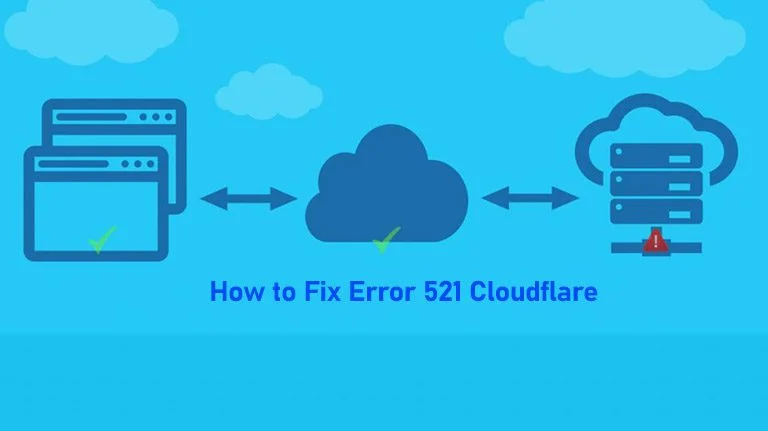














![Emoji[jingya]-Photonflux.com | Professional WordPress repair service, worldwide, rapid response](http://gqxi.cn/wp-content/themes/zibll/img/smilies/jingya.gif)






No comments