descriptive
Motorfy is an Elementor template pack designed for automotive service and repair. The template pack offers the perfect selection of templates related to car service, car repair and maintenance, car cleaning and more, and is easy to customize because everything is built using the Elementor plugin, so you don't have to write any code!
The Elementor template pack contains page content for the Elementor page builder. This template pack is optimized for use with the free Hello Elementor theme, but can also be used with most themes that support Elementor.
![Image [1]-Motorfy - Automotive Service & Repair Elementor Pro Template Pack - Photon Flux | Professional WordPress repair service, worldwide, fast response](http://gqxi.cn/wp-content/uploads/2025/03/20250313141445445-1741846357509.png)
![Image [2]-Motorfy - Automotive Service & Repair Elementor Pro Template Pack - Photon Flux | Professional WordPress Repair Service, Global Reach, Fast Response](http://gqxi.cn/wp-content/uploads/2025/03/20250313141446100-1741846362214.png)
![Image [3]-Motorfy - Automotive Service & Repair Elementor Pro Template Pack - Photon Fluctuation Network | Professional WordPress Repair Service, Global Reach, Fast Response](http://gqxi.cn/wp-content/uploads/2025/03/20250313141447791-1741846367163.png)
Layout Features
- Modern and professional design
- Building with Elementor Pro
- 100% Responsive design for mobile adaptation
- 18+ ready-to-use templates
- Easy to customize
- Template packages built with the Elementor Hello theme
Contents contained in the ZIP file:
- 404 Page
- About Us
- Blog Archive
- Contact Us
- common problems
- Bottom - Style 01
- Bottom - Style 02
- Header - Style 01
- Header - Style 02
- Home - Style 01
- Home - Style 02
- Our Process
- Our Team
- product or service package (e.g. for a cell phone subscription)
- Service Details
- service page
- single post
- Testimonials
take note of: Some templates and features require an upgrade to Elementor Pro (not included).
How to use the template package:
- Download template package fileIf you are using Safari, make sure you disable the "Open Secure File After Download" option in your browser preferences! If you are using Safari, make sure that the "Open safe file after download" option is disabled in your browser preferences.
- switch to Settings > Fixed Links And make sure "Article Name" is selected.
- switch to Appearance > Themes > Add New ThemeIf you have not installed Elementor, you will be prompted to do so. At this point, if Elementor is not installed, you will be prompted to install it.
- switch to plug-in (software component) And make sure that the Elementor and Envato Elements plugins are installed and that they are the latest versions. If the template package requires Elementor Pro, install it now and connect it to your account.
- switch to Elements > Installed template packagesClick Upload Template Pack Zip File(or click on your template to view).
- Check the orange banner at the top and click Installation Requirements to load the plugins used by the template package.
- First click Importing global template stylesThis will set up the site settings.
- Import templates one by one in order. Templates are stored in Elementor under the Templates > Saved Templates in which it can be reused here.
Create page:
- switch to web pageto create a new page and click Using Elementor EditorsThe
- Click on the gear icon in the bottom left corner of the builder to view the page setup and select the Elementor Full Width and hide the page title.
- Click on the gray folder icon to access My Templates tab, and then import the pages you want to customize.
- pass (a bill or inspection etc) Settings > Reading Select Static Home from the list to set the home page.
Link to this article:http://gqxi.cn/en/39489The article is copyrighted and must be reproduced with attribution.










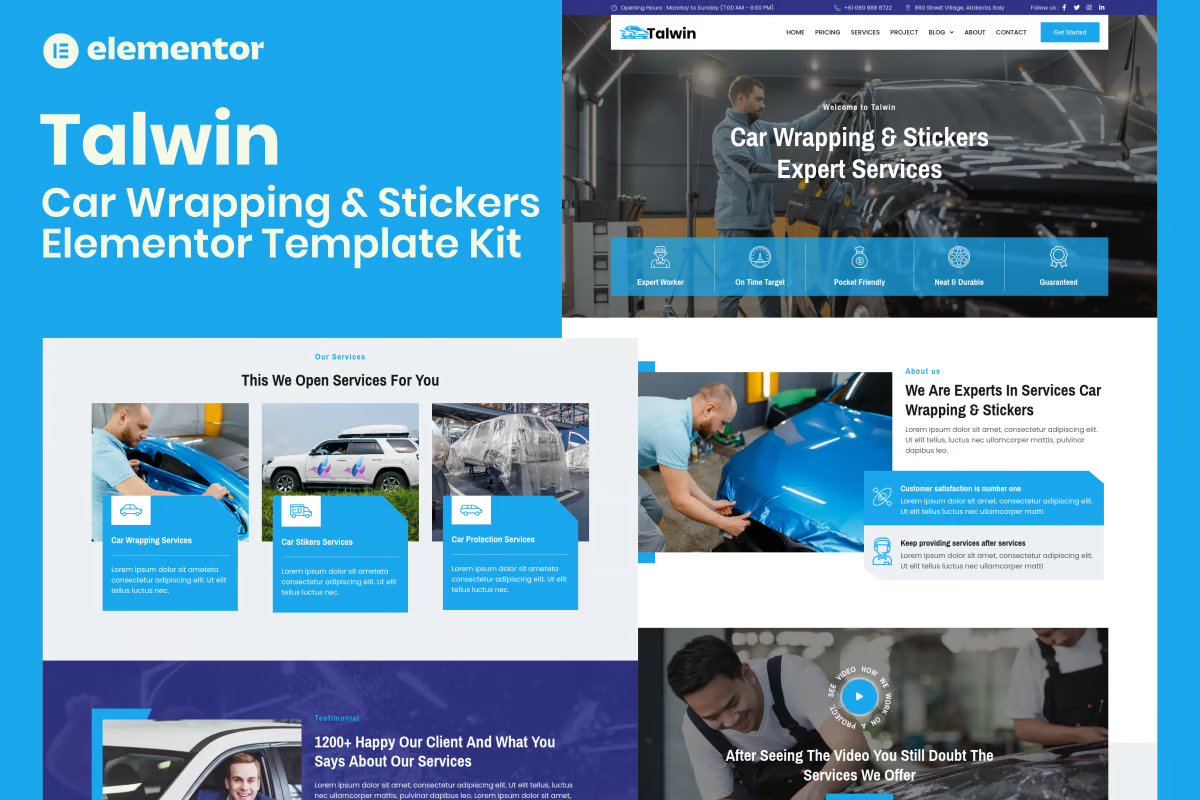














![Emoji[chi]-Photonflux.com | Professional WordPress repair service, worldwide, rapid response](http://gqxi.cn/wp-content/themes/zibll/img/smilies/chi.gif)
![Emoji[xigua]-Photonflux.com | Professional WordPress Repair Service, Worldwide, Fast Response](http://gqxi.cn/wp-content/themes/zibll/img/smilies/xigua.gif) [Images]
[Images]





No comments