descriptive
Decho is a template package designed for automotive services, auto repair companies, service companies and automotive solution services. The template has a beautiful and unique design that is best suited for showcasing your website online. Installing and using the theme with Elementor is very easy, you just need to drag and drop actions and replace images and content in the template pack to modify it without any code.
This is not a WordPress theme. The template pack contains page content for the Elementor page builder. The template pack is optimized for use with the free Hello Elementor theme, but can also be used with most themes that support Elementor.
![Image[1]-Decho - Auto Repair Mechanic Elementor Template Pack - Photon Flux | Professional WordPress repair service, worldwide, fast response!](http://gqxi.cn/wp-content/uploads/2025/03/20250313141047542-1741846174505.png)
![Image [2]-Decho - Auto Repair Mechanic Elementor Template Pack - Photon Flux | Professional WordPress repair service, worldwide, fast response!](http://gqxi.cn/wp-content/uploads/2025/03/20250313141047907-1741846178688.png)
![Image [3]-Decho - Auto Repair Mechanic Elementor Template Pack - Photon Flux | Professional WordPress Repair Service, Global Reach, Fast Response](http://gqxi.cn/wp-content/uploads/2025/03/20250313141048277-1741846183103.png)
Template Pack Key Features:
- 2 unique homepage designs
- Automotive Repair and Mechanical Services
- 7+ ready-to-use pages
- No programming knowledge required
- Full support for Elementor Free Edition (no Elementor Pro required)
- Includes header and footer builders
- Import demo content with one click
- Unique and modern style
- Clear and concise layout
- cross-browser compatibility
- Support for article widgets
- Support for rotating slider boxes (create a slider for any content)
- Responsive design for Retina display
- Search Engine Optimization
Required plug-ins:
- Themesflat Addons For Elementor
- MetForm
- ElementsKit Lite
How to use the template package:
- Install and activate the "Envato Elements" plugin in the WordPress backend under Plugins > Add New Plugin.
- Download the template package file and make sure not to unzip it!
- Go to Elements > Installed Template Packs and click the Upload Template Pack button. You can also automate the import by clicking Connect Account and linking your Elements subscription and then importing under Elements > Template Packs.
- Check the orange banner at the top and click Install Requirements to load the plugins needed for the template package.
- First click Import Global Template Styles.
- Import each template in turn. These templates are stored in Templates > Saved Templates under Elementor.
- Go to Pages, create a new page and click Edit with Elementor.
- Click the gear icon in the bottom left corner of the builder to view the page settings, select Elementor Full Width and hide the page title.
- Click the gray folder icon to access the My Templates tab and import the pages you want to customize.
How to import Metform:
- Import Metform block templates.
- Import the page template containing the form and right-click to enable the navigator.
- Locate and select the Metform widget and click Edit Form. Select New, then click Edit Form and the builder will be displayed.
- Click on the Add Template gray folder icon.
- Click on the My Templates tab.
- Select the imported Metform template and click "Insert" (select "No" for Page Setup).
- Once the template is loaded, make the desired customizations and click "Update & Close". The form will be displayed in the template.
- Click to update.
How to set the global header and footer in ElementsKit:
- Import header and footer templates.
- Go to ElementsKit > bottom of the header and click "Add" (if prompted by the wizard, you can skip it by clicking "Next").
- Name the header, keep "Entire Site" selected and toggle the activation status to on.
- Click the gray "Edit Content" button to load the builder.
- Select the header template you want to import by clicking on the gray folder icon, select the menu in the navigation element and click Update.
- Repeat these steps for the bottom template.
Link to this article:http://gqxi.cn/en/39472The article is copyrighted and must be reproduced with attribution.
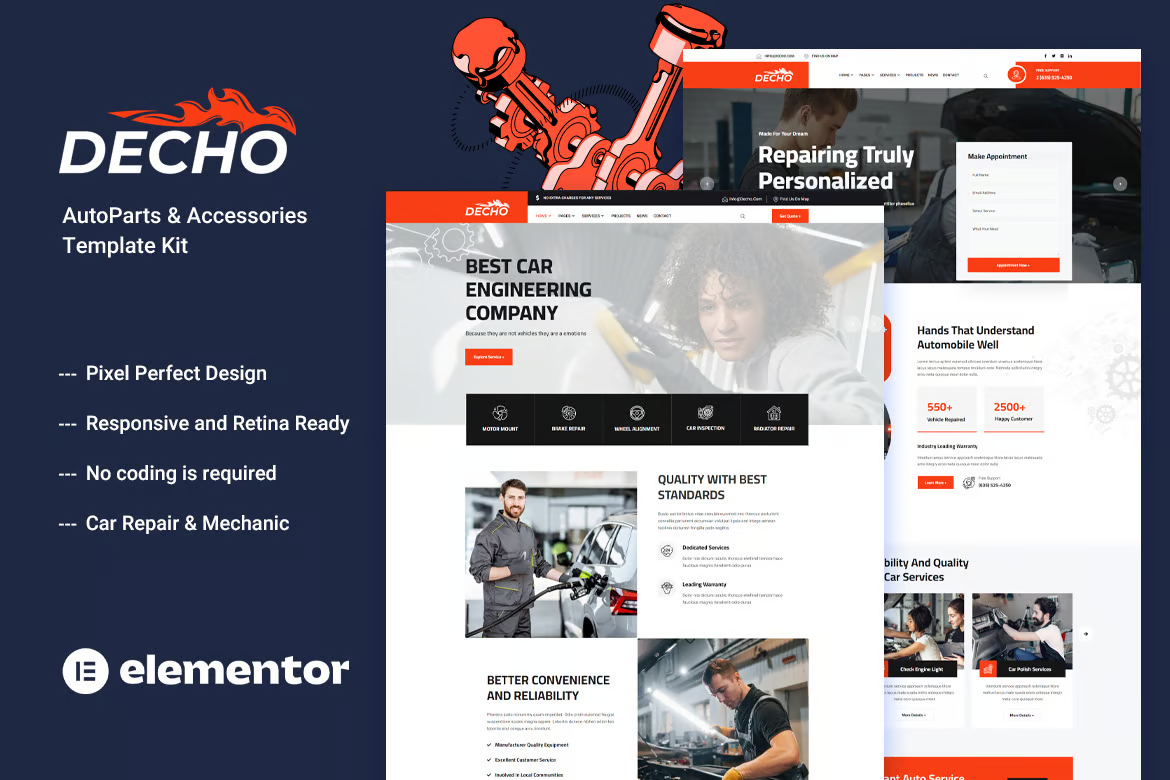









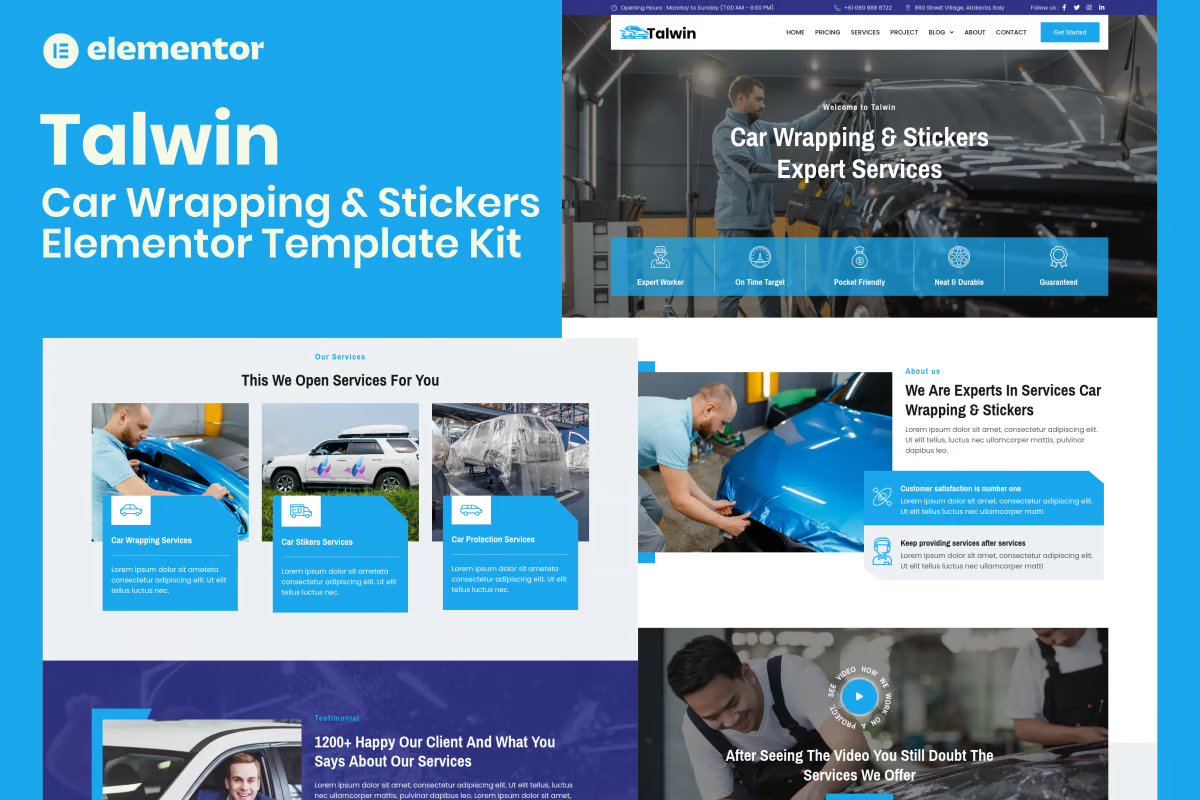













![Emoji[chi]-Photonflux.com | Professional WordPress repair service, worldwide, rapid response](http://gqxi.cn/wp-content/themes/zibll/img/smilies/chi.gif)
![Emoji[xigua]-Photonflux.com | Professional WordPress Repair Service, Worldwide, Fast Response](http://gqxi.cn/wp-content/themes/zibll/img/smilies/xigua.gif) [Images]
[Images]





No comments