Elementor Pro As a powerful WordPress page builder, it provides rich animation effects and motion effects to help websites achieve more attractive interactive design. In this article, I will give you a detailed introduction on how to use Elementor Pro'sanimation functionThe website is a great way to bring interactivity and dynamic visual effects to the site.
![Image[1]-How to Enhance Website Interactivity with Elementor Pro's Animation Effects and Motion Effects - Photon Volatility | Professional WordPress Repair Service, Global Coverage, Fast Response](http://gqxi.cn/wp-content/uploads/2024/09/2024091408552026.png)
I. Why use animation and motion effects?
The use of animation and motion effects not only makes a website more dynamic, but also guides the user's attention through visual cues, improves the user experience, and enhances brand personality and memorability through well-designed motion effects. ModerateanimationIt can create a smooth and engaging browsing experience that can be effective in catching a user's eye, especially when they first visit your site.
II. Animation and Motion Effects Features Provided by Elementor Pro
![Image[2]-How to Enhance Website Interactivity with Elementor Pro's Animation Effects and Motion Effects - Photon Fluctuation | Professional WordPress Repair Service, Global Coverage, Fast Response](http://gqxi.cn/wp-content/uploads/2024/09/2024091407561356.png)
Elementor Pro has a powerful library of animation and motion effects that allow users to easily apply them to various parts of the page.elemental. Here are some common effects:
- Entrance Animation
![Image[3]-How to Enhance Website Interactivity with Elementor Pro's Animation Effects and Motion Effects - Photon Fluctuation | Professional WordPress Repair Service, Global Coverage, Fast Response](http://gqxi.cn/wp-content/uploads/2024/09/2024091408171559.png)
The entry animation sets how an element appears in the view when the user scrolls to a certain position, for examplefade in,slide in,exitetc. This is one of the most commonly used motifs in websites.
- Hover Animations
Mouse hover effects allow a website to change when a user hovers over a button, image or text, for exampleZoom, rotate or color shiftetc. These types of effects provide instant feedback for buttons and links, enhancing the experience of user interaction.
![Image[4]-How to Enhance Website Interactivity with Elementor Pro's Animation Effects and Motion Effects - Photon Volatility | Professional WordPress Repair Service, Global Coverage, Fast Response](http://gqxi.cn/wp-content/uploads/2024/09/2024091408284837.png)
- Scrolling Effects
Scroll effects allow page content to move in response to the user's scrolling behavior.Elementor Pro supports several scroll effects, such asParallax effect, rotation, horizontal or vertical displacementetc. With these effects, a sense of depth and dynamic experience can be created for the page.
![Image[5]-How to Enhance Website Interactivity with Elementor Pro's Animation Effects and Motion Effects - Photon Volatility | Professional WordPress Repair Service, Global Coverage, Fast Response](http://gqxi.cn/wp-content/uploads/2024/09/2024091408313431.png)
- Sticky Effects
Sticky scrolling effectKeeps the element in a fixed position while the user scrolls the page, suitable for use in navigation bars, sidebars, or CTA buttons.
![Image[6]-How to Enhance Website Interactivity with Elementor Pro's Animation Effects and Motion Effects - Photon Volatility | Professional WordPress Repair Service, Global Coverage, Fast Response](http://gqxi.cn/wp-content/uploads/2024/09/2024091408332749.png)
How to use Elementor Pro to realize interactive animation effects
1. Add entry animation
The entry animation allows website elements to appear in a smooth manner. The steps are described below:
- show (a ticket) Elementor Editor Go to the desired editweb page, select the element to which you want to apply the animation.
- In the edit field on the left, click on "high level"Tab.
- In "movement effect"section, find"Go to animation", select the appropriate animation from the drop-down list (e.g.Fade in, slide in, pop in(etc.).
![Image [7] - How to Enhance Website Interactivity with Elementor Pro's Animation Effects and Motion Effects - Photon Volatility | Professional WordPress Repair Service, Global Coverage, Fast Response](http://gqxi.cn/wp-content/uploads/2024/09/2024091408394879.png)
- Set the duration and delay time of the animation to achieve a smoother transition effect.
![Image [8] - How to Enhance Website Interactivity with Elementor Pro's Animation Effects and Motion Effects - Photon Volatility | Professional WordPress Repair Service, Global Coverage, Fast Response](http://gqxi.cn/wp-content/uploads/2024/09/2024091408402485.png)
2. Applying mouse hover effects
Mouse hover effects are particularly suitable for applying to buttons, images or links to increase the user's interactive experience:
- Select the element you want to set the hover effect on, such as a button or an image.
- In "type" tab, select "hover"Status.
![Image [9] - How to Enhance Website Interactivity with Elementor Pro's Animation Effects and Motion Effects - Photon Volatility | Professional WordPress Repair Service, Global Coverage, Fast Response](http://gqxi.cn/wp-content/uploads/2024/09/2024091408491284.png)
- Customize the hover effect, such as changing the color, adding a border, or applying a hover animation (such as theZoom, Rotate(etc.).
![Image[10]-How to Enhance Website Interactivity with Elementor Pro's Animation Effects and Motion Effects - Photon Volatility | Professional WordPress Repair Service, Global Coverage, Fast Response](http://gqxi.cn/wp-content/uploads/2024/09/2024091408482415.png)
- In "anime" section, select the type of hover animation you want.
![Image [11] - How to enhance website interactivity with Elementor Pro's animation effects and motion effects - Photon Volatility | Professional WordPress Repair Service, Global Reach, Quick Response](http://gqxi.cn/wp-content/uploads/2024/09/2024091408465475.png)
3. Creating dynamic pages with scrolling effects
Scrolling effects make a page more hierarchical, especially on pages with a lot of content. For example, you can apply a parallax scrolling effect to the background image of a page:
- In Elementor, select the element (such as an image or a paragraph) to which you want to apply the scrolling effect.
- Click "high level" tab, find the "movement effect"Part.
![Image [12] - How to enhance website interactivity with Elementor Pro's animation effects and motion effects - Photon Flux | Professional WordPress Repair Service, Global Reach, Quick Response](http://gqxi.cn/wp-content/uploads/2024/09/2024091408495840.png)
- Enable"scrolling effect" and select the specific type of effect (e.g. parallax, rotation, horizontal or vertical displacement).
- Adjust the intensity and direction of the effect to ensure that it harmonizes with the overall design of the page.
4. Add a sticky scroll effect
Sticky effects are often used to anchor specific elements on a page, such as navigation menus or CTA buttons:
- Select the element in Elementor to which you want to apply the sticky effect.
- In "high level" tab, find the "movement effect"and enable"tackiness"Options.
![Image [13] - How to Enhance Website Interactivity with Elementor Pro's Animation Effects and Motion Effects - Photon Volatility | Professional WordPress Repair Service, Global Coverage, Fast Response](http://gqxi.cn/wp-content/uploads/2024/09/2024091408503439.png)
- Sets the position of the element to be fixed during scrolling (top, bottom, etc.).
IV. Common animation effect combinations and application scenarios
- Landing page entry animation mix: Set different entry animations for the main title, images, and CTA buttons on the page, so that they appear one by one when the page loads, forming a visual focus and sense of hierarchy.
- Mouse Hover + Scroll Effect: Set mouse hover effect for the images on the product display page to make them zoom or rotate when the user hovers over them, combined with scrolling effect to show more products.
- Parallax background + entry animation: Add a parallax effect to the background image of the home page and set an entry animation for foreground elements (such as text or buttons) to enhance the visual impact of the page.
summarize
Elementor Pro provides a wealth of animation and motion effects that, when used wisely, can make your website more lively and interactive. Whether it's entry animations, hover effects, or scrolling and sticky effects, moderate use can enhance user engagement and thus improve the overall user experience.
Link to this article:http://gqxi.cn/en/19910The article is copyrighted and must be reproduced with attribution.





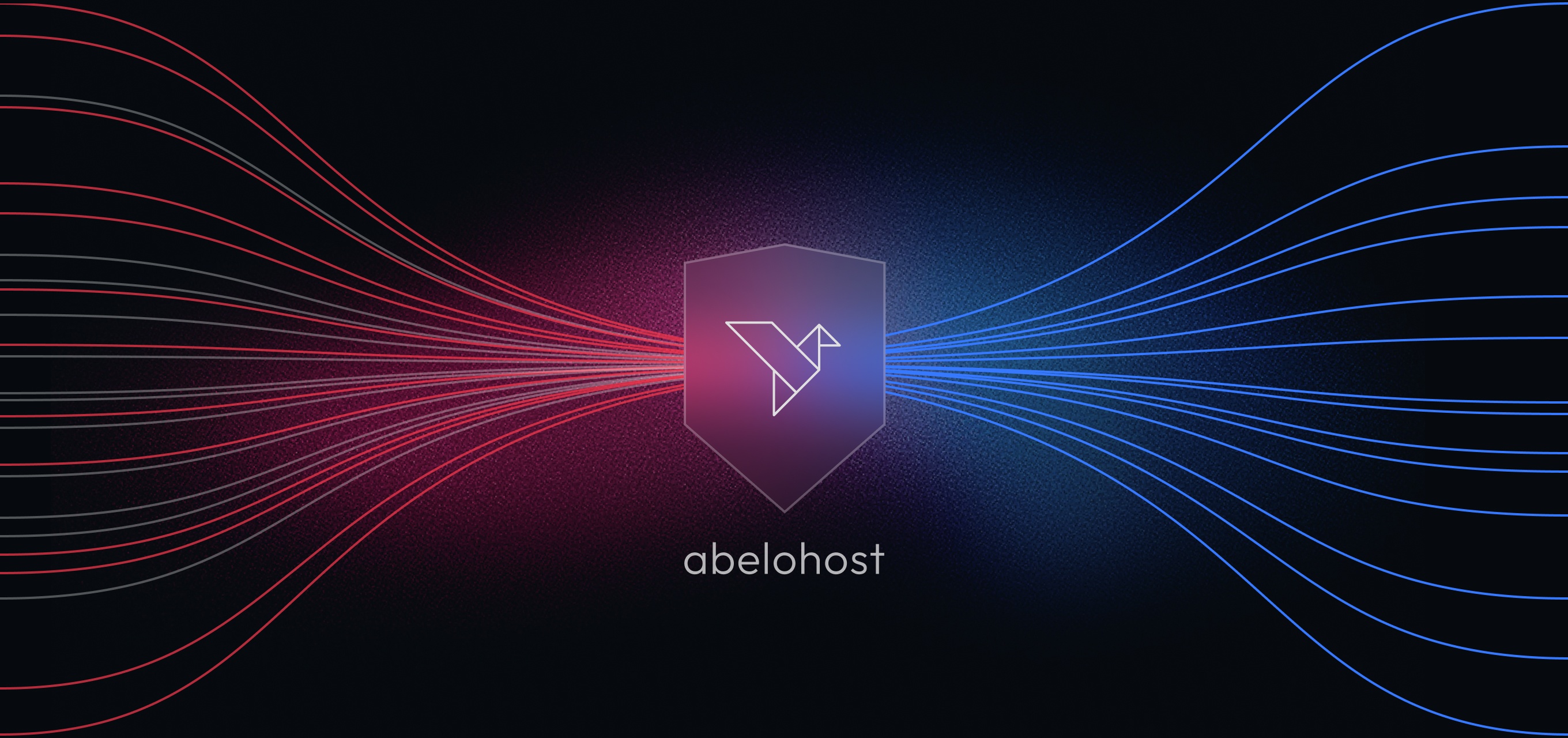


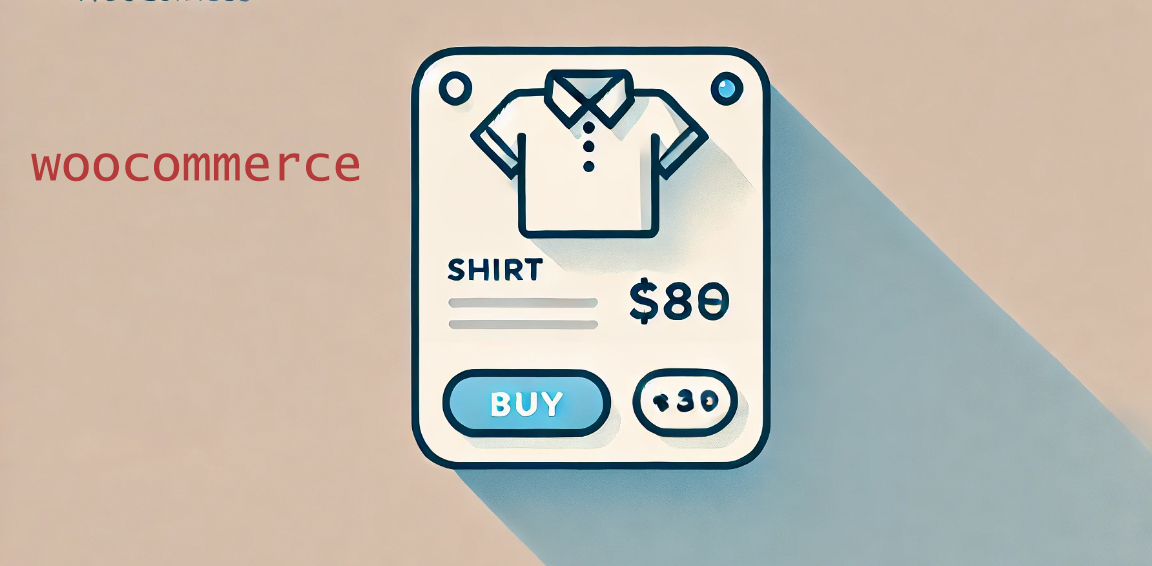















![Emoji[jingya]-Photonflux.com | Professional WordPress repair service, worldwide, rapid response](http://gqxi.cn/wp-content/themes/zibll/img/smilies/jingya.gif)






No comments