Sometimes, a simple design is rather more impactful than a complex structure. This is whysingle-page websiteThe reason for the growing popularity in WordPress development. With a simplified and centralized design, single page websites not only provide a smoother user experience, but also communicate key information more effectively.
In this article, we will exploresingle-page websiteadvantages, uses, and how to create a successful single-page website on WordPress. Next, we'll go through theThree simple stepsThis is a detailed guide on how to build your own single page website on WordPress.
![Image[1]-Creating Clean and Efficient Single-Page Websites in WordPress: A Comprehensive Guide - photonwave.com | Professional WordPress Repair Service, Global Reach, Fast Response](http://gqxi.cn/wp-content/uploads/2024/09/2024090308454266.jpg)
What is a single page website in WordPress?
A single-page website is a website that condenses all of its content into a single page. Unlike traditional websites, theSingle-page website without separate pages for "About Us", "Contact Us", etc.. Instead, users can access all the information on the site simply by scrolling. This design not only simplifies the structure of the site, but also provides a seamless user experience, with no need to click through different pages to view all of the content.
Key Features of a Single Page Website in WordPress
When designing a single-page website, each element must serve a specific purpose since the entire site's content is concentrated on a single page. Here are the key features to consider when building a single page website:
- Outstanding call to action (CTA): Single-page websites are often built around a primary goal, such as signing up, making a purchase, or booking an appointment. Make sure your CTAs stand out and lead users to action through design.
- With regard to the part: Briefly introduce yourself, your company, or your organization so that visitors understand your background, mission, and core values.
- Brand Elements: Display your brand identity, such as logos and taglines, prominently on the page to reinforce brand recognition.
- Product or Service Showcase: If you offer products or services, you can showcase them on a single-page website to help visitors quickly understand what you offer.
- external link (on website): Direct visitors to your social media accounts or other online resources to expand the scope of their interaction with your brand.
- Contact Information: Provide clear contact information, such as an email, phone number or contact form, so visitors can easily get in touch with you.
needtake note ofThe thing is, even though single-page design emphasizes simplicity, that doesn't mean you don't need a blog section. With WordPress, it's possible to include a single-page website with aBlog section, and add depth and engagement through links on the home page.
How to Create a Single-Page Website with Elementor
![Image [2] - Creating Clean and Efficient Single Page Websites in WordPress: A Comprehensive Guide - Photon Flux Network | Professional WordPress Repair Service, Global Reach, Fast Response](http://gqxi.cn/wp-content/uploads/2024/09/2024090308515462.png)
Elementor is a powerful WordPress page builder plugin that helps you easily create a fully functional and beautiful single page website without writing any code. Here are the detailed steps to create a single page website using Elementor:
Step 1: Install the Elementor Plugin
- Navigating to the WordPress Control Panel: Log in to your WordPress administrator control panel.
- Go to Plug-ins: In the left sidebar, click on "plug-in (software component)", then select "Add New Plugin".
- Search Elementor: Type "Elementor".
- Install and activate the plugin: Find Elementor Page Builder plugin, click "Install Now". After the installation is complete, click "activate" button to activate the plug-in.
![Image [3] - Creating Clean and Efficient Single Page Websites in WordPress: A Comprehensive Guide - Photon Flux Network | Professional WordPress Repair Service, Worldwide, Fast Response](http://gqxi.cn/wp-content/uploads/2024/09/2024090308153473.png)
Step 2: Choose a one-page website template
- Create new page: In the WordPress dashboard, click "web page"option, select "Add New Page" to create a new page.
- Visit Elementor: click "Edit with Elementor" button launches the Elementor editor.
![Image [4] - Creating Clean and Efficient Single-Page Websites in WordPress: A Comprehensive Guide - photonwave.com | Professional WordPress Repair Service, Global Reach, Fast Response](http://gqxi.cn/wp-content/uploads/2024/09/2024090308165357.png)
- Browse Templates: In the Elementor editor, click the folder icon to save your template, then go to the Template Library and browse through pre-designed templates suitable for one-page websites.
![Image [5]-Creating Clean and Efficient Single-Page Websites in WordPress: A Comprehensive Guide - Photon Flux.com | Professional WordPress Repair Service, Global Reach, Fast Response](http://gqxi.cn/wp-content/uploads/2024/09/2024090308210258.png)
- Selecting and importing templates: Once you have found a suitable template, click the "Insert" button to import it into your page.
![Image [6] - Creating Clean and Efficient Single-Page Websites in WordPress: A Comprehensive Guide - Photon Flux.com | Professional WordPress Repair Service, Global Reach, Fast Response](http://gqxi.cn/wp-content/uploads/2024/09/2024090308222877.png)
Step 3: Customize the one-page website
- Editorial content: Use Elementor's drag-and-drop interface to customize the text, images, and other elements in the template as needed. Just click on the part you want to edit and make changes in the sidebar.
![Image [7] - Creating Clean and Efficient Single-Page Websites in WordPress: A Comprehensive Guide - Photon Flux.com | Professional WordPress Repair Service, Global Reach, Fast Response](http://gqxi.cn/wp-content/uploads/2024/09/2024090308253645.png)
- Add new section: If you need to add a new section, simply set the widget in the Elementor panel todrag-and-drop (computing)to the canvas. Sections such as About Us, Services, Portfolio, Testimonials, Videos, etc. can be added.
![Image [8] - Creating Clean and Efficient Single-Page Websites in WordPress: A Comprehensive Guide - Photonflux.com | Professional WordPress Repair Service, Global Reach, Fast Response](http://gqxi.cn/wp-content/uploads/2024/09/2024090308264196.png)
- Design website style: AdjustmentsFonts, colors, backgrounds and spacing to ensure that the siteStyles that are consistent with your branding.Elementor offers a wealth of styling options to help you achieve the visual effects you need.
![Image [9] - Creating Clean and Efficient Single-Page Websites in WordPress: A Comprehensive Guide - Photon Flux.com | Professional WordPress Repair Service, Global Reach, Fast Response](http://gqxi.cn/wp-content/uploads/2024/09/2024090308283126.png)
- Previews and releases: After completing the design, click "previews" button to view the website results. After confirming that there are no errors, click the "post" button to make the site live.
![Image [10]-Creating Clean and Efficient Single-Page Websites in WordPress: A Comprehensive Guide - Photon Flux.com | Professional WordPress Repair Service, Global Reach, Fast Response](http://gqxi.cn/wp-content/uploads/2024/09/2024090308285688.png)
Step 4: Optimize for mobile devices
- assureresponsive design: Elementor will automatically ensure that your one-page website has a responsive design.Adapts to various devices and screen sizesThe
- Preview Mobile View: Using Elementor'sMobile EditorFunctionality to preview how the site will display on cell phones and tablets. Make necessary adjustments to optimize the mobile user experience.
![Image [11]-Creating Clean and Efficient Single-Page Websites in WordPress: A Comprehensive Guide - Photon Fluctuation Network | Professional WordPress Repair Service, Global Reach, Fast Response](http://gqxi.cn/wp-content/uploads/2024/09/2024090308304472.png)
- Test site: Test your one-page website on multiple mobile devices to ensure a smooth and error-free user experience.
Step 5: Regular maintenance and updating
- Updates: Regularly update website content, images and promotions to ensure the site stays fresh and engages users.
- Monitoring Performance::utilization Google Analytics and other tools to track site performance and understand user behavior and other key metrics of the site.
- Keep plugins and themes up to date: Ensure that Elementor and other plugins are kept up to date to ensure site compatibility and security.
reach a verdict
By simplifying the way information is conveyed, single-page websites are able to effectively focus users' attention on key information and guide them through specific actions. This design approach not onlyReduced information clutter, while also being able to enhance the visual impact of your website. With this guide, it's easy to create a successful one-page website on WordPress that engages users and meets your business goals.
![Image [12]-Creating Clean and Efficient Single-Page Websites in WordPress: A Comprehensive Guide - Photon Flux.com | Professional WordPress Repair Service, Global Reach, Fast Response](http://gqxi.cn/wp-content/uploads/2024/09/2024090308465023.jpg)
common problems - Single page website in WordPress
- What is a single page website in WordPress?
- A single-page website is one that condenses all the content on a single page, where the user can access all the information by scrolling.
- How to make a single page website in WordPress?
- Single-page websites can be easily created by defining the purpose of the site, choosing the right single-page theme, and using page builder plugins like Elementor.
- Why use a one-page website?
- Offering a clean user experience, easy navigation, mobile-friendliness and greater visual impact, one-page websites are one of the popular trends in modern website design.
- Can I get my one-page website displayed on Google?
- Yes, with good SEO optimization, a single page website can rank well on search engines like Google.
- Are there any drawbacks to single page websites?
- Single-page sites may not be suitable for sites that require a lot of content, and SEO optimization requires special attention to keyword density and content structure.
By following the above steps and recommendations, you will be able to successfully create an effective single page website that meets your business needs and provides an excellent user experience.
Link to this article:http://gqxi.cn/en/18617The article is copyrighted and must be reproduced with attribution.




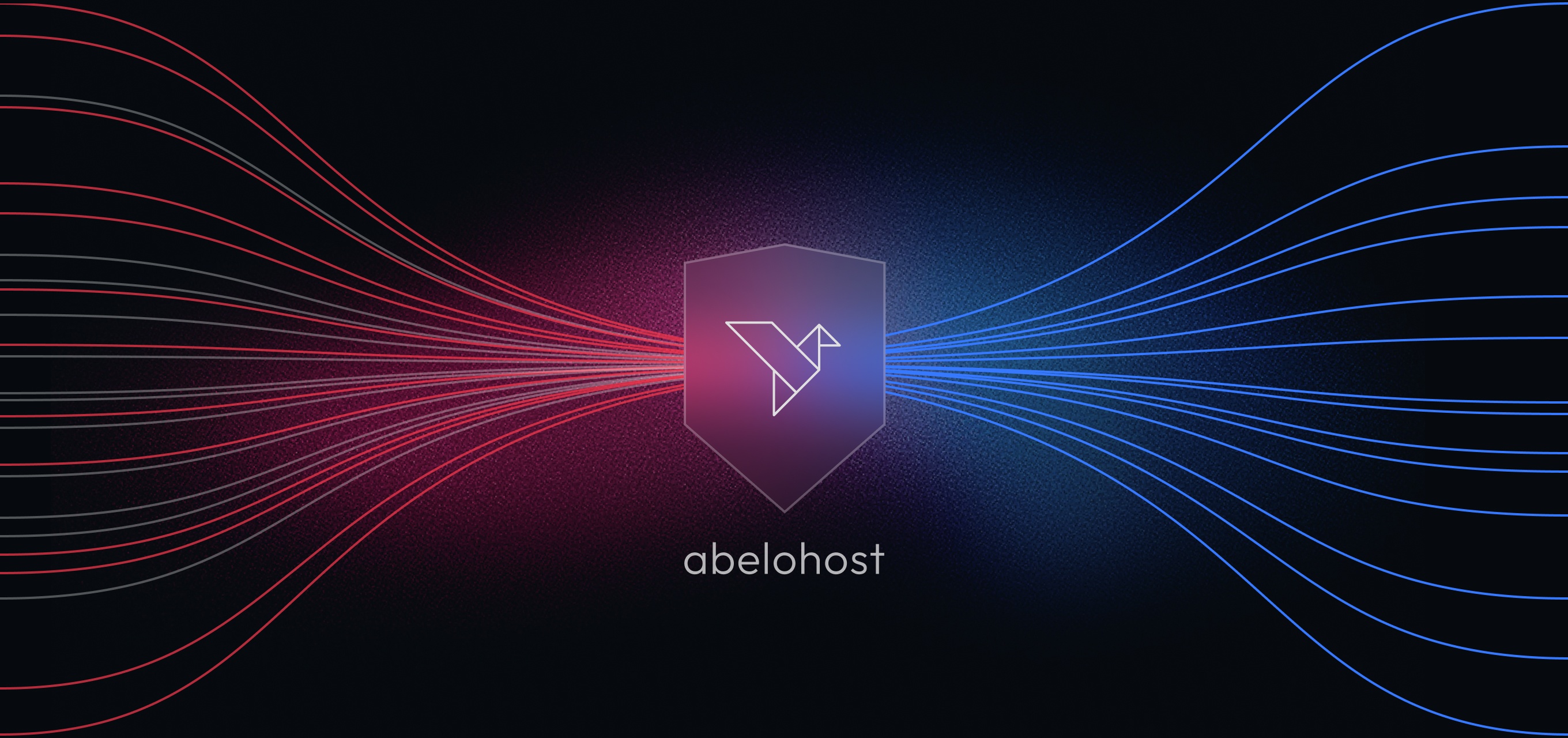



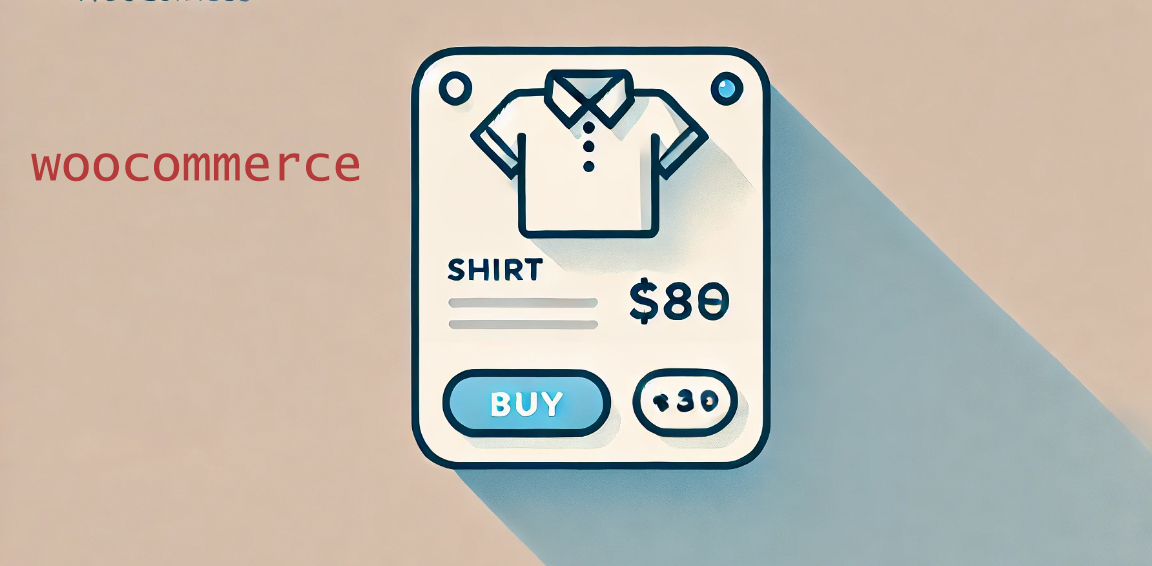















![Emoji[jingya]-Photonflux.com | Professional WordPress repair service, worldwide, rapid response](http://gqxi.cn/wp-content/themes/zibll/img/smilies/jingya.gif)






No comments