Floating Action Button (FAB)is a common user interface element that is usually found in websites or mobile applications. It is characterized byHover over page contentFloating buttons are usually fixed in a corner or edge of the page and remain visible to the user while scrolling the page. This design makes floating buttons very convenient for quick access to important actions or functions.
![Image[1]-In-depth analysis of Elementor floating buttons: the key design elements to enhance the user experience of the site - Photon Flux | Professional WordPress repair services, global reach, fast response](http://gqxi.cn/wp-content/uploads/2024/09/2024090208573893.jpg)
Key Features of Floating Buttons
- prominent position: Floating buttons are usually located in the bottom right corner of the page, a highly visible position that can be clicked at any time, greatly improving user efficiency. No matter where the user scrolls to on the page, the button will remain in place, and this fixed layout keeps the button in the user's line of sight.
- important operation: Floating buttons are often used to trigger important actions such as submitting a form, initiating a chat, adding new content or navigating to a specific page. Due to their prominent placement and fixed state, floating buttons are often used for the most central functions of a website to ensure that users don't miss these critical actions.
- Promotion of material design: Floating buttons are highly recommended by Google's Material Design Guidelines. This design style focuses on simplicity and intuition, and the button's animations and visual feedback are carefully designed to provide a better user experience.
- Icon Display: Floating buttons generally use a simple icon to indicate their function, e.g. "plus" for adding a new item, "pencil" for editing content, "Chat Bubbles" is used to initiate a dialog. This iconization is not only aesthetically pleasing, but also visually communicates the purpose of the button.
- Multiple states and interaction effects: Floating buttons have multiple interaction states, such as default, pressed, focused, and disabled. Each state has a corresponding visual feedback that helps the user understand the current state of the button and whether it can be clicked.
![Image[2]-In-depth analysis of Elementor floating buttons: the key design elements to enhance the user experience of the site - Photon Flux | Professional WordPress repair services, global reach, fast response](http://gqxi.cn/wp-content/uploads/2024/09/2024090209123723.png)
Common Use Cases for Floating Buttons
- Client Contacts: For example, a newly opened florist could add a floating button to its website that allows users to contact a customer representative at any time for assistance or purchase inquiries. This button is always visible no matter what page the user is on and quickly directs the user to real-time communication with customer service.
- Content Creation: In some applications (such as email clients or note-taking apps), floating buttons can be used to quickly create new content, such as writing a new email or adding a new note.
- navigator: In some complex application interfaces, floating buttons can be used to help users quickly navigate to specific parts of the application. For example, clicking a button can take you directly to the user's personal settings page.
- task management: In task management applications, floating buttons are often used to add new tasks or launch important project management functions.
How to add a floating button
Here is a step-by-step guide on how to add floating buttons to your WordPress website. This article is based on the Elementor PluginAs an example, show how to create and customize a floating button.
Step 1: Create a floating button template
Since floating buttons are based on templates, a template needs to be created or selected.
- Navigate to the template section: Log in to the WordPress backend and navigate to "templates">"floating button".
![Image[3]-In-depth analysis of Elementor floating buttons: the key design elements to enhance the user experience of the site - Photon Flux | Professional WordPress repair services, global reach, fast response](http://gqxi.cn/wp-content/uploads/2024/09/2024090209013288.png)
- Creating a new template: click "Add new floating button"Buttons. The system will open the template library and display a list of available floating button templates.
![Image[4]-In-depth analysis of Elementor floating buttons: the key design elements to enhance the user experience of the site - Photon Flux | Professional WordPress repair services, global reach, fast response](http://gqxi.cn/wp-content/uploads/2024/09/2024090209021112.png)
- Select a template: Browse the template library, select a floating button template that fits the requirements, hover over the template and click "stick".
![Image[5]-In-depth analysis of Elementor floating buttons: the key design elements to enhance the user experience of the site - Photon Flux | Professional WordPress repair services, global reach, fast response](http://gqxi.cn/wp-content/uploads/2024/09/2024090209032026.png)
- Template editing after insertion: The template will be inserted into the Elementor editor and you can start editing the content and styles in the template.
To select more templates, you need to upgrade to the Elementor ProVersion.
Step 2: Customize Floating Buttons
In the editor, aspects of the floating button can be customized as required.
- Editing user information: In the User Name field, enter the name of the customer service agent who will respond to the user, for example "Alex Smith". When a user initiates a chat, the message will be sent to this designated customer service agent.
![Image[6]-In-depth analysis of Elementor floating buttons: the key design elements to enhance the user experience of the site - Photon Flux | Professional WordPress repair services, global reach, fast response](http://gqxi.cn/wp-content/uploads/2024/09/2024090209093014.png)
- Changing the Button Style: Click on the Style tab to adjust the shape, color, border, etc. of the button. For example, the shape of the button can be set to round to match the overall design style of the website.
![Image[7]-In-depth analysis of Elementor floating buttons: the key design elements to enhance the user experience of the site - Photon Flux | Professional WordPress repair services, global reach, fast response](http://gqxi.cn/wp-content/uploads/2024/09/2024090209101646.png)
- Adjusting the button position: Click on the Advanced tab to change the position of the floating button on the page. You can choose to fix the button on the left or right side of the page and adjust its vertical and horizontal position as needed.
![Image[8]-In-depth analysis of Elementor floating buttons: the key design elements to enhance the user experience of the site - Photon Flux | Professional WordPress repair service, global reach, fast response](http://gqxi.cn/wp-content/uploads/2024/09/2024090209110890.png)
- Publish Floating Buttons: After the setup is complete, click on the upper right corner of the "post" button, your floating button will appear on the website.
Step 3: Set the display conditions of the floating button
For Elementor Pro users, you can further set the display conditions of the floating button to control where it is displayed on the site.
- Display condition settings: Before publishing, you will be prompted to set the display conditions for the floating button. For example, you can choose to have the button appear on all pages of the site, or only on specific pages or post types.
- Save and Publish: Once the settings are complete, click Save and Publish and the floating button will appear on the site on your terms.
summarize
Floating buttons are an important tool for enhancing the user experience of a website. By placing key actions in a prominent and fixed location, floating buttons help users complete tasks more quickly, improving website interactivity and user satisfaction. Through proper use and customization, floating buttons can become a crucial element in website design.
Link to this article:http://gqxi.cn/en/18515The article is copyrighted and must be reproduced with attribution.




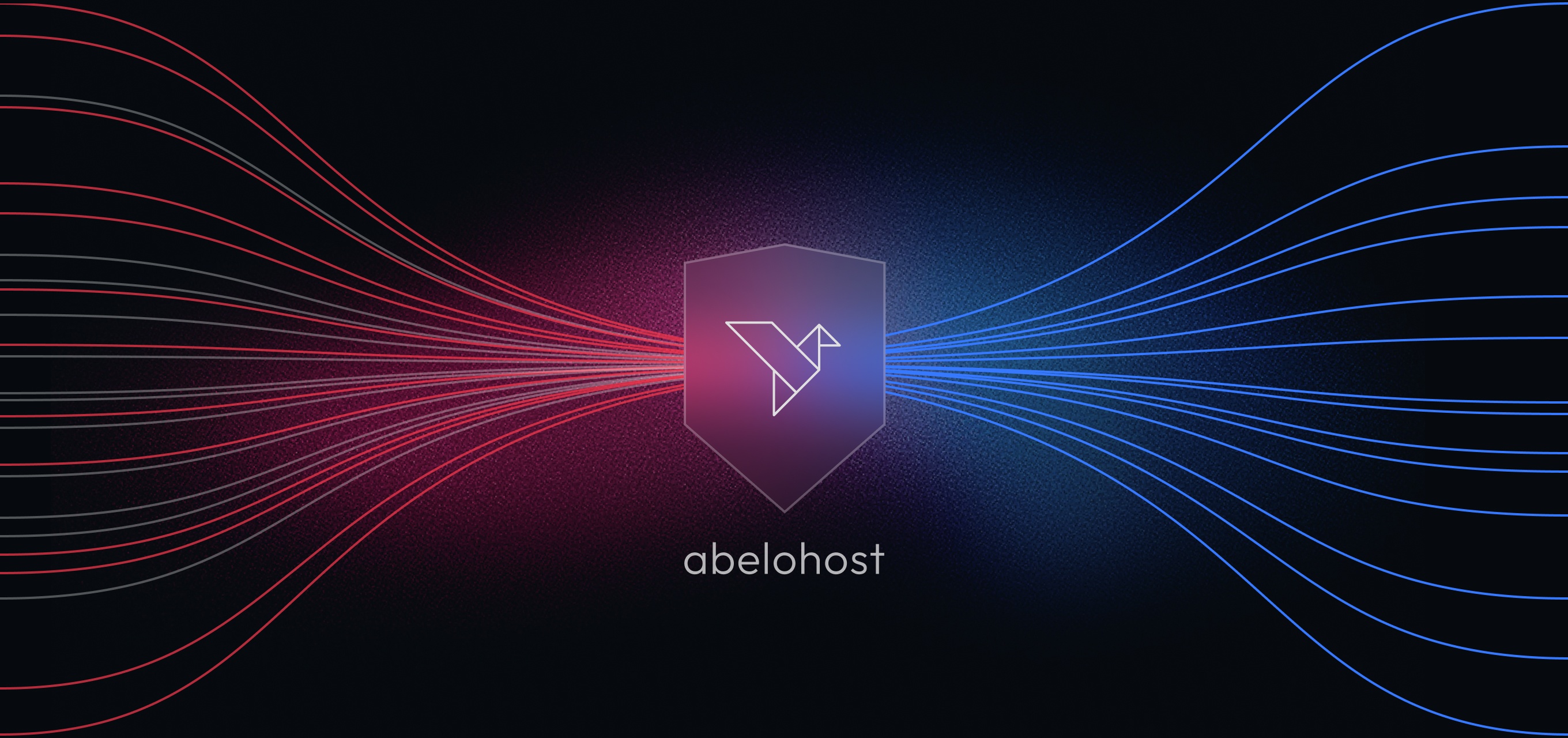



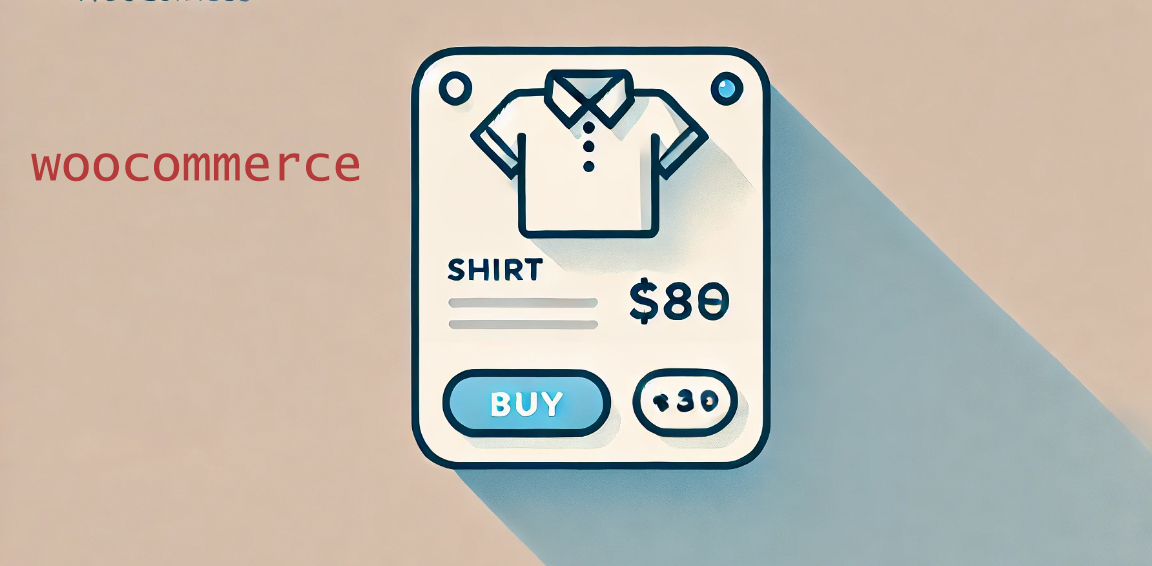















![Emoji[jingya]-Photonflux.com | Professional WordPress repair service, worldwide, rapid response](http://gqxi.cn/wp-content/themes/zibll/img/smilies/jingya.gif)






No comments