The meta tag is a small piece of code, play an important role in SEO. They help search engines understand the content of a website, improve visibility and increase traffic.
![Image[1] - How to add and optimize meta tags in WordPress to boost SEO rankings - Photonflux.com | Professional WordPress Repair Service, Global Reach, Fast Response](http://gqxi.cn/wp-content/uploads/2024/07/2024070107294021.png)
Why are meta tags missing from the default WordPress installation?
When setting up a new WordPress site, notice that certain meta tags are not automatically included. Meta tags (such as descriptions and keywords) must be unique for each post or page, and the default installation of WordPress is unable to automatically generate these unique tags because it cannot predict the specific content of each post.
To provide search engines with accurate and unique information about each page, these meta tags need to be added manually.
How to Add Meta Tags in WordPress Using SEO Plugin
One of the easiest and most effective ways to add meta tags to your WordPress website is to use an SEO plugin such as Yoast SEO, Rank Math, or SEOPress. these plugins provide comprehensive tools to optimize your website for SEO, including adding and managing meta tags without the need for coding knowledge.
Adding Meta Tags with the Yoast SEO Plugin
Install the Yoast SEO plugin:
- Go to the WordPress dashboard and navigate to theplug-in (software component) > Add New PluginThe
- In the search bar type "Yoast".
- Click " next to the Yoast SEO plugin.Installation". When the installation is complete, click "activate".
![Image [2] - How to add and optimize meta tags in WordPress to boost SEO rankings - Photonflux.com | Professional WordPress Repair Service, Global Reach, Fast Response](http://gqxi.cn/wp-content/uploads/2024/08/2024080203080296.png)
Edit post/page:
- From the WordPress dashboard, navigate to Posts/Pages and start editing the posts/pages you want to add meta tags to.
- Scroll down to the Yoast SEO section, usually located below the main content editor.
Define the meta title and meta description:
- In the Yoast SEO section, define the post/page being edited with theMeta title and meta descriptionThe
![Image [3] - How to add and optimize meta tags in WordPress to boost SEO rankings - Photonflux.com | Professional WordPress Repair Service, Global Reach, Fast Response](http://gqxi.cn/wp-content/uploads/2024/08/2024080203143692.jpg)
- Yoast SEO provides snippet previews that show how your page will appear in search results. Adjust the title and description until the preview looks best.
Sets the default meta tag:
- To ensure consistency throughout your site, Yoast SEO allows you to set default meta tags for all posts, pages, and custom post types. This is achieved by navigating to theYoast SEO > set upand select the Content Type tab to define templates for SEO titles and meta descriptions.
These templates automatically generate meta tags based on a predefined structure, for example, using the post title followed by your website name as the SEO title, or using a post excerpt as the meta description. This feature ensures that if you forget to manually set the meta tags for individual posts or pages, they will still be optimized based on your default settings, saving time and keeping your content formatted consistently.
How to Manually Add Meta Tags in WordPress
Adding meta tags manually gives you complete control over your site's SEO, and this method involves editing the theme code directly to insert the meta tags. While it requires more technical knowledge, it can be valuable for those who want to understand the inner workings of their WordPress site.
Risks of manually editing theme code
- Topic Updates: Any changes made to the theme files are overwritten when updating the theme. Customizations will be lost and after each update you will need toreapplythem.
- Errors and site corruption: Errors while editing code can damage your website, making it inaccessible or displaying it incorrectly.
- Security risks: Editing theme files incorrectly can introduce security vulnerabilities that may expose your site to attacks.
Because of these risks, it is often recommended to use a plugin like WPCode to add meta tags, as it provides a safer and more manageable way to insert custom code.
Adding meta tags with the WPCode plugin
Using WPCode is a safer and more efficient way to add meta tags to your WordPress site without having to edit the theme files directly.
Install the WPCode plug-in:
- From the WordPress dashboard, navigate toplug-in (software component) > Add New PluginThe
- Search "WPCode". Click Install Now and then click Activate.
![Image [4] - How to Add and Optimize Meta Tags in WordPress to Boost SEO Rankings - Photon Flux | Professional WordPress Repair Service, Worldwide, Fast Response](http://gqxi.cn/wp-content/uploads/2024/08/2024080203200249.png)
Edit headers and footers:
- Once the plugin is activated, go to the WordPress dashboard in thecode segment > Header and footerThe
- In the title section, meta tags can be added. For example:
![Image [5] - How to add and optimize meta tags in WordPress to boost SEO rankings - Photonflux.com | Professional WordPress Repair Service, Global Reach, Fast Response](http://gqxi.cn/wp-content/uploads/2024/08/2024080203223944.png)
- Click Save Changes to add the meta tags to your site.
Conditional tags can be used if you want to add different meta tags to a specific page or post. Example:
<?php elseif (is_page('about')) : ? <?php elseif (is_page('about')) : ?You can also use PHP functions to dynamically generate meta tags based on the content of a page or post. Example:
<?php if (is_single() || is_page()) : ? <?php echo get_the_excerpt()
<meta name="description" content="">
<meta name="keywords" content="ID, array('fields' => 'names')); ? >">After updating the theme files, it is vital to test the changes. Visit your site and review the page source code to ensure that the meta tags are displaying correctly.
Manually adding meta tags in standard themes
This can be done by editing the header.php file in the standard (non-block) theme.
Note that this method does not apply to block themes that use a different structure.
- Backup files: Always back up your theme files before making any changes. This ensures that the site can be restored to its previous state if something goes wrong.
- Use child themes: Create and customize with child themes. This way, your changes won't be lost when the parent theme is updated.
- Test the changes locally: If possible, test your changes in your local development environment or staging site before applying them to your live site.
Steps to manually add meta tags
- From your WordPress Information Center, navigate to theexterior condition > Theme File EditorThe
- In the Theme Files section on the right, find and click on the theme title (header.php). This file controls the header section of the site where the meta tags are placed.
![Image [6] - How to Add and Optimize Meta Tags in WordPress to Boost SEO Rankings - Photon Flux | Professional WordPress Repair Service, Global Reach, Fast Response](http://gqxi.cn/wp-content/uploads/2024/08/2024080203233644.png)
- In the header.php file, find the <head> section. Add meta tags here.
- After adding the meta tags, click "Updated documents" button to save the changes.
- Check the site's source code to ensure that meta tags have been implemented correctly.
Are meta tags required?
meta-descriptiondo not directly affect search engine rankings, but they are useful for increasing click-through ratesCrucial. A well-crafted meta description entices users to click on your link in the search results. Make sure your description is compelling, relevant, and naturally includes your target keywords.
While not all meta tags are as important as they once were, some still play a vital role in your SEO strategy. Here are some examples of meta tags that are still necessary and important:
- Meta Title (SEO Title): This tag can significantly affect your search engine rankings and click-through rates. Optimized titles that contain your main keywords can increase your site's visibility and attract more clicks from search engine results pages (SERPs).
- Meta Robots tags: This tag instructs search engines how to index and track your page. It can be used to control whether the page should be indexed or whether links on the page should be tracked.
- Regulate labels: This tag helps prevent duplicate content issues by specifying the preferred version of a page. This is critical to maintaining good SEO practices and ensuring that search engines know which page to index when multiple versions of the same content exist.
Summary:
With the detailed guide in this article, you can effectively add and manage meta tags in your WordPress website to improve SEO performance and user experience. Ensuring that accurate meta tags are set for each page and post will help your website rank higher in search engines and drive more traffic.
Link to this article:http://gqxi.cn/en/15336The article is copyrighted and must be reproduced with attribution.





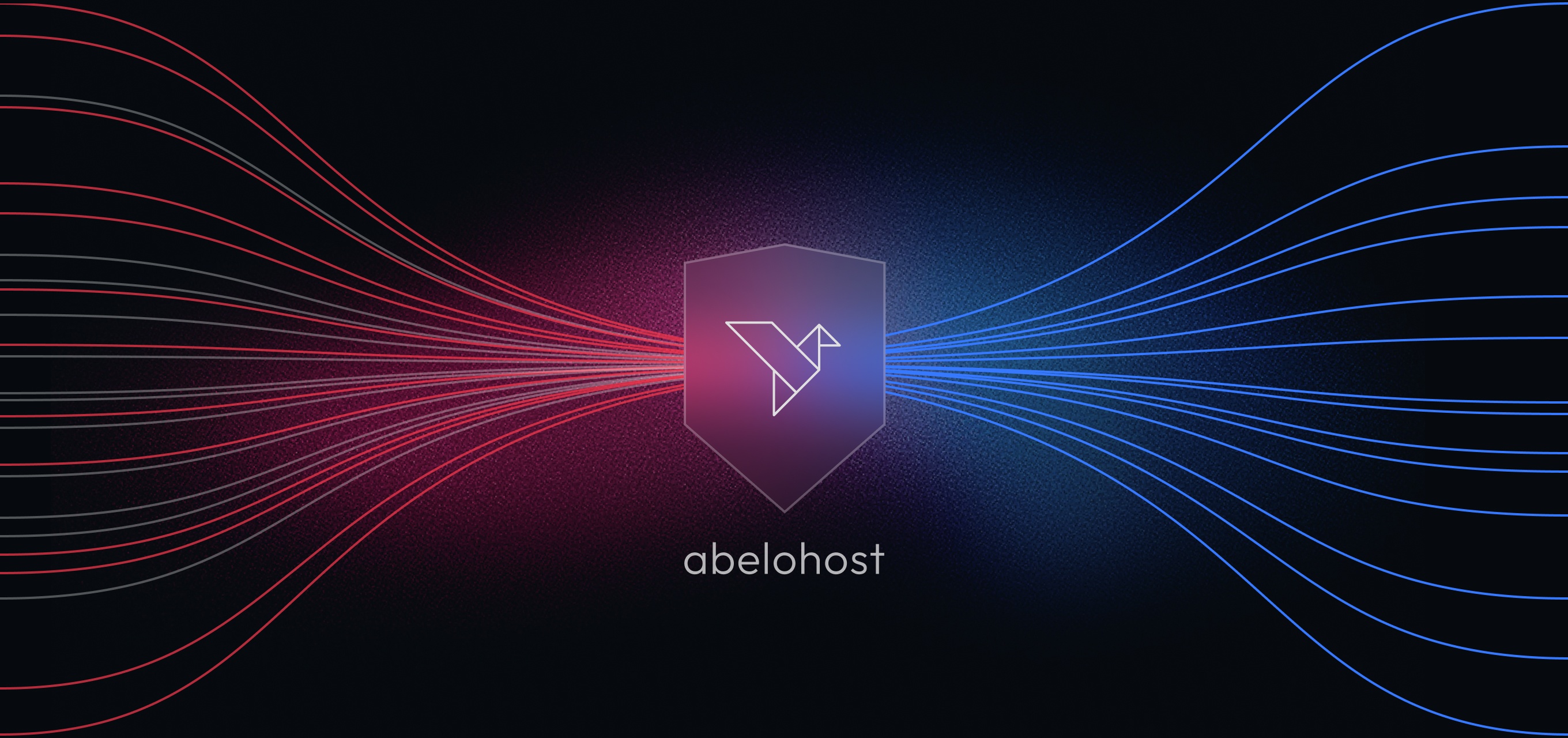



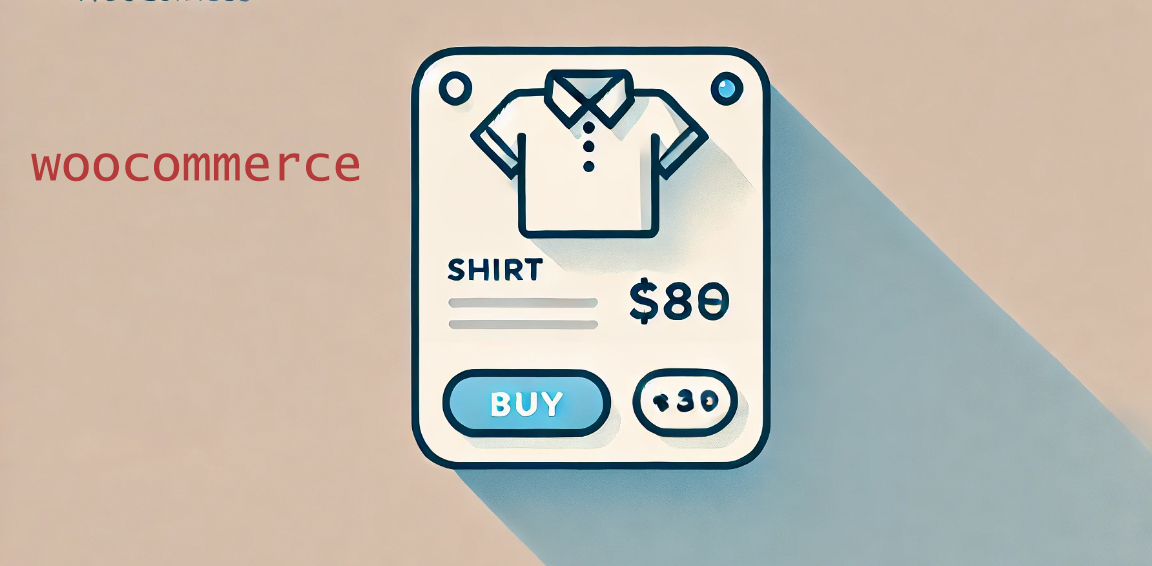















![Emoji[jingya]-Photonflux.com | Professional WordPress repair service, worldwide, rapid response](http://gqxi.cn/wp-content/themes/zibll/img/smilies/jingya.gif)






No comments