![Image [1] - How to Improve SEO Using Link Options in WordPress Editor - Photon Fluctuation Network | Professional WordPress Repair Service, Worldwide, Fast Response](http://gqxi.cn/wp-content/uploads/2024/07/2024072205503654.png)
The use of internal and external links is crucial in optimizing your website's SEO.The WordPress editor provides powerful linking options that can help you improve user experience while optimizing SEO. Here are some effective ways to improve SEO.
1. Use of internal links to enhance the structure of the site
internal linkIt refers to creating links between different pages within your own website. These links help:
- Enhance website structure and navigation: A good internal linking structure can help search engines better understand and index your site's content.
- Assigning page weights: By linking to important pages, weight can be assigned, thus boosting the ranking of those pages.
- Increase page views: Internal links direct users to more content, increasing page views and user dwell time.
In the WordPress editor, add internal links by following these steps:
- Select the text to add the link to.
- Click on "Insert/Edit Links"Icons.
![Image [2] - How to Improve SEO Using Link Options in WordPress Editor - Photon Flux.com | Professional WordPress Repair Service, Global Reach, Fast Response](http://gqxi.cn/wp-content/uploads/2024/07/2024072205535217.png)
- In the pop-up window, enter the URL of the page you want to link to, or just search and select the page.
- Click "enter (computer key)" to apply the Finish link additions.
2. Adding external links to enhance credibility
external link (on website)are links to content on other websites. These links help:
- Enhance the credibility of your website: Linking to authority sites increases the credibility and authority of your content.
- Improve SEO Ranking: Search engines will see your content as relevant to relevant and high quality external content, thus boosting rankings.
Adding external links in the WordPress editor is similar to internal links:
- Select the text to add the link to.
- Click on "Insert/Edit Links"Icons.
- Enter the URL of the target website and make sure that "Opens in a new window" option to avoid users leaving your site.
- Click "appliance"Finish adding the link.
3. Use of anchor text to optimize links
![Image [3] - How to Improve SEO Using Link Options in WordPress Editor - Photon Fluctuation Network | Professional WordPress Repair Service, Worldwide, Fast Response](http://gqxi.cn/wp-content/uploads/2024/07/2024072206081978.png)
anchor textIt's in the linkClickable Text Sections.. Optimizing anchor text helps search engines better understand the content of the link target. Effective anchor text should be descriptive and relevant, and thefaultUse"Click here"or"Read More"Generic phrases like.
Example:
- Example of an error:Click here to learn more.
- Correct Example:Learn more aboutSEO optimizationThe Tips.
4. Regular checking and updating of links
Links are not something that can be ignored once they are set up. Regularly checking and updating links is an important step in ensuring SEO results:
- Check for dead links: Ensure that all links are valid and that theNot pointing to a 404 pageThe
- Updates: If the content of the page you're linking to changes, update the link in a timely manner to make sure it's still relevant to your content.
In WordPress, it is possible to use plugins (such as theBroken Link Checker) Automatically detects and fixes dead links.
5. Enhanced linking with WordPress plugins
![Image [4] - How to Improve SEO Using Link Options in WordPress Editor - Photon Fluctuation Network | Professional WordPress Repair Service, Worldwide, Fast Response](http://gqxi.cn/wp-content/uploads/2024/07/2024072206200276.png)
WordPress offers a variety of plugins that can help you better manage and optimize your links. For example:
- Yoast SEO: This plugin not only provides SEO advice but also helps you optimize your internal linking structure.
- Broken Link Checker: Automatically scans and detects dead links in websites.
- Pretty Links: Manage and beautify your external links to make them easier to remember and share.
Summary:
By effectively utilizing the linking options in the WordPress editor, you can significantly improve the SEO performance of your website. With internal linking to optimize site structure, external linking to enhance credibility, anchor text optimization to improve link relevance and descriptiveness, regular checking for updated links, and plugin enhancements, your site will be more easily found and indexed by search engines, thus attracting more organic traffic.
Link to this article:http://gqxi.cn/en/14325The article is copyrighted and must be reproduced with attribution.





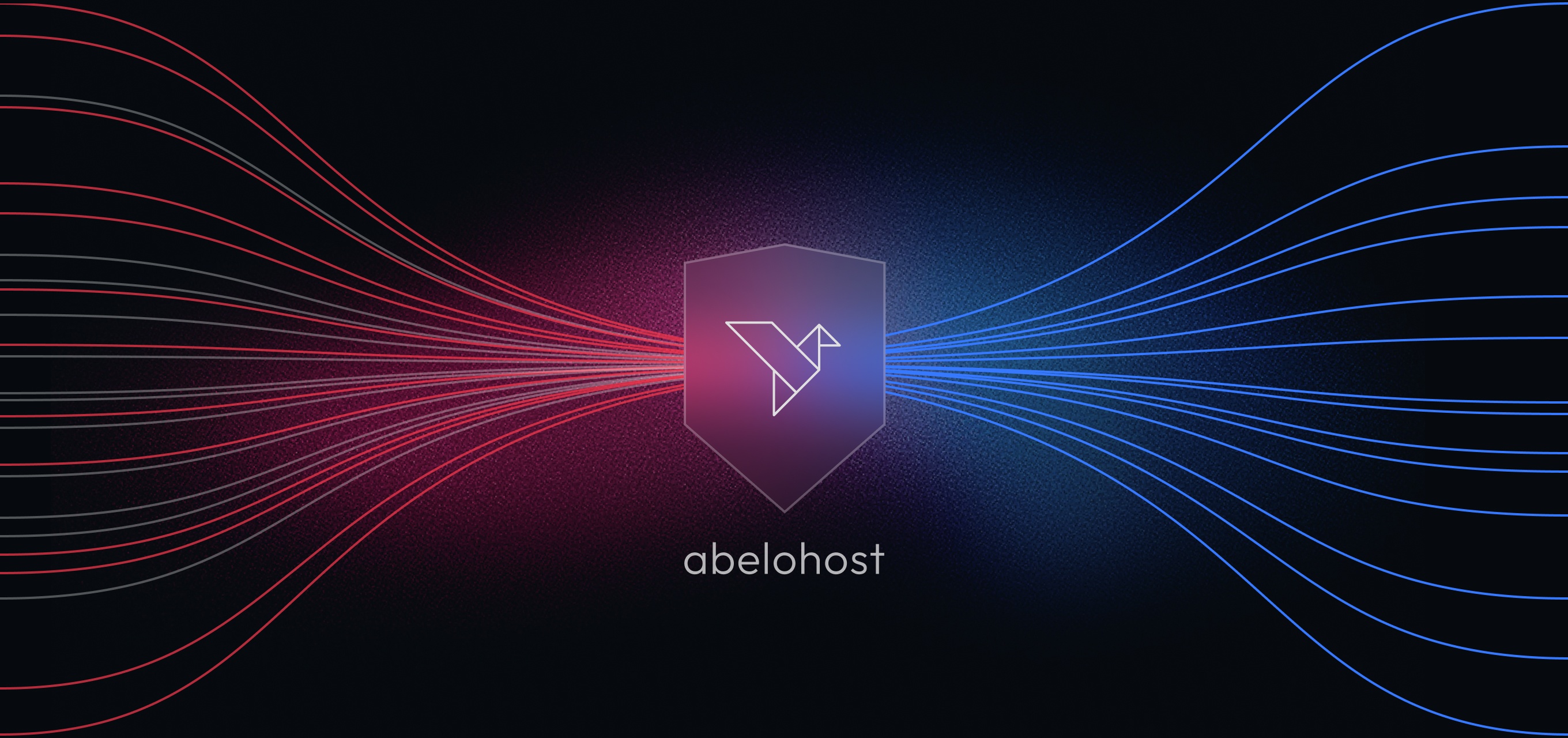



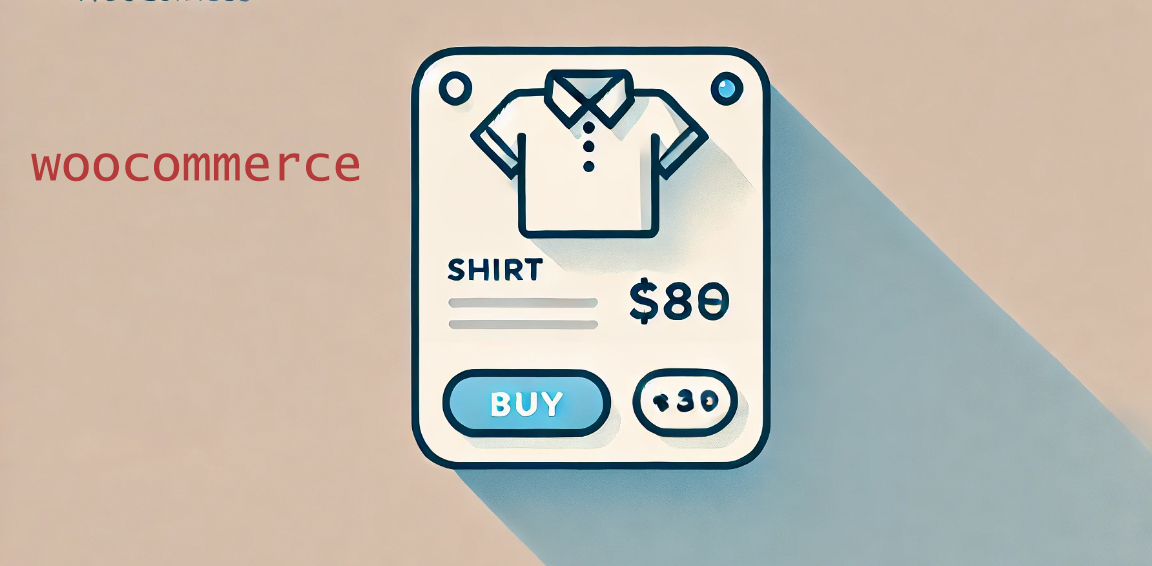















![Emoji[jingya]-Photonflux.com | Professional WordPress repair service, worldwide, rapid response](http://gqxi.cn/wp-content/themes/zibll/img/smilies/jingya.gif)






No comments