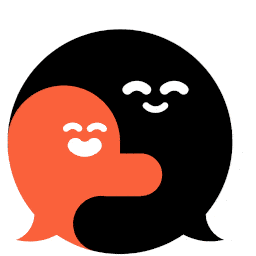arrange in order
WoodMart Configuration WPML Multilingual Complete Tutorial
Detailed explanation of the complete process and setup techniques to enable WPML plugin in WoodMart theme to realize multilingual e-commerce website.
WoodMart Product Countdown Setting Tutorial
Use WoodMart to enable countdown promotions for specific products, quickly set up a limited time rush page, and improve the efficiency of product transactions.
A complete tutorial on building branded display and filter pages with WoodMart
Detailed information on how to use WoodMart to build brand display pages, set up brand filtering functions, and bind brands to products to achieve a clear layout of brand categorization.
Enable WoodMart Ajax Filter to Improve Product Filtering Efficiency
Introduces how to enable Ajax product filtering in WoodMart theme and practical tips to make product filtering smoother, improve the conversion efficiency, and avoid the problem of bouncing caused by repeated page refreshes.
WoodMart and Elementor Tutorials for Building High Converting Landing Pages
The full tutorial teaches you how to use WoodMart with Elementor to build high converting landing pages, including structure building, component layout and publishing settings and other hands-on steps.
Complete method for inserting GA and Facebook Pixel in WoodMart
Introduces several ways to insert Google Analytics and Facebook Pixel in WoodMart, suitable for different levels of users, including plugin and theme configuration methods.
How to Set Sidebars on Archive, Blog and Post Pages in WoodMart Theme
Comprehensive explanation on how to configure sidebar and top filter features on store and blog pages in WoodMart theme to improve page structure and browsing efficiency.
Complete setup of WoodMart header layout and navigation menu
The tutorial explains the WoodMart theme header layout and navigation menu setup process, build a professional navigation structure suitable for e-commerce websites from scratch.
Complete Guide to Setting Up WoodMart Product Comparison and Collection Features
Using WoodMart to build an e-commerce site? This article teaches you to fully open the product comparison and collection features, no plugin to quickly complete the configuration.
WoodMart Performance Optimization Guide: Reducing JS/CSS Files and Enabling Delayed Loading
By reducing the size of JS/CSS files and enabling delayed loading of images, WoodMart theme improves loading speed and overall website performance, optimizes user experience and improves the responsiveness of e-commerce websites.
WoodMart Theme Complete Getting Started Tutorial: A Guide from Installation to Initial Configuration
Comprehensive explanation of WoodMart theme installation, plugin configuration, demo import and basic settings, to help newbies quickly build a full-featured WooCommerce mall site.
WoodMart Product Filter Setup Tutorial: A Complete Guide to Price, Brand and Attribute Filtering
Comprehensive explanation on how to set up product filters in WoodMart theme, including price slider, brand list and attribute filters such as color, size, etc. to enhance the efficiency of mall browsing.
WoodMart Theme: why it's the best choice for building an e-commerce website?
WoodMart theme provides powerful features for e-commerce websites, including WooCommerce support, delayed loading, responsive design and SEO optimization to help merchants build efficient and beautiful online stores.
How to Integrate Join.chat Live Chat Feature in WoodMart Theme
In order to enhance user experience and provide customers with a convenient communication channel, integrating real-time chat is one of the essential features of modern e-commerce websites.Join.chat is a very popular real-time chat plugin, which is especially suitable for integrating WhatsApp chat to help you realize with customers...
How to implement multi-language support in WoodMart theme: detailed tutorial and plugin advantages and disadvantages analysis
For e-commerce websites using WoodMart theme, adding multi-language support can improve user experience and market coverage. So how do we go about adding this feature and how do we choose it? Why choose multilingual support? Adding multilingual support to a website has multiple good...
Mastering WoodMart Theme Settings: The Complete Guide (09)
Welcome back to our tutorial series, in this installment we continue our in-depth look at how to precisely configure the WoodMart theme to make your e-commerce site more attractive and functional. From basic settings to advanced features, we'll break it all down to make sure you're able to fully utilize this powerful tool for your customers...
The Complete Guide: How to Optimize and Customize WoodMart Theme Settings in WordPress (08)
The last installment covered all the editing and setup of Elementor's WoodMart theme, so welcome back to our series of tutorials, and today we're going to dive into how to effectively utilize the WoodMart theme for WordPress for website design optimization. Whether you're a newbie or an experienced developer,...
Elementor and WoodMart Theme: Exploring Powerful Modules and Features (07)
In the last installment, we detailed some of the basic features of both the free and paid versions of Elementor. In this installment, we'll focus on the powerful modular features of Elementor with the WoodMart theme. Whether you want to create sliders, photo galleries, price lists, or contact forms...
In-depth Analysis of Elementor Basic and Pro Paid Functionality: A Comprehensive Guide and Practical Tips (06)
In the previous installment, we covered the basic features of the Elementor editor in detail. Before we move on to the Pro paid version features, we need to understand one important general feature. These basic features are available to you as long as you have the regular version of the Elementor editor installed...
Creating a Personalized Website: Advanced Use of the Elementor Editor and WoodMart Theme (05)
The last installment introduced a basic introduction to the Elementor editor paired with the WoodMart theme, and today we're going to dive into how to use the Elementor editor with the WoodMart theme for more advanced website design customization. Whether you're new to design or looking for a more refined layout...
Elementor Editor In-Depth Analysis: Creating a Personalized WoodMart Theme Website (04)
In the last issue we talked about how to set up a Woodmart theme poster (banner), in this issue we talk about the Elementor editor to renovate a Woodmart theme, we'll dive into how to use the Elementor editor to further customize and optimize your WoodMart theme. By...
How to set up the menu of a WoodMart theme: detailed tutorial with best practices (02)
Today we talk about WoodMart theme menu settings, the previous WoodMart theme template data import reference WoodMart theme menu is more functional, DIY (customization is also more), so it is recommended that novices slowly understand the simple menu features will not need to talk more, will not refer to Ba...
Complete Guide: How to Set Up Poster (Banner) in Woodmart Theme (03)
In our last discussion, we have explored the menu settings of Woodmart theme in detail. Today, we're going to dive further into how to set up a poster (Banner) in this theme. Whether you are a beginner or a professional looking to further optimize your website, this guide...
How to select template data after Woodmart theme installation? (01)
It's not hard to easily create a professional, beautiful WordPress website, especially with the Woodmart theme. This article will take you step-by-step through how to install and configure the Woodmart theme, from choosing the right pre-built template to making sure the editor is working properly, helping you get up to speed quickly...
_畫板-1-副本.png)