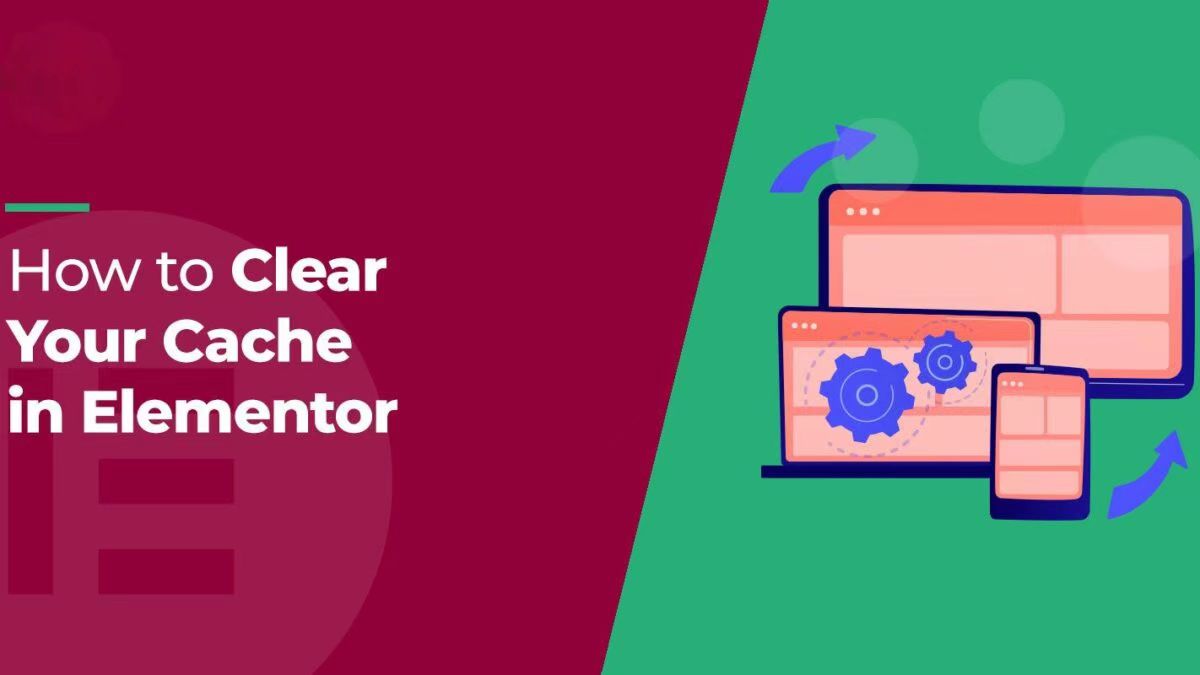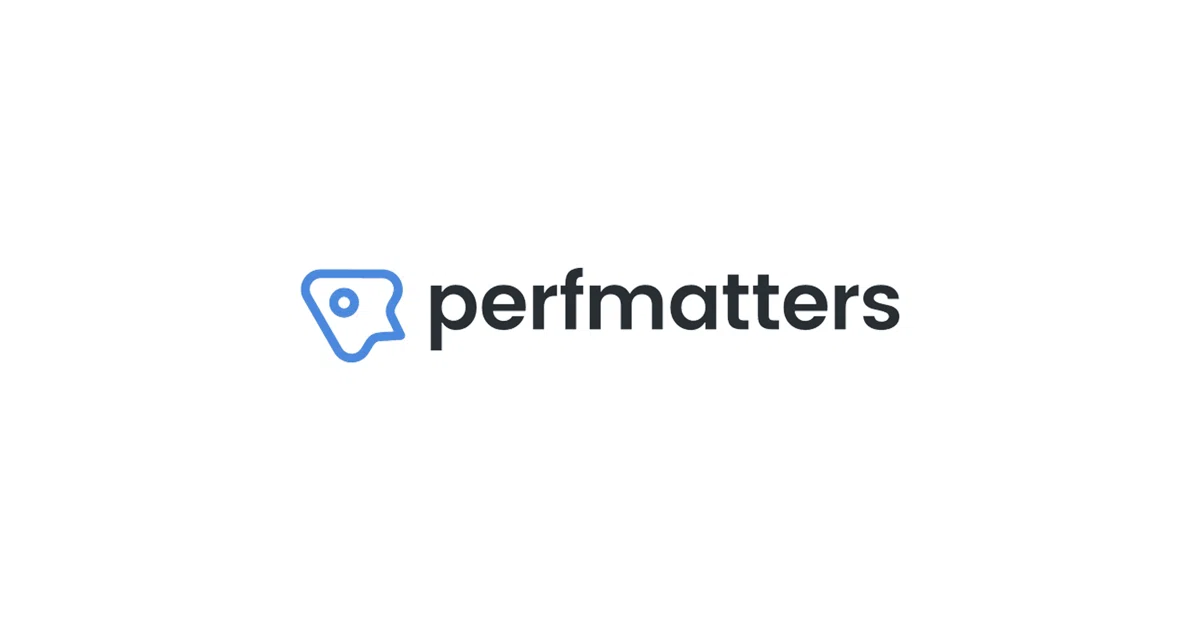arrange in order
WordPress 6.9 Roadmap: What's in store for the end-of-year release?
WordPress 6.9 will be released in December 2025, with a focus on optimizing the editing experience, template management, block commenting and performance to deliver a more efficient experience for users and developers.
What websites is Perfmatters for? A must-read guide for WordPress users
Learn about the core features and scope of the Perfmatters plugin, and see which WordPress sites are best suited to use Perfmatters to improve load speed and user experience.
Perfmatters Performance Optimization Best Practices with Elementor
Learn the best way to configure Perfmatters for use with Elementor, including disabling useless features, Lazy Load policies, delayed JS execution, DNS prefetching and pre-connection settings, to help your WordPress site load faster and improve SEO rankings.
Heartbeat Plugin Review: Comparative Analysis of WordPress Performance Optimization Tools
Compare three mainstream WordPress Heartbeat management plugins to help you reduce your backend resource usage, improve your website performance, and choose the most suitable optimization tool.
Kadence Theme How to Optimize WordPress Website Speed and Performance
A comprehensive look at how to optimize WordPress site performance with Kadence Theme, including disabling unnecessary modules, enabling global variables, setting up page layouts, using Kadence Blocks, and working with caching plugins for faster loading and higher SEO performance.
How can I automate WebP format output with the Chartbed plugin?
Achieve automatic WebP format output and optimize image loading speed with WordPress graphic bed plugins. EWWW, ImageKit and Smush Pro plugins are recommended to improve website performance and maintain compatibility.
How can I view and monitor the frequency of WordPress Heartbeat activity?
In-depth analysis of the role of WordPress Heartbeat API and performance impact, teach you how to view the frequency of requests and optimize through plug-ins to improve site efficiency, reduce server load
Autoptimize in combination with WP Super Cache: a comprehensive speed boost for WordPress sites.
Learn how to optimize your WordPress site's front-end resources and caching performance by using a combination of the Autoptimize and WP Super Cache plugins to improve load speeds, reduce server loads, and provide a smoother experience.
WoodMart Theme Performance Optimization Guide: Accelerate Site Loading and Increase Conversions
WoodMart theme loads slowly? This article provides a complete optimization solution, including Lazy Load, CSS/JS processing, database cleanup, page caching, server tuning and other aspects of optimization, so that the WooCommerce site runs smoother, and improve the conversion rate.
How to Optimize WordPress Database to Improve Website Performance
Learn how to use the WP-Optimize plugin and phpMyAdmin to optimize your WordPress database, clean up useless data, improve site performance and reduce load times.
WP Super Cache: How to choose between Simple and Expert modes?
Analyze the difference between Simple and Expert modes of WP Super Cache, help you choose the most suitable caching method according to the type of website, improve loading speed and stability.
Autoptimize with WP Rocket: Maximizing Performance Optimization
Learn how to use Autoptimize with WP Rocket to maximize the loading speed and performance of your WordPress website and optimize the user browsing experience through caching, file compression, delayed loading, and more.
How WooCommerce Activates and Increases Page Load Speed in Stores: A Comprehensive Optimization Guide
Learn how to activate WooCommerce and improve page load speeds with caching, hosting, CDN, image optimization, and more to create an efficient e-commerce site.
Bricks Builder vs Elementor: How to choose the right WordPress page builder for you?
In this post, we'll compare two popular WordPress page builders, Bricks Builder and Elementor, in detail, exploring their features, pricing, and advantages and disadvantages to help you choose the best builder for your website's needs.
How to Clear Elementor's Cache to Optimize Website Performance and Keep Content Updated
Learn how to clear the Elementor cache to ensure that your WordPress site is always displaying up-to-date content and optimizing loading speeds. This article provides detailed clearing steps and FAQs to help you improve your site's performance.
Perfmatters 2.3.5 Update Released: New Local Google Fonts and Preload Optimization Features
The Perfmatters 2.3.5 update brings new features including a local Google font subset option, preloading optimizations, CSS cleanup improvements, and several bug fixes to improve WordPress site performance.