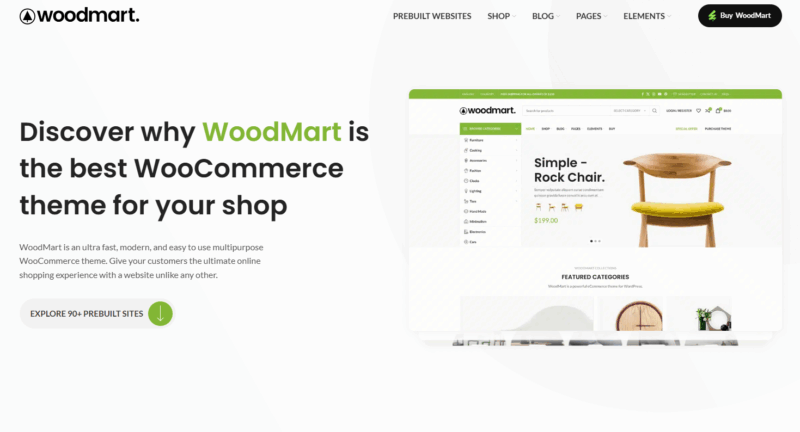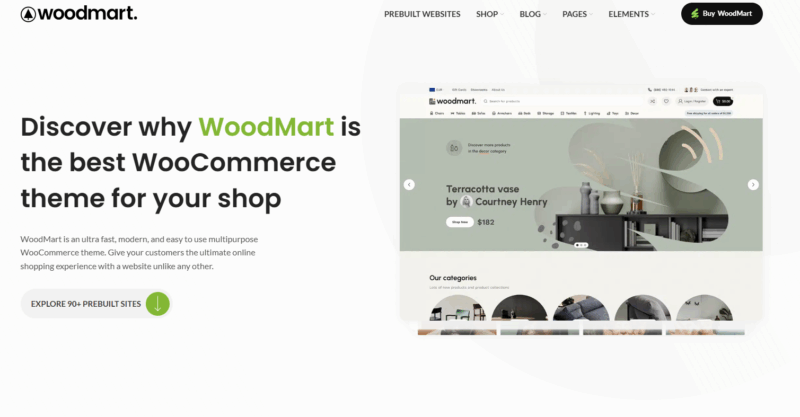arrange in order
Slider Settings Guide in WoodMart Theme
WoodMart theme provides lightweight slider feature to quickly create smooth image rotation effect. This article describes how to set up a slider in WordPress, manage slideshows, adjust animation effects, optimize the layout, and through Elementor or WPBakery Page Builder to add ...
Avada vs WoodMart Theme Comparison: Which is Better for WooCommerce Ecommerce Sites?
Avada and WoodMart are the most popular WooCommerce themes on the market, each with different advantages. This article compares the page builder, performance optimization, mega menu, template library and pricing of the two to help users choose the most suitable WordPress theme to build an efficient...
How to Set Sidebars on Archive, Blog and Post Pages in WoodMart Theme
Comprehensive explanation on how to configure sidebar and top filter features on store and blog pages in WoodMart theme to improve page structure and browsing efficiency.
WoodMart Theme with WPML Multilingual Settings
Use WPML to implement multi-language support on WoodMart theme to enhance the internationalization competitiveness of your e-commerce website. This article introduces WPML installation, translation mode, WooCommerce multi-language configuration, string translation and other key features.
What type of e-commerce website is Woodmart theme suitable for? Read about its advantages and adaptability scenarios
Wondering what type of e-commerce website the Woodmart theme is suitable for? This article comprehensively analyzes five typical adaptation scenarios to bring you to understand whether this high-performance WordPress e-commerce theme is suitable for your business.
How to Create Products with WoodMart Theme
Use WoodMart to create WooCommerce product pages, complete the title, image, price, category and other settings, quickly build a clear and complete product display structure.
WoodMart Theme WooCommerce Product Grid with Rotator Feature
Understand the WooCommerce product grid and rotation features of WoodMart theme, support custom product display, optimize page layout, and enhance the visual effect of the store. Master product filtering, paging, sorting and rotation configurations for a more flexible and efficient online sales experience.
WoodMart Conditional Sidebar Setup Tutorial: Easy Page Control with Plugins
Want your WoodMart store page to display different sidebars based on categories? This tutorial teaches you to customize conditional sidebar settings with the Content Aware Sidebars plugin, which is easy to use and improves conversion results.
Integrating Social Media into WoodMart Stores Boosts Engagement
Integration of social platforms such as Instagram helps WoodMart e-commerce stores to realize the growth of content sharing and user interaction.
How to automate language and region switching in WoodMart?
Learn how to configure automatic language and region switching in WoodMart to enhance the international user experience and support multiple languages and currencies.
Customizing WoodMart Header and Footer Layout Guide
Master the layout skills of WoodMart theme header and footer, optimize the website structure, and enhance the overall professional feeling and user browsing efficiency.
How to set up social sharing buttons and links for WoodMart? Optimize User Experience and Interaction
Learn how to set up social sharing buttons and links in the WoodMart theme for WordPress to enhance user experience and increase site interaction and exposure.
WoodMart product variant toggle image setup tutorial
Use WoodMart theme to easily realize the automatic display of corresponding images when switching product variants to improve user experience and conversion rate.
If you pick just one e-commerce theme, why not Woodmart?
Choosing the wrong theme can drag down an e-commerce site! Woodmart lets you combine speed, beauty and functionality, making it the best choice for sellers to build a website.
How to Set Up a Smooth Checkout Process in WoodMart
Learn how to optimize the checkout process in the WoodMart theme to enhance the shopping experience and effectively reduce lost orders.
Woodmart Checkout Page Optimization Full Tips Revealed!
Want to improve conversion rate? This guide explains in detail how to modify WooCommerce checkout page in Woodmart theme, including field adjustment, layout beautification, button optimization and plugin recommendation, helping you create an efficient checkout process.
Explanation of five popular e-commerce website types that Woodmart theme adapts to
Woodmart is a powerful and beautifully designed WooCommerce theme, especially suitable for fashion, beauty, home, digital and customized e-commerce websites. This article analyzes the advantages of its application in five popular industries to help you choose the right one.
Don't let your customers run on your phone! Do these 5 steps with Woodmart and doubling your orders is not a dream!
Mobile experience determines conversion rate! This post summarizes 5 practical optimization methods for Woodmart themes, from menu settings to lazy loading of images, to checkout flow and conversion buttons, to comprehensively improve the user experience and order efficiency of your WooCommerce mall on mobile...
The 5 Most Common Pitfalls of Woodmart Themes (#4 is Deadly!)
5 Common Pitfalls of Woodmart Themes Revealed! How to avoid fatal problems like performance degradation and update conflicts? A must-see optimization guide for e-commerce webmasters!
Elementor with Woodmart create flexible e-commerce page layout guide
Learn how to use Elementor to customize the layout of Woodmart pages, and design homepage, product page and other e-commerce pages flexibly without programming to build a high-quality WooCommerce store.
WoodMart Acceleration Tutorial: Disable Unnecessary Scripts to Increase Speed
Teach you to turn off redundant scripts in WoodMart to make your website run faster and more stable, suitable for e-commerce and content site optimization.
A Complete Guide to Creating and Managing Multilingual Product Descriptions in WoodMart
Learn how to create and manage multilingual product descriptions in WoodMart theme using WPML or Polylang plugin to provide accurate product information to global users.
A complete tutorial on creating multi-level drop-down menu navigation with WoodMart
Detailed explanation of how to use WoodMart theme to create multi-level drop-down menu and Mega Menu, suitable for e-commerce sites to improve the navigation structure and page aesthetics.
WoodMart Product Filtering Enhances Search Efficiency
WoodMart theme's product filtering function supports multi-dimensional combinations and Ajax loading, which improves search efficiency and e-commerce conversion rate, suitable for all e-commerce websites.
WoodMart Theme Setup Sticky Header with Transparent Menu Tutorial
The full tutorial explains how to set up a sticky header and transparent menu in WoodMart theme to easily create a modern front page navigation effect.
How to create a multilingual e-commerce website using Polylang in WoodMart
Learn how to use the Polylang plugin in WoodMart to create a multilingual e-commerce site that provides a great shopping experience for customers around the world.
How to Integrate Social Media with WoodMart Stores to Increase User Interaction
Explore how social media can be integrated with WoodMart stores to increase user interaction and brand exposure through social share buttons, Instagram feeds, social logins, and precision ad placement.
Blog page set exclusive sidebar layout (WoodMart tutorial)
Individually configure WoodMart blog page sidebar layout, set up independent content modules, optimize page structure, improve content focus and overall aesthetics.
Convert in seconds with this Woodmart plugin set!
Want to make your Woodmart e-commerce site faster, stronger and better selling? This article recommends several useful plugins that are highly compatible with WooCommerce to improve the payment experience, SEO performance, loading speed, and multi-language capabilities across the board, making your store stand out!
Woodmart theme review: five core advantages to help you efficiently build an e-commerce site for the
An in-depth look at Woodmart's five key benefits, including responsive design, product display, loading speed, plugin compatibility and page editing capabilities.