Many webmasters translate web content into other languages with the aim of enhancing the user's browsing experience by providing multilingual options. This makes it easier for users to access and understand the content of the site, which greatly increases their satisfaction and engagement. Our team has also worked on multilingual sites, and there is a better plugin we recommend to you, which is calledTranslatePressThe
![Image[1]-TranslatePress Plugin: Easily and Quickly Translate Any WordPress Website - Photon Fluctuation Network | Professional WordPress Repair Service, Global Reach, Fast Response](http://gqxi.cn/wp-content/uploads/2024/05/2024051609105790.png)
First, what is TranslatePress
TranslatePressTranslatePress is an extremely easy to use WordPress translation plugin that works seamlessly with any plugin and theme.TranslatePress is unique in that it has an intuitive visual translation interface, similar to the WordPress customizer, that allows you to preview the results in real time as the translation progresses to make sure you don't miss a single detail.
![Image[2]-TranslatePress Plugin: Easily and Quickly Translate Any WordPress Website - Photon Fluctuation Network | Professional WordPress Repair Service, Global Reach, Fast Response](http://gqxi.cn/wp-content/uploads/2024/05/2024051608320231.png)
Second, how to use TranslatePress to translate WordPress
1. Install TranslatePress
Installing TranslatePress is very easy! Just click on "Plugins" -> "Install Plugins" in the WordPress backend, and then type "TranslatePress" in the search box to get started! Installation.
![Image[3]-TranslatePress Plugin: Easily and Quickly Translate Any WordPress Website - Photon Fluctuation Network | Professional WordPress Repair Service, Global Reach, Fast Response](http://gqxi.cn/wp-content/uploads/2024/05/2024051608360533.png)
Click Install Now and activate the plugin. Find a new menu to add under Setting->TranslatePress on the back end of WordPress.
![Image[4]-TranslatePress Plugin: Easily and Quickly Translate Any WordPress Website - Photon Fluctuation Network | Professional WordPress Repair Service, Global Reach, Fast Response](http://gqxi.cn/wp-content/uploads/2024/05/2024051608380095.png)
2. Adding a second language
In the "Default language" option, you can simply select and add a new language to make your website support more languages.
![Image[5]-TranslatePress Plugin: Easily and Quickly Translate Any WordPress Website - Photon Fluctuation Network | Professional WordPress Repair Service, Global Reach, Fast Response](http://gqxi.cn/wp-content/uploads/2024/05/2024051608391554.png)
As shown in the screenshot above, there is a "Slug" box. When site visitors select their preferred language, an abbreviation of that language is automatically added to the URL to better identify the current language version.
3. Customized language switcher
The language switcher is a very flexible feature that allows website visitors to easily select the language in which to view the content of the website according to their needs.
![Image[6]-TranslatePress Plugin: Easily and Quickly Translate Any WordPress Website - Photon Fluctuation Network | Professional WordPress Repair Service, Global Reach, Fast Response](http://gqxi.cn/wp-content/uploads/2024/05/2024051608423687.png)
With the "Shortcode" option, you can easily insert shortcodes into any page or widget to make the page more functional.
The available options are:
- Full Language Names
- Short Language Names
- Flags with Full Language Names
- Flags with Short Language Names
- Only Flags
III. Translating content using a visual editor
With its intuitive visual translation interface, TranslatePress makes the translation process as easy as using the WordPress customizer. Just as you can easily add CSS, tweak settings, or add widgets in the customizer, TranslatePress makes it easy to translate website content. To start translating, just click the "Translate Site" button on the WordPress admin bar and you'll be taken to the translation interface.
![Image [7]-TranslatePress Plugin: Easily and Quickly Translate Any WordPress Website - Photon Fluctuation Network | Professional WordPress Repair Service, Global Reach, Fast Response](http://gqxi.cn/wp-content/uploads/2024/05/2024051608465397.png)
A huge advantage of TranslatePress is its visualization feature, which allows you to visualize how the content will really look when you translate your website.
Four, how to automatically translate WordPress
Translating website content is both time-consuming and laborious. While TranslatePress has helped us solve the translation challenge, how can we save time further?
The good news is that TranslatePress offers two methods of automatic translation. In the free version, all you need to do is set up an API key and you can use the Google Translate feature to make translating content both quick and easy.
![Image[8]-TranslatePress Plugin: Easily and Quickly Translate Any WordPress Website - Photon Fluctuation Network | Professional WordPress Repair Service, Global Reach, Fast Response](http://gqxi.cn/wp-content/uploads/2024/05/2024051608532542.png)
The second way to translate is to use the more advanced DeepL. However, to use the translation tool for this, you need to upgrade to an advanced version of TranslatePress.
V. How to translate important SEO elements
SEO (Search Engine Optimization) is a key factor when creating content such as blog posts, product descriptions or pages. In order to benefit from multilingual SEO, it is necessary to translate not only the content of your website, but also behind-the-scenes content (such as URL slugs and SEO metadata).
You can use the SEO Pack plugin, which is part of the premium version. This plugin helps you to fully optimize your website and ensure the best SEO for all language versions.
summarize
By using TranslatePress, you can easily translate your WordPress website into multiple languages, improve user experience and optimize SEO. its intuitive interface and powerful features make the translation process simple and efficient, making it a more desirable and ideal choice for webmasters. Webmasters can give it a try!
Link to this article:http://gqxi.cn/en/9859The article is copyrighted and must be reproduced with attribution.








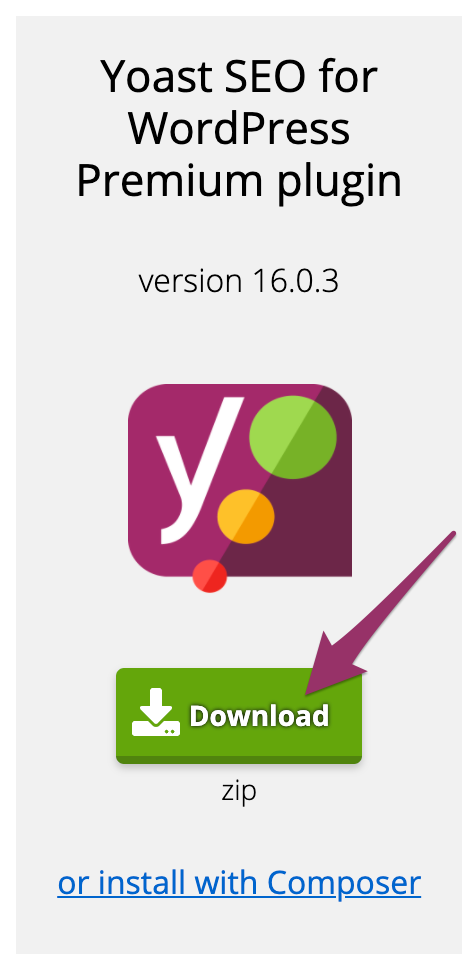












No comments