Gutenberg 18.3 The release brings together the wisdom of 44 contributors for a total of 157 improvements that focus on enhancing functionality and fixing known bugs. In addition, important work was done to optimize documentation and improve code quality to ensure a better user experience.
![Image[1]-Gutenberg 18.3 Update: Smooth Publishing Process for Site Editor - Photon Flux | Professional WordPress Repair Service, Global Reach, Fast Response](http://gqxi.cn/wp-content/uploads/2024/05/2024051009554458.jpg)
Full page client navigation experiment
To further enhance the single-page application experience on WordPress sites, Gutenberg 18.3 introduces an experimental feature that allows users to directly replace the entire content area (DOM) of a web page without refreshing the entire page when browsing different pages on the client side. In the past, this functionality was limited to updating partial regions, but now the entire page's content can be switched without refreshing. ( #59707 )
![Image[2]-Gutenberg 18.3 Update: Smooth Publishing Process for Site Editor - Photon Volatility Network | Professional WordPress Repair Service, Global Reach, Fast Response](http://gqxi.cn/wp-content/uploads/2024/05/2024051009574633.jpg)
Allow negative margin control
Users can now add negative margin values directly when editing a website, fulfilling a long-standing user request for this feature and aligning with current theme.json support. This improvement provides more design options and flexibility for users using the editor. ( #60347 )
Add defaultFontSizes option to theme.json (add theme.json to v3)
![Image[3]-Gutenberg 18.3 Update: Smooth Publishing Process for Site Editor - Photon Volatility Network | Professional WordPress Repair Service, Global Reach, Fast Response](http://gqxi.cn/wp-content/uploads/2024/05/2024051009581191.jpg)
Previous attempts to add the defaultFontSizes option to theme.json did not work ( #56661 ), this change reintroduces that functionality. Because the default behavior for overriding font sizes has changed, this has caused the version of theme.json to increase to version 3. It is now possible to set defaultFontSizes to false in theme.json to disable the display of font sizes specified by theGutenberg (name)Provides the default value font size. ( #58409 )
Adding a Publishing Process to the Site Editor
This update will further unify the publishing process between the article and website editors, as well as add the same publish/save buttons to the website editor as the article editor. This way, you will enjoy the same, consistent publishing experience regardless of which editor you are working in. ( #61136 )
Other noteworthy highlights
- The shrinking model is favored by some:
- In the post editor, we moved the word count, post status and last edit information in the page summary ( #61235 )
- Increase the required WordPress version to 6.4 and test up to 6.5. ( #60780 )
For more details on the update, seeOfficial LogThe
![Image[4]-Gutenberg 18.3 Update: Smooth Publishing Process for Site Editor - Photon Flux Network | Professional WordPress Repair Service, Global Reach, Fast Response](http://gqxi.cn/wp-content/uploads/2024/05/2024051009584467.jpg)
Link to this article:http://gqxi.cn/en/9611The article is copyrighted and must be reproduced with attribution.








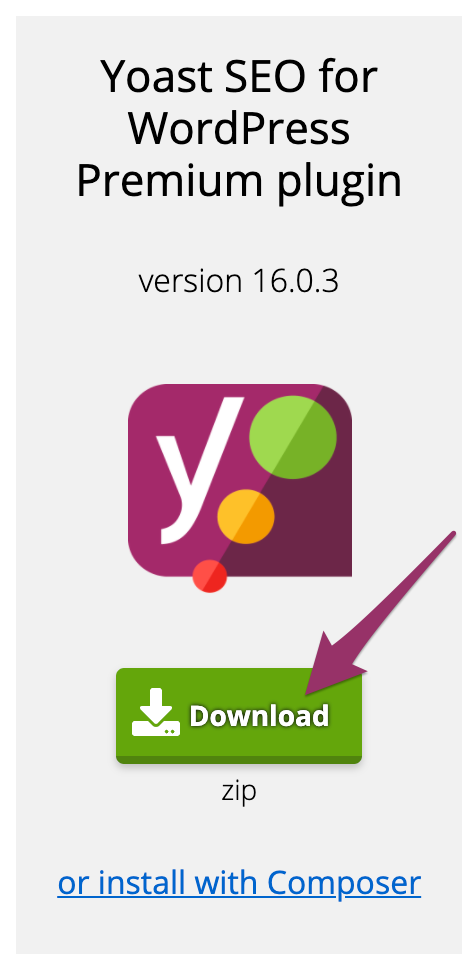












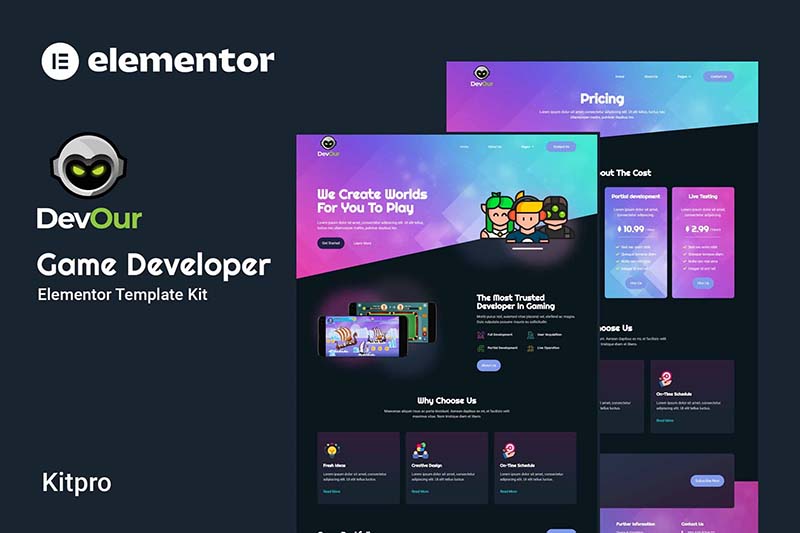




![Emoji[jingya]-Photonflux.com | Professional WordPress repair service, worldwide, rapid response](http://gqxi.cn/wp-content/themes/zibll/img/smilies/jingya.gif)






No comments