What is a WordPress Coming Soon page?
![Image [1] - How to Create Professional Coming Soon and Maintenance Pages with WordPress Plugins - Photon Fluctuation Network | Professional WordPress Repair Service, Worldwide, Fast Response](http://gqxi.cn/wp-content/uploads/2024/04/image-870.png)
A WordPress Coming Soon page (a "Coming Soon" page) is a page that is displayed when the site is not yet fully built or is undergoing maintenance. Such a page serves a couple of main purposes:
- Information Notice: Inform visitors that the site is under construction or maintenance, but will be online soon. This maintains visitors' interest and ensures that they know the site will be accessible in the future.
- Brand Showcase: Even if the site isn't ready for a full launch, this kind of page offers the opportunity to showcase the brand's logo, colors, and associated style. This helps build brand recognition.
- Contact and social media links: Typically, the coming soon page will include contact information and social media links that allow visitors to find and contact the website owner on other platforms.
- Email Subscription: Such pages often feature an e-mail subscription form that allows visitors to sign up to receive notifications of website updates. This is an effective way to build a list of initial users or potential customers.
- SEO Optimization: With proper SEO measures, such pages can begin to be optimized for search engines even if the site's content is not yet fully open, accumulating SEO value for when the site is fully launched in the future.
How to Create Coming Soon Pages for WordPress
![Image [2] - How to Create Professional Coming Soon and Maintenance Pages with WordPress Plugins - Photon Fluctuation Network | Professional WordPress Repair Service, Worldwide, Fast Response](http://gqxi.cn/wp-content/uploads/2024/04/image-824.png)
When creating a page like this with WordPress, you can utilize a variety of plugins and themes to spruce up the page design and add all the features you need. For example, many of the "Coming Soon" plugins or themes designed specifically for WordPress include easy-to-configure interfaces that support quick setup and include all of the features mentioned above.
1. Install SeedProd plugin
- Navigating from the WordPress Dashboard toplug-in (software component)→Add New Plugin.. Find it by typing the name in the search bar SeedProdand then clickInstallationfurthermoreactivateThe plugin.
![Image [3] - How to Create Professional Coming Soon and Maintenance Pages with WordPress Plugins - Photon Fluctuation Network | Professional WordPress Repair Service, Global Reach, Fast Response](http://gqxi.cn/wp-content/uploads/2024/04/image-830.png)
- Click on the prompted wizardstart usingSelection of freeLiteversion, check the box and clickSave and continue, go to the next page.
![Image [4] - How to Create Professional Coming Soon and Maintenance Pages with WordPress Plugins - Photon Fluctuation Network | Professional WordPress Repair Service, Global Reach, Fast Response](http://gqxi.cn/wp-content/uploads/2024/04/image-834.png)
- Select the template you need, the page jumps to the next page, click theComplete the setup and build your pageThe
![Image [5] - How to Create Professional Coming Soon and Maintenance Pages Using WordPress Plugins - Photon Fluctuation Network | Professional WordPress Repair Service, Global Reach, Fast Response](http://gqxi.cn/wp-content/uploads/2024/04/image-835.png)
2. Create a WordPress Coming Soon page
- Navigate to the dashboard and open theSeedProdTab →landing pageClick on the Click on theAdd new landing pageButton.
![Image [6] - How to Create Professional Coming Soon and Maintenance Pages with WordPress Plugins - Photon Fluctuation Network | Professional WordPress Repair Service, Global Reach, Fast Response](http://gqxi.cn/wp-content/uploads/2024/04/image-836.png)
- Select in the filter field"Coming Soon.". Then select that starting page template by hovering over it and selecting the check mark. Click the magnifying glass button to preview the upcoming page template.
- Choose from the upcoming pre-built WordPress landing page templates or design one from scratch to fit your website.
![Image [7] - How to Create Professional Coming Soon and Maintenance Pages with WordPress Plugins - Photon Fluctuation Network | Professional WordPress Repair Service, Worldwide, Fast Response](http://gqxi.cn/wp-content/uploads/2024/04/image-838.png)
- After selecting the template the plugin will askpage namerespond in singing URLWhen you have finished filling out the form, click"Save and start editing the page"to customize upcoming templates.
![Image [8] - How to Create Professional Coming Soon and Maintenance Pages with WordPress Plugins - Photon Fluctuation Network | Professional WordPress Repair Service, Worldwide, Fast Response](http://gqxi.cn/wp-content/uploads/2024/04/image-840.png)
3. Customize your upcoming templates
Step one:Drag-and-drop page editorAllows you to take various elements from the "lump (of earth)" tab is added to the page. For example, you can simply add aContact form blockDrag it to the page preview area and use theWPFormsThe plugin quickly builds an email list by firstincreaseWPForms Plugin. This is simple and efficient, helping you to easily build and tweak your website content.
Step 2: To change the background image or color, at the bottom of the page find "global setting".
![Image [9] - How to Create Professional Coming Soon and Maintenance Pages Using WordPress Plugins - Photon Fluctuation Network | Professional WordPress Repair Service, Global Reach, Fast Response](http://gqxi.cn/wp-content/uploads/2024/04/image-846.png)
Step 3: Click on "Global Settings" and then jump to selectcontextsIt's ready for background configuration.
![Image [10] - How to Create Professional Coming Soon and Maintenance Pages Using WordPress Plugins - Photon Fluctuation Network | Professional WordPress Repair Service, Global Reach, Fast Response](http://gqxi.cn/wp-content/uploads/2024/04/image-850.png)
Step 4: Go toPage Setup→ SEOIn addition, SeedProd has been linked to theAll-In-One SEOPlugin Integration. Use this plugin to set SEO titles and meta descriptions.
The plugin also provides a way for the user to access the plugin via thePage Setup→ Analytics SupportMonsterInsights Google Analytics plugin.
![Image [11] - How to Create Professional Coming Soon and Maintenance Pages with WordPress Plugins - Photon Fluctuation Network | Professional WordPress Repair Service, Global Reach, Fast Response](http://gqxi.cn/wp-content/uploads/2024/04/image-852.png)
Select the upper right corner of the"Preview"to view the landing page at "coming soon"Appearance in Mode. Once you are satisfied with the design, click"Save"Save and publish the page.
4. Activate the Coming Soon page
come (or go) backSeedProdtab and activate theUpcoming modelsBox. Now, visitors to your site will see the newly createdcoming soonof the page. If your full website is ready to go live, pleaseprohibit the use of sth.The model.
![Image [12] - How to Create Professional Coming Soon and Maintenance Pages with WordPress Plugins - Photon Fluctuation Network | Professional WordPress Repair Service, Global Reach, Fast Response](http://gqxi.cn/wp-content/uploads/2024/04/image-856.png)
Upcoming plugin options
SeedProd
![Image [13] - How to Create Professional Coming Soon and Maintenance Pages with WordPress Plugins - Photon Fluctuation Network | Professional WordPress Repair Service, Global Reach, Fast Response](http://gqxi.cn/wp-content/uploads/2024/04/image-862.png)
SeedProd is an excellent landing page builder plugin, perfect for use with any WordPress theme. It provides a drag-and-drop interface and a variety of components specialized for creating landing pages.
This plugin is very lightweight and offers a wide range of responsive and mobile-friendly page templates, including upcoming pages. Using the built-in color scheme, Google fonts integration, and live preview feature, you can easily and cost-effectively design professional WordPress pages that are perfect for beginners. You can also take advantage of SEO settings and Google Analytics integration to optimize your page's search engine visibility and help your site attract more visitors.
Coming Soon and Maintenance Mode
![Image [14] - How to Create Professional Coming Soon and Maintenance Pages Using WordPress Plugins - Photon Fluctuation Network | Professional WordPress Repair Service, Global Reach, Fast Response](http://gqxi.cn/wp-content/uploads/2024/04/image-863.png)
Coming Soon and Maintenance Mode helps webmasters create maintenance pages. This upcoming WordPress plugin has been tested on popular themes and supports custom CSS for advanced customization.
The free version of the plugin includes a number of useful basic features that can effectively improve WordPress maintenance mode. Among the free features are exclusion of access to specific IP addresses, addition of custom logos, integration of social media buttons, setting meta descriptions and keywords for pages, and management of search engine crawlers. All of these features are designed to improve the functionality and accessibility of your website while maintaining a professional appearance.
Under Construction
![Image [15] - How to Create Professional Coming Soon and Maintenance Pages with WordPress Plugins - Photon Fluctuation Network | Professional WordPress Repair Service, Global Reach, Fast Response](http://gqxi.cn/wp-content/uploads/2024/04/image-864.png)
This is a maintenance mode plugin designed for WordPress that provides affiliate internet marketing and traffic tracking features to help you optimize your website for conversions. It also integrates with Mailchimp, making it easy and convenient to collect leads and emails.
Its free version offers features including the ability to create and manage whitelisted user roles that can access the site, the ability to set an automatic end date for maintenance mode, and access to more than 25 pre-built custom themes that allow you to easily customize the look and feel of the site.
Conclusion:
Create Coming Soon and Maintenance Mode pages with WordPress plugins that can temporarily hide your site's content until the site is ready to go live officially. Use theSeedProd,Under Constructionrespond in singingComing Soon and Maintenance ModePlug-ins such as these not only support drag-and-drop functionality to simplify the page design process, but also offer a variety of customization options such as social media integration, SEO optimization and email marketing tools to help enhance the user experience and boost your website's marketing results.
Link to this article:http://gqxi.cn/en/8452The article is copyrighted and must be reproduced with attribution.




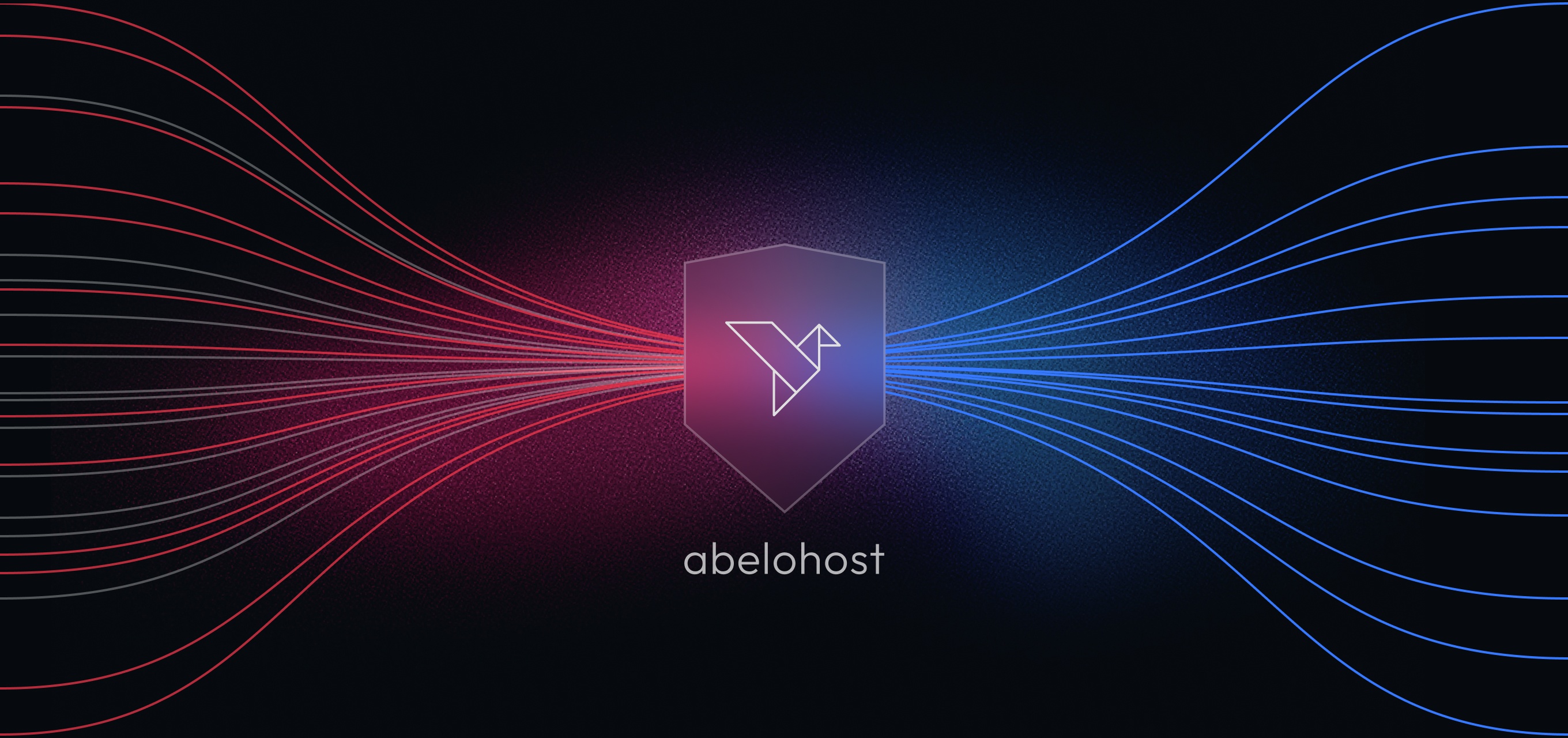



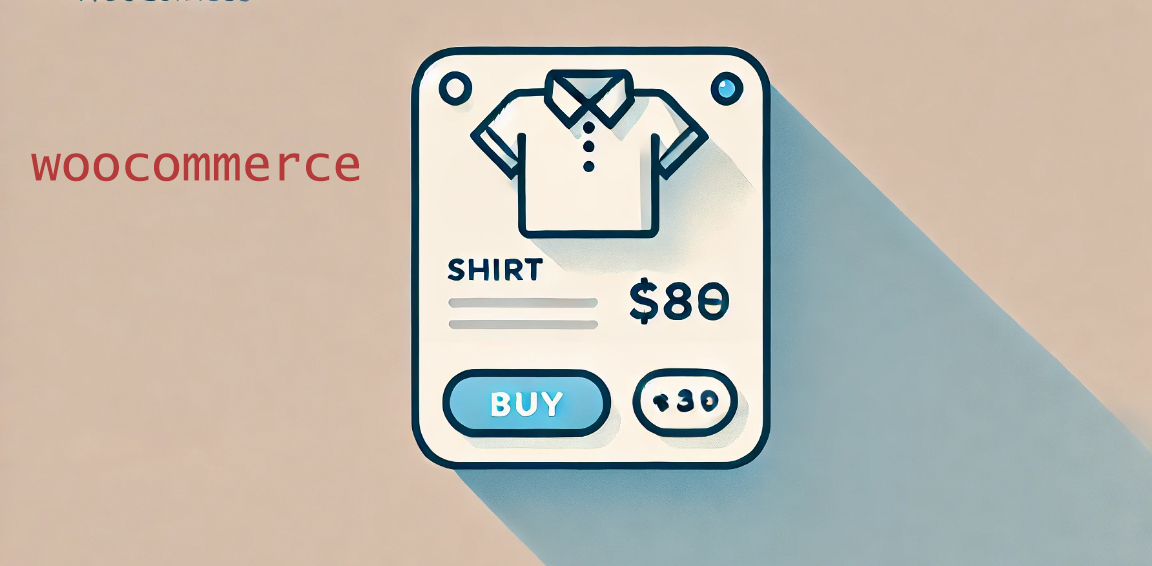













No comments