Is it often because ofError 1016 - Origin DNS ErrorAnd a headache? On the surface, this seems to be just a DNS resolution error, but in actual troubleshooting, a number of cases have shown it to be related to the HTTPS certificate configuration error maybe Source SSL policy mismatch There is a close relationship between the two. In this article, we will analyze the hidden connections between the two in depth and provide detailed troubleshooting and solutions.
![Image [1]-Cloudflare Error 1016 Ultimate Troubleshooting: Don't be fooled by "DNS errors" anymore!](http://gqxi.cn/wp-content/uploads/2025/10/20251025151657892-image.png)
I. What is Cloudflare Error 1016?
Cloudflare Error 1016 This usually means that Cloudflare cannot resolve or access the origin server. When a user accesses your site, Cloudflare queries the DNS record to find the source IP and then establishes an encrypted connection based on your SSL configuration.
If, during this process, Cloudflare fails to correctly recognize the hostname pointed to by the CNAME, DNS is misconfigured, or SSL authentication fails, it will return a 1016 error page. In other words, 1016 is an "apparent error" that may be rooted not only in DNS, but also in broken communication at the SSL level.
II. 1016 Potential Connection with HTTPS Certificates
1. Certificate configuration mismatch
When your site has Cloudflare's proxy enabled (Orange Cloud), all access requests will first go through the CloudflareCloudflare then establishes an HTTPS connection with the source. If the certificate installed on the source server does not match the access domain (e.g., the certificate only covers the primary domain, but not the subdomains), Cloudflare may reject the connection during the handshake phase, triggering a 1016 error.
![Image [2]-Cloudflare Error 1016 Ultimate Troubleshooting: Don't be fooled by "DNS errors" anymore!](http://gqxi.cn/wp-content/uploads/2025/10/20251025153003507-image.png)
Typical example:
The domain name is blog.example.com, but the server certificate is only issued to example.com. result: Cloudflare fails to validate the certificate and displays 1016.
2. Inappropriate SSL mode settings
Cloudflare offers four SSL modes:
- Off
- Flexible
- Full
- Full (Strict)
![Image [3]-Cloudflare Error 1016 Ultimate Troubleshooting: Don't be fooled by "DNS errors" anymore!](http://gqxi.cn/wp-content/uploads/2025/10/20251025153034914-image.png)
In Flexible mode, Cloudflare communicates with the user side encrypted (HTTPS) but with the source site in plaintext HTTP. and when the source site enforces HTTPS (e.g., via a 301 hop or HSTS), Cloudflare gets stuck in a circular request, resulting in not being able to access the target server correctly, and eventually triggering a 1016. therefore. Therefore, if your site forces HTTPS, but still uses "Flexible" mode, this is a high risk scenario for 1016 errors.
3. Handshake failure due to self-signed or invalid certificates
Some developers use self-signed certificates or Let's Encrypt temporary certificates in their test environments, but do not configure the certificate chain completely. When Cloudflare Attempting to establish a TLS handshake with the source can also cause the connection to drop if the certificate chain is incomplete or the signature is invalid.
Exclusionary approach:
commands can be used:
openssl s_client -connect example.com:443
Check if the certificate chain is complete and present Verify return code: 0 (ok). If not, the SSL configuration is not standardized.
Composite Trigger Mechanism for Cloudflare 1016
In actual cases, 1016 is often not a single issue, but the result of multiple configurations stacked on top of each other. Below are a few common composite trigger scenarios:
- DNS record error + error SSL mode: the CNAME points to the wrong subdomain, and the Cloudflare Set to Strict mode.Cloudflare tries to validate SSL, but the domain name does not match and returns 1016.
- Forced HTTPS + Flexible mode conflict: source jumps to HTTPS, but Cloudflare only connects to source using HTTP. This creates a loop and causes the request to fail.
![Image [4]-Cloudflare Error 1016 Ultimate Troubleshooting: Don't be fooled by "DNS errors" anymore!](http://gqxi.cn/wp-content/uploads/2025/10/20251025154546692-image.png)
- Self-signed certificate + missing intermediate certificate: SSL chain is incomplete, handshake is rejected. cloudflare will not be able to complete the connection, again throwing 1016.
Therefore, Cloudflare 1016 is sometimes not "unable to resolve the server", but rather "found the server but could not connect securely".
IV. Complete troubleshooting steps and repair recommendations
The following is a step-by-step systematic solution to Cloudflare 1016.
Step 1: Check DNS Configuration
- Login to Cloudflare → DNS panel
- Verify that the certificate host record (A or CNAME) correctly points to the server
- Check if the record is enabled for Orange Cloud (proxy status)
- If your server uses an external DNS service, make sure Cloudflare can resolve that hostname.
![Image [5]-Cloudflare Error 1016 Ultimate Troubleshooting: Don't be fooled by "DNS errors" anymore!](http://gqxi.cn/wp-content/uploads/2025/10/20251025154812567-image.png)
Step 2: Verify SSL Certificate
- Log in to the source server
- Verify that the certificate covers all subdomains (e.g. www, api, etc.)
- Check the integrity of the certificate chain, either using SSL Labs or openssl test
![Image [6]-Cloudflare Error 1016 Ultimate Troubleshooting: Don't be fooled by "DNS errors" anymore!](http://gqxi.cn/wp-content/uploads/2025/10/20251025155347821-image.png)
- If you are using a self-signed certificate, switch to a trusted CA (such as Let's Encrypt or Cloudflare Origin CA).
Step 3: Adjust Cloudflare SSL Mode
In the Cloudflare backend go to SSL/TLS → Overview, the following settings are recommended:
- Full (Strict): the most secure mode (requires a valid certificate for the source site)
![Image [7]-Cloudflare Error 1016 Ultimate Troubleshooting: Don't be fooled by "DNS errors" anymore!](http://gqxi.cn/wp-content/uploads/2025/10/20251025155634537-image.png)
- If you are only testing, use Full mode for now. Avoid using Flexible unless you know exactly what it is for.
Step 4: Clear cache and re-verify
After completing the modifications:
- removals Cloudflare Purge Everything, refresh browser cache or revisit using privacy mode
![Image [8]-Cloudflare Error 1016 Ultimate Troubleshooting: Don't be fooled by "DNS errors" anymore!](http://gqxi.cn/wp-content/uploads/2025/10/20251025155706235-image.png)
- If 1016 still appears, you can temporarily suspend the proxy (gray cloud) to confirm whether the source station is normally accessible.
V. Preventive measures and optimization recommendations
- Using Cloudflare Origin CA Certificates
Issued free of charge, designed for Cloudflare communications and valid for up to 15 years. Avoids third-party CA authentication failure issues. - Enable automatic HTTPS rewriting
exist Cloudflare Enabled in "SSL/TLS → Edge Certificates". Automatically fixes mixed content and incorrect jumping issues. - Setting up health check monitoring
Use Cloudflare Health Check or UptimeRobot to periodically check source site availability. Early detection of certificate or DNS resolution anomalies.
VI. Summary
Cloudflare Error 1016 Although usually defined as a DNS resolution error, in most real-world scenarios it is often related to misconfigured HTTPS certificates, conflicting SSL modes, or missing certificate chains. Understanding the hidden correlation between the two will allow you to quickly find the real point of failure when troubleshooting.
If your site has HTTPS enabled, be sure to check that the SSL mode matches and that the certificate is valid in order for Cloudflare to securely communicate with the source site.
Link to this article:http://gqxi.cn/en/79212The article is copyrighted and must be reproduced with attribution.









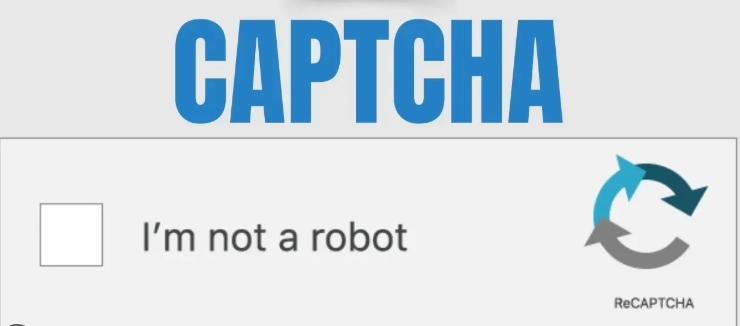







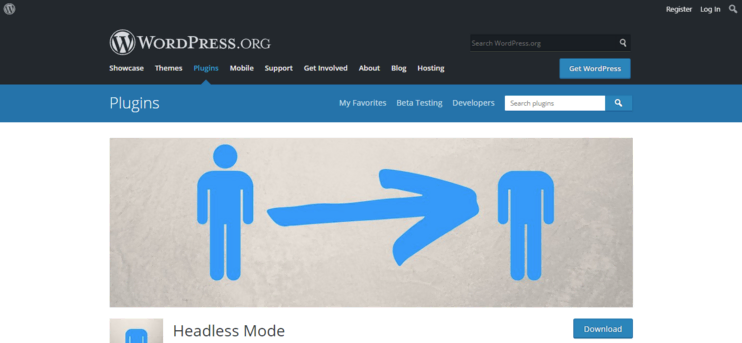



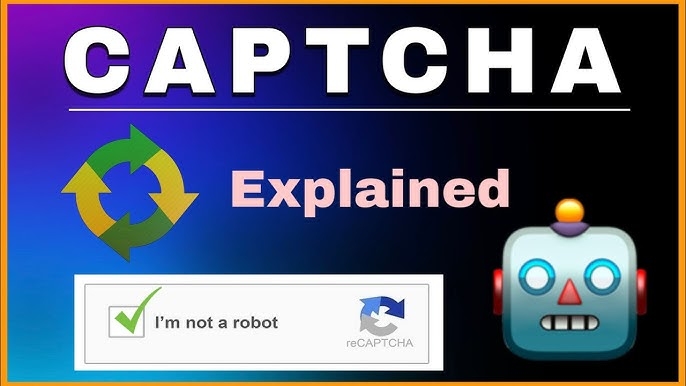


![Emoji[chi]-Photonflux.com | Professional WordPress repair service, worldwide, rapid response](http://gqxi.cn/wp-content/themes/zibll/img/smilies/chi.gif)
![Emoji[xigua]-Photonflux.com | Professional WordPress Repair Service, Worldwide, Fast Response](http://gqxi.cn/wp-content/themes/zibll/img/smilies/xigua.gif) [Images]
[Images]





No comments