XMLSite MapAs an SEO tool that enables search engines to increase index coverage of website pages by 95%, this article will take an in-depth look at the relationship between XML sitemaps andYoast SEOrelationship, showing how optimizing your sitemap can improve indexing efficiency and help your site get better exposure and rankings in the search engines.
![Image[1]-Yoast SEO Sitemaps Ultimate Optimization Guide: 3 Steps to Improve 300% Indexing Efficiency and Let Google Receive Your Site in Seconds!](http://gqxi.cn/wp-content/uploads/2025/08/20250808170759393-image.png)
First, what is XML sitemap?
1.1 Definition of XML sitemaps
An XML sitemap is a file that contains the URL of a website and can be used to help search engines understand the structure of the site, the content of the pages, and the frequency of updates. The information contained about page prioritization, frequency of updates, etc., is provided through theXML formatPresented, a sitemap can greatly improve the efficiency and accuracy of search engines crawling website content.
1.2 How XML sitemaps work
When a search engine visits your website, it looks at your XML sitemap and goes through the frequency of updates and importance of these pages to determine which pages to crawl. After viewing the sitemap, search engines can quickly discover new pages and uncrawled pages, ensuring that every important part of your site is indexed.
![Image[2]-Yoast SEO sitemap ultimate optimization guide: 3 steps to improve the efficiency of 300% indexing, so that Google receives your site in seconds!](http://gqxi.cn/wp-content/uploads/2025/08/20250808170342218-image.png)
Second, the impact of XML sitemaps on SEO
2.1 Improved indexing efficiency
A sitemap helps search engines find all the pages of a website more quickly, especially in the following situations:
- large-scale website: When a website has many pages and a complex structure, search engines may not be able to crawl all the pages efficiently.
- New website or new pages: For newly published pages or websites, search engines may have difficulty discovering these pages.
- Websites with more dynamic or dynamic content: Dynamically generated pages may be missed by search engines, and the sitemap ensures that these pages are included.
2.2 Optimize page priority and update frequency
XML sitemaps can be prioritized and updated frequently for each URL. This information can help search engines make smarter decisions about which pages need more attention and which pages don't need to be recrawled as often.
- prioritization: You can set different priorities depending on the importance of the page.
- Update Frequency: The sitemap allows you to set the frequency of updates for each URL, such as "daily", "weekly" or "monthly".
2.3 Speed up page indexing
With a sitemap, search engines are able to discover new and updated pages faster, thus speeding up the indexing of pages. If you publish new articles or products, a sitemap can help search engines discover and index this new content as quickly as possible, boosting the page's exposure in the search engines.
Third, how to improve SEO indexing efficiency through XML sitemaps?
3.1 How to create an XML sitemap?
Step 1: Ensure thatYoast SEOPlugin installed and enabled
- Login toWordPressBackstage.
- In the left menu, clickplug-in (software component) > Installed plug-insThe
- Search and confirmYoast SEOThe plugin is installed and enabled. If it is not already installed, clickAdding Plug-insSearch for "Yoast SEO", and then clickmountingfurthermorestart usingThe
![Image[3]-Yoast SEO sitemap ultimate optimization guide: 3 steps to improve the efficiency of 300% indexing, so that Google receives your site in seconds!](http://gqxi.cn/wp-content/uploads/2025/08/20250808163838517-image.png)
Step 2: Enable XML sitemap function
- existWordPressIn the left menu of the backend, find theYoast SEOoption and click on it.
- existYoast SEOOn the Settings page of thefunctionalityTags.
- Scroll down toXML Site Mapoption, make sure it is set to "start using".
- If not already enabled, click the switch to turn it on.
![Image[4]-Yoast SEO sitemap ultimate optimization guide: 3 steps to improve the efficiency of 300% indexing, so that Google receives your site in seconds!](http://gqxi.cn/wp-content/uploads/2025/08/20250808181511943-image.png)
![Image[5]-Yoast SEO sitemap ultimate optimization guide: 3 steps to improve the efficiency of 300% indexing, so that Google receives your site in seconds!](http://gqxi.cn/wp-content/uploads/2025/08/20250808164959282-image.png)
Step 3: Viewing and Fetching XML Site Maps
- start usingXMLAfter the sitemap function, you can click on the "View Sitemap" link, which will lead you directly to the URL of the XML sitemap.
![Image[6]-Yoast SEO sitemap ultimate optimization guide: 3 steps to improve the efficiency of 300% indexing, so that Google receives your site in seconds!](http://gqxi.cn/wp-content/uploads/2025/08/20250808165532326-image.png)
3.2 How do I submit an XML sitemap?
Once the generatedXMLsitemap, the next step is to submit it to the major search engines. You can submit a sitemap in the following ways:
- Google Search Console: In the Google Search Console, find the "Sitemap" option and submit the sitemap URL.
- Bing Webmaster Tools: Similar to Google, Bing offers sitemap submission.
After submitting a sitemap, search engines crawl the pages listed in it and speed up indexing.
![Image [7]-Yoast SEO sitemap ultimate optimization guide: 3 steps to improve the efficiency of 300% indexing, so that Google receives your site in seconds!](http://gqxi.cn/wp-content/uploads/2025/08/20250811225807120-局部截取_20250811_225736.png)
3.3 Optimize site map structure
- Make sure the sitemap contains all important pages
- Excluding unnecessary pages
- Regularly updated sitemap
3.4 Setting reasonable priorities and frequency of updates
Setting the appropriate priority and update frequency for each page can help search engines reasonably allocate crawling resources, thus improving the indexing efficiency of the site map. For example, the home page, important product pages or high-traffic pages should be set to a higher priority, while some less updated pages can be set to a lower priority.
![Image [8]-Yoast SEO sitemap ultimate optimization guide: 3 steps to improve the efficiency of 300% indexing, so that Google receives your site in seconds!](http://gqxi.cn/wp-content/uploads/2025/08/20250808170701942-image.png)
IV. Summary
XML sitemaps play a vital role in SEO. By creating and submitting an optimized XML sitemap, updating it regularly and setting a reasonable priority and frequency of updates, you can ensure that search engines crawl all the important pages quickly, theImprove the SEO of your website. After implementing these optimization measures, your site's indexing efficiency and SEO performance can be expected to get300%The enhancement.
Link to this article:http://gqxi.cn/en/73746The article is copyrighted and must be reproduced with attribution.












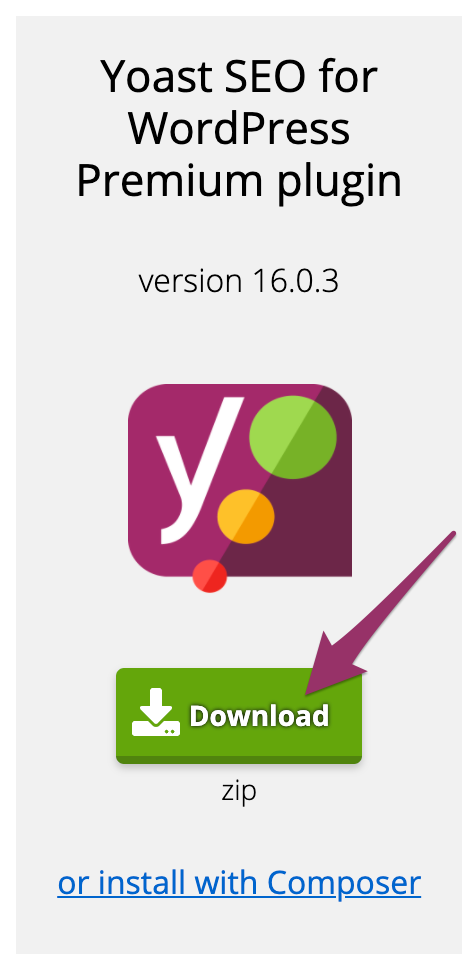














![Emoji[jingya]-Photonflux.com | Professional WordPress repair service, worldwide, rapid response](http://gqxi.cn/wp-content/themes/zibll/img/smilies/jingya.gif)






No comments